Unlock Unprecedented Affiliate Engagement and Boost Conversions
Are you ready to transform your affiliate marketing from a manual grind into a well-oiled, automated machine? We’re talking about more than just tracking leads; we’re talking about actively engaging your affiliates the very instant their efforts pay off. This isn’t just a minor tweak; it’s a massive leap forward for anyone serious about maximizing their affiliate relationships and boosting conversions.
Imagine this: the moment one of your affiliates generates a new lead, a personalized “Congrats!” email is sent, an internal notification alerts your team, or a strategic nurturing sequence kicks off – all automatically. This is precisely what the latest GoHighLevel update, featuring the revolutionary “Lead Created” workflow trigger, brings to the table. It’s designed to automate communication, keeping your affiliates motivated, informed, and actively driving success for your business.
This new trigger isn’t just about convenience; it’s about fostering a more dynamic and responsive affiliate ecosystem. By leveraging real-time automation, you can ensure your partners feel valued and supported, which directly translates into more consistent lead generation and higher conversion rates. We’ll show you exactly how to implement this powerful feature to turn every new lead into a moment of celebration and a step towards greater success.

What’s New: The Power of the “Lead Created” Trigger
GoHighLevel is constantly rolling out updates that empower agencies and businesses to do more with less, and the “Lead Created” trigger is a prime example. This new workflow trigger isn’t just another item on a list; it’s a strategic enhancement designed to bridge the communication gap between lead generation and affiliate engagement.
At its core, the “Lead Created” trigger acts as the starting gun for your automated affiliate communications. Previously, recognizing and acting on a new lead generated by an affiliate might have involved manual checks or delayed processes. Now, the moment a new lead is referred through your GoHighLevel Affiliate Manager, this trigger springs into action, allowing you to launch powerful, pre-configured workflows.
One of the standout features of this update is the optional Campaign Filter. This isn’t just a blanket automation; it offers surgical precision. You can choose to apply this trigger across all your affiliate campaigns, or you can narrow it down to a specific campaign. This means you can tailor your automated responses based on the specific affiliate initiative, ensuring your messaging is always relevant and impactful. For instance, you might have a dedicated welcome sequence for leads from a new launch campaign, while a different automation fires for leads from an evergreen promotion. This level of control ensures your affiliate lead automation is as effective as possible.
Game-Changing Benefits & Real-World Use Cases
Automate marketing, manage leads, and grow faster with GoHighLevel.

So, beyond the technicalities, what does the “Lead Created” trigger really mean for your business? It translates directly into tangible benefits that will supercharge your affiliate program’s performance and streamline your operations.
First off, it will boost affiliate motivation and engagement instantly. Think about it: immediate recognition for their hard work. When an affiliate generates a lead, an automated “Congrats!” email landing in their inbox provides instant gratification and validation. This real-time feedback keeps them fired up and encourages them to continue driving traffic and leads, fostering a more proactive and productive affiliate network. It’s like giving them a high-five the moment they score!
Secondly, this update will streamline communication and maximize efficiency. Forget the days of manually tracking lead notifications and sending out individual emails. This trigger automates those routine tasks, freeing up your valuable time to focus on strategy and growth. It also ensures consistent messaging across your affiliate base, making your program feel more professional and reliable. This hands-free approach to communication means you can scale your affiliate efforts without scaling your workload.
Finally, and perhaps most crucially, it helps drive higher lead nurturing and conversion rates. By prompting affiliates to nurture their leads or by sending internal notifications to your sales team, you ensure that no lead falls through the cracks. Faster action on new leads often means quicker conversions, directly impacting your bottom line.
Here are some practical scenarios where the “Lead Created” trigger becomes an absolute game-changer:
- “Congrats! You Got a Lead!” Email: Set up a workflow to automatically send a personalized email to your affiliate the second they generate a new lead. Use custom values to include details like the lead’s name or the campaign they came from, making it feel truly special.
- Nurturing Nudge: Create an automation that sends an automated reminder to the affiliate a few hours or a day after a lead is created, prompting them to follow up or provide additional resources to their new referral.
- Internal Team Alerts: Configure an internal notification to your sales team or affiliate manager when a high-value lead (e.g., from a specific campaign or source) is generated, ensuring they can jump on it quickly.
How It Works: Your Step-by-Step Guide to Implementing the “Lead Created” Trigger
This section will walk you through the precise steps to set up the new “Lead Created” trigger within GoHighLevel. You’ll learn exactly where to find this powerful new feature and how to configure it to automate your affiliate communications, ensuring your partners are engaged and your lead conversion efforts are supercharged. We’ll cover everything from initiating a new workflow to leveraging custom values for truly personalized messages.
Let’s dive in and get this game-changing automation working for you!
Step 01: Navigate to Automations
- To begin, you’ll first need to head over to the Automation section of your GoHighLevel dashboard. This is where all the magic happens for creating powerful workflows.
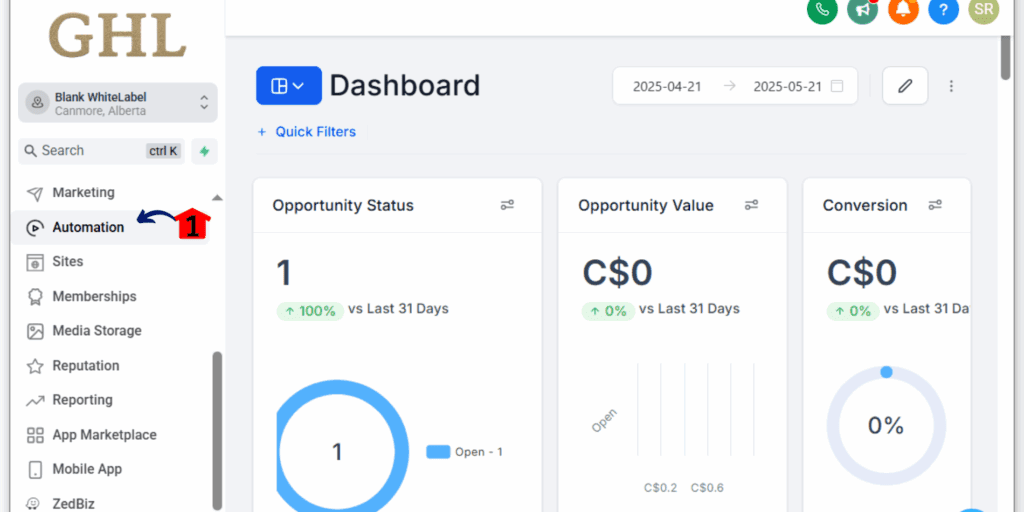
Step 02: Create a New Workflow
- Once you’re in the Automations section, look for the “+ Create Workflow” button. This is your starting point for building any new automation sequence.
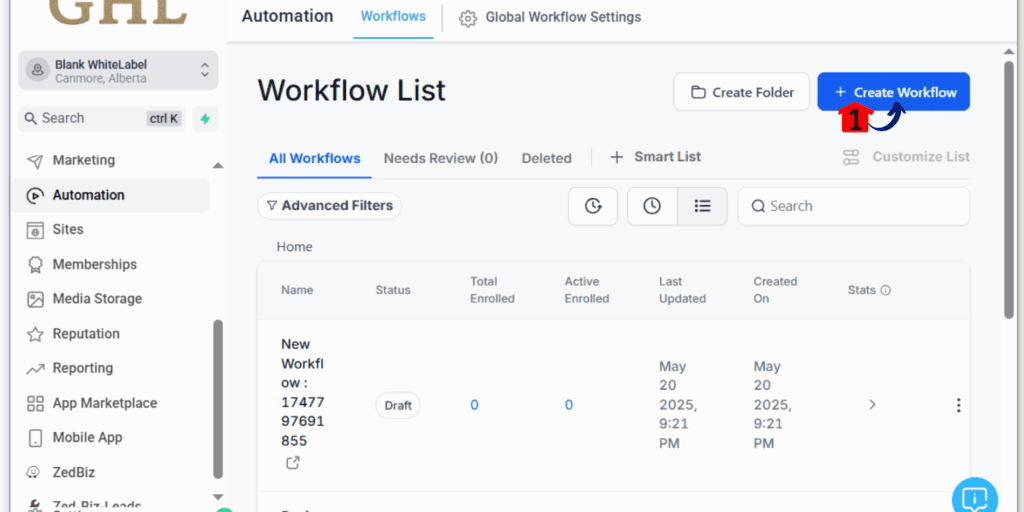
Step 03: Start from Scratch or Choose a Template
- You’ll be presented with options to start from scratch or use a pre-built template. For this powerful new trigger, we recommend starting fresh to fully customize your automation.
1.1. Click “Start from Scratch” to build your custom workflow.
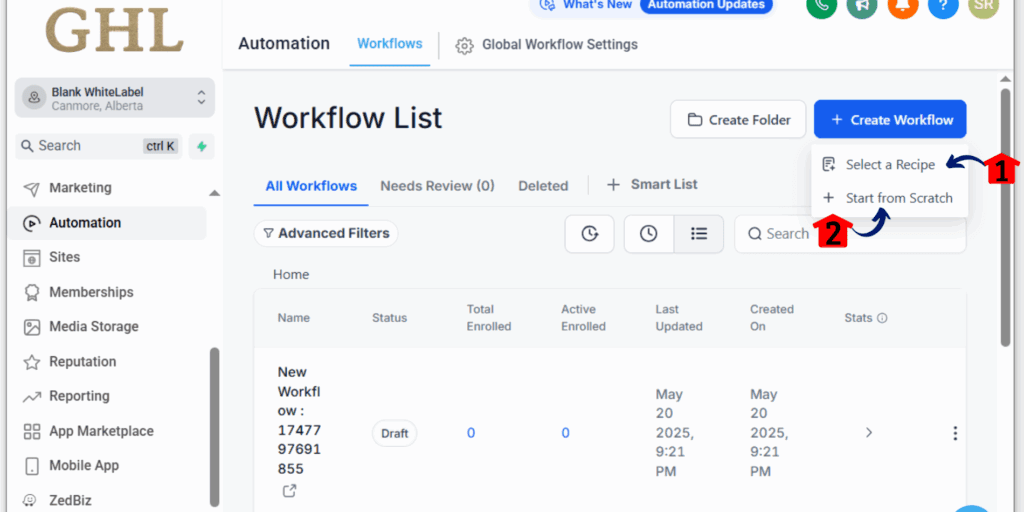
Step 04: Add New Workflow Trigger
- Now it’s time to add the “Lead Created” trigger to your workflow. This tells GoHighLevel when to initiate your automation.
1.1. Click “Add New Workflow Trigger”.
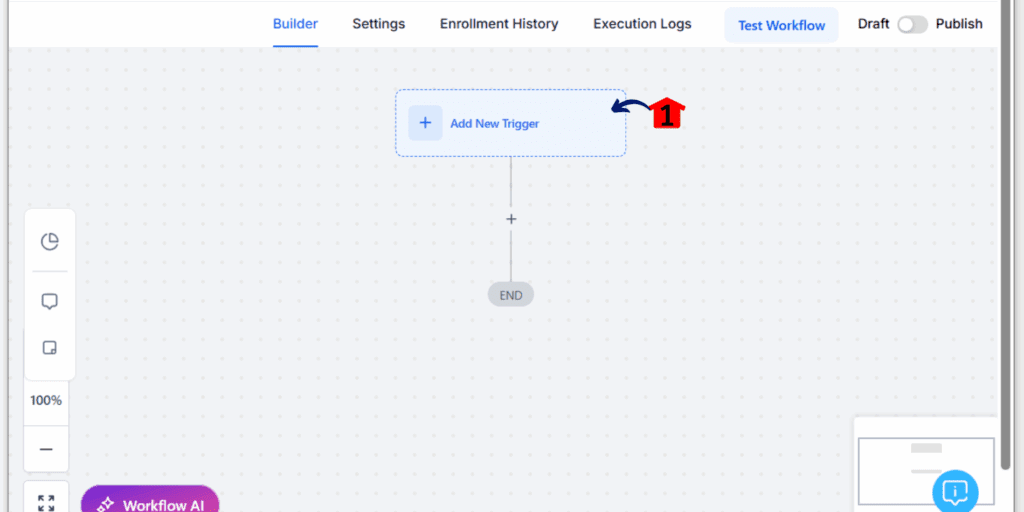
Step 05: Select “Lead Created” Trigger
- From the list of available triggers, you’ll find the new “Lead Created” option. This is the core of our automation.
1.1. Search for or scroll down to find “Lead Created” under the Affiliate Manager section. Click on “Lead Created” to select it as your trigger.
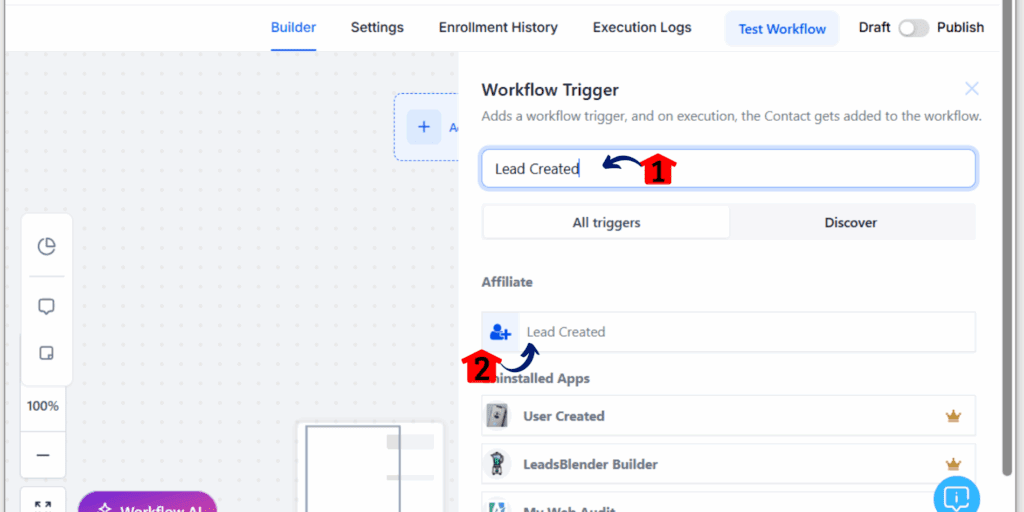
Step 06: (Optional) Apply Campaign Filter
- This step gives you precision control! You can choose to have this workflow run for all affiliate campaigns or narrow it down to a specific one.
1.1. To apply a filter, click “Add Filters”. Select “Campaign” from the filter options. Choose the specific affiliate campaign you want this trigger to apply to. If you leave it blank, it will apply to all campaigns.
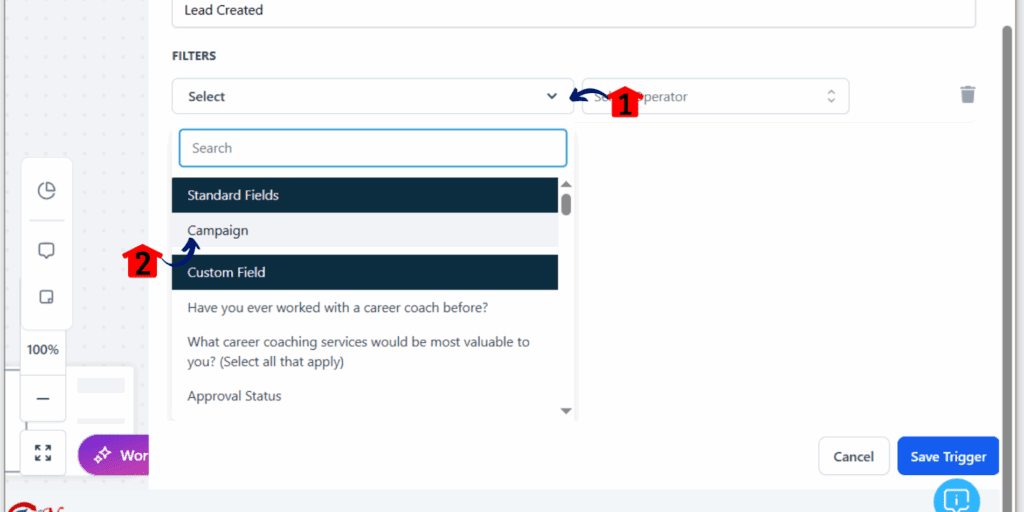
Step 07: Add Your Desired Action(s)
- With your trigger set, it’s time to define what happens when a lead is created. This is where you automate your communication and engagement.
1.1. Click the “+” icon below your trigger to add an action. Common actions include “Send Email,” “Send SMS,” “Internal Notification,” “Add Contact Tag,” and more. Choose the action that fits your strategy.
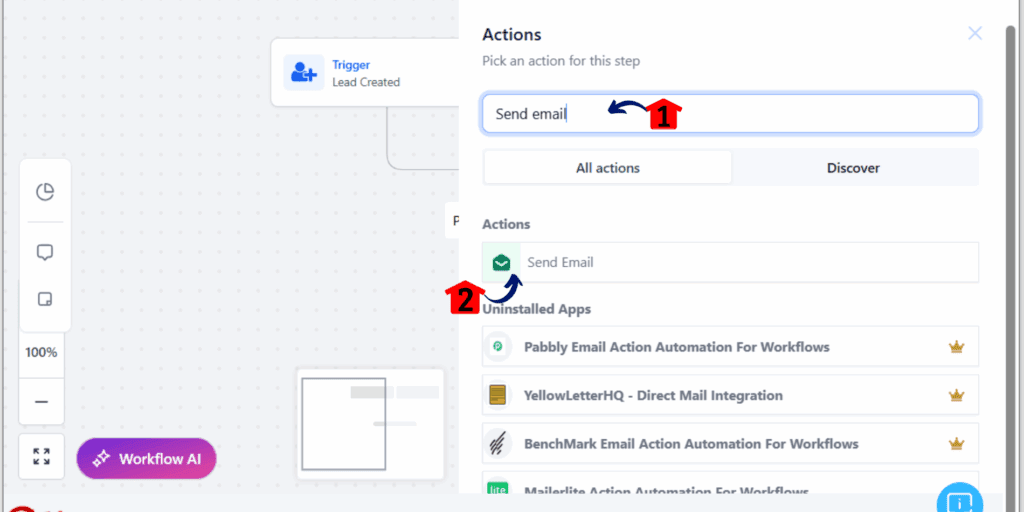
Step 08: Configure Your Action and Use Custom Values
- Personalization is key! Within your chosen action, you can use custom values to dynamically pull information from the newly created lead.
1.1. For “Send Email” or “Send SMS,” craft your message. To insert personalized details (like the affiliate’s name or the lead’s name), click the custom values icon (often a bracketed icon like “{}”). Navigate to the “Lead Created” section within the custom values to find relevant details about the lead and the referring affiliate.
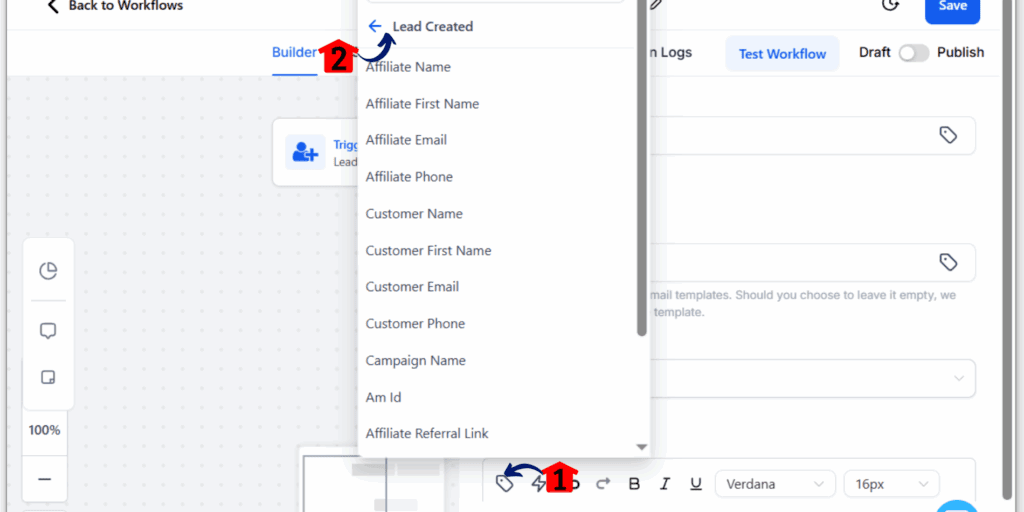
Step 09: Save and Publish Your Workflow
- Once your trigger and actions are configured to your liking, don’t forget to save and activate your workflow!
1.1. Click “Save” in the top right corner to save your changes. Toggle the workflow from “Draft” to “Publish” to activate it. This will make your automation live!
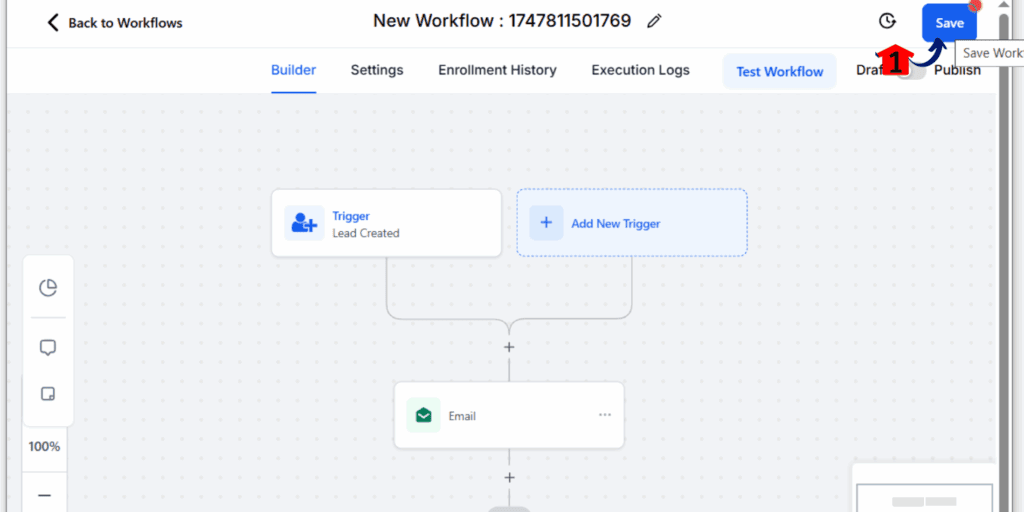
The Transformative Results You Can Expect
Implementing the “Lead Created” trigger is more than just setting up an automation; it’s about building a more robust, responsive, and ultimately, more profitable affiliate program. The results you can expect are directly tied to the efficiency and engagement this new feature unlocks.
First off, you’ll witness a more engaged and productive affiliate network. When your affiliates receive instant recognition for their efforts, their motivation skyrockets. This leads to higher retention rates for your partners and fosters increased enthusiasm and proactivity. They’ll feel more connected to your brand and more invested in their success, knowing their hard work is immediately seen and celebrated.
Secondly, prepare for accelerated lead conversion and revenue growth. By automating timely follow-ups and notifications, leads are acted upon faster, whether by your affiliates or your internal sales team. This means a more efficient pipeline from affiliate referral to converted customer, directly boosting your sales and revenue. No more leads slipping through the cracks due to delayed responses!
Finally, you’ll experience unparalleled efficiency in your affiliate management. This powerful automation frees up valuable time that you previously spent on manual communications. You can now scale your affiliate program with ease, knowing that essential communications are handled automatically, allowing you to focus on strategic growth initiatives rather than repetitive tasks.
Consider these real-world impacts:
- Scenario 1: Agency Growth. An agency uses the “Lead Created” trigger to instantly reward affiliates for high-quality leads with a bonus notification and a personalized message. This approach leads to a 20% increase in monthly referrals, as affiliates are motivated by the immediate recognition and incentive.
- Scenario 2: E-commerce Boost. An e-commerce business uses the trigger to remind affiliates to follow up on abandoned carts generated by their referrals. This automated nudge helps boost conversion rates by 15%, turning almost-sales into actual revenue without manual intervention.
Conclusion
Recap: Why the “Lead Created” Trigger is an Absolute Must-Have
There you have it! The “Lead Created” trigger isn’t just another small update; it’s a powerful addition to your GoHighLevel toolkit that simplifies, automates, and optimizes your affiliate communications. From instant congratulations to strategic nurturing prompts, this feature empowers your affiliates and your business to thrive in tandem. It’s about building stronger relationships, driving more consistent leads, and ultimately, boosting your bottom line with smart affiliate lead automation.
Your Call to Action: Unleash the Power of Automation Today!
Don’t let valuable leads or affiliate efforts slip through the cracks. The opportunity to instantly engage and motivate your affiliates is right at your fingertips. Head over to your GoHighLevel account and set up your “Lead Created” workflows right now. It’s time to put your affiliate program on autopilot and watch your results soar!
Engagement Question: How will you use the new “Lead Created” trigger to elevate your affiliate program? Share your ideas below and let’s inspire each other!
Scale Your Business Today.
Streamline your workflow with GoHighLevel’s powerful tools.



