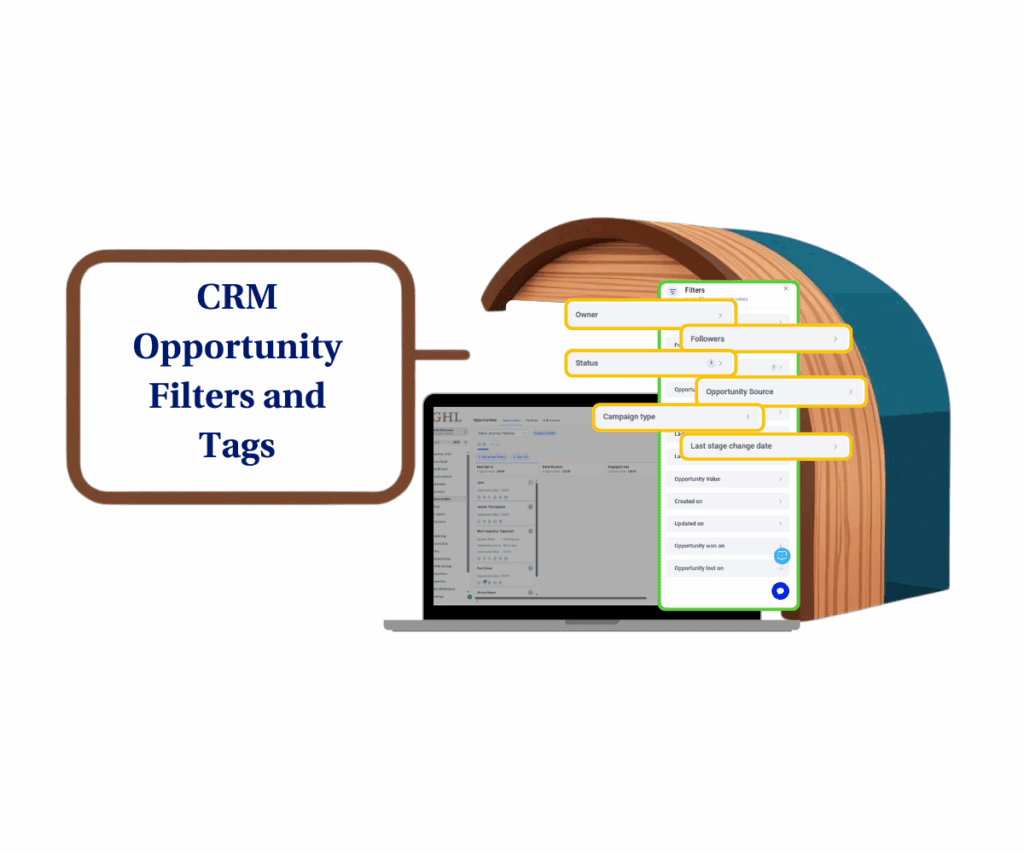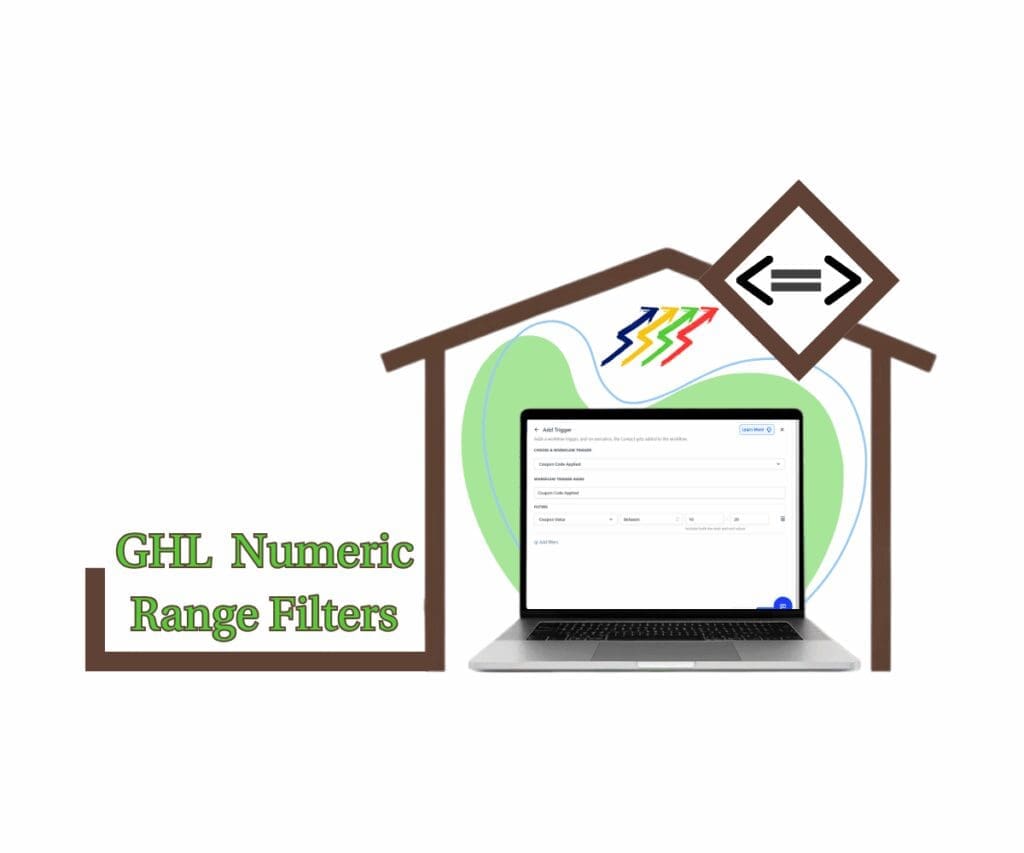Streamline Your Affiliate Management with GoHighLevel’s Latest Update
Want to make managing your affiliate program easier and keep everything on track? The new update to GoHighLevel’s Affiliate Manager is a total game changer!
GoHighLevel just launched the Affiliate Portal Settings page. This is a handy spot for admins to manage preferences, make onboarding easier, and boost data privacy. This new feature lets you have a better grip on what your affiliates can see and how they use the program. It’s all about smoother operations and stronger relationships with your affiliates.

What’s New
Here are the highlights of the update:
- Ask Affiliates to Upload W9/W8 Forms: Now, you can show a banner that prompts affiliates to upload their tax documents right in the affiliate dashboard. This helps with tax compliance and ensures they get paid on time.
- Require Affiliates to Set Up a Payout Method: You can turn on a nudge banner to remind affiliates to set up a valid payout method before they can cash in their commissions. This can help cut down on delays and the number of support questions.
- Mask Referral Emails on Affiliate Dashboard: To keep customer data safe, you can now hide parts of the referral email addresses that your affiliates can see. This adds an extra layer of privacy and security.
- Configure Payout Methods: You can also pick which payout methods like PayPal or Bank Transfer you want to offer affiliates in the portal, giving you more control over the whole payout process.
How It Benefits You
Automate marketing, manage leads, and grow faster with GoHighLevel.

- You won’t have to chase down tax forms or payout details, which saves you time and hassle.
- Payments to affiliates will be faster and more in line with regulations, making for happier affiliates.
- You get to customize what your affiliates see, which also protects sensitive info and maintains your brand’s integrity.
How to Use / Implement This Update
Here’s a quick guide to get started with the new Affiliate Portal Settings:
Step 1: Go to the Affiliate Manager in your GoHighLevel account.
- 1.1 Go to Marketing
- 1.2 Click Affiliate Manager

Step 2: Click on the “Settings” tab.


Step 3: Switch to “Affiliate Portal Settings.”

Step 4: Turn on the toggles for features you want based on your needs:
- Turn on the request for W9/W8 forms to show a banner encouraging uploads.
- Set the payout method reminder to help affiliates add their payment info before earning commissions.
- Enable the masking of referral emails to protect customer data.

Step 5: Choose the payout methods you want to offer your affiliates like PayPal or Bank Transfer. Only the ones you select will show up for them.

Step 6: Hit “Save” to keep all your changes.

Pro Tips or Hacks
- Make affiliate onboarding easy by asking them to upload tax forms and set up payout methods right away. This cuts down on email back-and-forth and helps your affiliate relationships start off smoothly.
- Clearly explain your payout policies and data privacy practices to your affiliates. Setting these expectations builds trust and keeps your affiliate program healthy.

What This Means for Your Business
- Practical Use: Automate collecting tax documents, which cuts down your admin tasks and frees you up for more important work.
- Simplify the affiliate payout process to avoid errors and disputes, leading to more satisfied affiliates.
- Show you’re committed to data security. When affiliates know their info and customer data is safe, they’re more likely to confidently promote your products.
Conclusion
Take charge of your affiliate program today! Go check out the new Affiliate Portal Settings in GoHighLevel and start using these features to make your operations smoother, keep things compliant, and strengthen your relationships with affiliates.
What are your plans to use these new settings to boost your affiliate management? Feel free to drop your thoughts and ideas in the comments below!
Scale Your Business Today.
Streamline your workflow with GoHighLevel’s powerful tools.