- Automatically segment contacts and launch campaigns based on how engaged they really are.
- Quick Summary – Engagement Score Automation Essentials
- So why does this matter?
- What’s New: Inside the Contact Engagement Score Trigger
- What’s Changed: Smarter Segmentation in GHL Workflows
- Why This Matters: Automation That Reflects Real Behavior
- How to Use Engagement Score Automation
- Pro Tips: Make the Most of Engagement Score Automation
- What This Means for Your Business
- Results You Can Expect Using Engagement Score Automation
- Conclusion: Try It, Track It, Optimize It
Automatically segment contacts and launch campaigns based on how engaged they really are.
Want to make your GoHighLevel account work even harder for you? Here’s a step-by-step guide to engagement score automation that will instantly improve how you manage and activate leads. This powerful feature called the Contact Engagement Score trigger lets you automatically launch workflows based on how engaged your contacts are.
Whether they’ve opened emails, clicked links, or ghosted your last five texts, this trigger helps you sort and act on it all instantly. Found inside the GHL workflow builder, this trigger uses a contact’s calculated engagement score as the basis for smart, automated actions. You can even pair it with filters like business niche to hyper-target your automations.

Using the Contact Engagement Score trigger in GHL, you can instantly sort your leads by behavior and trigger personalized automations—saving time, increasing conversions, and building smarter funnels.
Quick Summary – Engagement Score Automation Essentials
This blog post walks you through how to set up webhook automation in GoHighLevel workflows so you can instantly send lead or customer data to external platforms like Zapier, Google Sheets, or CRMs. It explains how to use workflow triggers to fire off webhook actions that connect GHL with your other tools, automating your entire data flow. You’ll learn why this feature matters, what it unlocks for agencies, and how to implement it step-by-step. It includes real-world examples like sending form submissions to Slack or syncing appointments to project boards. This automation saves time, reduces manual entry, and creates cleaner systems across your tech stack.
Purpose: Teach users how to connect GoHighLevel to other platforms using webhook automation
Why It Matters: Automates cross-platform data sharing without code
What You Get: Step-by-step guide to triggering webhooks inside workflows
Time to Complete: Setup takes about 5–10 minutes per workflow
Difficulty Level: Beginner to Intermediate
Key Outcome: Faster lead processing, clean automation, fewer errors
So why does this matter?
Because every GHL user wants to stop wasting time on unqualified leads and start moving the warm ones faster. With this feature, you’re not just automating—you’re prioritizing based on real behavior.
Automate marketing, manage leads, and grow faster with GoHighLevel.

Using the Contact Engagement Score trigger in GHL, you can instantly sort your leads by behavior and trigger personalized automations—saving time, increasing conversions, and building smarter funnels
What’s New: Inside the Contact Engagement Score Trigger
GoHighLevel’s new Contact Engagement Score trigger adds a whole new layer of intelligence to your workflow automations.
Instead of manually segmenting contacts or relying only on tags, you can now trigger workflows based on how engaged someone actually is—measured by their engagement score. Think of it as a lead thermometer. The hotter they are, the more likely they’ll respond. And now, GHL lets you act on that automatically.
Here’s what’s included:
- Score Field – The main trigger input. You can set this based on a specific score or a threshold using filters like “Greater than” or “Less than.”
- Business Niche Field – Optional filter to refine your automation based on the industry a contact is tied to (like “Healthcare” or “Education”).
You also get access to powerful operator filters:
- Equals to
- Greater than / Less than (or Equal to)
- Is empty / Is not empty
- Contains Phrase / Does not contain Phrase
For example, you can easily trigger a follow-up campaign when a contact’s engagement score hits 195 or more and their business niche includes “Education.”It’s not just about scoring—it’s about acting on those scores without delay.
What’s Changed: Smarter Segmentation in GHL Workflows
Before this update, segmenting contacts inside GHL workflows meant relying heavily on tags, custom fields, or smart lists. While those tools are still useful, they don’t always reflect how engaged someone actually is.
That’s the big shift here.
With the Contact Engagement Score trigger, GHL now gives you a real-time behavioral filter. Instead of guessing who’s warm or hoping your tags are accurate, you’re using data that updates based on actual contact actions—like email opens, clicks, form fills, or overall interaction patterns.
Here’s what this improves:
- Speed – Contacts are sorted into workflows the moment their score hits your target.
- Accuracy – No more relying solely on someone tagging a contact as “Hot Lead.” You’ve got live engagement data doing the heavy lifting.
- Targeting – Layer on additional filters like niche or location for ultra-precise workflows.
This is a major step up from the old “guess and hope” method of contact segmentation. Now, your automations react when your contacts do—no delay, no extra tagging required.
Why This Matters: Automation That Reflects Real Behavior
Let’s be real—most agencies are flying blind when it comes to lead engagement. Tags get missed. Lists get outdated. And your “hot leads” are often not that hot. That’s where engagement score automation changes the game.
Instead of relying on guesswork or manual tagging, you’re now triggering automations based on actual user behavior.
Here’s why that matters:
- Saves Time – No more sorting contacts manually. Let GHL do the thinking for you.
- Improves Conversions – You’re sending follow-ups, offers, and reminders at the exact moment your leads are most active.
- Prevents Churn – Set workflows to re-engage cold leads before they vanish for good.
It’s like having a lead-scoring radar baked right into your CRM. Especially for agencies and marketers dealing with long sales cycles, this gives you a crystal-clear signal of who’s ready to move forward—and who’s not.
Whether you’re managing cold outreach, webinar follow-ups, or onboarding new clients, this trigger lets you act at the perfect time.
How to Use Engagement Score Automation
Setting up engagement score automation in GoHighLevel is simple once you know where to look. Here’s how to use the new Contact Engagement Score trigger inside your workflows to auto-segment and activate your hottest leads.
Step 01 – Access the Main Left Hand Menu in GoHighLevel
The Main Menu on the Left side of your screen has all the main areas that you work in when using GHL
1.1 Click on the Automation Menu Item.
- Access the ‘Automation’ section of GoHighLevel
- You’ll now be in the ‘Automation’ section of GHL, where you can access the “Workflow” section from the top menu:
1.2 Click on the ‘Create New Workflow’ menu link.
- On the Drop down Menu Click Create from Scratch
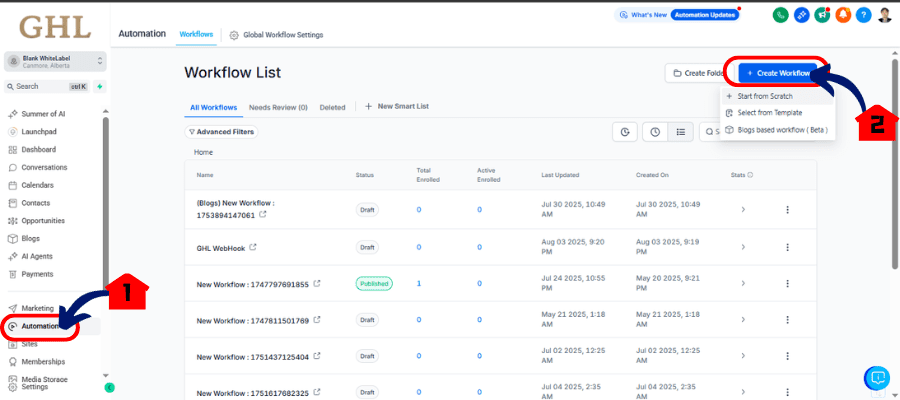
Step 02 – Add the Contact Engagement Score Trigger
2.1 Click “Add Trigger.”
- In the Workflow editor, click + Add Trigger.
- From the trigger menu, search for Contact Engagement Score. Select it and click Add
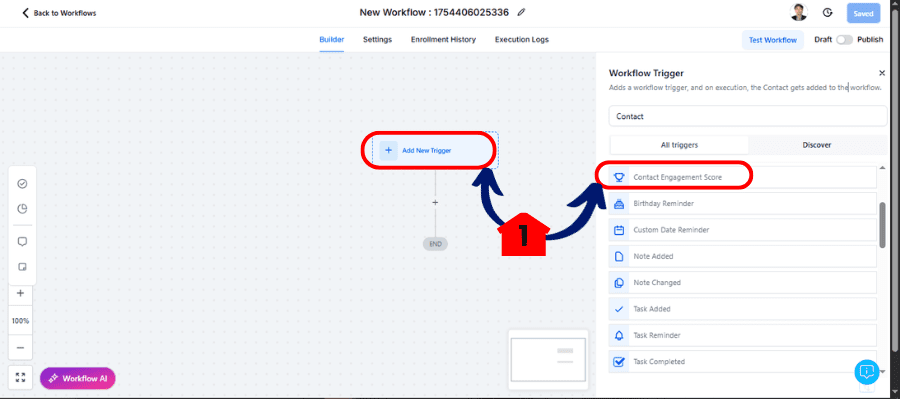
Step 03 – Name and Configure the Trigger
3.1 Name your trigger something clear like “High Engagement Education Leads.”
3.2 Click Add Filters to set your logic.
- For example:
- Select Score from the dropdown.
- Choose Greater Than.
- Enter a value like 195.
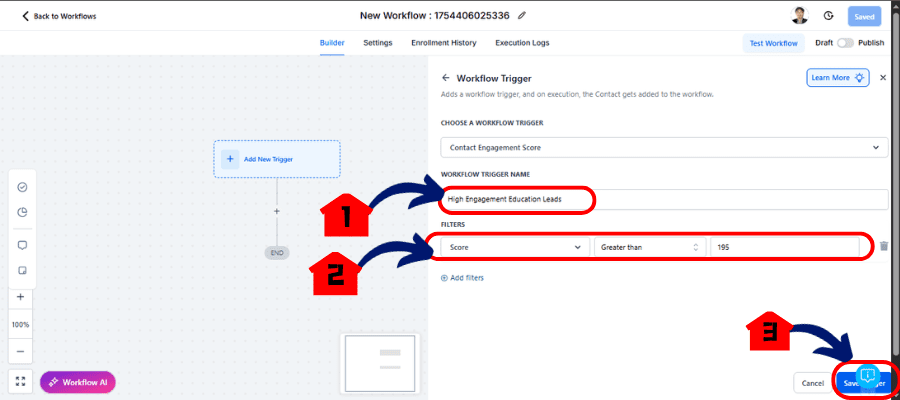
3.3 Click Save Trigger to lock in your settings.
Step 04 – Save and Build Your Workflow
4.2 Add Action
- Add your desired actions—email campaigns, SMS, tasks, pipeline moves, etc.z4.3 Don’t forget to test your automation using a contact that meets your filters.
- Click Publish to activate your workflow. And You’re done—GHL will now auto-enroll contacts based on engagement behavior.
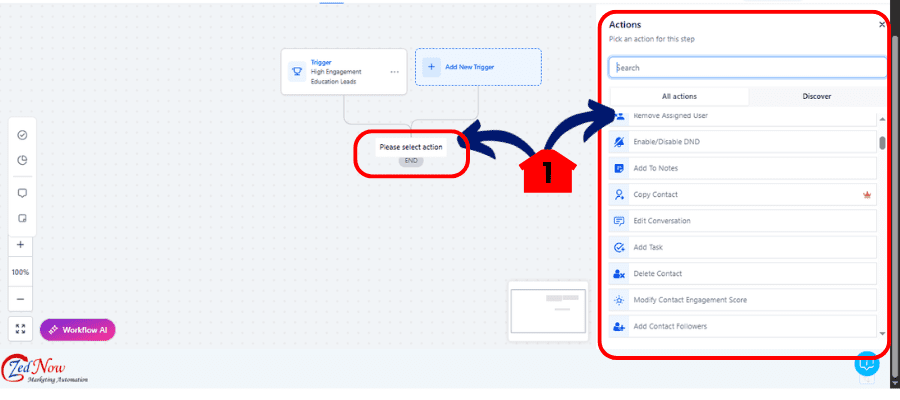
This setup works like a magnet for active leads. It quietly tracks what matters, so your automations hit when they’re most effective.
Note: Make Sure to Setup the Contact Lead Scoring Before Making a Workflow To set this Up refer to the Image Below
Step 05 – Access the Settings Area in GoHighLevel
Go to the left-hand sidebar, look all the way to the bottom.
5.1 Click on the gear icon ⚙️ labeled “Settings.”
- You’ll now be in the main Settings dashboard, where you can access:
- Business Info
- Billing
- My Staff
- and more.

5.1 Click “Manage Scoring”
- Manage the Scoring by Editing the Default Rules using “the three dots” in the right side of each rule.
- To Add your own Rule you can create by clicking “Add new rule” in the right upper part of the Section
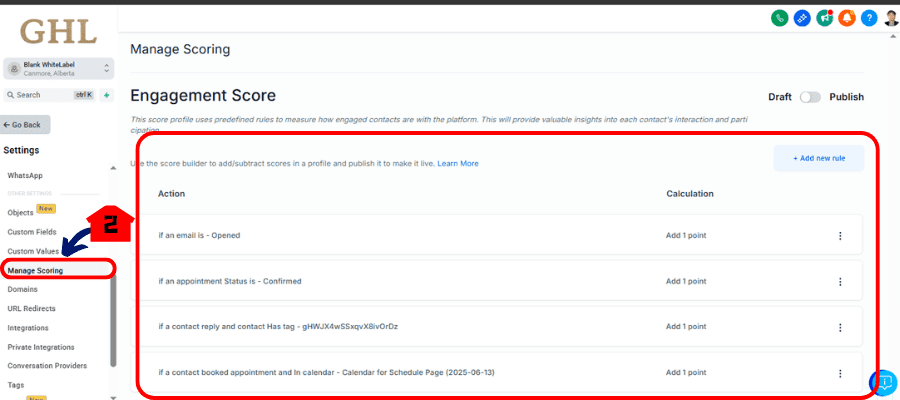
Pro Tips: Make the Most of Engagement Score Automation
If you want to squeeze every drop of value from engagement score automation, here’s how the pros do it:
Combine with Niche-Based Offers
Pair high engagement scores with niche-specific filters like “contains Healthcare” or “includes Coaching.” Then trigger niche-focused funnels or email sequences that feel hyper-relevant.
Create Tiered Campaigns Based on Score Ranges
Use score brackets to run progressive campaigns:
- 100–150: Nurture campaigns
- 151–195: Warm-up offers
- 195+: Direct sales push
Each group gets a workflow tuned to their readiness.
Use “Score Dropping” as a Re-Engagement Trigger
Set another workflow when a contact’s score drops below a threshold. This flags disengagement so you can launch win-back sequences or send a check-in message.
Avoid This Mistake: Over-Automating
Don’t jam too many score triggers into one workflow. Instead, build modular workflows that handle one job well—like “High Score > 195” in Education only. Clean and focused beats bloated and broken.
Use Tags for Visibility
Add a tag like “High Score – Engaged” when someone hits your trigger. Makes it easier to find and manually review contacts later.
What This Means for Your Business
The real power of engagement score automation isn’t just in triggering workflows—it’s in how it changes the way you prioritize, personalize, and profit.
Here’s what it means in practice:
- Smart Prioritization
Your sales team isn’t chasing cold leads anymore. They’re focused on high-engagement contacts who are ready to buy, book, or respond. - Better Follow-Up Timing
With automation triggered by real engagement data, your follow-ups hit at the exact moment someone’s showing interest—not a day late or a week early. - Less Manual Sorting
No more spreadsheet gymnastics. GHL tracks and acts based on behavior, freeing your team from hours of admin work. - Improved Campaign ROI
Sending high-intent contacts into tailored workflows increases conversions and reduces unsubscribes. You’re marketing smarter, not harder. - Ideal for Agencies and B2B Funnels
If you manage clients or high-ticket sales pipelines, this feature helps you segment by buyer-readiness—making handoffs to sales seamless and timely.
This is more than a filter. It’s a strategic edge—especially for GHL users who want to stop guessing and start scaling.
Results You Can Expect Using Engagement Score Automation
When you start using engagement score automation, the payoff shows up fast—and in all the right places.
More Conversions, Less Guesswork
Workflows built on actual user behavior convert better. Period. You’re reaching people when they’re paying attention, not when they’re distracted or disengaged.
Cleaner CRM, Higher Productivity
Your team isn’t stuck sorting lists or checking who opened what. GHL automatically separates the wheat from the chaff based on real-time scores.
Smarter Campaign Insights
Because you’re segmenting by engagement, you can now track which workflows resonate best with your warmest leads—and double down on what’s working.
Shorter Sales Cycles
When you’re reacting instantly to a spike in activity—like clicks or site visits—you move contacts through the pipeline faster.
Better Lead Qualification
No more relying on forms alone. You’re now qualifying leads based on ongoing behavior, not just a one-time opt-in.
If you implement this correctly, expect a boost in open rates, click-throughs, booked calls, and pipeline velocity—all because you’re talking to the right people at the right time.
Conclusion: Try It, Track It, Optimize It
The new Contact Engagement Score Automation trigger in GoHighLevel gives you a smarter, faster way to automate based on behavior—not just tags or time delays.
With engagement score automation, you’re no longer guessing who to follow up with or when to send the next message. GHL tracks activity behind the scenes and launches workflows only when it actually matters.
Here’s your move:
- Add the trigger to one key workflow this week.
- Set it to catch your most engaged leads.
- Monitor the results—and optimize from there.
Whether you’re running campaigns for clients or your own agency, this feature gives you an edge in delivering the right message to the right contact at the perfect moment.
Have you tried the Contact Engagement Score trigger yet?
Drop your use case or results in the comments—we’d love to hear how it’s working for you.
Scale Your Business Today.
Streamline your workflow with GoHighLevel’s powerful tools.



