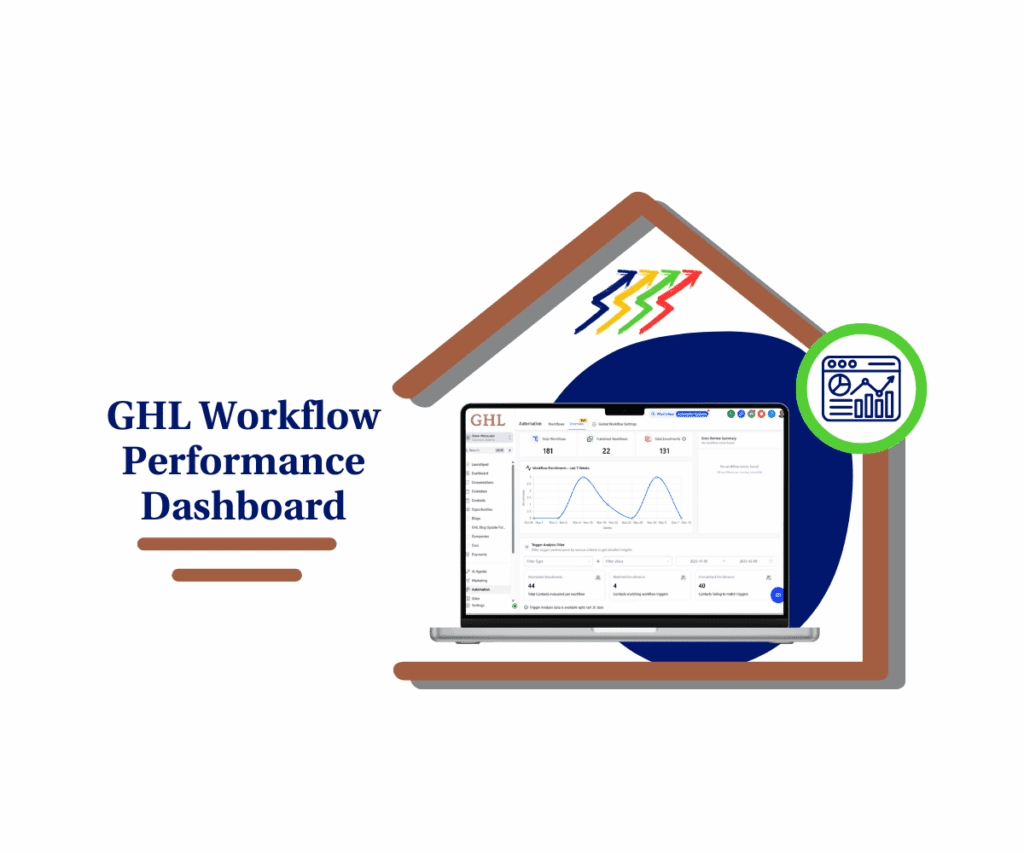- A step-by-step guide to using workflow re entry for recurring campaigns, re-engagement, and smarter automations
- Quick Summary – Workflow Re Entry Essentials
- What’s New in Workflow Re Entry
- Why Workflow Re Entry Matters
- How to Use Workflow Re Entry (Step-by-Step)
- Best Practices & Pro Tips
- When to Use With Caution
- What This Means for Your Business
- Frequently Asked Questions – Workflow Re Entry
- Conclusion & Next Steps
A step-by-step guide to using workflow re entry for recurring campaigns, re-engagement, and smarter automations
Workflow Re Entry in GoHighLevel is one of those small settings that can completely change how your automations run. If you’ve ever needed a contact to go back through the same workflow after they’ve exited it, this feature is your solution.At its core, workflow re entry lets you decide whether a contact can re-trigger and re-run an automation they’ve already completed.
That means if someone books another appointment, renews a subscription, or qualifies for the same sequence again, they can re-enter without you having to duplicate workflows.For busy marketers and agencies, this feature saves hours of manual work and keeps your campaigns firing consistently. Instead of building duplicate automations, you flip a toggle and let GoHighLevel do the heavy lifting.

Your Attractive HeadingWith workflow re entry, you can run smarter recurring campaigns, re-engage old leads, and keep automations working long-term without missing a beat.
Quick Summary – Workflow Re Entry Essentials
The purpose of workflow re entry in GoHighLevel is to let contacts re-trigger and pass through the same workflow more than once, making your automations reusable and flexible. This matters because it allows recurring campaigns, re-engagement sequences, and repeat business processes to run without needing duplicate workflows. You get an efficient system that saves time, keeps contacts engaged, and prevents missed opportunities. Setting it up only takes a few minutes in your workflow settings. The time to complete is under five minutes, and the difficulty level is easy. The key outcome is a more scalable automation strategy that can handle repeat customers, renewals, and re-qualifications without extra manual work.
Purpose: The purpose of workflow re entry in GoHighLevel is to let contacts re-trigger and pass through the same workflow more than once, making your automations reusable and flexible.
Why It Matters: This matters because it allows recurring campaigns, re-engagement sequences, and repeat business processes to run without needing duplicate workflows.
What You Get: You get an efficient system that saves time, keeps contacts engaged, and prevents missed opportunities.
Time to Complete: Setting it up only takes a few minutes in your workflow settings.
Difficulty Level: Easy – no advanced skills required.
Key Outcome: A more scalable automation strategy that can handle repeat customers, renewals, and re-qualifications without extra manual wor
What’s New in Workflow Re Entry
GoHighLevel recently made a smart update: every new workflow you create now has the “Allow Re Entry” toggle turned on by default. That means unless you turn it off, any contact who meets the trigger conditions again can re-enter your workflow.
Here’s the big difference:
Automate marketing, manage leads, and grow faster with GoHighLevel.

- For new workflows, re entry is automatically ON, so recurring campaigns work without extra setup.
- For existing workflows, you’ll need to manually update settings if you want contacts to re-enter. This ensures you’re not accidentally flooding leads with repeated sequences they weren’t meant to receive.
The feature lives in your workflow settings under “Contact Settings.” One quick toggle decides whether a contact can flow through again after exiting.
Think about practical use cases:
- Annual reminders (insurance renewals, subscription check-ins)
- Event follow-ups (re-engaging attendees who come back for another session)
- Nurture sequences (bringing cold leads back into the funnel when they re-qualify)
This update means you don’t have to clone or rebuild workflows every time you want repeat automation. It’s one of those behind-the-scenes tools that makes your GoHighLevel system more flexible, predictable, and scalable.
Why Workflow Re Entry Matters
Workflow re entry isn’t just a toggle. It’s a strategy shift that changes how you handle campaigns, nurturing, and client automation.
Here’s why it matters:
First, it creates automation flexibility. Without re entry, once a contact exits, that’s it—they’re done. But in real business, people come back. They renew subscriptions, book again, change their status, or re-qualify for offers. Re entry makes sure they don’t get left out.
Second, it’s a time-saver for agencies. Instead of building duplicate workflows for annual or repeat events, you can reuse the same automation and let contacts cycle back in when conditions fit. This keeps accounts cleaner and saves hours of manual setup.
Third, it supports better engagement. Customers need reminders. Leads need re-nurturing. By allowing re entry, you’re giving your system the chance to re-engage automatically—without blasting irrelevant emails or starting from scratch.
For agencies, marketers, and small businesses, this small toggle can mean big results:
- More touchpoints with customers
- Stronger retention campaigns
- A smoother way to manage recurring services
In short, workflow re entry helps you stay relevant and consistent with your outreach—without overwhelming your team.
How to Use Workflow Re Entry (Step-by-Step)
Using workflow re entry in GoHighLevel is straightforward once you know where to find it. The toggle lives inside your workflow settings, and flipping it on takes just a few clicks.
Here’s exactly how to do it:
Step 01 – Access the Main Left Hand Menu in GoHighLevel
- The Main Menu on the Left side of your screen has all the main areas that you work in when using GHL
1.1 Click on the Automation Menu Item.
- Access the ‘Automation’ section of GoHighLevel
- You’ll now be in the ‘Automation’ section of GHL, where you can access the “Workflows” section from the top menu:
1.2 Click on the ‘Workflow’ menu link.
1.3 Choose Workflow
- Chooe workflow by your choice, or create a New one

Step 02 – Go to Workflow Settings
- Once inside the workflow builder, look at the top menu.
2.1 Click the “Settings” tab.
2.2 Toggle on “Allow Re Entry”
2.3 Click Save

- Once this is done, any contact who meets the trigger conditions again will automatically re-enter the workflow.
Pro tip: Test your workflow with a dummy contact to make sure re entry works the way you expect before pushing it live.
Best Practices & Pro Tips
Turning on workflow re entry opens the door to smarter automation, but it works best when you apply it strategically. Here are some pro tips to keep you out of trouble and ahead of the game.
1. Use it for recurring campaigns. If you run annual reminders, subscription renewals, or seasonal promotions, re entry saves you from building duplicate workflows. Just keep the same automation and let contacts flow through again when it’s time.
2. Keep it off for one-time experiences. Onboarding sequences, welcome series, or first-purchase nurturing should usually stay one-and-done. You don’t want customers looping back through emails that no longer make sense.
3. Pair with Smart Lists or Tags. If you’re worried about the wrong contacts slipping back in, add an extra filter. Tags and Smart Lists give you precise control over who re-qualifies.
4. Watch timing and delays. If your workflow has long wait steps, re entry could overlap with an earlier pass. That can mean double-messaging. Consider shortening delays or adding conditions to prevent confusion.
5. Test before going live. Use test contacts to run through your workflow twice. This ensures the re entry logic works the way you expect and doesn’t create unintended loops.
Pro tip: Think of re entry as a door you’re opening and closing. The key is deciding which campaigns deserve a revolving door and which need a locked gate.
When to Use With Caution
Workflow re entry is powerful, but like any automation tool, it comes with risks if you use it carelessly. Think of it as a chainsaw: amazing for cutting through the big stuff, but not something you want running wild.
Here are a few times to keep your hand on the brake:
1. One-off nurturing campaigns. Customer onboarding, first-time buyer sequences, or special “welcome” offers should not loop. If re entry is left on, contacts might get stuck in an endless welcome cycle.
2. Long, complex workflows. If your automation runs for weeks or months with layered emails, SMS, and triggers, letting someone re-enter too early could cause duplicate messages or mixed sequences.
3. Older workflows. Remember, the default ON setting only applies to new workflows. Your older automations won’t change unless you manually flip the toggle. Review them carefully before turning on re entry so you don’t cause unwanted surprises.
4. Overlapping triggers. Be mindful of events like appointments or invoices. Some triggers will naturally re-fire regardless of your re entry settings. If a contact reschedules or gets a new invoice, they may re-enter automatically.
Bottom line: re entry is best used when you’re intentional about it. If you’re not sure whether a workflow should repeat, leave it OFF until you’ve mapped out the customer journey.
What This Means for Your Business
Workflow re entry is more than a convenience setting. It’s a way to keep your marketing and customer communication sharp without adding extra work.
For agencies, this means you can build recurring campaigns once and rely on them year after year. No more cloning, editing, or rebuilding the same automation for every renewal season or annual event. That efficiency scales across multiple client accounts and keeps your workload light.
For small businesses, it’s about consistency. Customers don’t just buy once. They come back to renew memberships, book repeat appointments, or re-engage after a quiet spell. With re entry enabled, you never miss those second chances.
Think about the practical outcomes:
- More consistent touchpoints with customers
- Higher retention through renewal reminders
- A smoother pipeline for leads who re-qualify
Example: A fitness studio can set up a yearly “membership renewal” workflow once. With re entry enabled, the same automation re-engages clients automatically each year without extra setup.
In short, workflow re entry means less busywork, fewer missed opportunities, and a business that feels more personal to customers—because you’re always showing up at the right time.
Frequently Asked Questions – Workflow Re Entry
Conclusion & Next Steps
Workflow re entry might look like a tiny toggle, but it can completely change how your GoHighLevel automations perform. By letting contacts re-enter workflows, you unlock the ability to run recurring campaigns, re-engage leads, and keep your customer communication sharp without reinventing the wheel.
The key is knowing when to flip it on and when to leave it off. For annual reminders, renewals, and re-engagement, it’s a must-have. For one-off onboarding or unique promotions, keep it off to avoid confusion.
Now it’s your turn—log in to your GoHighLevel account, open a workflow, and check your re entry settings. Test it, tweak it, and see how it fits into your campaigns.
At GHL Growth Garage, we’re excited about how features like this save agencies and businesses time while keeping customers engaged. And this is just the beginning—stay tuned for more guides to help you master automation.
Scale Your Business Today.
Streamline your workflow with GoHighLevel’s powerful tools.