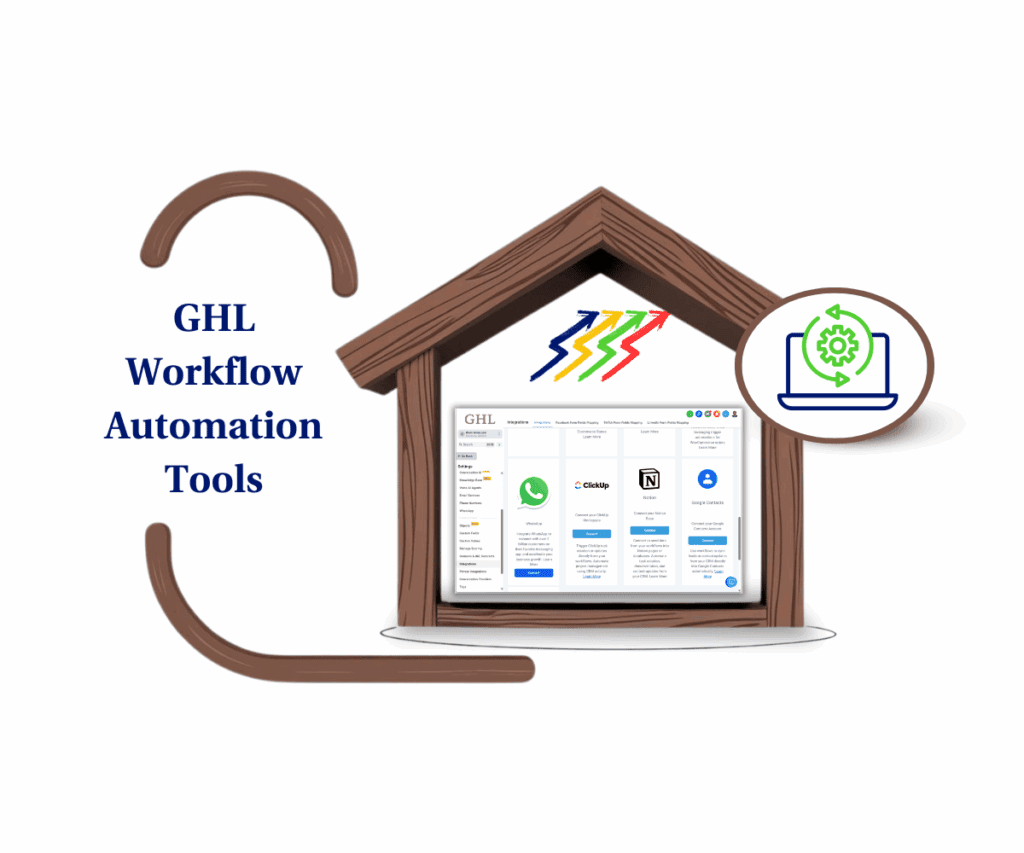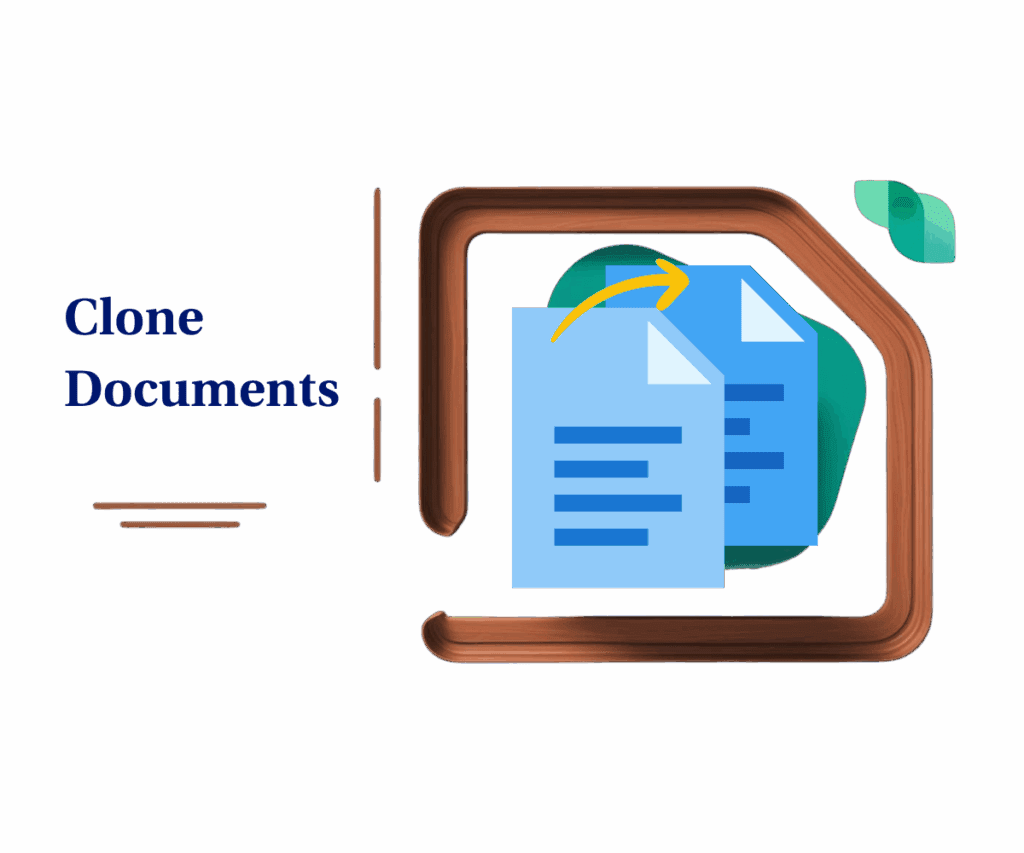Supercharge Your GoHighLevel with Event-Specific Webhook Configuration
Want to supercharge your GoHighLevel automation and get laser-focused on what matters most? The latest update to the GoHighLevel Marketplace is here to give you unprecedented control over your webhooks. GoHighLevel has just rolled out a powerful enhancement: event-specific webhook endpoints.
This update allows app developers to configure custom webhook endpoints for specific events based on their priority. This means you can now prioritize real-time webhook events and ensure they’re handled with the urgency they deserve, while less critical events can be processed in the background. Think about it: No more drowning in a sea of notifications or missing those crucial, time-sensitive triggers.
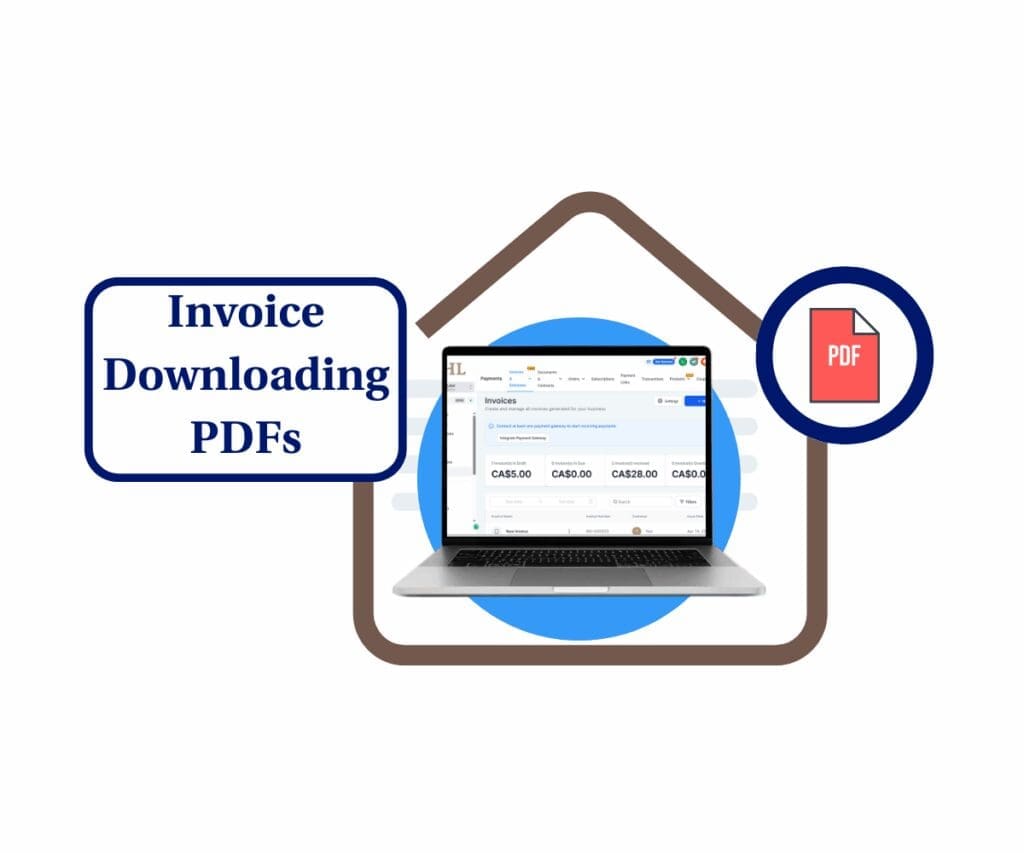
What’s New:
Details of the Update:
Prioritize Webhook Events: Developers can now set up different webhook endpoints for various event priorities.
High-Priority Queues: Real-time events can be routed to high-priority queues for immediate processing.
Default/Lower-Priority Queues: Less urgent events, like those for reporting, can be sent to default or lower-priority queues.
Automate marketing, manage leads, and grow faster with GoHighLevel.

How It Benefits You:
Enhanced Efficiency: Ensure critical events are processed instantly, improving responsiveness.
Optimized Workflows: Streamline data flow by prioritizing important information.
Reduced Overload: Prevent your system from being bogged down by non-essential data.Customization: Tailor webhook handling to your specific needs.
How to Use/Implement This Update:
This new GoHighLevel feature will allow you to configure custom webhook endpoints for specific events based on the event’s priority. This is going to drastically change the way you use GoHighLevel.
Easy to Follow Step-by-Step Instructions:
Overview of Webhook Configuration in GoHighLevelWebhooks in GoHighLevel allow for real-time data transfer between applications. This update focuses on configuring where specific event data is sent based on the event’s importance.
Step 01: Accessing Webhook Settings
- Go to the GoHighLevel Marketplace.
- Find the app for which you want to configure webhooks.
- Navigate to the app’s settings or configuration section.
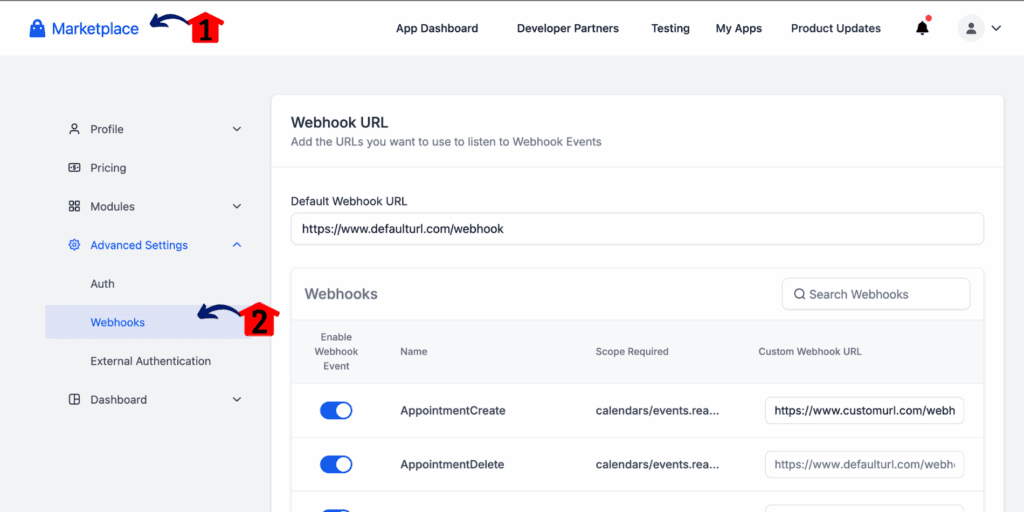
Step 02: Configuring Event-Specific Endpoints
- Look for the “Webhooks” or “Event Delivery” settings.
- You should now see options to create custom webhook endpoints.
- Define different endpoints for different event priorities (e.g., “High Priority,” “Medium Priority,” “Low Priority”).
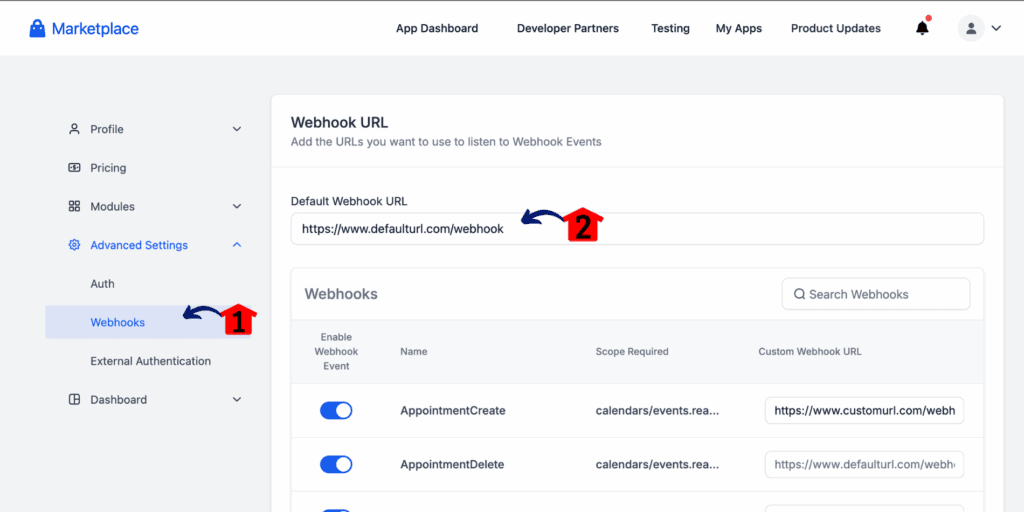
Step 03: Setting Event Priorities
- For each event type, assign a priority level.
- Configure which endpoint each priority level sends data to.
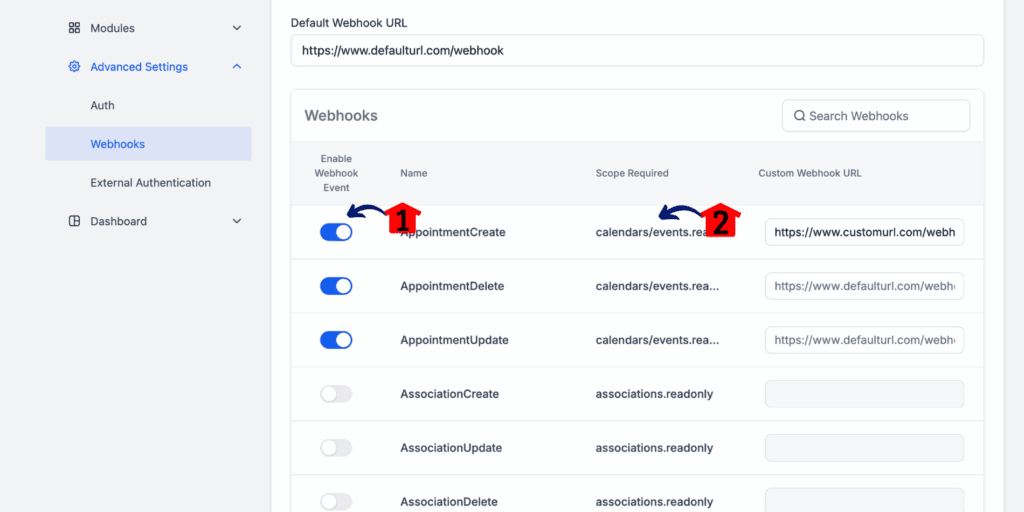
Step 04: Testing and Implementation
- Test your webhook configuration to ensure events are routed correctly.
- Monitor your webhook logs to verify proper delivery.
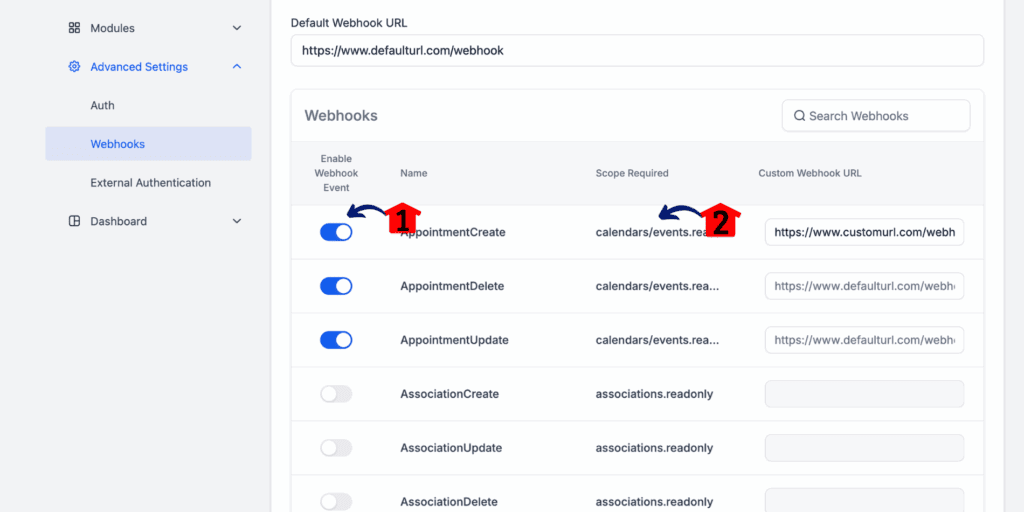
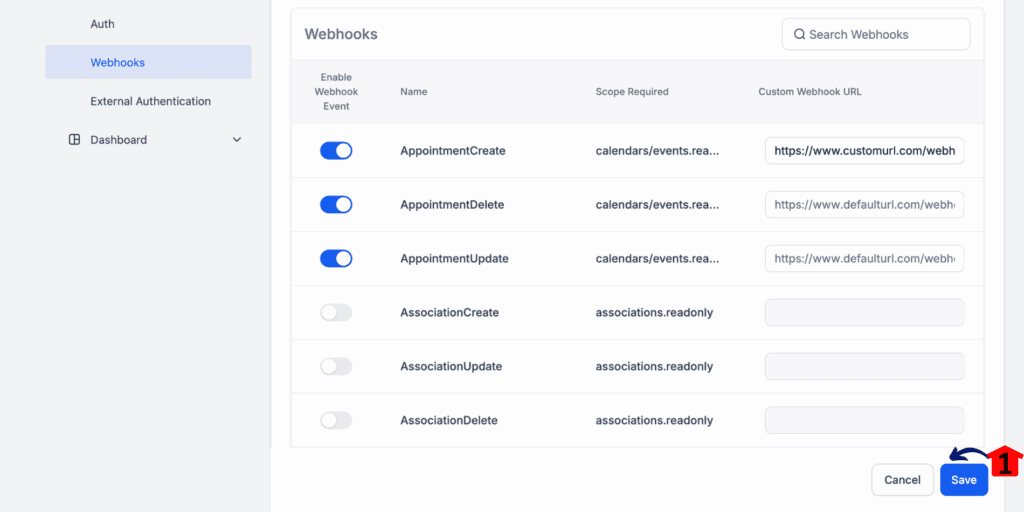
Pro/Quick Tips or Hacks:
How to Make the Most of Event Webhook Configuration:
Use clear and descriptive names for your webhook endpoints.
Regularly review and optimize your event priorities.
Implement robust error handling for webhook delivery failures.
Customization Tips:
Tailor endpoints to specific applications or systems.
Use different queues within your systems to handle varying webhook priorities.
Set up alerts for high-priority webhook failures.
What This Means for Your Business:
Practical Application:
Agencies: Prioritize lead capture notifications for immediate follow-up.
SaaS Businesses: Ensure critical system events trigger instant alerts.E-commerce: Process order confirmations and shipping updates in real-time.
Conclusion:
Call to Action:
Take your GoHighLevel automation to the next level with event-specific webhook configuration.
Try it out today and let us know how it’s transforming your workflows!
Engagement Question:
How will you use event prioritization to optimize your GoHighLevel webhooks?Share your thoughts and strategies in the comments below!
Scale Your Business Today.
Streamline your workflow with GoHighLevel’s powerful tools.