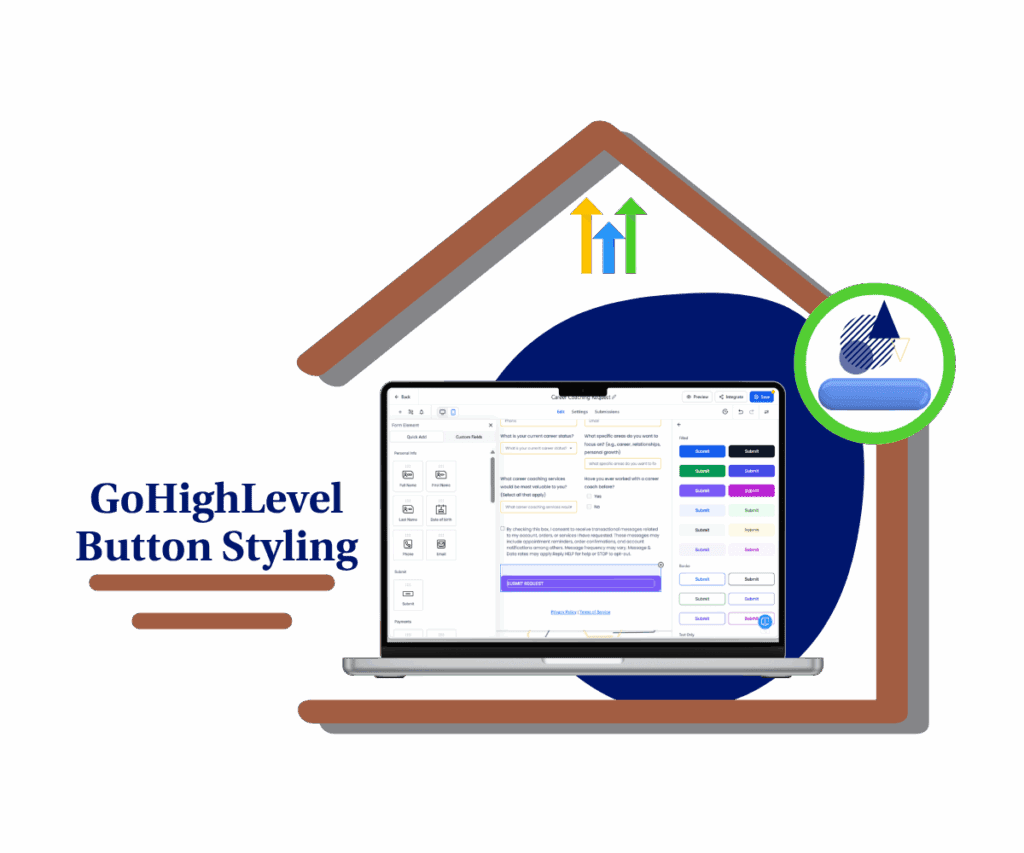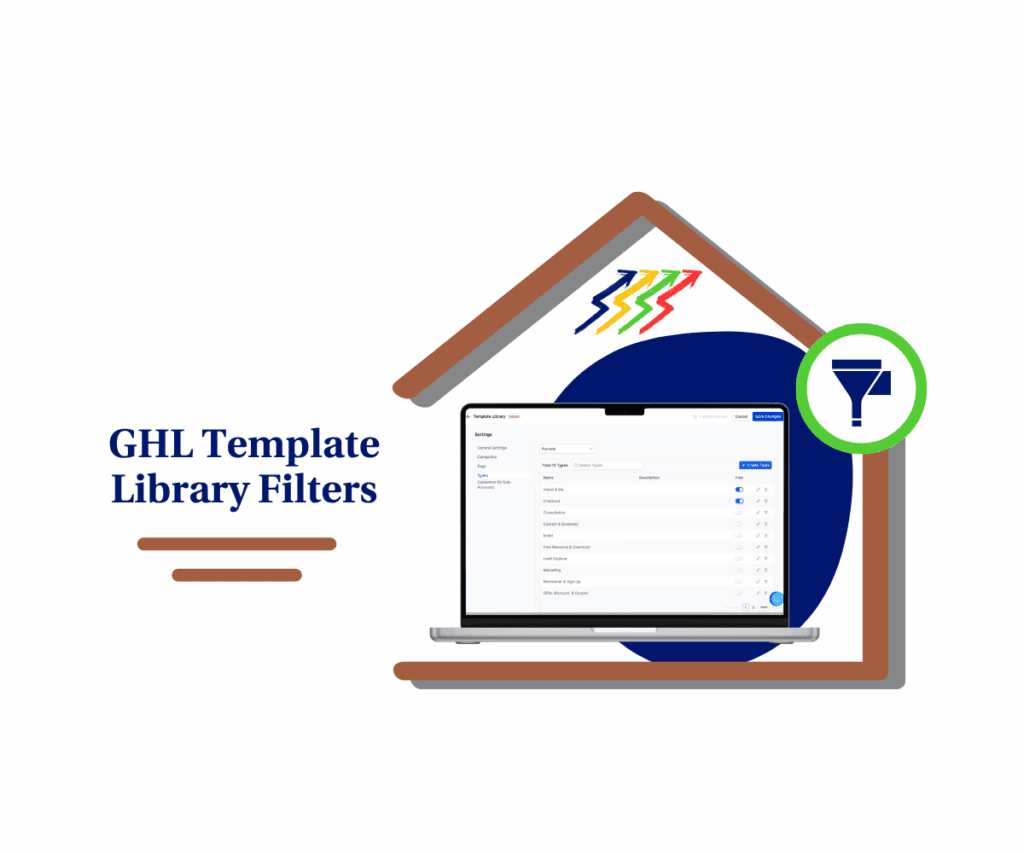Your Countdown Timers Are Here to Stay!
If you’ve ever lost your countdown timers after duplicating or sharing templates in GoHighLevel, you know how much extra work it creates. Manually restoring timers slowed down your marketing process, wasting precious time and causing frustration.
The new Countdown Timer Placeholder completely eliminates this headache. Now, whenever you share or copy a template, your timer is replaced by an easy-to-see placeholder. Your layout stays intact, and adding the timer back takes seconds, not minutes. Say goodbye to unnecessary stress and hello to smoother team collaboration and streamlined email creation.

With GoHighLevel’s new Countdown Timer Placeholder, creating emails becomes simpler. You’ll avoid the tedious task of re-adding timers, saving you plenty of time and keeping your marketing smooth and efficient.
Quick Summary
Purpose: To ensure that Countdown Timers retain their placement in email templates when duplicated or shared, making email workflows smoother and more reliable.
Why It Matters: You no longer have to manually reinsert Countdown Timers after copying or sharing a template. This update keeps your layout intact and saves serious time.
What You Get: A visual placeholder that marks where the Countdown Timer was originally placed. Just click to re-add and customize it.
Time To Complete: Less than 5 minutes
Difficulty Level: Easy
Key Outcome:Faster email building, better consistency across templates, and improved collaboration with your team or clients.
What’s New / What’s Changed
Previously, every time an email template with a countdown timer was shared or duplicated, the timer disappeared. Previously, each time you duplicated an email template, you’d have to re-add your timer from scratch, slowing everything down. Thanks to this update, timers stay right where you left them, neatly indicated with placeholders.
Why This Matters
Automate marketing, manage leads, and grow faster with GoHighLevel.

- Saves Time: No more manual re-adding of timers after sharing.
- Simplifies Collaboration: Clear placeholders make it easy for teams to manage and edit shared templates.
- Consistency: Ensures the layout and design remain uniform across multiple email campaigns.
How To Use the Countdown Timer Placeholder in GoHighLevel
This easy-to-follow guide will show you exactly how to use the new Countdown Timer Placeholder in GoHighLevel (GHL). Follow these clear, step-by-step instructions to quickly integrate this handy update into your email creation workflow.
Step 01 – Get to the Email Builder
1.1 Log into GoHighLevel.
1.2 Click on Marketing from the sidebar, then hit Email Builder to get started.
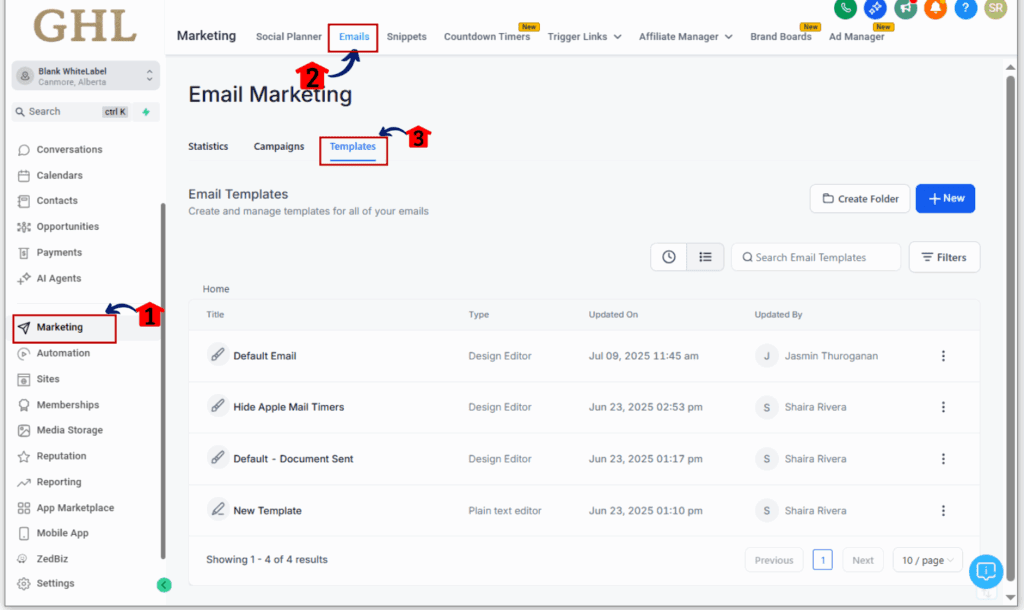
Step 02 – Add or Edit Your Template
2.1 Choose a template you’ve used before or create a brand new one.
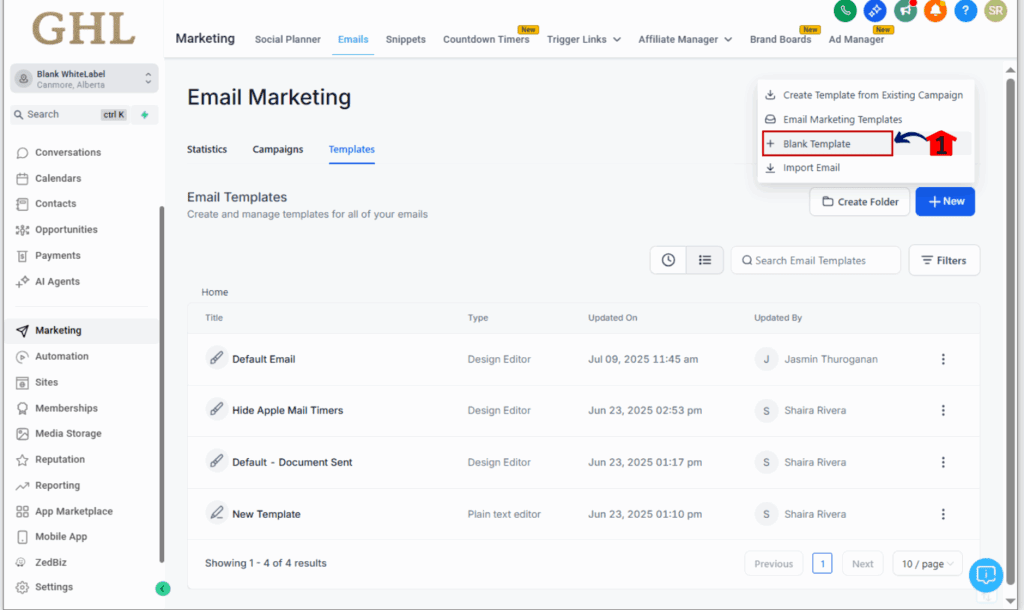
2.2 Make sure there’s a countdown timer included. Just drag it from the toolbox into your email.

Step 03 – Share or Duplicate Your Template
3.1 Click the Clone button to duplicate the template.
3.2 Select the destination for the shared or duplicated template and confirm your selection.
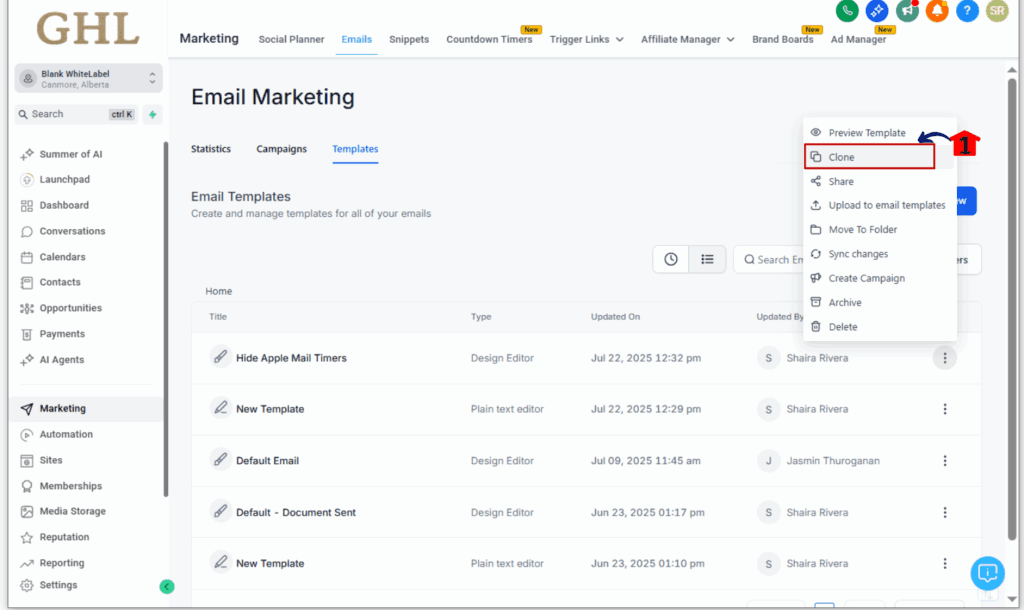
Step 04 – Replace the Placeholder
4.1 Open the duplicated or shared template, where you’ll now find a Countdown Timer Placeholder.
4.2 Click the placeholder to insert a new functional Countdown Timer.
4.3 Customize your timer with the appropriate date, time, and styling.
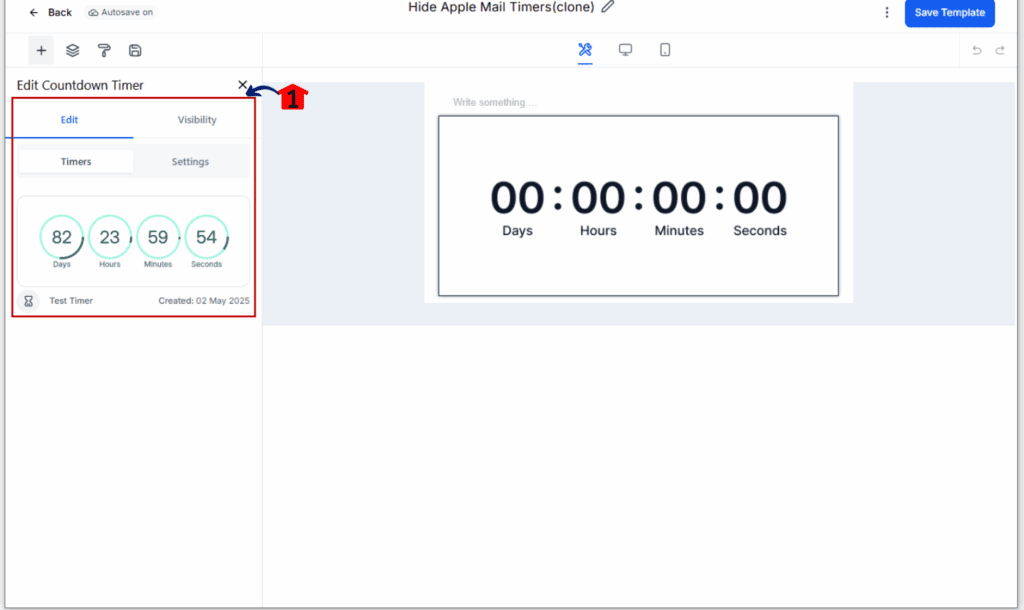
4.4 Use the Preview option to confirm everything looks perfect.
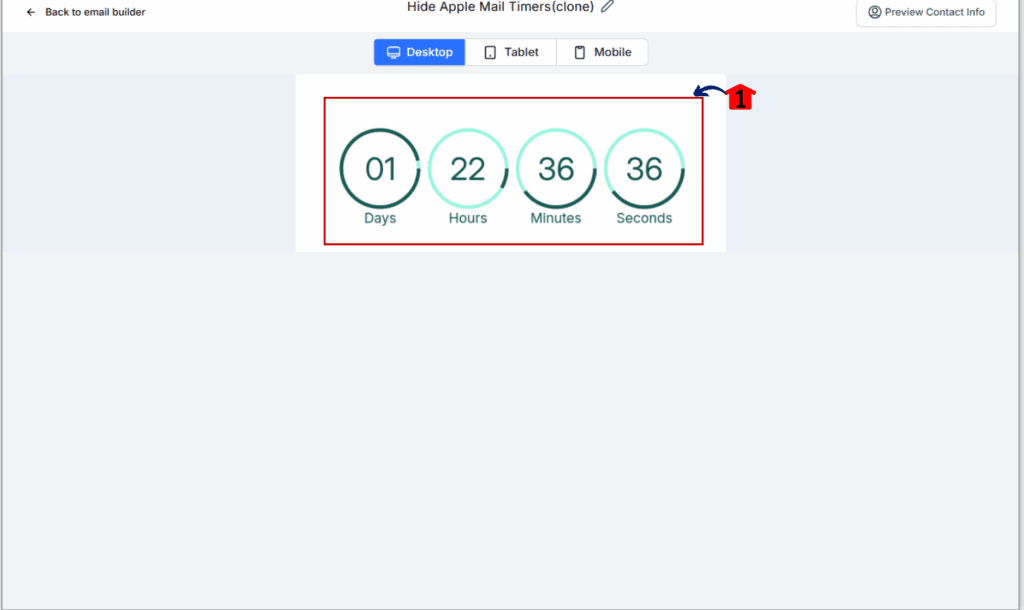
Quick Tips for Maximizing Your Timer Placeholder
- Clearly mark where placeholders are in your template for easy editing.
- Double-check your timers in preview mode before sending.
- They’re a simple way to keep your layouts uniform across different users or projects.
Practical Applications for Your Business
Imagine launching multiple marketing campaigns effortlessly. By keeping countdown positions intact during duplication, this update trims out one more annoying task. That’s great news if you’re juggling campaigns and want to keep your process quick and clean.
Frequently Asked Questions about Countdown Timer Placeholder
Simplify Your Email Workflow Today
GoHighLevel’s Countdown Timer Placeholder feature offers a simple yet powerful solution for streamlining your email creation process. Say goodbye to repetitive tasks and hello to more efficient, collaborative marketing.
Tried out the new Countdown Timer Placeholder yet? Share how it’s been working for you!
Scale Your Business Today.
Streamline your workflow with GoHighLevel’s powerful tools.