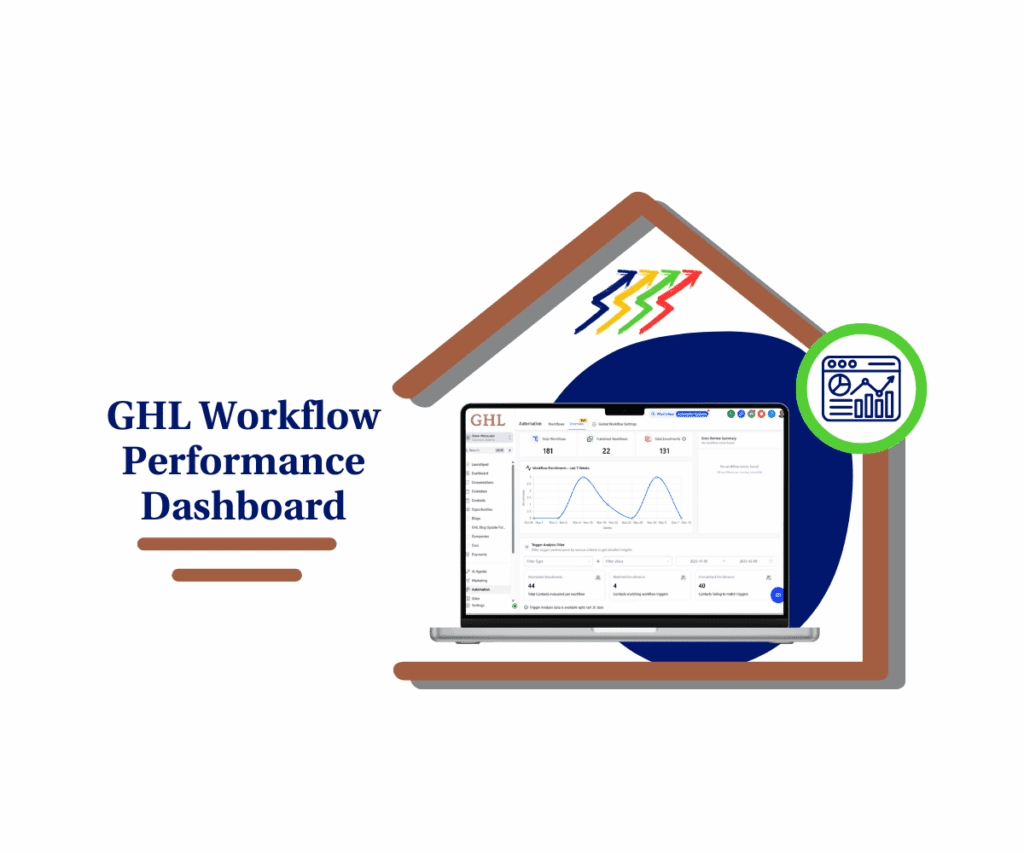- Create powerful, personalized KPIs and drop them straight into your GoHighLevel dashboards and reports.
- Quick Summary – Custom KPI Dashboard Essentials
- What’s New with Custom Metrics
- Why Custom KPIs Matter for Agencies
- Step-by-Step: Building a Custom Metric from Scratch
- Expected Results and Business Impact
- Frequently Asked Questions About Custom KPI Dashboards
- Take Action: Build KPIs That Drive Real Growth
Create powerful, personalized KPIs and drop them straight into your GoHighLevel dashboards and reports.
Introduction to Custom KPI Dashboard
A custom KPI dashboard is the fastest way to see the numbers that matter without jumping between different tools. If you’re still copying data into spreadsheets and trying to make sense of it, a custom KPI dashboard can save you hours every week.
With GoHighLevel’s new feature, you can create a custom KPI dashboard that pulls data from multiple sources, runs your own calculations, and shows the results right in your reports. You decide what counts as success, and the dashboard keeps it front and center.
Want to see cost per lead, revenue per client, or any other unique formula? Build your custom KPI dashboard from scratch or clone an
the exact view you need.
In this guide, you’ll learn:
- What’s new with custom metrics
- Why a custom KPI dashboard matters for agencies
- Step-by-step instructions to build and use one
- Pro tips for better results
- Answers to common questions
By the end, you’ll know how to set up a custom KPI dashboard that’s clear, accurate, and ready to guide your next move.
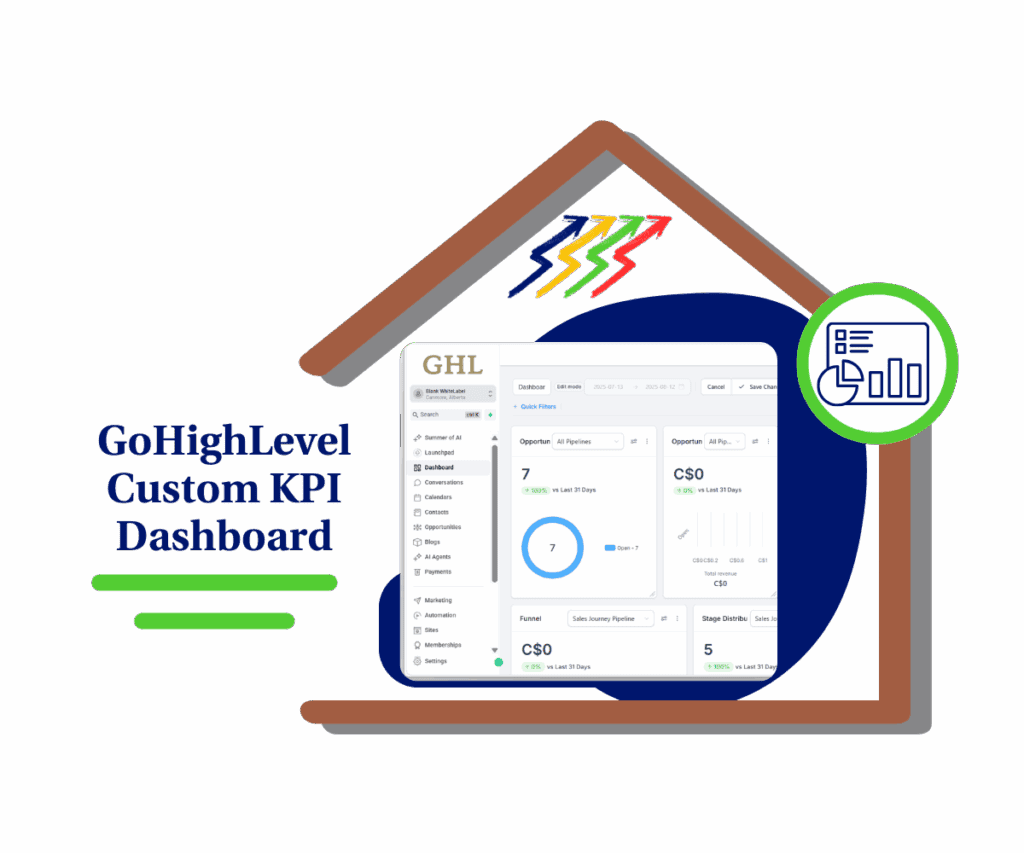
With a custom KPI dashboard, you can combine data from multiple sources, run your own calculations, and visualize the exact performance metrics that matter most. No more generic reports, just the insights your agency needs to make faster, smarter decisions.
Quick Summary – Custom KPI Dashboard Essentials
Purpose: GHL’s custom KPI dashboard lets you track the exact metrics your agency cares about by pulling data from multiple sources and applying your own formulas.
Why It Matters: It removes the clutter of irrelevant numbers, gives your team and clients a single source of truth, and speeds up decision-making.
What You Get: The ability to build KPIs from scratch or clone existing ones, set trend directions, choose data types, customize charts, and place metrics anywhere in dashboards or reports.
Time To Complete: You can build and add your first custom KPI in about 10 minutes.
Difficulty Level: Beginner-friendly for anyone familiar with GHL dashboards and reporting.
Key Outcomes: Clearer insights, faster reporting, and more confident decisions backed by accurate, real-time data.
What’s New with Custom Metrics
GoHighLevel’s latest update gives you more control over your custom KPI dashboard. Instead of relying only on preset numbers, you can now create and track the exact metrics that matter to you.
You can build a custom KPI from scratch or copy one you already use and adjust it. The formula editor lets you mix data from different sources, like contacts and opportunities, and add your own calculations. It checks your work as you type, so you know the numbers will make sense.
Automate marketing, manage leads, and grow faster with GoHighLevel.

You can set your metric to show as a whole number, a decimal, a currency, or a percentage. You can also choose if an increase should be seen as good or bad, depending on the type of KPI. Once you save it, you can add it to any dashboard, report, or snapshot.
For a clearer view, you can rename your charts, pick a theme, and even compare results to a previous time period. With these options, your custom KPI dashboard becomes a simple way to see the real story behind your numbers.
Why Custom KPIs Matter for Agencies
Every agency measures success a little differently. The problem is most default dashboards show the same basic numbers, even if they are not the ones that actually drive your business forward.
A custom KPI dashboard fixes that. It lets you decide what counts as a win and keeps those numbers front and center. Instead of wasting time sorting through data you do not need, you can focus on the metrics that match your strategy.
For example, you might care more about cost per lead than total leads. Or maybe your client wants to track revenue per campaign instead of overall sales. With a custom KPI dashboard, you can set it up once and see it anytime without digging through reports.
When everyone on your team sees the same clear numbers, it is easier to make decisions, spot problems early, and show clients exactly how their campaigns are performing. That kind of clarity builds trust and helps you move faster.
Step-by-Step: Building a Custom Metric from Scratch
Creating a custom KPI from scratch is simple once you know where to look. Here is how to add one to your custom KPI dashboard.
Step 01: Access the Main Left Hand Menu in GoHighLevel
- The Main Menu on the Left side of your screen has all the main areas that you work in when using GHL
1.1 Click on the Dashboard Menu Item.
- Access the ‘Dashboard’ section of GoHighLevel
- You’ll now be in the ‘Dashboard’ section of GHL, where you can access the Edit Icon Dashboard from the top menu:
1.2 Click on the Edit Icon Dashboard
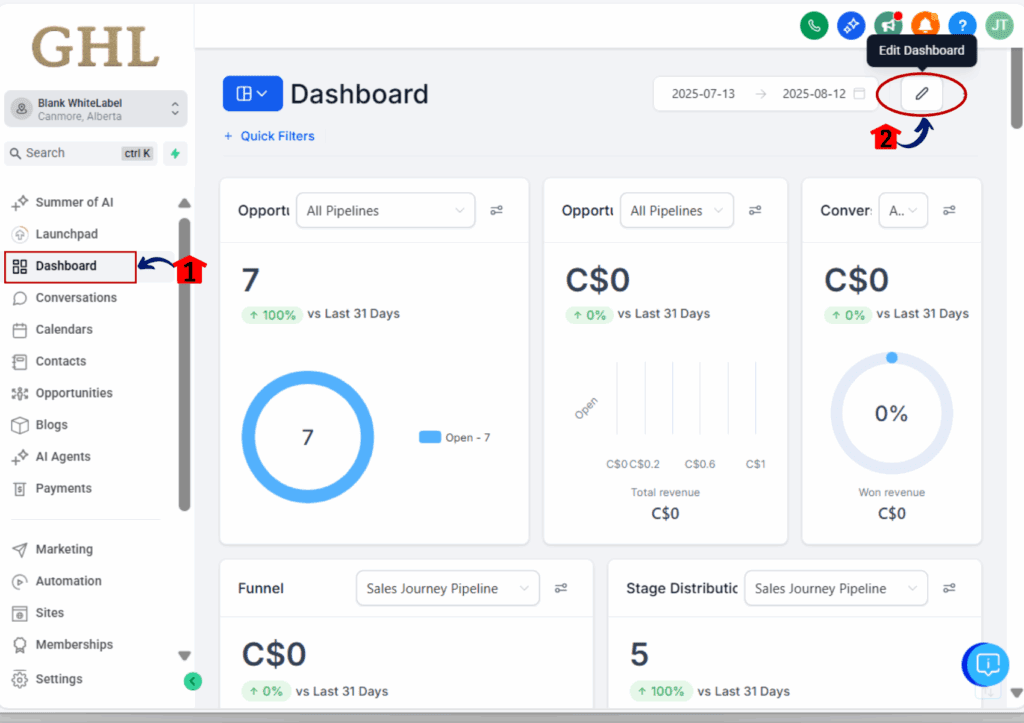
- This will let you make changes to the dashboard setup.
Step 02: Access the Custom Metric Tab
2.1 Click on the ‘Add Widget‘ Button
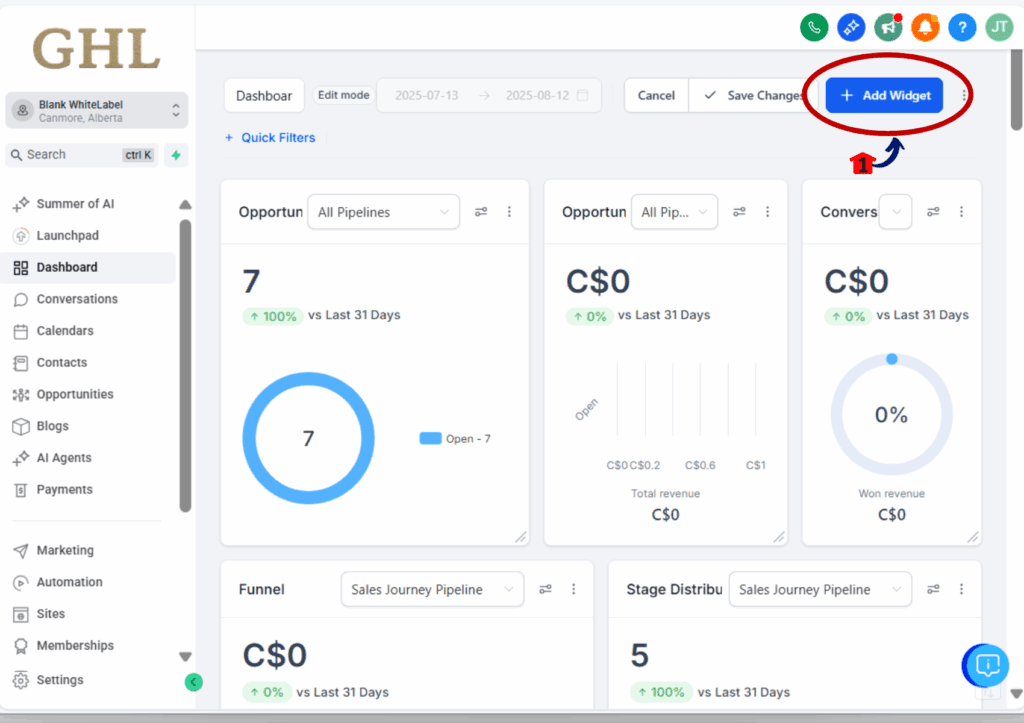
- This brings up the widget selection menu.
2.2 Click on to the Custom Metric tab.
- You will see a list of available custom metrics.
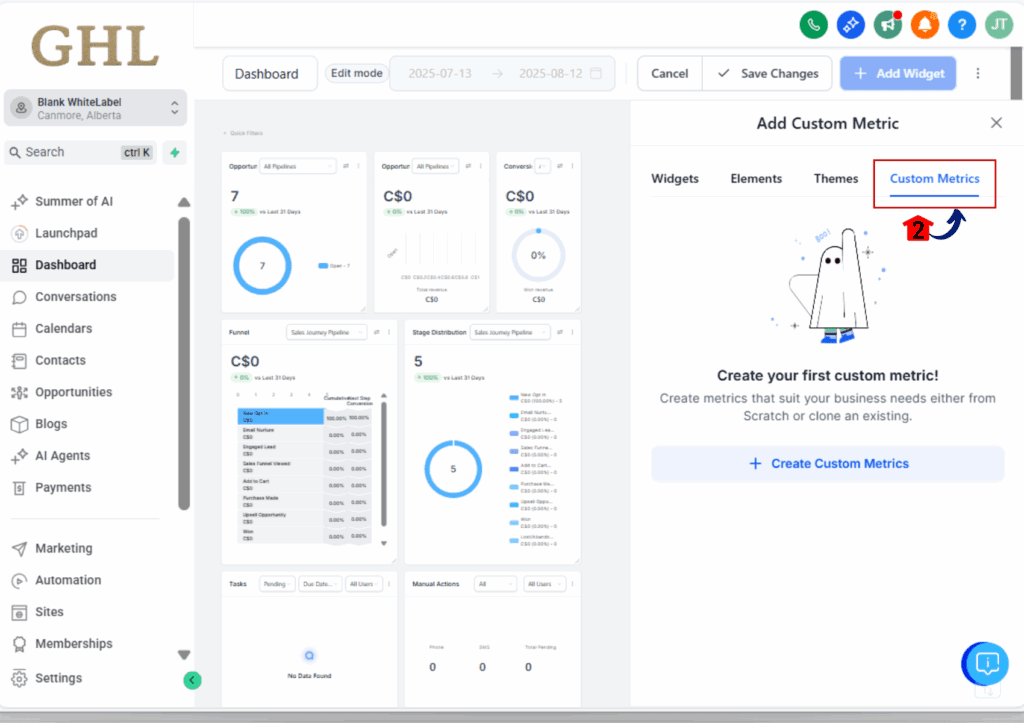
Step 03 : Create Custom Metric
3.1 Click ‘+Create Custom Metrics’
- a pop-up window will appear choose from scratch or Clone
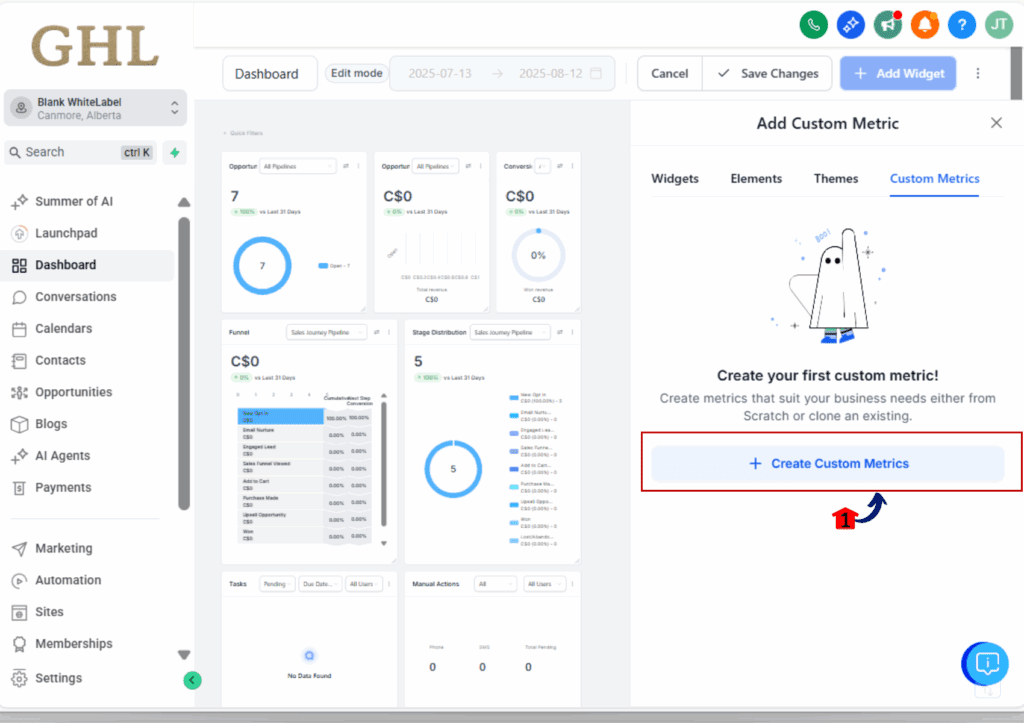
3.2 Select on ‘Start from Scratch’
- another window will appear
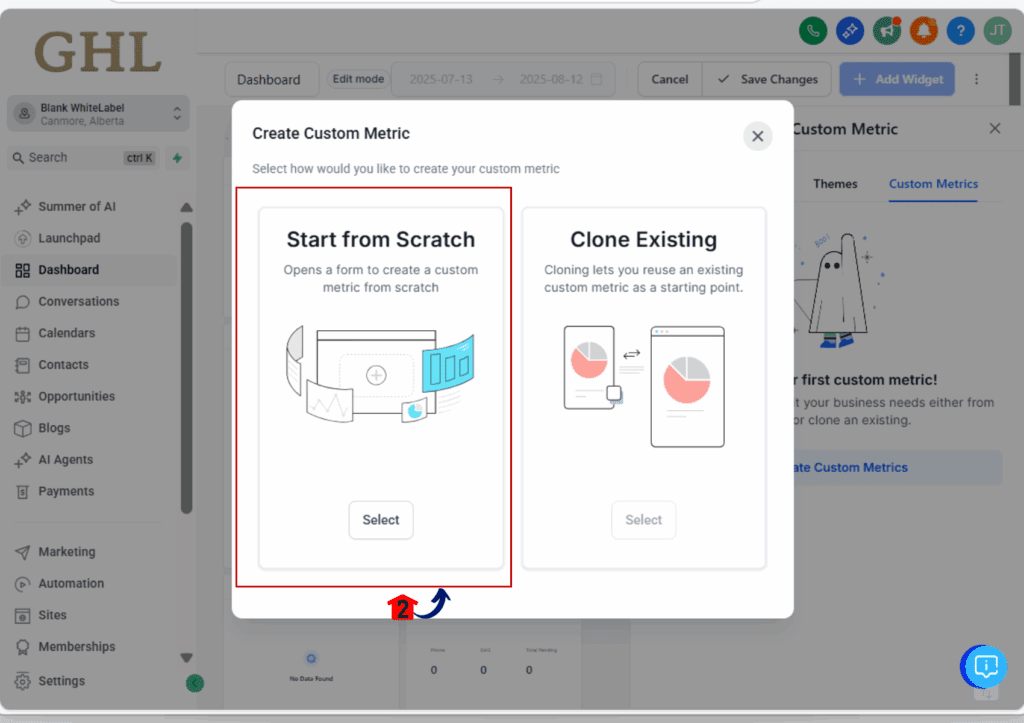
Step 04: Fill in the Metric Details
4.1 Fill in Name, Data Type, Description, and Trend direction.
4.2 In Formula, type to insert metrics (choose data source + metric), add operators and numbers.
4.3 Click ‘Create’ button
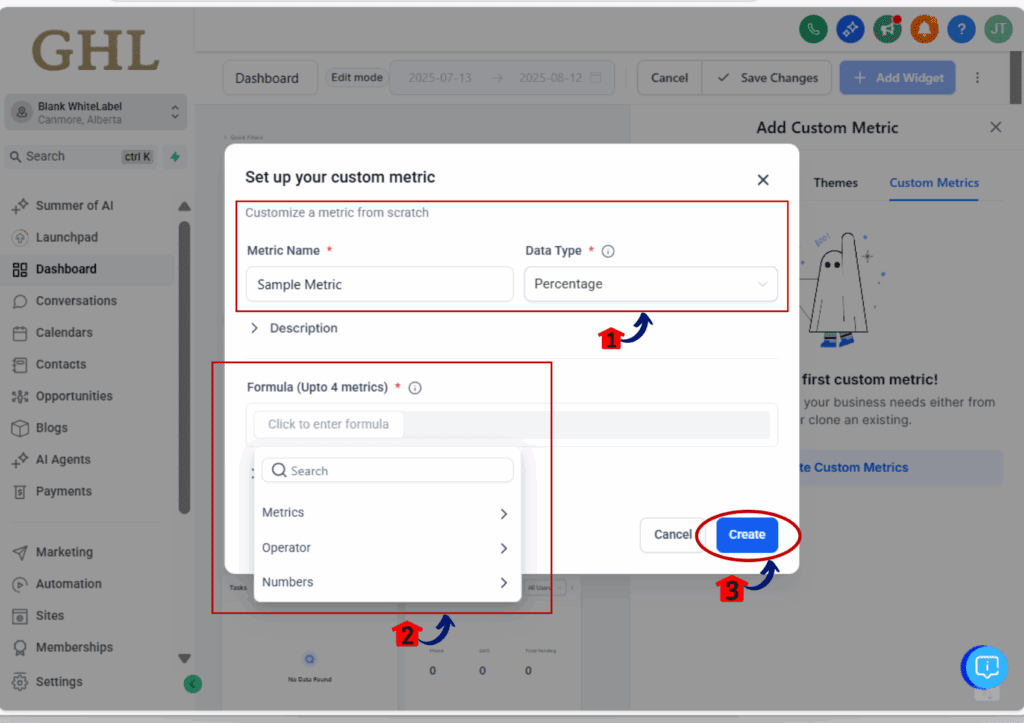
Step 05: Add New Metric on Widgets
5.1 Click on the new metric
- this will open the metric where you can add it to the widget
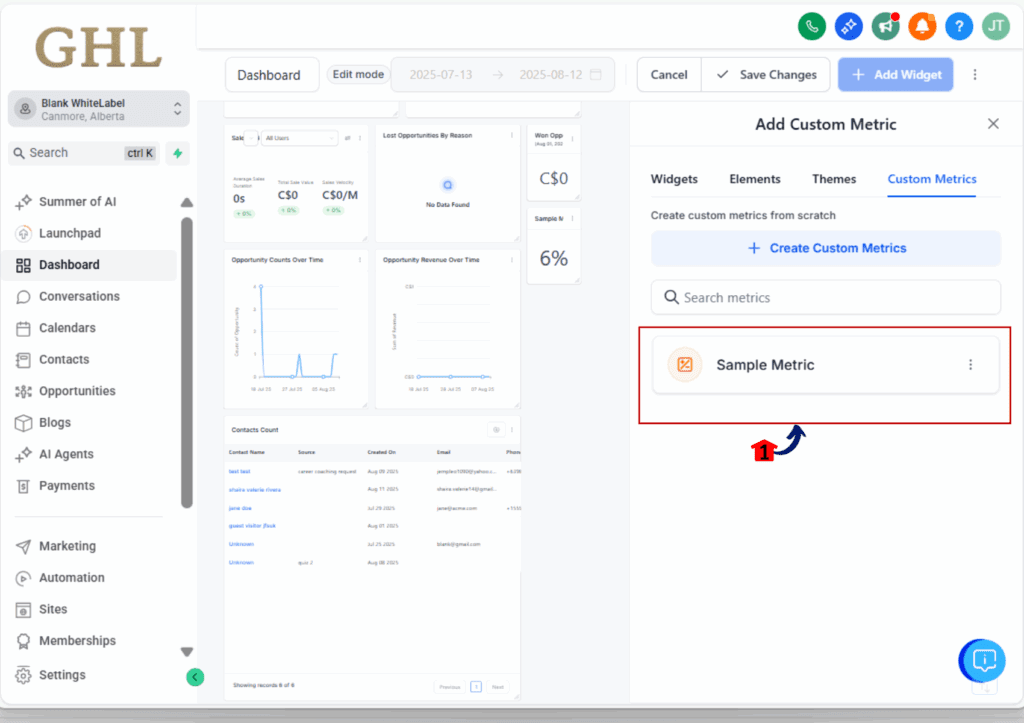
5.2 Click ‘Add’ Button
- The new metrics are now added to your dashboard
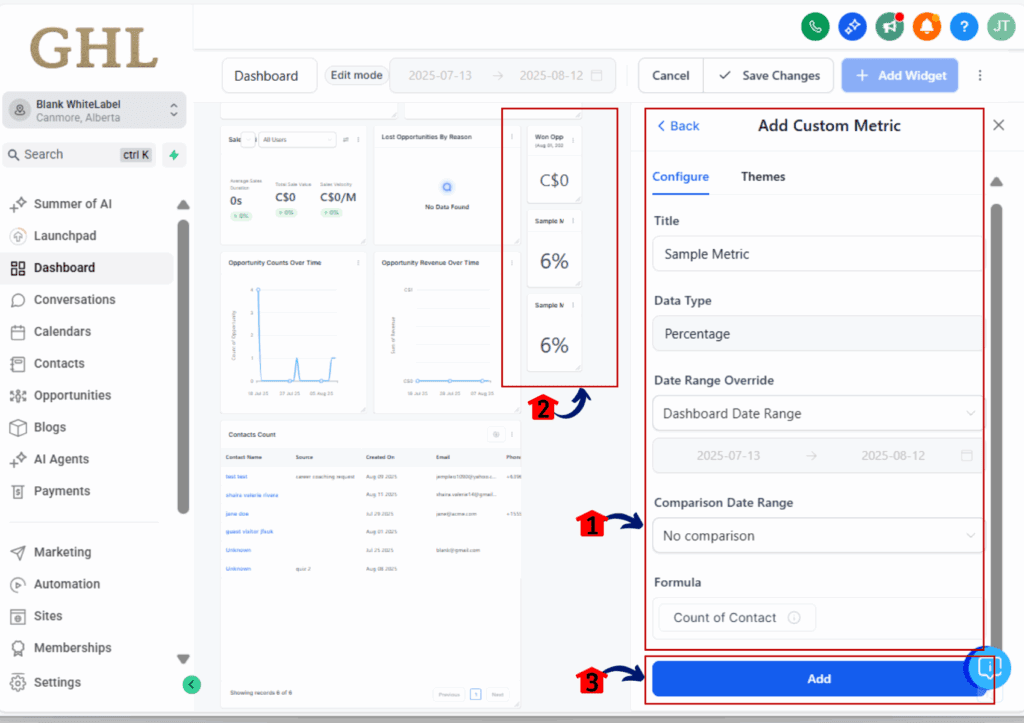
Expected Results and Business Impact
When you set up a custom KPI dashboard the right way, you can expect more than just cleaner reports. You’ll see changes in how your team works and how your clients respond.
Clearer Decision-Making
With your most important KPIs front and center, you can make faster calls without sifting through irrelevant data.
Better Client Conversations
Clients see exactly how their campaigns are performing in real time. This transparency builds trust and reduces back-and-forth questions.
More Focused Teams
When everyone uses the same definitions for success, there’s less confusion and more action.
Time Saved on Reporting
No more exporting, merging, and calculating in spreadsheets. Your numbers are ready when you are.
Scalable Tracking
As your agency grows, you can reuse the same KPI setup across clients, keeping quality consistent without adding extra work.
A well-built custom KPI dashboard doesn’t just display numbers. It becomes a daily tool for driving growth, aligning teams, and showing progress in a way that’s simple to understand.
Frequently Asked Questions About Custom KPI Dashboards
Take Action: Build KPIs That Drive Real Growth
You now have the tools to create a custom KPI dashboard that works for your agency instead of against it. The setup is straightforward, and the payoff is immediate clearer data, faster decisions, and stronger client trust.
Start with one or two metrics that matter most to your business. Build them, test them, and place them where your team will see them every day. Over time, refine your dashboard so it becomes the single source of truth for performance tracking.
The sooner you start, the sooner you replace guesswork with real, actionable insights. Open GoHighLevel, follow the steps, and create your first custom KPI today. Your future reports and your clients will thank you.
Scale Your Business Today.
Streamline your workflow with GoHighLevel’s powerful tools.