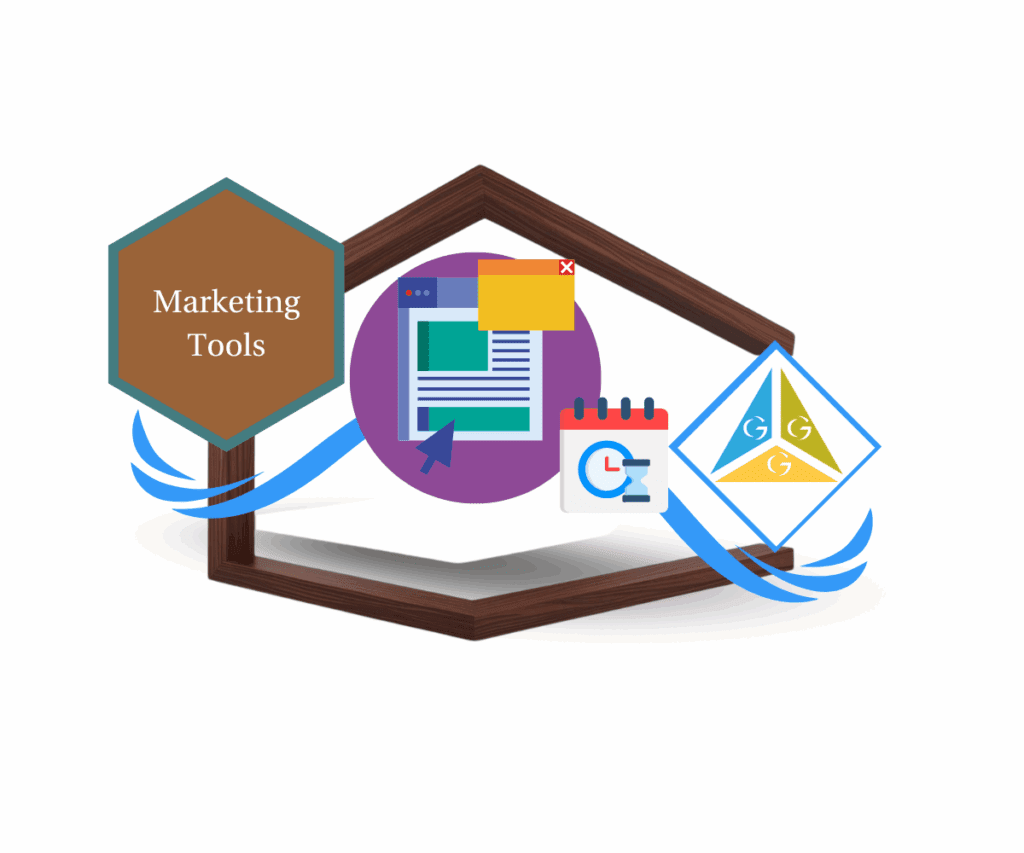- New GHL Dashboard SEO Reports Show You What to Fix — and Let You Fix It Instantly
- Quick Summary – SEO Meta Tags Fixes at a Glance
- What’s New: SEO Reports in WordPress Hosting
- What’s Changed: All-in-One SEO Tools Inside GHL
- Why This Matters: No More Tool-Hopping for SEO
- How to Use It: Setup and Fixing SEO Meta Tags
- Pro Tips & Quick Fixes
- What This Means for Agencies and Users
- Results You Can Expect
- Conclusion – Your SEO Meta Tags Just Got an Upgrade
New GHL Dashboard SEO Reports Show You What to Fix — and Let You Fix It Instantly
Still bouncing between plugins, SEO audits, and guesswork? That’s over. With GoHighLevel’s latest update, you can now fix your SEO meta tags—like title tags, meta descriptions, and keywords—right inside your WordPress Hosting dashboard. No more tool-hopping, no more waiting on devs, and no more wondering what’s wrong with your site’s search setup.
Whether you’re an agency managing dozens of sites or a solo builder trying to get seen on Google, this new SEO Reports tab delivers real-time insights and actionable fixes without leaving GHL. In this post, I’ll break down what’s new, what’s changed, how to use it, and how this one dashboard update can seriously boost your organic reach.

This new SEO Reports tab inside GoHighLevel’s WordPress Hosting dashboard gives you instant visibility into your SEO meta tags—and lets you fix issues with a single click. No third-party tools, no guesswork—just faster, smarter optimization.
Quick Summary – SEO Meta Tags Fixes at a Glance
Purpose:
This update introduces a powerful new SEO Reports tab inside the WordPress Hosting dashboard, giving users a built-in way to audit and optimize their site’s SEO meta tags.
Why It Matters:
Users no longer need third-party plugins or SEO tools to manage their metadata—it’s all right inside GHL, saving time and simplifying the process.
What You Get:
Real-time analysis of title tags, meta descriptions, and keywords, plus a “Fix Now” button that auto-corrects issues when paired with the updated LeadConnector Plugin.
Time To Complete:
Setup and first round of fixes take less than 10 minutes per site.
Difficulty Level:
Beginner-friendly with one-click functionality and visual reports.
Key Outcome:
Improved on-page SEO, higher organic rankings, and easier client deliverables—all without leaving the hosting dashboard.
What’s New: SEO Reports in WordPress Hosting
There’s now a brand-new “SEO” tab sitting inside every WordPress Hosting dashboard on GHL. Click into it, and boom—you’ve got instant access to your site’s SEO health.
This isn’t just a static report. It’s powered by heavy-hitters like SearchAtlas and Lighthouse, giving you real-time, data-backed insights on your site’s search readiness. Think of it as an SEO command center, but without needing a separate tool or monthly fee.
Automate marketing, manage leads, and grow faster with GoHighLevel.

Here’s what you’ll see in the new tab:
- SEO Scorecard with core metrics at a glance
- Detailed breakdown of each page’s metadata
- Instant flags on what needs fixing: duplicated titles, missing descriptions, poor keyword usage
It’s all centralized, visual, and built for users who don’t have time to decode a 100-page SEO report.
What’s Changed: All-in-One SEO Tools Inside GHL
Before this update, optimizing your SEO meta tags meant juggling third-party plugins, waiting on a dev, or exporting data into spreadsheets. Not anymore.
Now, GHL users get real-time SEO diagnostics inside the same dashboard they already use to manage their website. It’s seamless and straightforward.
Here’s the breakdown of what’s included:
- Title Tags — flagged if they’re too long, missing, or duplicated
- Meta Descriptions — alerts for vague, missing, or under-optimized descriptions
- Meta Keywords — opportunity suggestions to boost relevance and visibility
And the game-changer? A shiny “Fix Now” button.
If your LeadConnector Plugin is up-to-date (version 3.0.12 or higher), you can literally click to auto-resolve SEO issues. No code. No confusion. Just fixed.
This turns your WordPress Hosting dashboard into a real optimization engine—not just a place to park your site.
Why This Matters: No More Tool-Hopping for SEO
If you’ve ever tried optimizing a website for search, you know the drill: install a plugin, run a scan, copy issues into a doc, jump back to WordPress, tweak, repeat. It’s clunky and time-consuming—even for pros.
This update wipes all that out.
Now, your SEO meta tag issues show up right where you’re already working. You don’t need another tool, subscription, or SEO course to get found online. Everything is in one spot, clear as day.
Here’s why this is a big deal:
- Faster fixes — You see a problem and fix it in seconds.
- No guesswork — The system tells you exactly what’s wrong (and how to fix it).
- Real results — Metadata is the first thing Google looks at. Clean it up, and rankings follow.
Whether you’re a local business owner or managing 20 client sites, this saves time, boosts visibility, and makes SEO way less painful.
How to Use It: Setup and Fixing SEO Meta Tags
Getting started is simple. Here’s how you use the new SEO Reports feature inside GHL’s WordPress Hosting dashboard:
Step 01 – Access the Main Left Hand Menu in GoHighLevel
- The Main Menu on the Left side of your screen has all the main areas that you work in when using GHL
1.1 Click on the Sites Menu Item.
- Access the ‘Site’ section of GoHighLevel
- You’ll now be in the ‘Site section of GHL, where you can access the WordPress section from the top menu:
1.2 Click on the ‘WordPress’ menu link.
1.3 Click SEO tab
- Inside, you’ll find your site’s real-time SEO health report. It breaks down all the essentials—title tags, meta descriptions, and keywords—by page.

Step 02 – Review the Flags
Each issue is clearly marked:
- Red for critical errors (missing titles, duplicate tags)
- Yellow for optimization opportunities (keyword usage, length)
- Green for pages that are good to go
2.1 Review Error
2.2 Fix Error

- Hit “Fix Now” to Auto-Resolve Issues
- If you’ve got the LeadConnector Plugin v3.0.12 or higher installed, just click the button and let GHL handle it. It will auto-correct metadata issues based on SEO best practices.
- Install or Update the Plugin if Needed
- Don’t see the “Fix Now” option? You’ll get a tooltip prompting you to update or install the required plugin. Just follow the steps—it only takes a minute.
- Watch the Dashboard Update in Real-Time
- Once fixed, your dashboard refreshes with the new scores. No need to re-run tests or recheck settings manually.
This isn’t just SEO monitoring—it’s hands-off optimization that actually works.
Pro Tips & Quick Fixes
Now that you’ve got the SEO tab up and running, here’s how to get the most out of it without wasting time:
- Start with the Critical Pages
Focus first on the pages flagged as “Red” or “Critical.” These are hurting your rankings the most—get them clean ASAP. - Unique Title Tags Are Non-Negotiable
Don’t copy-paste titles across pages. Each page needs a unique, concise title that reflects the content. GHL flags duplicates—fix them fast. - Meta Descriptions Should Sell the Click
Don’t leave descriptions blank or vague. Think of them like mini-ads for your page in Google search. Use action words and keywords naturally. - Don’t Overdo Keywords
It’s tempting to stuff every keyword into your meta tags, but Google sees right through that. Use the keywords GHL recommends, but keep it natural and relevant. - Keep the Plugin Updated
The LeadConnector Plugin is your shortcut to one-click fixes. Always keep it on version 3.0.12 or higher to ensure “Fix Now” works as intended.
Bonus tip? Schedule a quick monthly check-in with this tab. It takes 5 minutes and could save you hours of SEO cleanup later.
What This Means for Agencies and Users
This update isn’t just a nice-to-have. It’s a major win—especially for agencies managing multiple client sites or offering SEO services.
Here’s what it unlocks:
- White-Labeled SEO Reporting
You can now give clients SEO insights from inside their own hosting dashboard, fully white-labeled. No more exporting reports or using outside software. - New Revenue Stream
“Fix Now” is the foot in the door. Agencies can offer premium SEO services and support based on the exact data GHL surfaces. - Simpler Deliverables
No more explaining what a “meta description” is. Show the issue. Fix the issue. Deliver real, visible results. - Less Dependency on Plugins
For users who’ve been stuck using Yoast, RankMath, or worse—outdated advice—this is a welcome switch to a native, streamlined setup.
This isn’t just a tool. It’s a strategy booster.
Results You Can Expect
So, what happens when you actually start using this new SEO Reports tab the way it’s meant to be used? Here’s what you can realistically expect:
- Higher Organic Rankings
Clean title tags and compelling meta descriptions mean Google understands your pages better—and rewards you with better visibility. - More Clicks from Search
Fixing vague or missing meta descriptions leads to better click-through rates from search results. That’s free traffic. - Faster Site Audits
Whether it’s for your own site or a client’s, you’ll save hours each week. No need to dig through pages or run external tools. - Better Client Outcomes (and Retention)
When clients see their rankings go up and errors go down—all from your dashboard—it builds trust and keeps them coming back. - Zero Guesswork SEO
You’ll know exactly what to fix and when. No more SEO paralysis or “I think this is okay” moments.
This is SEO the way it should’ve always been—fast, clear, and built right into your workflow.
Conclusion – Your SEO Meta Tags Just Got an Upgrade
GoHighLevel just made one of the most frustrating parts of website management stupid simple. With the new SEO Reports tab inside WordPress Hosting, you can fix title tags, meta descriptions, and keywords without opening another tab or tool.
This isn’t just convenience—it’s strategic advantage. You save time, avoid guesswork, and finally get the kind of SEO visibility that drives real results.
If you’ve got clients? This makes you look like a rockstar.
If you’re running your own site? This gets you found faster.
Either way, it’s time to stop guessing and start optimizing.
Go open your dashboard, click “SEO,” and get fixing. You’ve got rankings to win.
Scale Your Business Today.
Streamline your workflow with GoHighLevel’s powerful tools.