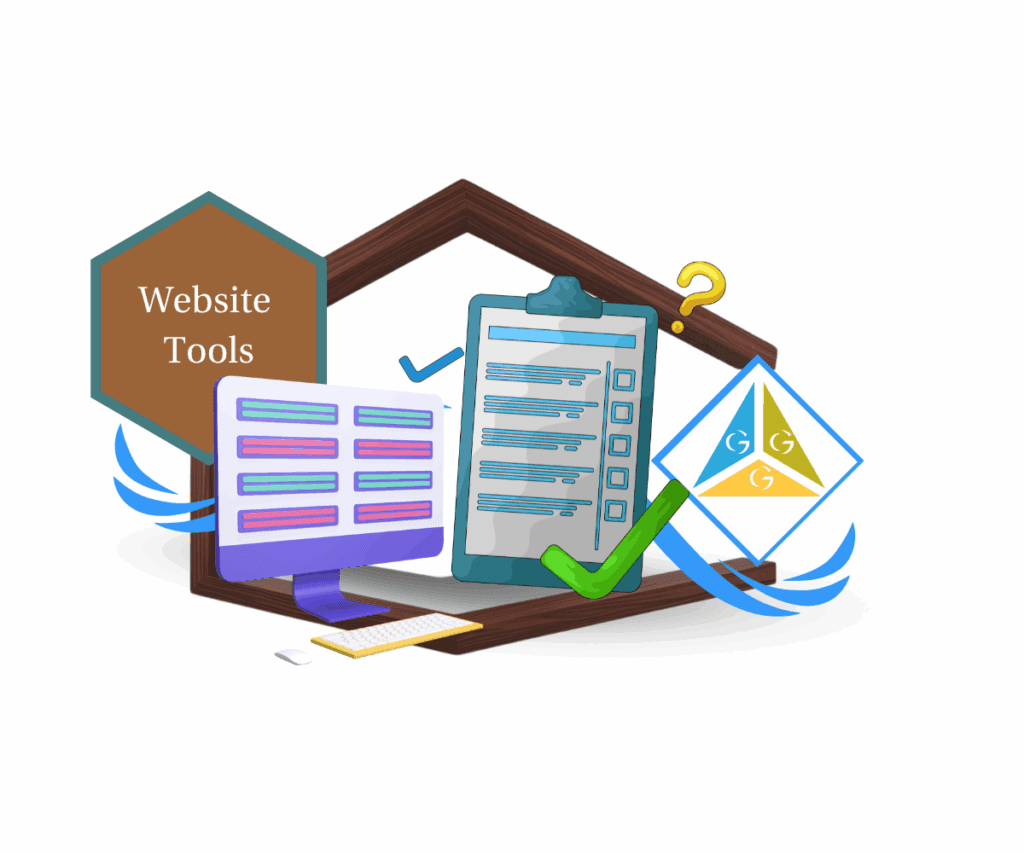- Introduction – Address Auto Complete is Now Free in GHL
- Quick Summary – Address Auto Complete
- What’s New – Smart, Unlimited Address Auto Complete
- What Changed – From Premium to Free
- Why It Matters – Speed, Accuracy, Conversions
- How to Use Address Auto Complete in GHL
- Pro/Quick Tips – Use It Like a Pro
- What This Means – A Competitive Advantage for Agencies
- From Frictionless to Conversion-Boosted
- FAQs – Your Questions Answered
- Final Thoughts – Free Feature, Real Results
Introduction – Address Auto Complete is Now Free in GHL
This one’s a game changer. GHL just made address auto complete completely free, and unlimited, across all Forms and Surveys. If you’re running lead-gen forms, local service pages, or onboarding flows, this small tweak can massively boost completion rates.
Until now, Address Auto Complete was a paid feature. You had to enable it manually and monitor usage like you were counting text messages in 2006. Not anymore.
Now it’s fully unlocked, no extra fees, no caps, no nonsense.
Even better? You don’t need to change your form strategy. Just flip a toggle, and every user typing their address sees instant suggestions. Clean, fast, modern form-filling, done the GHL way.

This free update lets you add smart address auto complete to any GHL Form or Survey, no coding, no limits, no cost. Capture leads faster and with better data using auto-filled address fields that boost conversion and accuracy.
Quick Summary – Address Auto Complete
Purpose: Unlock fast, accurate address entry for Forms & Surveys
Why It Matters: Boosts conversions, reduces form friction, and ensures clean data
What You Get: Unlimited, free, smart address suggestions that auto-fill details
Time to Complete: Under 2 minutes to activate
Difficulty Level: Beginner – just toggle it on
Key Outcome: More leads, fewer form abandons, and better CRM records
What’s New – Smart, Unlimited Address Auto Complete
Here’s what’s officially live in GHL right now:
- Smart Suggestions as You Type
Start typing an address, and boom — a dropdown of real-time suggestions appears instantly. It’s powered by Google-style logic, meaning even partial inputs guide users to the correct result fast. - Auto-Fills All the Important Fields
Once a user selects a suggested address, GHL automatically populates:
Automate marketing, manage leads, and grow faster with GoHighLevel.

- Street Address
- City
- State / Province
- Postal / Zip Code
- Country
This makes forms faster, cleaner, and mistake-proof.
- Works in Forms and Surveys
Whether you’re collecting lead info, client onboarding data, or product delivery details — auto complete works anywhere the Address field is used. - No More Pricing Limitations
Previously, this was gated behind paid usage. Now, it’s included in every account, no billing meter, no extra clicks.
This is one of those “tiny but mighty” upgrades that makes a huge difference in user experience.
What Changed – From Premium to Free
Let’s be clear: this used to be a paid feature. Address auto complete had to be toggled on manually, and every time it was used, it counted toward your monthly usage quota — especially if you were on a smaller or legacy plan.
That barrier? Gone.
GHL has officially removed all restrictions. Now, every account — regardless of tier — gets:
- Unlimited usage
- No extra charges
- Zero configuration changes required
That means whether you’re running 5 forms or 500, address auto complete will just work, and it won’t impact your billing or limit structures.
For agencies and white-labeled platforms, this also means you can add instant value to every client account without needing to explain upsells or “add-on charges.”
This move simplifies the platform, aligns with GHL’s mission of providing massive value out of the box, and makes Forms + Surveys more powerful than ever.
Why It Matters – Speed, Accuracy, Conversions
Let’s talk about what really counts: results.
Every time someone hits your form, you’re in a race. A race against short attention spans, typos, distractions, and abandoned fields. That’s where address auto complete flips the script.
Here’s why it matters:
- Speed Wins
The faster someone can fill out your form, the more likely they’ll finish it. With auto complete, addresses take seconds — not minutes of typing and double-checking. - Accuracy is Everything
Typos in street names and zip codes? That leads to failed deliveries, messy CRM data, and painful follow-ups. Auto complete ensures standardized, accurate entries. - Cleaner CRM Records
Whether you’re using Smart Lists, automations, or appointment confirmations — bad data wrecks workflows. Pre-filled fields give you consistent formatting and structure. - User Experience Gets a Boost
People expect Google-level convenience. When your form acts like Amazon’s checkout, trust increases. That alone can bump your conversion rate.
Start using the new setup now and you’ll quickly tidy up your email process, avoid deliverability issues, and get better results from every send.
How to Use Address Auto Complete in GHL
Tired of chasing down messy addresses? GHL’s new auto-complete tool makes your forms smarter, just a few clicks and your leads get accurate, instant address help while they type. Here’s how to set it up step-by-step.
Step 01 – Open the Form or Survey Builder
1.1 Start by opening your GoHighLevel dashboard.
1.2 Navigate to the “Sites” section, then select either “Forms” or “Surveys” to begin editing.
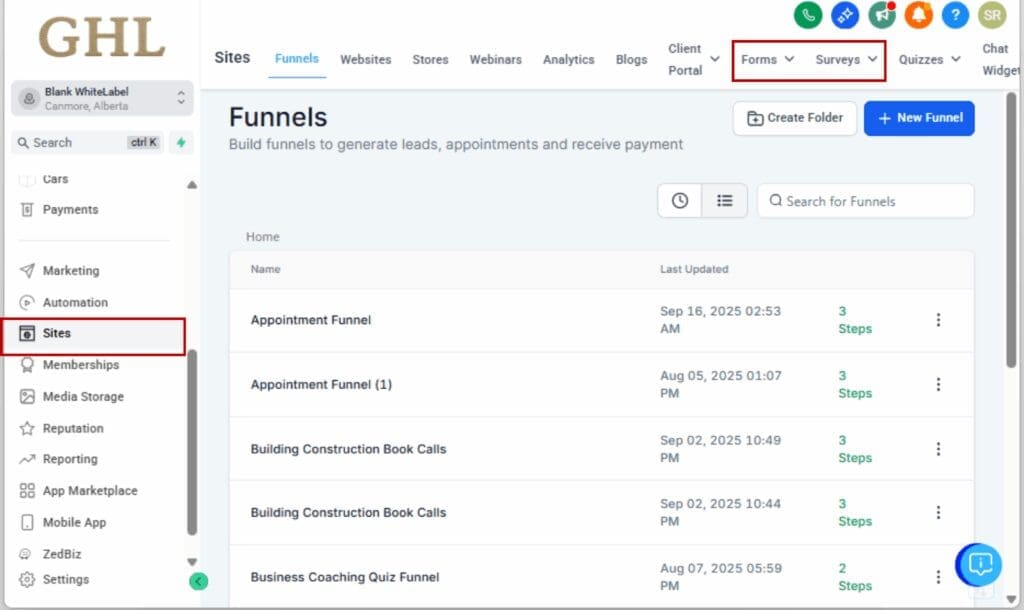
Step 02 – Add the Address Field
2.1 In the builder, drag and drop the Address field into your form or survey.
2.2 You must use the built-in “Address” field, custom text fields won’t trigger auto complete.
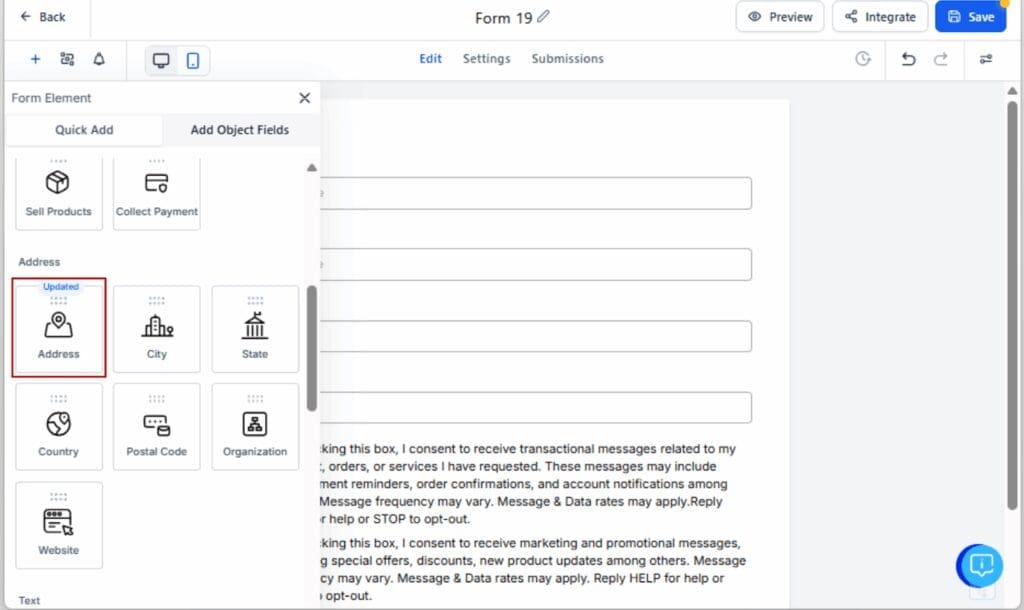
Step 03 – Enable Auto-Complete Toggle
3.1 Click on the Address field to open its settings panel.
3.2 Turn ON the “Auto-Complete Address” toggle.
3.3 No additional setup is needed, this activates real-time suggestions instantly.
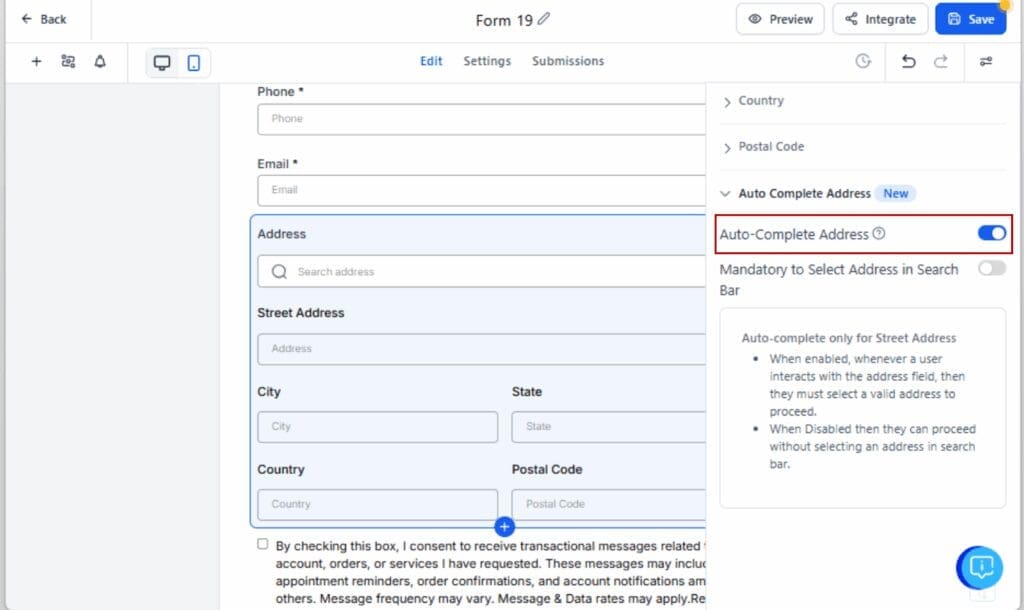
Step 04 – Save and Preview Your Form
4.1 Click “Save” so your form changes are stored.
4.2 After that, choose “Preview” to check how the auto complete works in real-time.
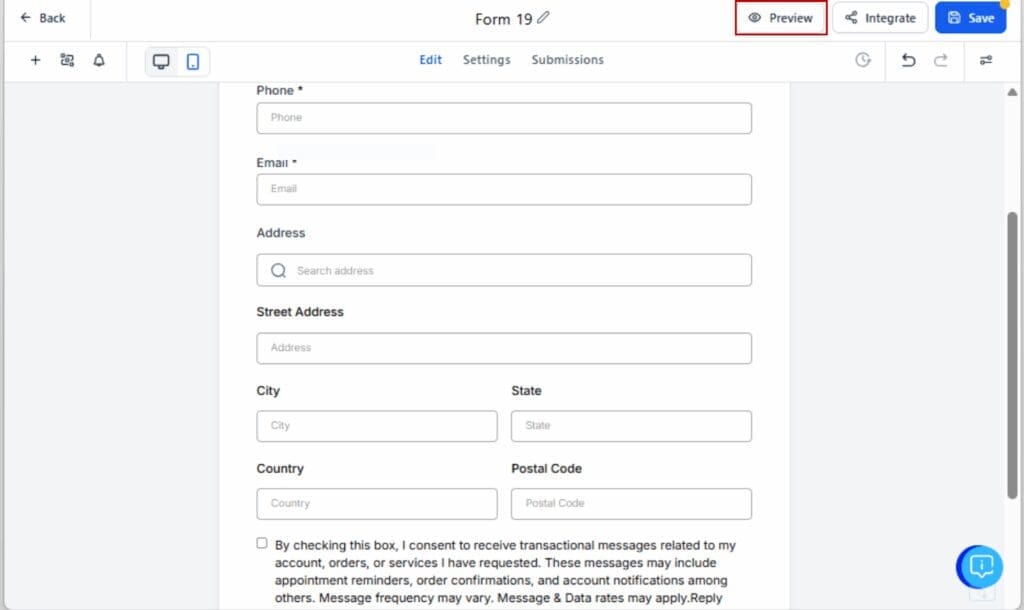
4.3 Begin typing an address, live suggestions will show up in a dropdown list.

Step 05 – Select and Auto-Fill
5.1 Choose a suggested address from the list.
5.2 Watch as all address components auto-populate:
– Street
– City
– State/Province
– Zip/Postal Code
– Country
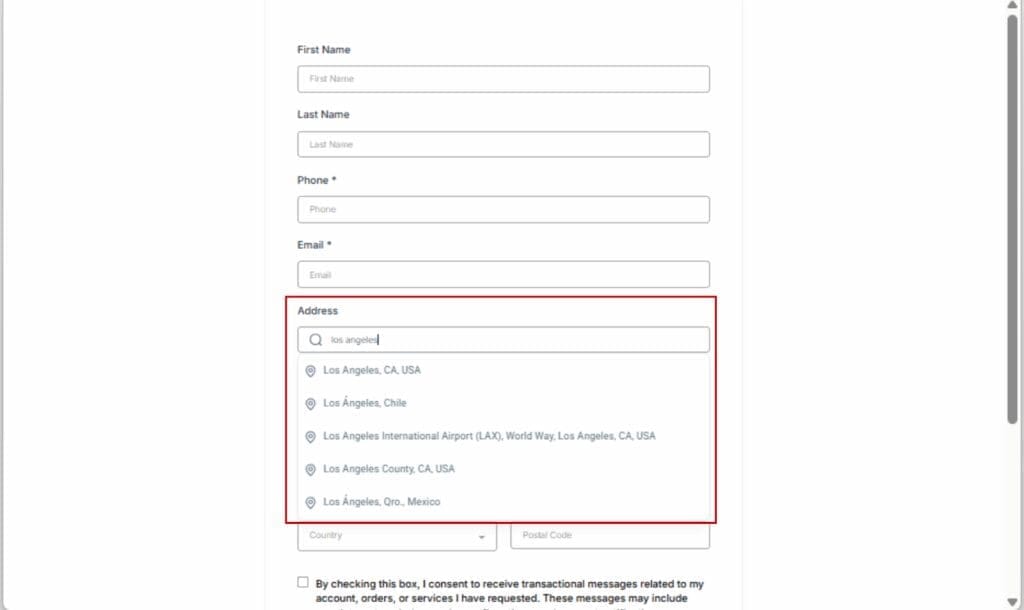
That’s it. Your form is now optimized with fast, accurate, auto-filling address fields, and it didn’t cost you a cent.
Pro/Quick Tips – Use It Like a Pro
Now that you’ve got Address Auto Complete enabled, let’s make sure you’re squeezing every bit of value out of it. This isn’t just a fancy UI update — it’s a conversion-boosting tool hiding in plain sight.
Here’s how power users and agencies are putting it to work:
1. Use for Local Service Forms
If you’re capturing leads for local businesses (like contractors, realtors, med spas, etc.), speed matters. Auto complete removes the friction that causes drop-offs during address entry.
2. Perfect for Shipping or Delivery Flows
Running eComm-style order forms or appointment-based services? Auto-filled addresses reduce typos, returns, and bad data in downstream systems.
3. Embed in Client Intake or Onboarding
New client onboarding forms with address fields get a facelift. It looks sleek, modern, and makes your brand feel more premium — especially for white-labelers.
4. Combine with Conditional Logic
Pair address fields with conditional logic in forms or surveys. Want to show different questions based on State or Zip? Use the now auto-filled data to trigger those rules reliably.
5. Pair with Smart Lists & Triggers
Cleaner address data = better segmentation. With more accurate location info, you can set up automations, reports, or tags based on real regions, not user typos.
6. Save Time on Follow-Ups
No more going back to confirm missing zip codes or city names. Auto complete ensures your reps and systems get full, consistent info the first time.
Small details like this don’t just make your forms smarter, they make your entire operation run smoother.
What This Means – A Competitive Advantage for Agencies
Let’s talk business.
For agencies using GoHighLevel to white-label services or manage client accounts, this update isn’t just “nice to have.” It’s a competitive advantage baked right into your stack — now available at zero cost.
Here’s what this unlocks:
1. Instant Value Without the Upsell
You no longer need to justify or explain why address auto complete costs extra. It’s free, it’s unlimited, and it’s instantly available in all accounts — which means more value added with no extra friction.
2. Better Lead Capture = Better Results
When your forms are easier to complete, you get more completions. That means more leads, fewer form abandons, and better ROI across campaigns.
3. Smoother Client Onboarding
First impressions matter. A form that fills itself as your new client types? That’s a white-label win. It makes your brand feel polished, premium, and pro — without any custom code or plugins.
4. Less Time Fixing Bad Data
No more chasing clients for corrected addresses or manually editing CRM entries. You save hours over time just by improving the form experience.
5. A Silent Upgrade That Makes You Look Smart
Your clients don’t need to know this feature just got unlocked, but they’ll definitely notice how much smoother their forms feel. You get the credit. GHL does the heavy lifting.
This is one of those rare updates that’s invisible to users but invaluable to your agency.
From Frictionless to Conversion-Boosted
So what can you actually expect after enabling Address Auto Complete?
More than you think.
Faster Form Submissions
Auto complete speeds up one of the slowest parts of form entry, typing a full address. That means more people finish what they start.
Lower Abandonment Rates
Typing too much is a turn-off. The faster folks can fill out your form, the more likely they’ll actually hit submit.
Improved Data Quality
With accurate, standardized address data, your CRM stays clean and usable. No weird abbreviations, missing states, or “Main Sttt.” issues to fix later.
Higher Conversions Across Funnels
Better UX leads to higher trust. Higher trust leads to more completed forms. More completed forms = more booked calls, purchases, and pipeline volume.
Fewer Support Requests
Whether it’s your own team or your clients’, support teams won’t need to follow up to confirm broken or incomplete addresses. That’s less back-and-forth and more automation.
More Professional First Impressions
Clean, self-completing forms just feel better. And that feeling matters when someone’s deciding whether to give you their info.
Bottom line: This free feature quietly boosts performance on every front. And it works even harder the more forms you run.
FAQs – Your Questions Answered
Final Thoughts – Free Feature, Real Results
GoHighLevel just handed every user a subtle but powerful upgrade, and it’s free. That’s not just nice. It’s strategic.
Address Auto Complete may seem like a minor improvement, but it fixes real bottlenecks: slow forms, bad data, low conversions, and poor UX. All of those chip away at your results. Now, they’re solved with a single toggle.
No plugins.
No costs.
No excuses.
If you’re not already using this in your Forms and Surveys, you’re leaving leads (and revenue) on the table.
It’s time to make every form you build faster, smarter, and more trustworthy, starting today.
Scale Your Business Today.
Streamline your workflow with GoHighLevel’s powerful tools.