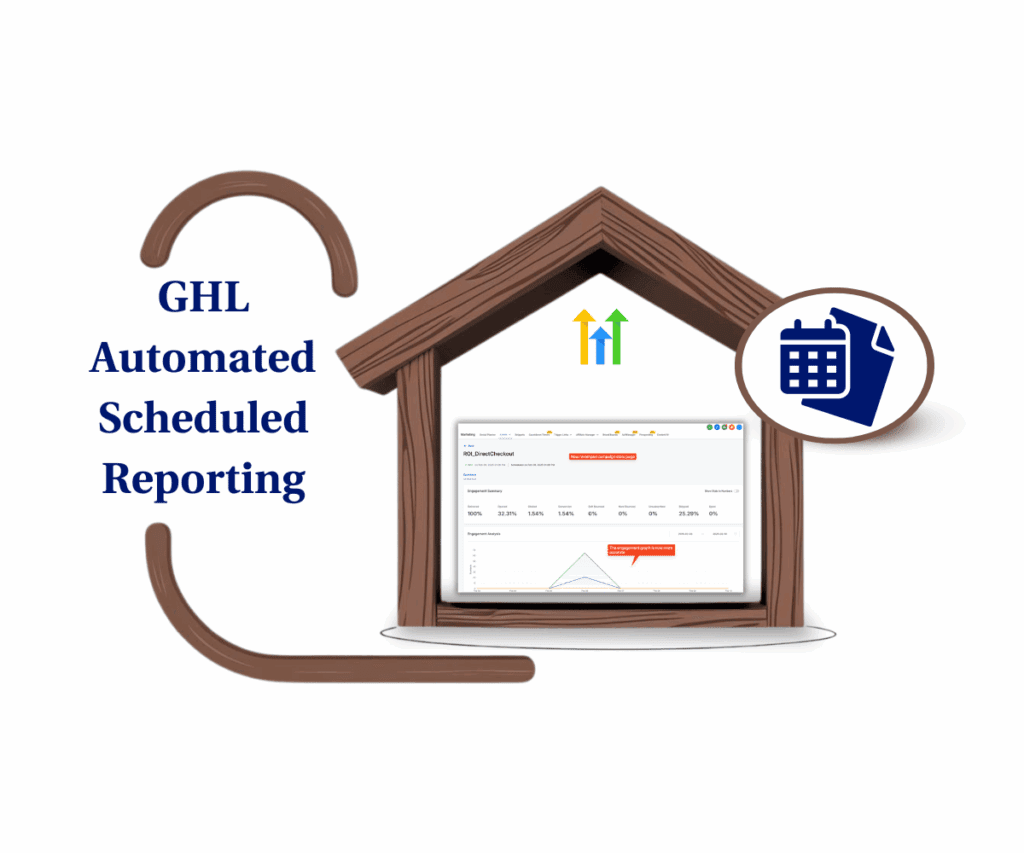- Your GHL message stats now put key numbers first
- Quick Summary – Email SMS Stats Update
- What’s New in GHL Email SMS Stats
- Why the New Email SMS Stats Layout Matters
- How to Check the Updated Email SMS Stats in GHL
- Quick Tips for Using Email SMS Stats in GHL
- Email SMS Stats in GHL
- Final Thoughts on the New Email SMS Stats UI
Your GHL message stats now put key numbers first
GoHighLevel has updated its email SMS stats with a cleaner look. The numbers now appear first, labels follow underneath, and everything is centered for easier reading. The new design makes it clear where to focus, giving agencies and users faster access to performance data.
This update removes colored text and switches to a soft gray style. The change may seem small, but it reduces visual noise and makes the stats more comfortable to scan. For users who check results daily, the layout now highlights the numbers instead of distracting elements.

The benefit is straightforward. With the updated GHL email SMS stats UI, agencies and clients can see key performance numbers at a glance. A simple design change means faster insights and more time to act on the results.
Quick Summary – Email SMS Stats Update
Purpose: This update improves how GoHighLevel email SMS stats appear, making reports easier to read at a glance.
Why It Matters: Cleaner stats help agencies and teams review performance faster, avoid distractions, and explain results to clients more clearly.
What You Get: A simpler design that puts numbers first, labels underneath, uses softer gray text, and centers everything for better balance.
Time to Complete: Nothing extra is needed. The new layout is already live across all accounts.
Difficulty Level: Easy. The update changes the display only, so there is nothing new to set up or learn.
Key Outcome: Users can scan their GHL email SMS stats more quickly, leading to better reporting habits and faster decisions.
What’s New in GHL Email SMS Stats
GoHighLevel recently updated how email SMS stats appear on the screen. The numbers now show first, with labels directly underneath. This design makes the data easier to read and helps users notice results without extra scanning.
Here are the main changes in the new layout:
Automate marketing, manage leads, and grow faster with GoHighLevel.

- Numbers first: Key metrics now appear above the labels for quick visibility.
- No more colors: Text colors have been removed so the focus stays on the numbers.
- Soft gray text: A lighter gray is now used, which is easier on the eyes during daily checks.
- Center alignment: All stats are centered, creating a cleaner and more balanced display.
While these updates may seem small, they make a real difference. Agencies and users who look at reports every day will find the new design less distracting and more practical. The focus is on the numbers that matter most, and the clean layout makes them easier to act on.
Why the New Email SMS Stats Layout Matters
For GoHighLevel users, email SMS stats are not just numbers. They are the daily pulse of campaigns, showing if messages are delivered, opened, and clicked. The new layout makes these results easier to see and removes distractions that often slow down reporting.
Here is why the update matters:
- Quicker checks: Placing numbers above labels means users can read results faster.
- Clearer focus: Without colored text, the attention stays on the actual data.
- Consistent layout: Center alignment creates a balanced look that feels easier on the eyes.
- Simpler for everyone: Teams and clients can understand reports without extra explanation.
When reporting is clear, decision-making improves. Instead of sorting through clutter, users see the story in their data right away. This update in the GHL email SMS stats UI helps agencies and businesses spend less time reading numbers and more time acting on them.
How to Check the Updated Email SMS Stats in GHL
The recent update in GoHighLevel keeps email SMS stats in the same place but changes how they appear on screen. The new layout makes it easier to read results without extra effort. Numbers come first, labels follow below, and the centered design keeps everything organized.
Here is how users can take advantage of the new design:
Step 01 – Open the Automation Menu
- The main menu on the left side of your screen includes all the key areas you use in GoHighLevel (GHL).
1.1 Click the Automation menu item to access the Workflows section.
- You’ll now be in the Automation area, where you can access the Workflows tab from the top menu.
1.2 Click the Workflows tab.
1.3 Click an existing workflow that uses the Email or SMS action element.
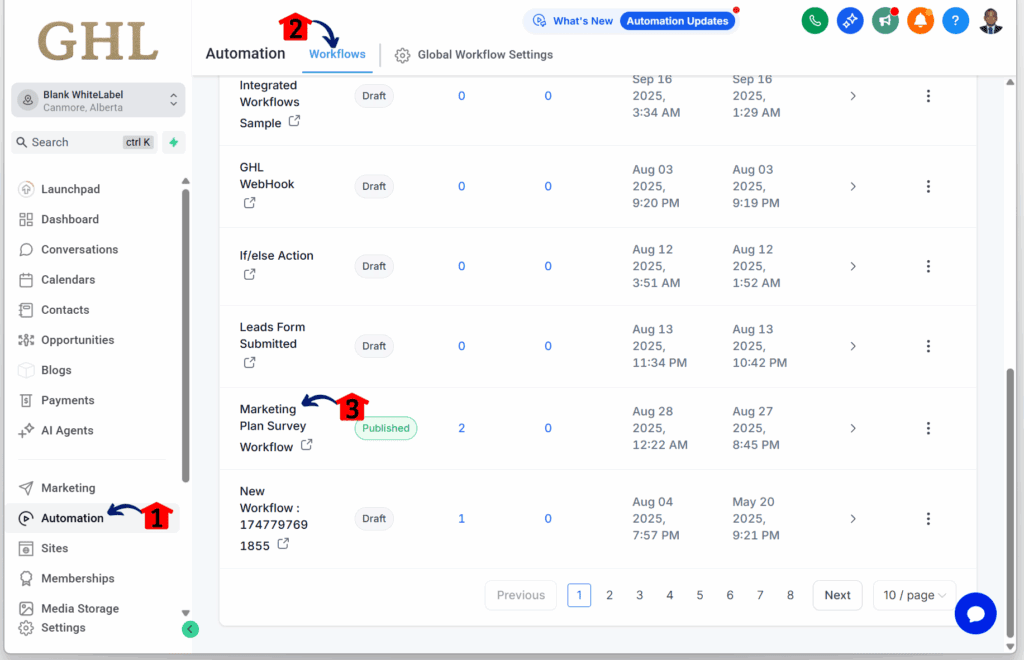
Step 02 – Review Workflow Elements
- You should now be in the workflow canvas.
2.1 Click the Stats View button.
2.2 Check an Email or an SMS element.
- The Email, SMS, and Internal Notification stats should appear.

For agencies, this update means reports can be reviewed more quickly and with less confusion. With the new GHL email SMS stats UI, teams can focus on the numbers that matter and make faster decisions when campaigns need attention.
Quick Tips for Using Email SMS Stats in GHL
The new layout for GoHighLevel email SMS stats makes it easier to see performance, but using the numbers well is what brings real value. A few simple practices can help agencies and teams get more from their reports.
Here are some useful tips:
- Check results often: A daily review helps spot issues early, like delivery failures or sudden drops in opens.
- Watch long-term trends: Comparing numbers over several weeks gives a clearer view of how campaigns are really performing.
- Share results with clients: Clean visuals or short reports build trust and keep clients confident in the work being done.
- Use data with automation: Pairing stats with workflows can trigger actions when numbers fall below a certain point, such as a low open rate.
With these habits, the updated GHL email SMS stats become more than a display. They become a reliable tool for guiding campaigns and proving results.
Email SMS Stats in GHL
The new design for GoHighLevel email SMS stats is straightforward, but users often have a few questions. Here are some of the most common ones.
Final Thoughts on the New Email SMS Stats UI
The recent update to GoHighLevel email SMS stats is simple, but it improves how users review results each day. Numbers now appear first, labels follow below, and the layout is centered for a cleaner view. These small changes make the data easier to read and faster to understand.
For agencies, the benefit goes beyond appearance. A clearer display saves time during reporting and makes it easier for clients to follow along. When reports are simple to read, conversations with clients often become smoother and more productive.
This new GHL email SMS stats UI proves that even small design updates can have a real impact. By focusing on readability, the platform helps users stay on top of performance without distractions. It is a straightforward improvement that makes reporting a little easier every time it is used.
Scale Your Business Today.
Streamline your workflow with GoHighLevel’s powerful tools.