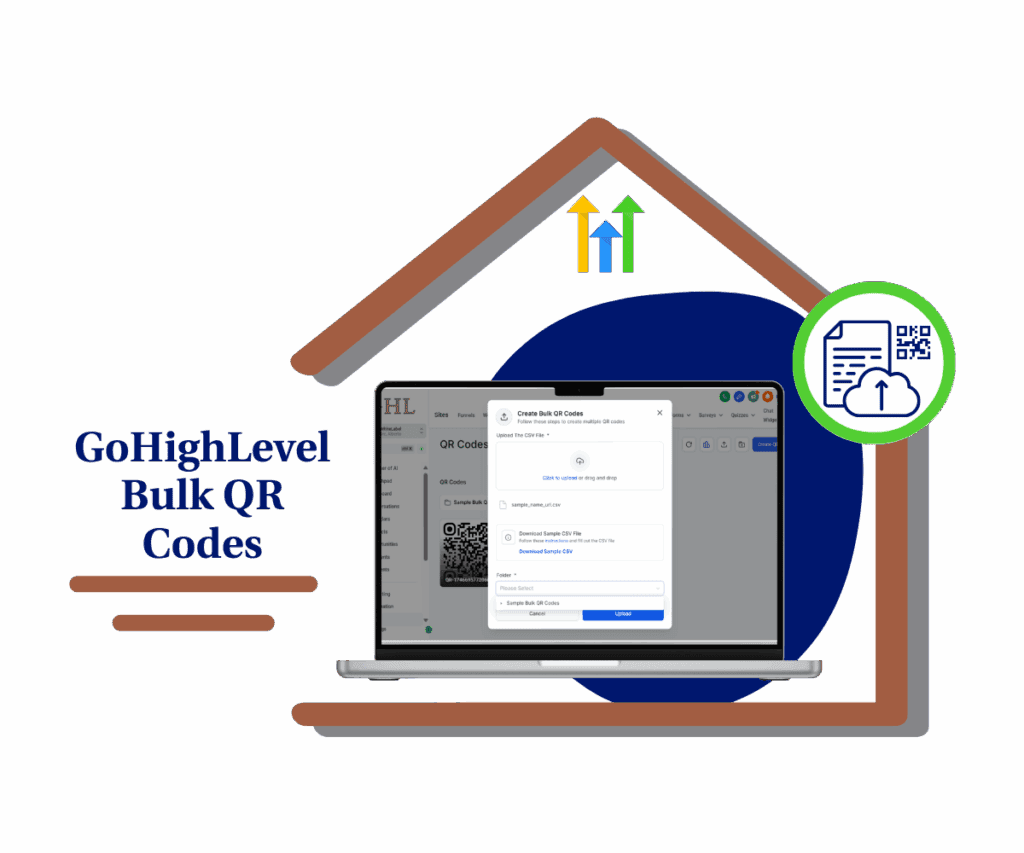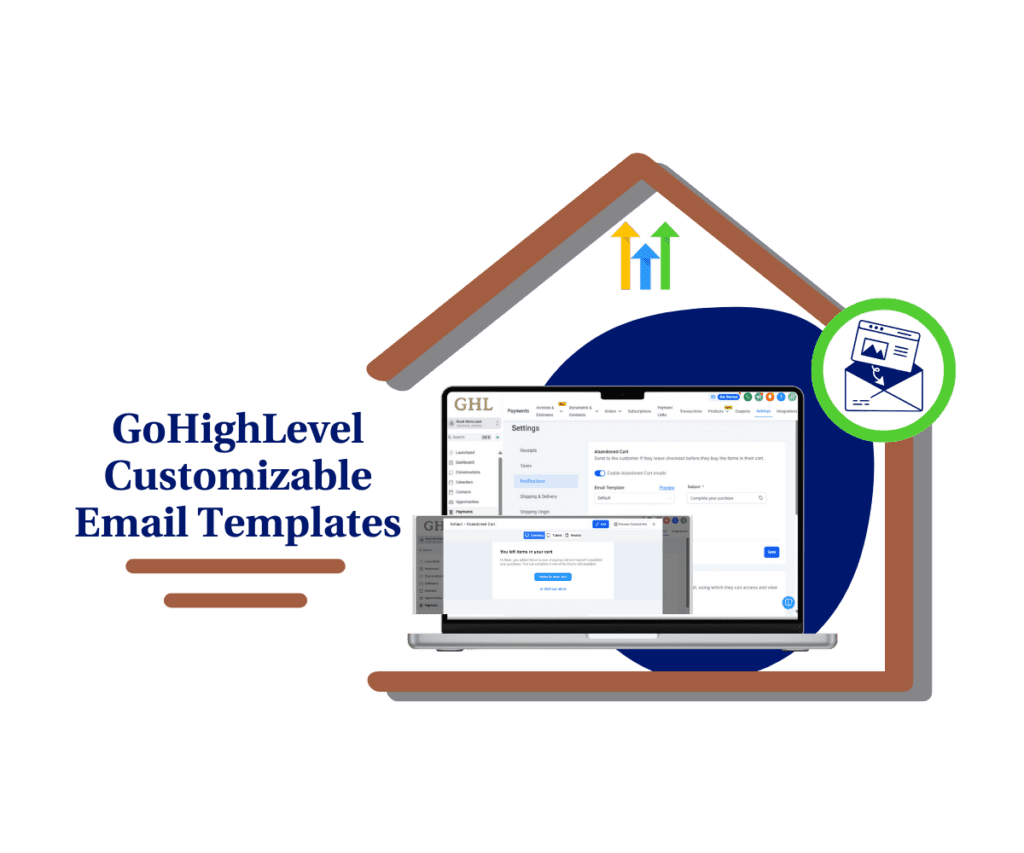Use GHL’s new AI workflow builder, smarter trigger filters, and auto-save to build automations faster and more reliably than ever.
GoHighLevel is taking automation to the next level — and this round of updates proves it. Whether you’re building workflows from scratch or fine-tuning logic for clients, these new features will save you time and reduce errors. The star of the show? A brand-new AI workflow builder that creates automations based on a simple prompt. Add in smarter trigger filters and real-time auto-save, and you’ve got a faster, more reliable way to build inside GHL.
This isn’t just about convenience — it’s about working smarter, not harder. These tools help you build faster, target smarter, and avoid costly mistakes — from AI-assisted workflow generation to precise trigger filters and auto-saving progress.

These tools help you build faster, target smarter, and avoid costly mistakes — from AI-assisted workflow generation to precise trigger filters and auto-saving progress.
Quick Summary – AI Workflow Builder Tools at a Glance
Purpose:
Make workflow building easier, faster, and safer with new AI, filtering, and auto-save features inside GHL.
Why It Matters:
These updates remove guesswork, reduce errors, and help users generate full automation flows in seconds — even without deep technical knowledge.
What You Get:
An AI builder that drafts workflows from simple prompts, a new Between filter for tighter trigger logic, and auto-save to protect your progress.
Time To Complete:
Each feature is ready to use instantly — no setup required.
Difficulty Level:
Beginner-friendly — works right out of the box.
Key Outcome:
Build automations faster, apply smarter targeting, and avoid losing edits — all with the power of AI and smart workflow tools.
What’s New + How to Use These Updates
This Week’s Updates: AI-Powered Workflow Creation + Smarter Triggering
GoHighLevel is making it easier to build workflows, catch logic gaps, and automate with precision. These three new features give you smarter control and a better builder experience.
Automate marketing, manage leads, and grow faster with GoHighLevel.

1. AI Workflow Builder
You can now generate complete workflows using a simple text prompt.
Just click the “AI Builder” button inside the workflow section, describe what you want, and GHL will create a draft automation for you. It includes triggers, actions, and logic — all editable after generation.
Use this to:
- Prototype ideas faster
- Help team members create workflows without deep GHL knowledge
- Reduce repetitive setup time for common flows
Example: Type “Onboarding sequence with emails and task reminders” — and get a fully built starter flow in seconds.
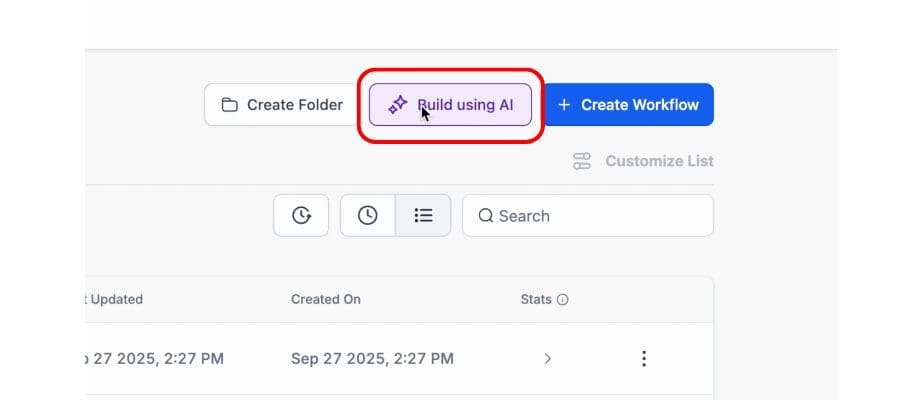
2. Between Operator for Trigger Filters
Need more precision in your triggers? The new “Between” operator lets you define a numeric or date range in your workflow filters.
You’ll find it inside the trigger filter dropdown. It’s great for:
- Lead score ranges (e.g., score between 60 and 80)
- Date windows (e.g., last contacted between July 1–15)
- Targeted outreach based on user behavior thresholds
This helps eliminate overly broad logic and improves your targeting.

3. Auto-Save in Workflow Builder
No more hitting Save every few steps. The workflow builder now auto-saves your changes as you work.
If your browser crashes or your tab closes unexpectedly, your edits are safe. You’ll see a save confirmation as you go, and GHL handles the rest.
It’s a small change — with big peace of mind. To Enable it… Just go to Settings > Labs

Pro Tips & Real-World Uses
These upgrades don’t just add convenience — they unlock new ways to build and optimize smarter inside GHL. Here’s how agencies and pros are already putting them to use:
Use the AI Builder to jumpstart campaigns.
Instead of staring at a blank screen, start with a prompt like: “Run a re-engagement flow for cold leads with email and SMS.” It builds the logic for you, which you can tweak in seconds. Great for templates, client demos, or rapid prototyping.
Create tighter automation rules with Between filters.
Let’s say you only want to trigger a follow-up when a lead score is between 70 and 90. Or send a reminder to contacts who joined during a specific date range. Between filters make this easy — and eliminate unnecessary triggers.
Build confidently with auto-save on your side.
No more holding your breath during big edits or team handoffs. If you’re editing live campaigns, training a junior builder, or simply multitasking — auto-save ensures your work stays safe, no matter what.
Bonus Tip: Combine all three. Use AI to build the workflow, fine-tune it with filters, and trust that every change is saved automatically. It’s the new standard for fast, flexible automation building.
FAQ
Wrap-Up – Let the Tools Do the Work
With the AI workflow builder, new filter logic, and auto-save, GHL is giving you the freedom to build faster — and with fewer mistakes.
Test out these tools now and let your automations start working with you, not against you.
Scale Your Business Today.
Streamline your workflow with GoHighLevel’s powerful tools.