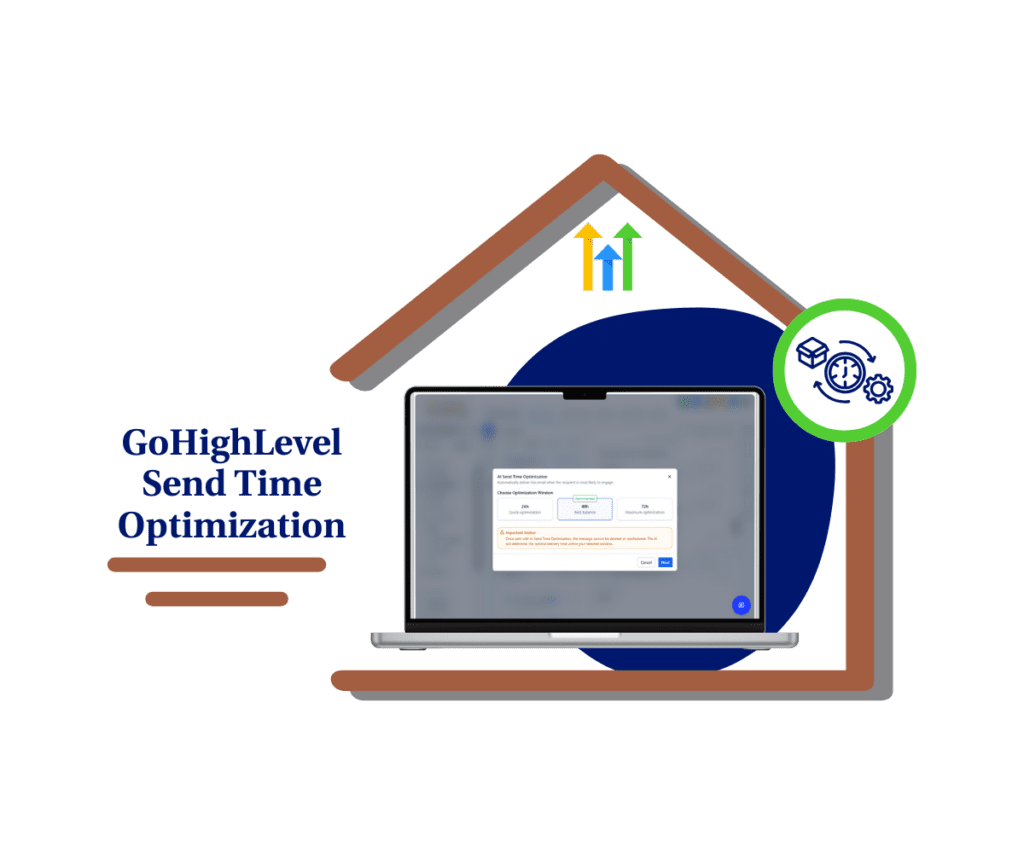Discover new workflow builder tools in GHL: switch flows fast, undo mistakes, and schedule triggers with precision.
GoHighLevel just gave its Workflow Builder a serious power-up — and if you’re building automations on the regular, you’re going to feel this one immediately. This latest Level Up Days drop brings a fresh set of workflow builder tools designed to make automation smoother, safer, and a whole lot faster. Whether you’re switching between flows, fixing a mistake, or running campaigns on a schedule, these new features are built to save you time and headaches.
Agencies, power users, and marketing teams — this one’s for you. These workflow builder tools give you total control — switch between flows instantly, undo mistakes in seconds, and trigger automations exactly when you need them.

Your Attractive HeadingThese workflow builder tools give you total control — switch between flows instantly, undo mistakes in seconds, and trigger automations exactly when you need them.
Quick Summary – Workflow Builder Tools at a Glance
Purpose:
Highlight new GHL tools that make building, editing, and scheduling workflows faster and more reliable.
Why It Matters:
Workflow automation often involves multiple flows, complex logic, and tight deadlines — these tools make the process smoother and more forgiving.
What You Get:
An instant switcher to jump between workflows, undo/redo controls to fix mistakes, and a scheduler trigger to automate flows based on specific dates and times.
Time To Complete:
You can start using all three features in under 10 minutes.
Difficulty Level:
Beginner-friendly — no setup or technical knowledge needed.
Key Outcome:
Faster builds, safer edits, and timed automation — so you can work smarter without slowing down.
What’s New + How to Use These Updates
These updates focus on making your workflow experience more efficient and reliable — so you can build faster, fix faster, and schedule smarter.
1. Instant Workflow Switcher
Automate marketing, manage leads, and grow faster with GoHighLevel.

No more backing out to the main dashboard just to open a different workflow. The new Workflow Switcher lets you jump between any workflow inside the same account — instantly.
It’s right up top in the builder — just click the name of the current workflow and you’ll see a dropdown list of others. This is perfect when you want to copy steps, review logic, or cross-check setup between flows without losing your place.

2. Undo, Redo & Change History
Yes, it’s finally here: Undo and Redo in the builder — plus full Change History.
If you delete a step by accident, move something out of place, or just want to backtrack a few clicks, you can now undo or redo your last changes instantly. Want to go deeper? Open the Change History panel to see a full log of edits.
This is a huge win for team workflows or anyone building complex automations. Mistakes are now fixable — fast.

3. Workflow Scheduler Trigger
Now you can start automations based on a specific date and time — with the new Workflow Scheduler Trigger.
Perfect for:
- Sending weekly check-in reminders
- Running monthly email blasts
- Kicking off a nurture flow every first of the month
Just select “Scheduler” from the trigger list and set your desired timing. Combine it with tags or filters for even more precision.

Pro Tips & Real-World Uses
These updates might seem simple — but in the hands of a smart agency or automation pro, they’re serious time-savers. Here’s how to make the most of them:
Jump workflows without losing focus.
Let’s say you’re tweaking a sales nurture flow and need to reference your lead qualification workflow. With the switcher, you can open both side-by-side in seconds. No dashboard detour. No lost progress.
Use Change History as a team tracker.
If you’ve got multiple team members inside a workflow, Change History acts like a built-in audit log. You can see who changed what and when — no more mystery edits.
Automate your weekly check-ins on autopilot.
Pair the Scheduler Trigger with filters like contact tags or custom fields to launch consistent weekly messages — like appointment reminders, follow-ups, or progress nudges. Your clients stay in the loop without you lifting a finger.
Bonus: Undo is your new best friend. Make a mistake? One click. Back to normal.
FAQ
Wrap-Up: Speed Up Your Workflow Game
These new workflow builder tools are about control, speed, and flexibility. Whether you’re building solo or working with a team, these updates give you the freedom to move faster and fix faster — without breaking your flow.
Jump in and test them out. You’ll never want to build without them again.
Scale Your Business Today.
Streamline your workflow with GoHighLevel’s powerful tools.