- Introduction: Total Control Over Payment Permissions
- Quick Summary – Payment Permissions Essentials
- What’s New: 6 Modular Permission Blocks
- What’s Changed: From Generic to Granular
- Why This Matters: Real Security & Team Clarity
- How to Use Granular Payment Permissions
- Pro Tips & Quick Wins
- FAQ about Payment Permissions
- What This Means Going Forward
- Results You Can Expect
- Secure Your Stack with Smarter Payment Permissions
Introduction: Total Control Over Payment Permissions
GoHighLevel just made a big move—and it’s one you’ll actually care about. If you’ve ever handed your VA or team member the keys to your payment permissions tab and prayed they didn’t mess up a refund or break a tax setting, good news: GHL just gave you precision-level control with new granular payment permissions.
Until now, it was all or nothing. You either gave a team member access to the full “Payments” module or kept them locked out completely. That meant giving sensitive privileges—like issuing refunds or editing product prices—to people who didn’t always need them.
That’s done.
Now you can toggle specific permissions across six new payment-related categories: Orders, Subscriptions, Transactions, Taxes, Products, and payment permissions Settings. That’s right—view, edit, export, or delete can now be separated, enforced, and customized for each role.

GoHighLevel’s new payment permissions give you precise control over who can access and manage financial tools. From subscriptions to taxes, you decide what each team member can (and can’t) touch—improving security, accountability, and operational efficiency.
Quick Summary – Payment Permissions Essentials
Purpose: This update gives GoHighLevel users precise control over who can access and manage different payment-related tools and settings.
Why It Matters: By breaking down payment permissions into six modules, agencies can delegate financial tasks securely without overexposing sensitive data.
What You Get: Separate controls for Orders, Subscriptions, Transactions, Taxes, Products, and payment permissionsSettings—each with customizable actions.
Time To Complete: You can review and adjust staff roles in under 15 minutes per user using the Roles & Permissions section in Settings.
Difficulty Level: Beginner-friendly, especially with cloned roles and toggle-based configuration for each permission group.
Key Outcome:Reduced risk, tighter operational control, and a more scalable, compliant team management system inside GHL.
What’s New: 6 Modular Permission Blocks
GoHighLevel’s old “Payments” permission setting used to be one big lump. You either gave someone access to everything—or nothing. Now, it’s split into six distinct modules, each with its own toggles.
Here’s what you can now control separately:
Automate marketing, manage leads, and grow faster with GoHighLevel.

1. Orders
Your team can now be given permission to:
- View and manage orders
- Export or import data
- Collect payments (yes, including partial payments)
2. Subscriptions
No more blanket access. You choose who can:
- Create, pause, resume, or cancel subscriptions
- Update payment permissions methods
- Export subscription records
3. Transactions
This controls the real money stuff:
- View and refund transactions
- Export or import transactions
- Download receipts for accountability
4. Taxes
Finally—your VA won’t accidentally change your sales tax:
- View and configure tax settings
- Add or remove manual tax rates
- Enable automatic tax calculation
5. Products
From pricing to SKUs, this module includes:
- Create, edit, duplicate, or bulk-manage products
- Import/export products
- Delete or archive listings
6. Payment permissions Settings
For those who should (or shouldn’t) touch your backend config:
- Modify default settings for receipts, subscriptions, and payment permissions display options
Each of these now includes granular action types: view, create, update, delete, export, and configure. GHL even added dependency logic—so someone can’t bulk-edit products unless they have product creation access. Smart.
What’s Changed: From Generic to Granular
Before this update, managing financial access in GHL was like flipping a single switch—everything turned on at once. Want someone to help with subscriptions? They’d also get access to refunds, tax settings, and product pricing whether you liked it or not. It was all bundled together, which didn’t make much sense.
That’s a recipe for accidental chaos.
Now? It’s surgical. Each permission is broken down by:
- Function (Orders, Subscriptions, etc.)
- Action type (View, Edit, Delete, Export, Configure)
Here’s what’s different:
- Legacy permissions like “Refund Transactions” or “Manage Subscriptions” are now moved into their rightful, more specific categories.
- Every action is clearly labeled. No more guessing what “Payments: On” actually allows.
- GoHighLevel now makes sure the permissions actually make sense—you can’t bulk delete products unless that person also has rights to create or edit them.
This change isn’t just structural, it’s strategic. You can now assign permissions that align with real job roles. Bookkeepers can export data, but not delete anything. Assistants can manage subscriptions, but stay out of taxes. Clients can check reports without touching a thing.
It’s clearer, safer, and easier to manage, especially at scale.
Why This Matters: Real Security & Team Clarity
Let’s be real, when it comes to money, access matters.
The new payment permissions update isn’t just a nice-to-have. It’s a must for any agency or business trying to grow without losing control. Here’s why:
1. Protect your bottom line
When everyone has refund access, it only takes one mistake (or bad actor) to lose hundreds. With this update, you can lock refunds down to only your finance lead or admin.
2. Role-based clarity
Your team members now only see and control what they’re responsible for. No more wondering, “Can they change the tax settings?” You know, because you set it.
3. Delegate without fear
Need a VA to handle subscriptions? Great, they can pause, resume, or update payment methods… without ever touching taxes, receipts, or transactions.
4. Simplifies audits and compliance
With more specific permissions, it’s easier to track who did what, and enforce accountability. This is especially important as GHL works toward enhanced audit logs and reporting.
5. Builds trust with clients
If you’re white-labeling HighLevel for clients, giving them access to financial data without the ability to mess things up is a big win. You become the pro who makes their life easier, and safer.
Bottom line? This change is about giving you control, clarity, and confidence.
How to Use Granular Payment Permissions
If you’ve ever worried about team members having too much access to refunds, taxes, or product pricing, this update fixes that. With GoHighLevel’s new payment permission modules, you can control exactly who sees or edits what, down to the action level. Here’s how to set it up fast:
Step 01 – Go to the Staff Settings
1.1 From your GHL account, go to the Main Menu.
1.2 Click Settings → My Staff.
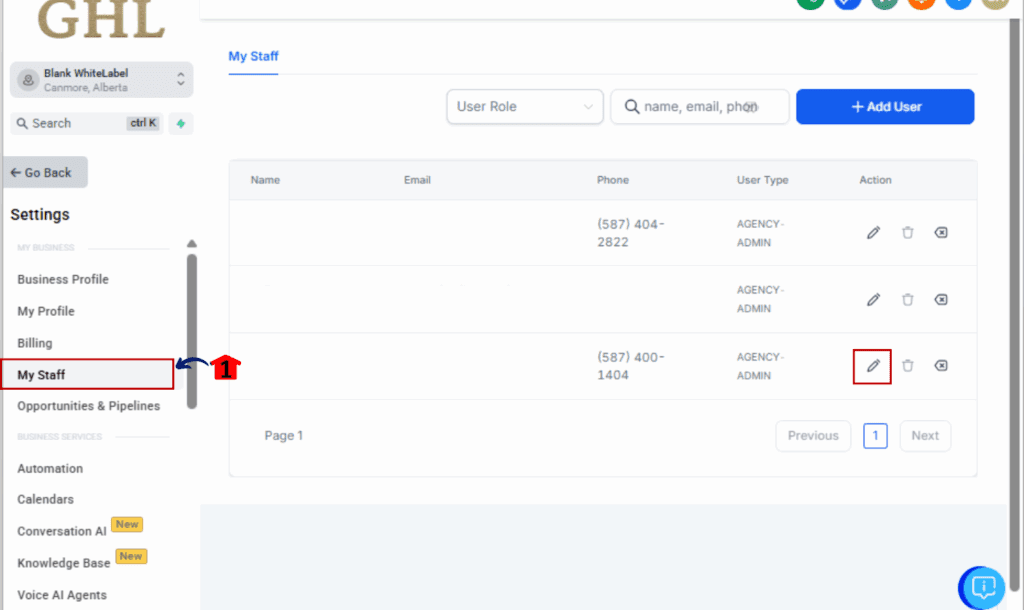
Step 02 – Select Who Needs Updated Permissions
2.1 Hit the pencil icon beside the person or role you want to change.
2.2 Open the Roles & Permissions tab.
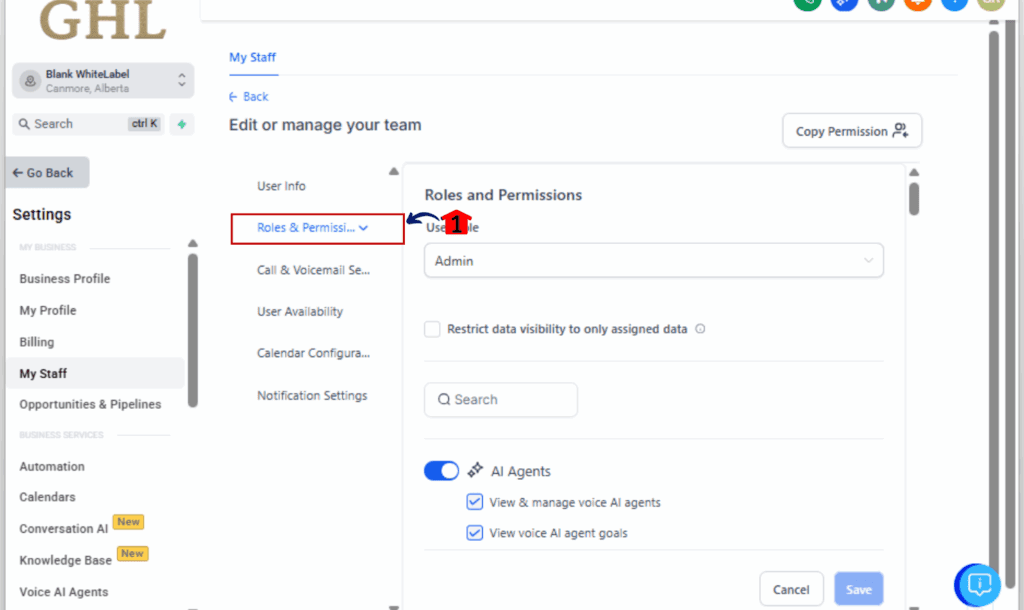
Step 03 – Locate the Payment Modules Section
3.1 Scroll down until you see these new categories:
- Orders
- Subscriptions
- Transactions
- Taxes
- Products
- Payment Settings
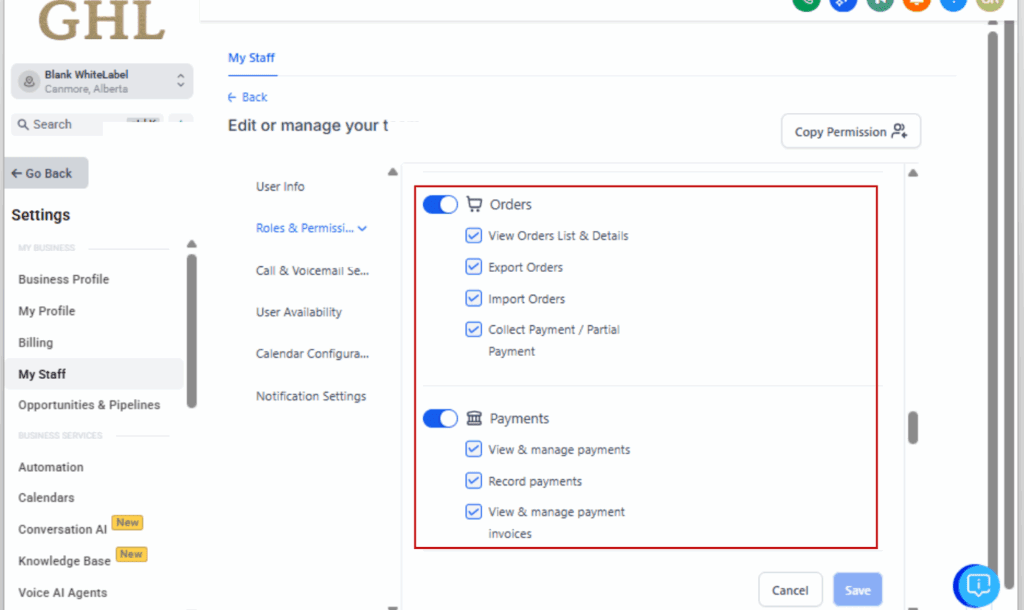
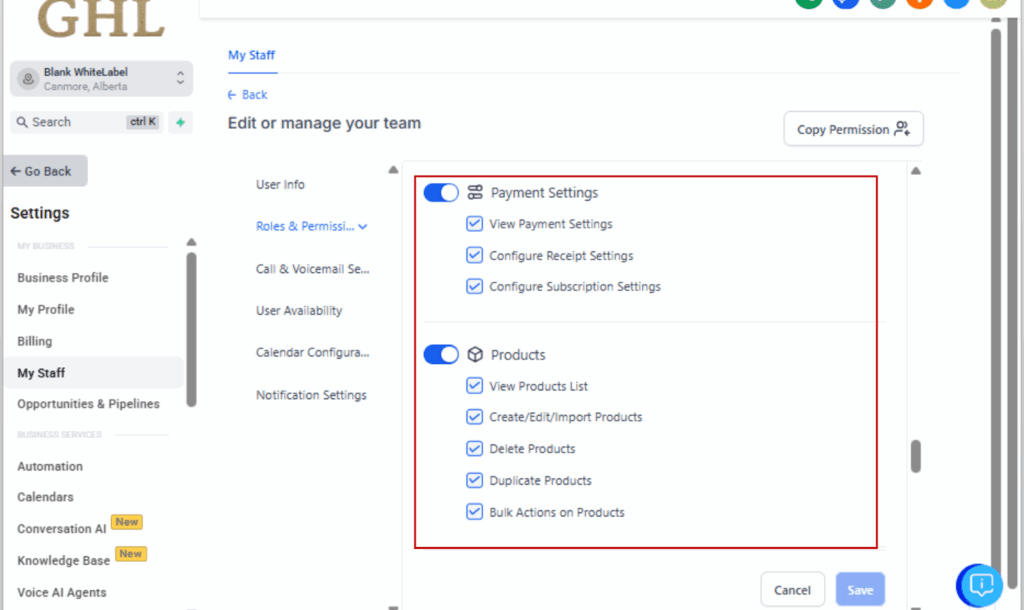
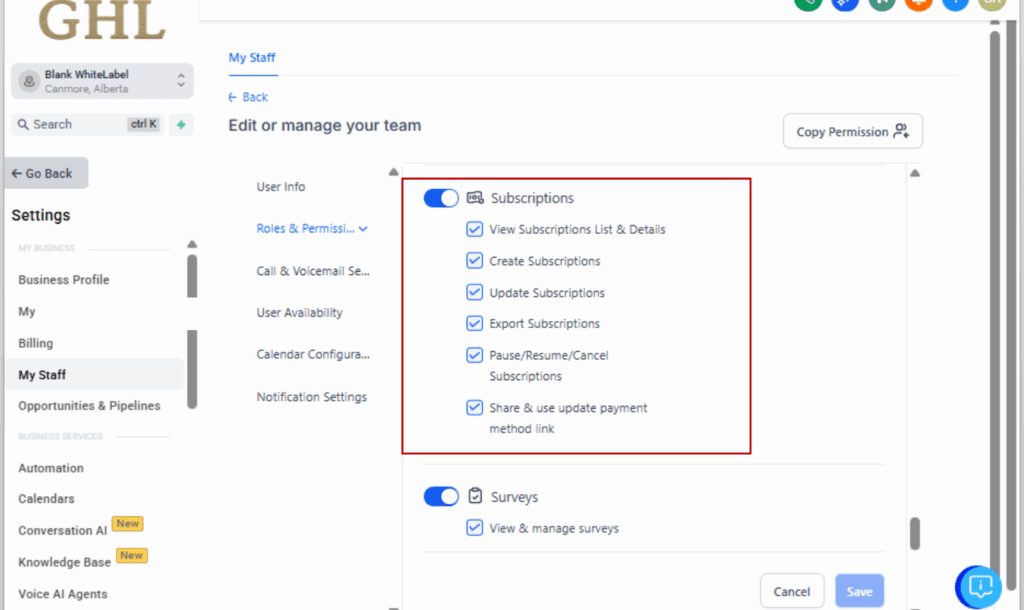
Step 04 – Toggle Permissions for Each Module
4.1 Click into each module to customize what actions they can take:
- View
- Create
- Edit/Update
- Delete
- Export
- Configure (where applicable)
4.2 For example, you can give a VA access to Subscriptions (edit) but restrict access to Taxes and Transactions completely.
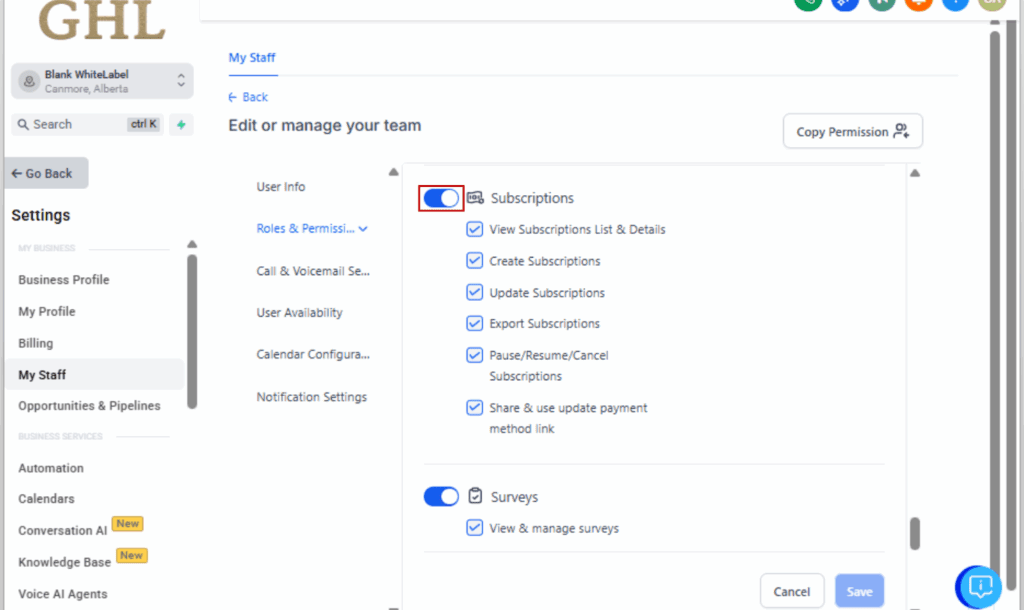
Step 05 – Use Role Cloning for Fast Setup
5.1 Click Clone Role to duplicate an existing permission set.
5.2 Make small tweaks for each team member instead of starting from scratch.
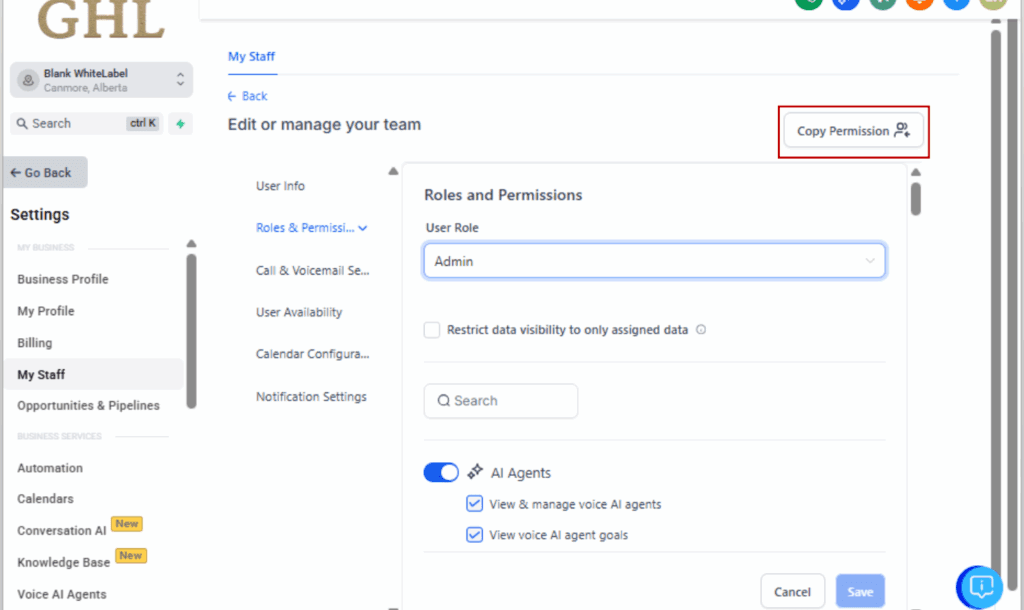
Step 06 – Save Changes and Test Access
6.1 Click Save Permissions after making changes.
6.2 Log in as the user (or preview their role) to confirm everything works as intended.
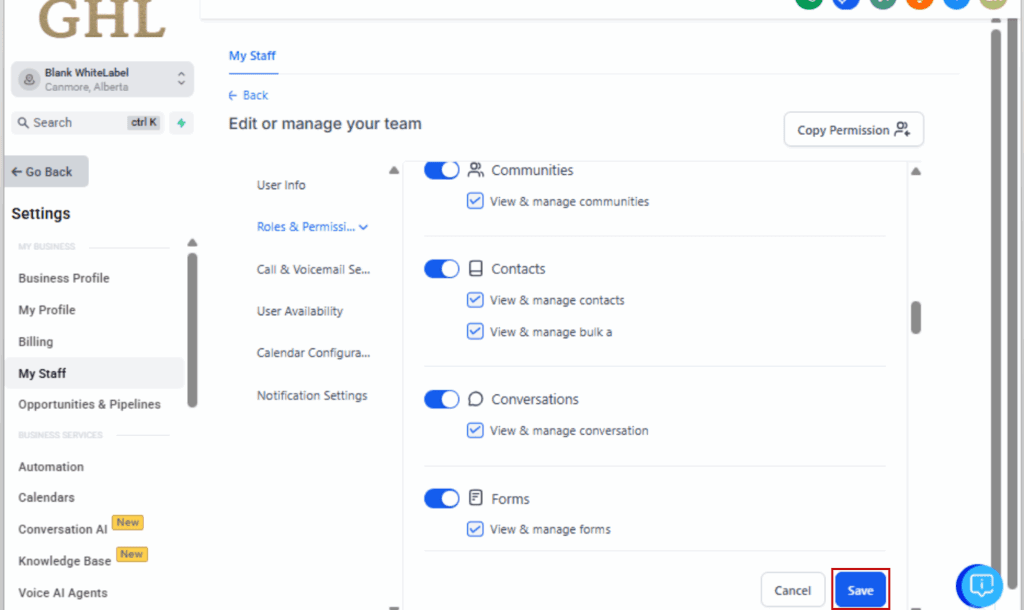
That’s it. With a few clicks, you now have enterprise-grade control over who can touch your payment permissions, and who absolutely can’t.
Pro Tips & Quick Wins
Don’t feel like spending all day figuring out the new payment permissions? Here are a few quick wins to help you set things up faster—and skip the headaches.
1. Clone Before You Customize
Start with a default role, clone it, and then adjust permissions. This keeps your structure consistent and avoids accidental lockouts or over-permissioned users.
2. Use Descriptive Role Names
Rename roles clearly:
- “Finance – View Only”
- “VA – Subscriptions Only”
- “Client – Orders View Only”
This helps you (and your team) instantly understand access levels without guessing.
3. Lock Down High-Risk Actions
Limit access to actions like Refund Transactions and Tax Settings to only trusted financial roles. Those are high-stakes areas—no intern should have access.
4. Standardize Across Sub-Accounts
Running multiple locations? Keep a master “role template” saved offline or in a shared doc. This helps you recreate consistent access without relying on memory.
5. Pair with Audit Logs (Coming Soon)
GHL is planning deeper reporting and audit logs. When those roll out, you’ll be able to track who changed what—so set up your permissions smartly now to prep for it.
6. Review Permissions Quarterly
Make it a habit. Set a reminder every 3 months to audit and update staff roles. It’s faster than cleaning up a mess later.
This isn’t just a one-time setup—it’s a system for ongoing access control that grows with your agency.
FAQ about Payment Permissions
What This Means Going Forward
This update is more than just a permissions tweak—it’s a signal that GoHighLevel is leveling up its enterprise-readiness.
For agencies running multiple accounts, client teams, or growing staff lists, here’s what this change unlocks:
1. Better Delegation Without Risk
You can finally assign payment-related tasks without giving away the whole farm. Team members only get access to what they need—and nothing more.
2. Smoother Client Collaborations
For SaaS-mode agencies or white-label users, you can safely give clients “view only” access to financial data without worrying they’ll mess up your tax settings or refund a payment.
3. A Clearer Path to Compliance
This sets the foundation for better role-based access control (RBAC), audit logs, and permissions reporting. If your clients are in regulated industries (finance, healthcare), that’s a big deal.
4. Stronger Operational Structure
As your agency scales, you’ll spend less time manually fixing permission mistakes and more time building smart, scalable processes.
5. Foundation for Future Features
Expect more permission granularity in other areas soon (think Pipelines, Automations, Workflows, etc.). This update is just the start of GHL giving you admin-level superpowers.
In short? If you’re serious about growth, this update gives you the control and confidence to scale without chaos.
Results You Can Expect
After rolling out the new payment permissions in your GoHighLevel account, here’s what you can expect to see:
1. Fewer Mistakes, Less Risk
No more refunds issued by accident. No more surprise tax edits. Sensitive financial actions are now in the right hands—only.
2. Faster Onboarding for Team Members
With cloned roles and clear labels, bringing new staff into your workflow is smoother and safer. You don’t have to re-invent permission logic every time.
3. Higher Team Productivity
People only see the tools relevant to their job, which cuts down on clutter and keeps things moving without constant follow-ups.
4. Improved Client Confidence
Clients feel safer knowing their sensitive financial data is protected. That builds trust—and helps you retain high-value accounts longer.
5. Easier Scaling for Agencies
These tools let you keep structure in place without going full control freak.
This isn’t just a backend fix—it’s a strategic tool to help you build a more secure, scalable, and efficient agency.
Secure Your Stack with Smarter Payment Permissions
You asked for more control—GoHighLevel delivered.
The new granular payment permissions system puts you in full command of your agency’s financial operations. Whether it’s keeping your VA out of tax settings or letting your bookkeeper issue refunds without seeing everything else, this update is a game-changer.
It’s not just about security. It’s about building systems that scale. Systems that let you delegate smarter, onboard faster, and protect what matters most—your business and your clients.
If you haven’t already, now’s the time to:
- Audit your current staff roles
- Reassign payment permissions based on real responsibilities
- Clone and label roles for future hires
And keep your eyes peeled, more permission enhancements are coming.This is your chance to run a tighter, smarter agency. Use it.
Scale Your Business Today.
Streamline your workflow with GoHighLevel’s powerful tools.



