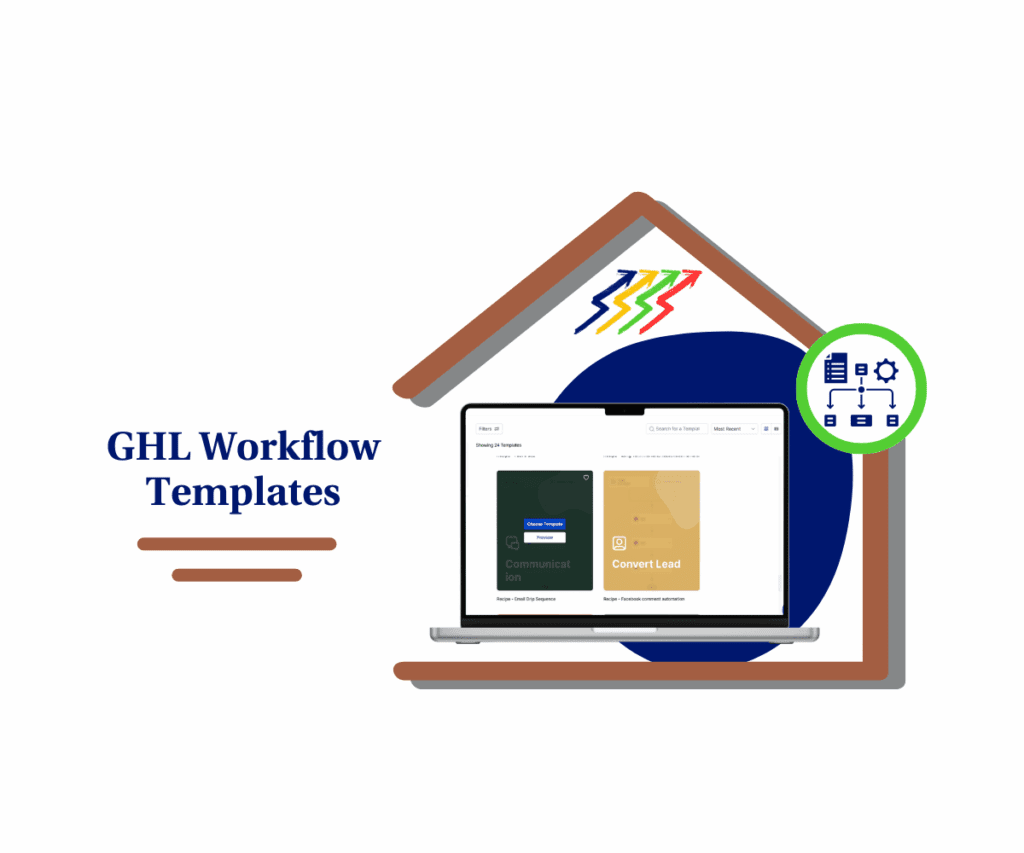- Discover new funnel, email, social, and ad templates you can deploy instantly to accelerate campaigns.
- Quick Summary – Template Library Update Essentials
- What’s New in the GHL Template Library
- Why This Template Library Update Matters
- How to Use – GHL Template Library Update
- Pro Tips for Using the Template Library Update
- Frequently Asked Questions About the Template Library Update
- Final Thoughts on the Template Library Update
Discover new funnel, email, social, and ad templates you can deploy instantly to accelerate campaigns.
GHL Template Library Update Has Landed
This GHL template library update brings new funnels, emails, ads, and social content to help you work smarter. These templates are designed for speed, flexibility, and easy setup.
Instead of building everything from scratch, you can now pick from ready-made layouts tailored to real industries. There’s a home services funnel, an email built for automotive, a clean form design for creatives, and even niche ad templates for legal, health, and marketing agencies.
If you’ve been copying old assets or wasting time building out basic flows, now’s a good time to stop. These new templates give you a faster starting point. You can customize them in minutes and launch with confidence.
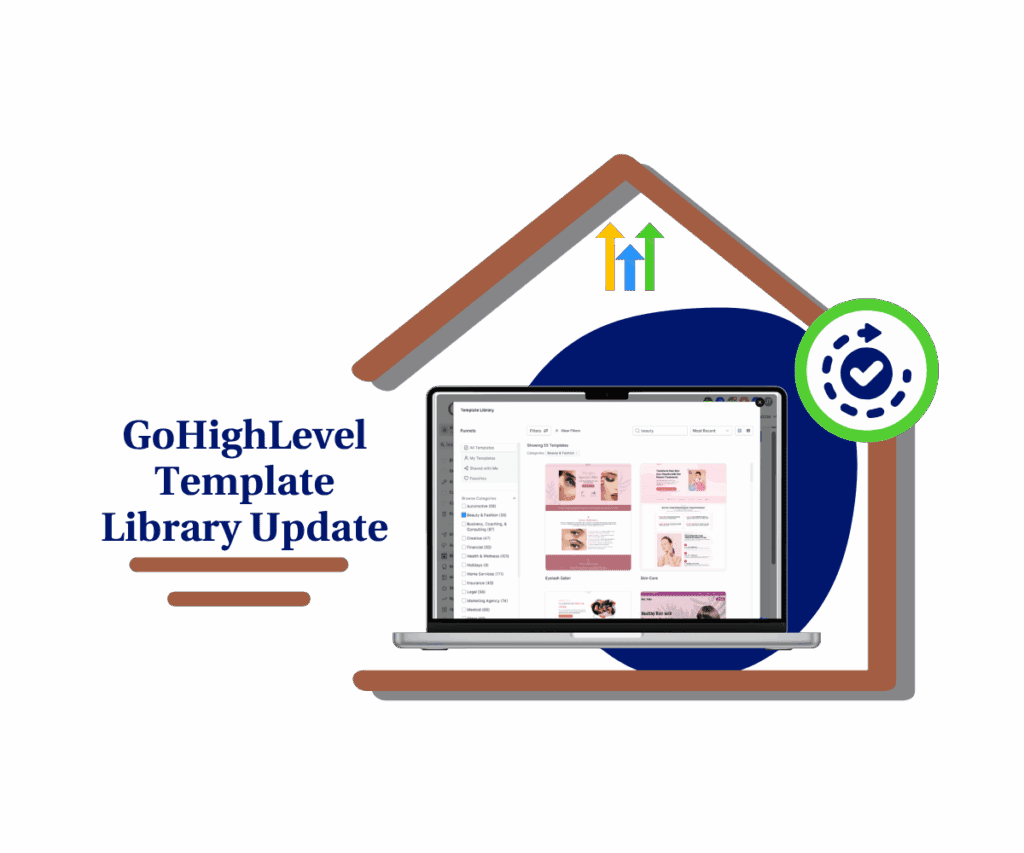
The latest template library update gives your agency ready-made funnels, emails, ads, and social posts. These new tools help you move faster, create better content, and stay focused on results.
Quick Summary – Template Library Update Essentials
Purpose: This update gives you new templates for funnels, emails, forms, surveys, ads, and social posts inside GoHighLevel.
Why It Matters: It cuts setup time, removes design delays, and helps you launch campaigns faster with less effort.
What You Get: 18+ new templates across industries like home services, beauty, legal, healthcare, coaching, and more.
Time To Complete: Most templates can be customized and launched in under 30 minutes.
Difficulty Level: Easy. All templates are drag-and-drop and fully editable.
Key Outcomes: Faster launches, cleaner client work, and more time to grow your agency.
What’s New in the GHL Template Library
This template library update includes a mix of brand-new designs across the tools you use every day. Whether you’re working on funnels, emails, ads, or social media, there’s something here to help speed things up.
Here’s a quick look at what’s been added:
Automate marketing, manage leads, and grow faster with GoHighLevel.

- Funnel Template: One new layout for Home Services. Great for lead generation and quote requests.
- Email Template: A clean design made for the Automotive niche. Use it for promos, follow-ups, or seasonal offers.
- Form Template: A simple and creative form built to match modern branding styles.
- Survey Template: Designed for the Travel and Hospitality space. Use it to gather feedback or qualify leads.
- Social Media Templates: Eight new posts across four niches — Automotive, Beauty & Fashion, Business Coaching, and Creative.
- Facebook Ad Template: One new ad layout, optimized for local reach. The example provided is for a Retirement Community.
- Google Ads Templates: Five high-converting designs for key verticals like Mental Health Therapy, IP Attorneys, Insurance, Marketing Software, and Window Installation.
There’s also a new multi-niche Snapshot, which includes campaigns for Home Health Care, Career Coaching, Bookkeeping, Roadside Assistance, and more.
Everything is editable, white-label ready, and designed to drop into your workflow without fuss.
Why This Template Library Update Matters
This GHL template library update helps agencies and marketers do more with less effort. Instead of building each piece from scratch, you now have a solid starting point for common client needs.
These templates cover real niches and real use cases. You can launch a funnel for home services, send a quick promo for an auto shop, or run a social post for a beauty brand. All without spending hours designing or writing.
The update also gives you more room to focus on results. Since the heavy lifting is done for you, it’s easier to test ideas, make changes, and scale faster.
And because every template can be rebranded, it fits right into your current setup. You can use it as-is, tweak it, or make it your own. Either way, you’re moving faster without lowering the quality.
This is a practical update for agencies that want to spend more time serving clients and less time clicking around in the builder.
How to Use – GHL Template Library Update
This GHL template library update includes ready-made templates for funnels, emails, forms, surveys, social posts, and ads. Here’s how to find and use them in just a few steps.
Step 01: Access the Main Left Hand Menu in GoHighLevel
- The Main Menu on the Left side of your screen has all the main areas that you work in when using GHL
1.1 Click on the Sites Menu Item.
- Access the ‘Sites’ section of GoHighLevel
- You’ll now be in the ‘Sites’ section of GHL, where you can access Funnels, Websites section from the top menu depending on the asset you want to test
- For Emails, Social Posts, or Ads, go to their specific sections in the left menu.
Each has its own template library.
1.2 Click on the Funnels menu link (for this demo)
- this will open the funnel dashboard where you can see all the available funnels
1.3 Click ‘New Funnel’ button
- this will open a pop-up window to select from templates
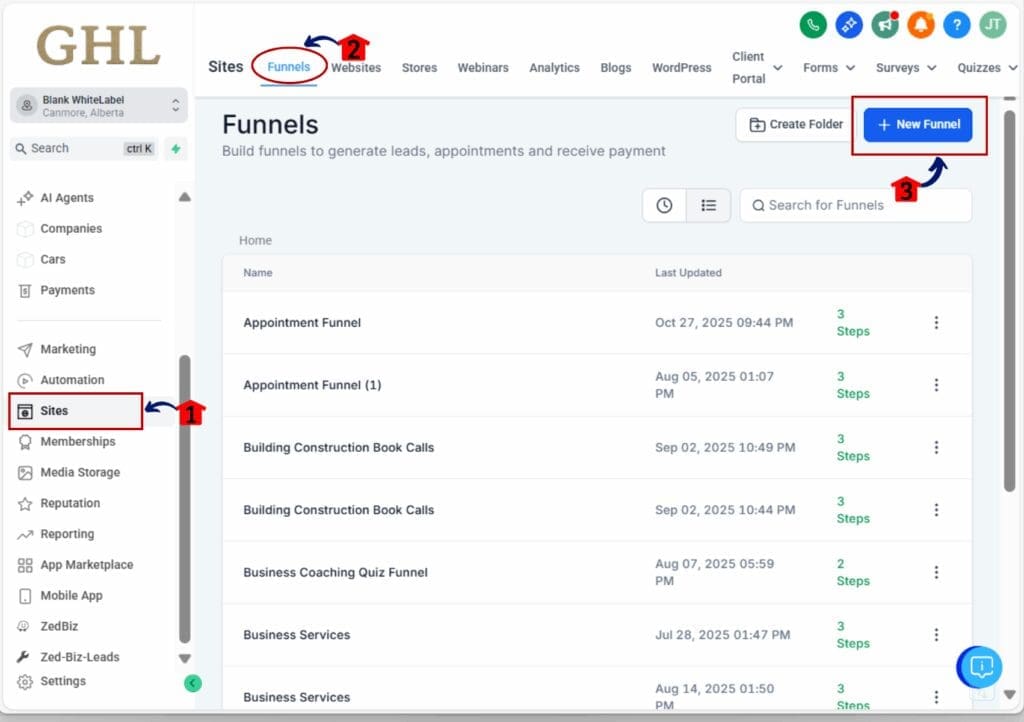
Step 02: Open the Template Library
- After clicking + New Funnel, a window will open.
2.1 Select From Templates.
2.2 Click the Continue button to enter the template browser.
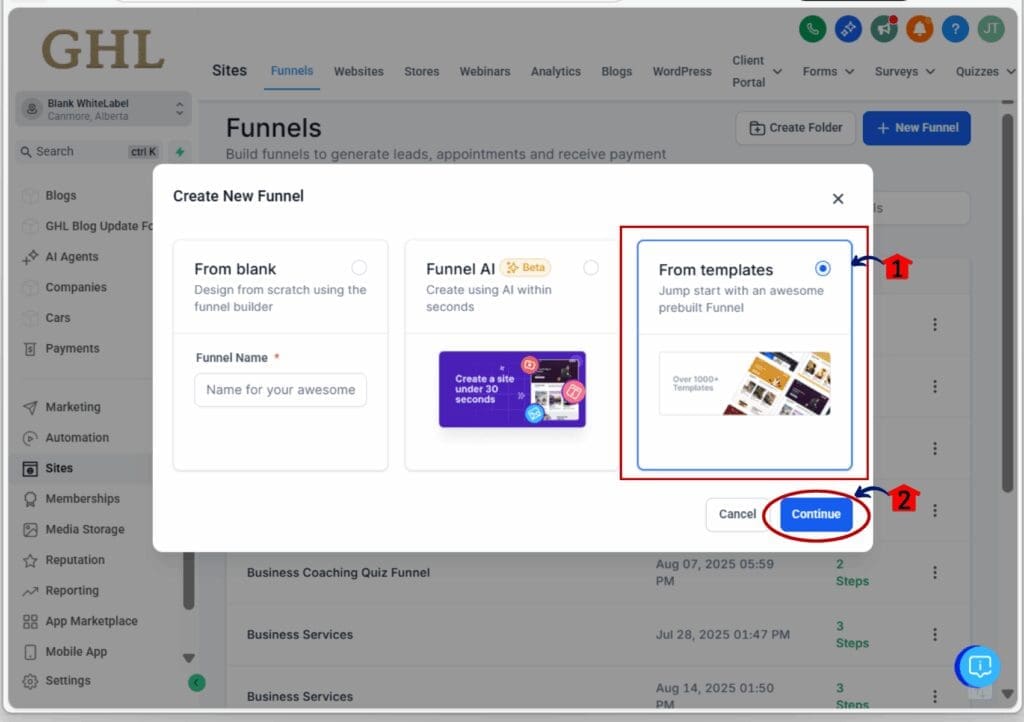
Step 03: Search by Type or Industry
3.1 Use the filters or search bar to narrow your choices.
- You can search by categories, like Automotive, Travel & Hospitality, Beauty & Fashion, or Creative.
3.2 Choose your preferred view.
- Use Grid View to browse by layout.
- Use List View for quick scanning.
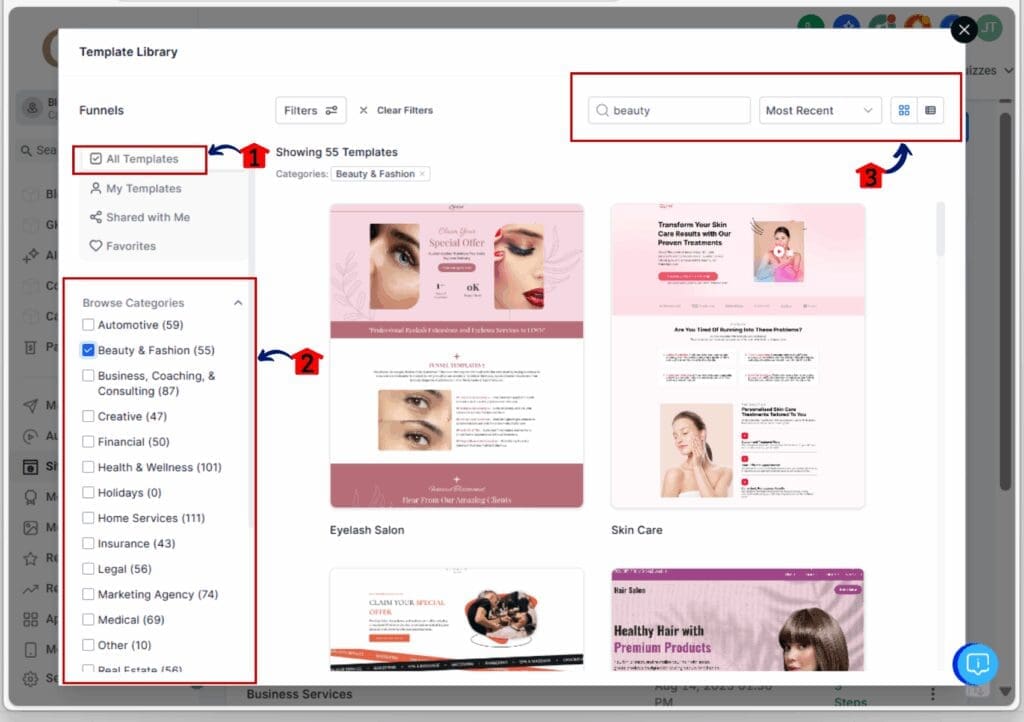
Step 04: Preview Before You Choose
4.1 Click Preview on any template to see the full layout.
- A new window will open showing each page of the funnel, site, or form.
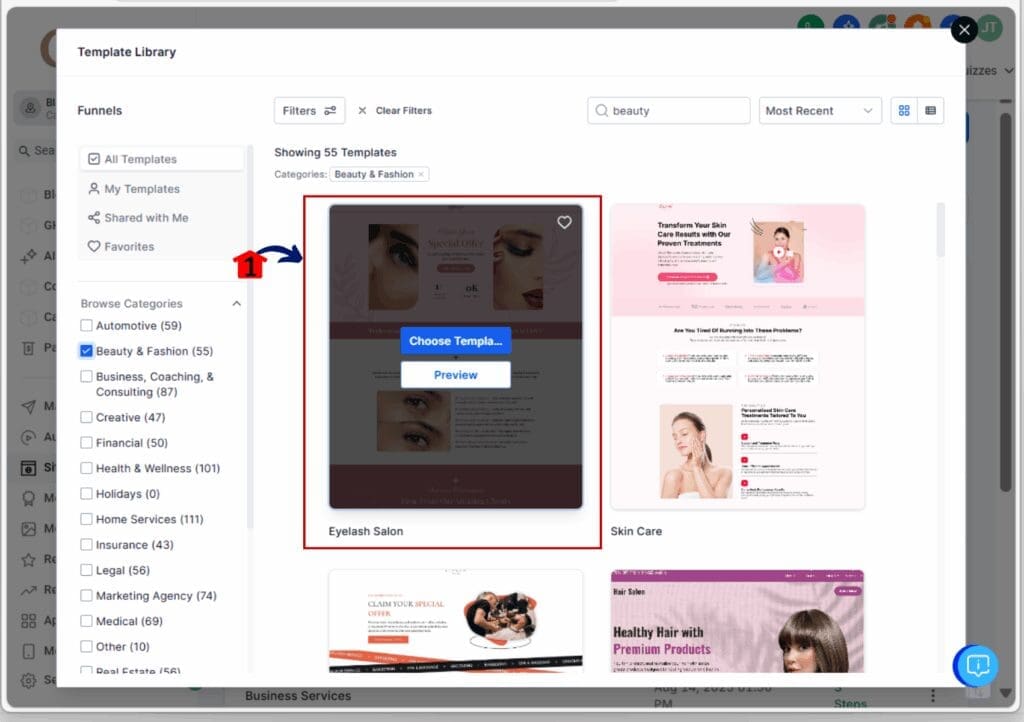
4.2 Check how it looks on different devices.
- Click the mobile, tablet, or desktop icons to see responsive views.
4.3 Click the Choose Template button.
- This adds the selected template to your workspace.
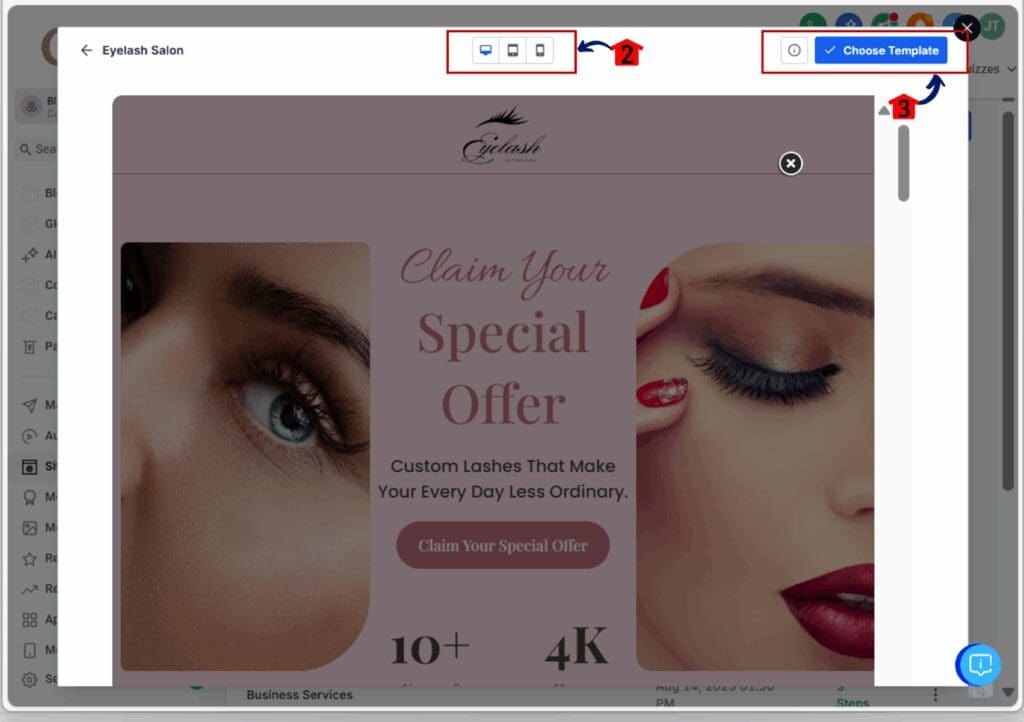
Step 05: Customize and Launch
5.1 Once added, edit the text, images, colors, and layout to fit your brand.
- Use the Branding Tab or Global Sections for faster updates.
5.2 Click Save, then hit Publish when ready.
- You’re live.
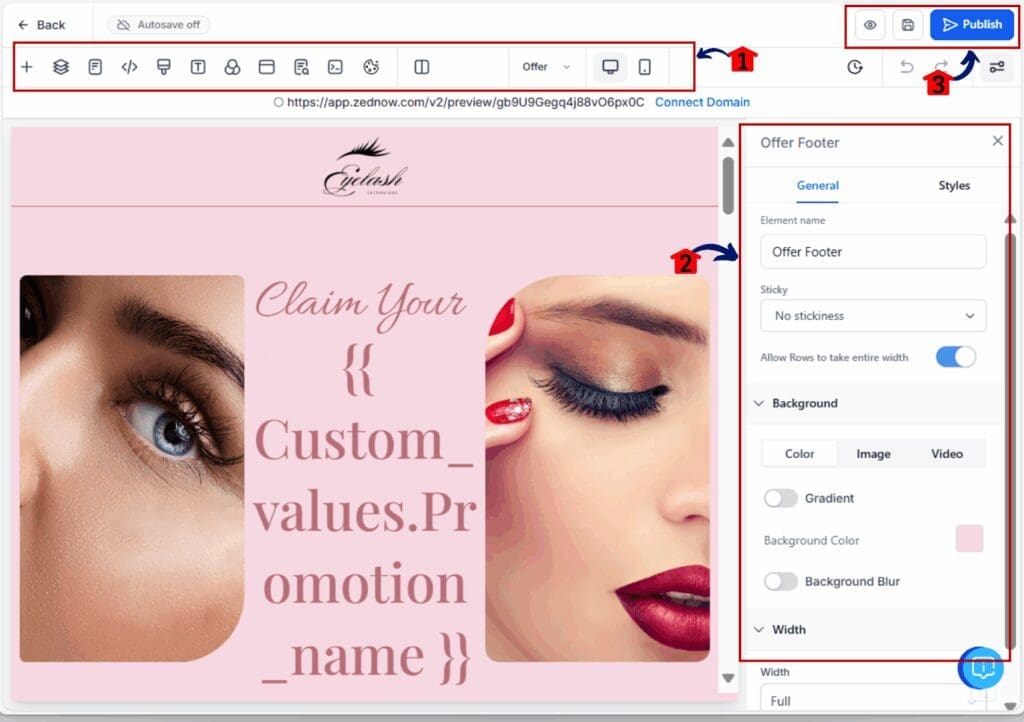
That’s it. With this template library update, building campaigns is quicker, cleaner, and more consistent; no need to start from scratch.
Pro Tips for Using the Template Library Update
The new GHL template library update gives you a solid starting point. But a few smart moves can help you get even more from each one. Here’s how to make the most of them.
Funnel Templates
- Use the new home services funnel to capture leads and send them straight into a workflow. Add a simple form to collect key details, and connect a follow-up email or text to keep things moving.
Email Templates
- Drop these into a nurture sequence or a quick promo. Update the subject line, tweak the body copy, and always add a strong call to action. Keep it clear and short.
Form Templates
- Use forms to qualify leads, not just collect info. Add fields that help you understand the person filling it out. Tag them based on answers so you can follow up in a smarter way.
Survey Templates
- Use the travel and hospitality survey to ask better questions after a service or event. Feedback gives you insights. You can also use survey answers to trigger offers or follow-ups.
Social Post Templates
- Pick a few and schedule them out in the Social Planner. Tweak the text to sound like you. Use your own images if possible, or grab one from the media library.
Ad Templates
- Start with the new Google or Facebook templates. Update the text to match your offer. Add UTM tracking so you know what’s working. Keep it simple and focused on one message.
Snapshot
- The new snapshot is great for launching fast. It includes working assets you can customize and reuse. Pull it into a sub-account, update the branding, and hit go.
These templates do the heavy lifting, but a few quick changes make them feel like yours.
Frequently Asked Questions About the Template Library Update
Got questions about this GHL template library update? Here are a few quick answers to help you get started.
Final Thoughts on the Template Library Update
This GHL template library update is a practical win. It gives you ready-to-use funnels, emails, ads, and more. If you’re still building everything from scratch, this is a faster way to get the job done.
You don’t have to use these templates as-is. Each one is easy to customize, so you can keep your brand or client voice while cutting out a few hours of setup work.
The new snapshot is also a smart shortcut. It gives you working campaigns you can reuse and tweak for different clients.
So if you’ve been stuck on the setup part, this update is worth checking out. Open your account, test a few templates, and see how they fit your process.
This update wasn’t made for show. It’s built to save time and help you focus on what gets results.
Scale Your Business Today.
Streamline your workflow with GoHighLevel’s powerful tools.