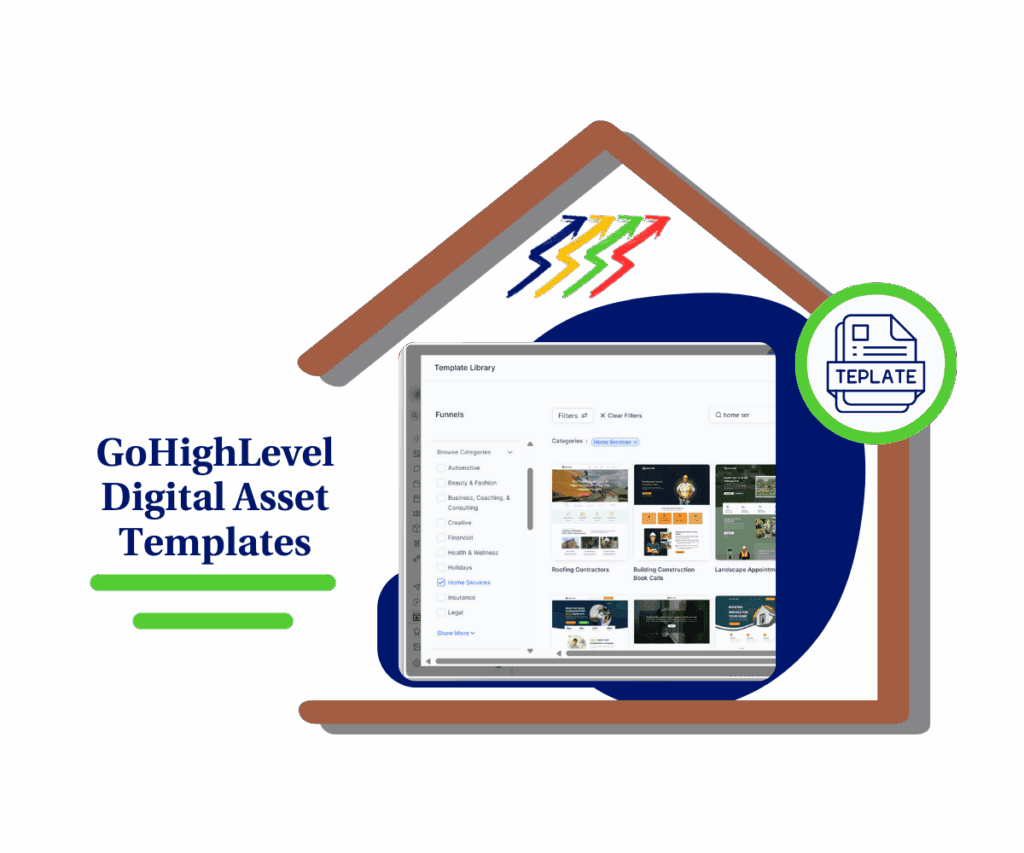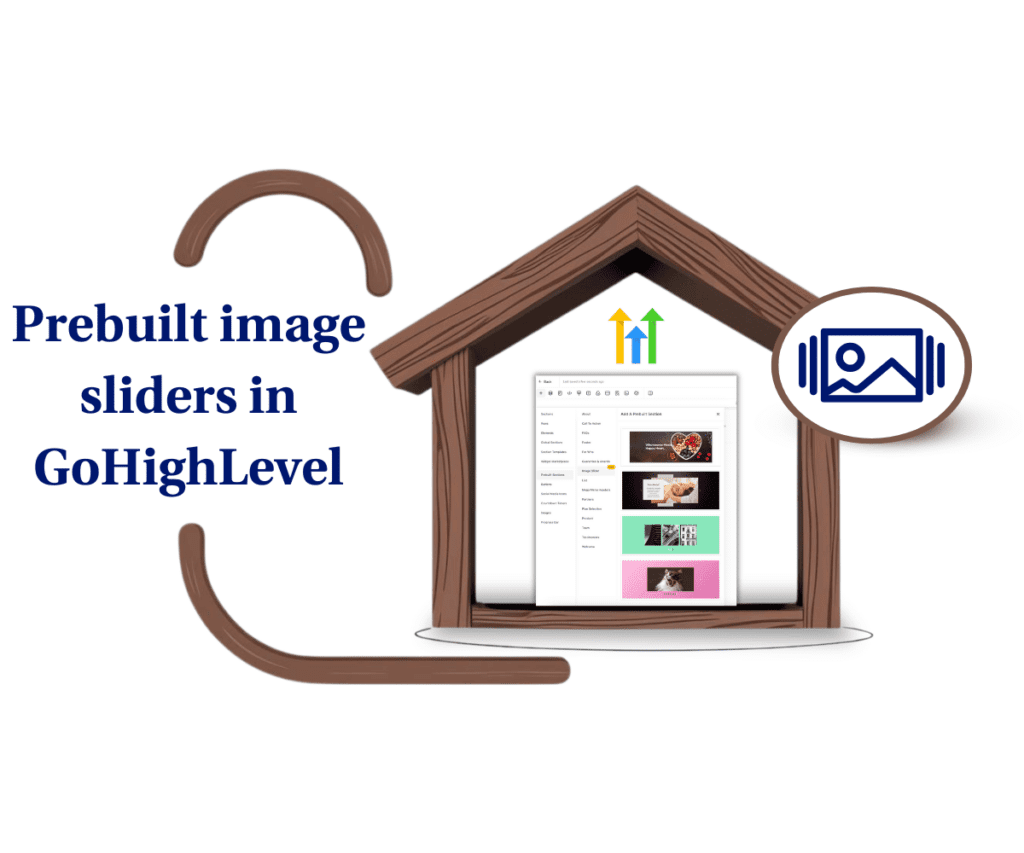- Discover powerful layout and styling options in the website testimonial section to showcase client feedback like a pro
- Quick Summary – Website Testimonial Section Essentials
- What’s New in the Website Testimonial Section
- Why This Matters
- How to Use the Website Testimonial Section in GHL
- Pro Tips for the Website Testimonial Section
- What This Means for Your Business
- FAQs About the Website Testimonial Section
- Conclusion
Discover powerful layout and styling options in the website testimonial section to showcase client feedback like a pro
The new GHL website testimonial section just dropped, and it’s a solid upgrade for your funnels and websites. Testimonials are one of the best ways to build trust and show visitors you know your stuff. But until now, adding good-looking testimonials inside GoHighLevel wasn’t easy. You had to jump through hoops or use outside tools.
Now, with this update, you get a clean, flexible website testimonial section right in the page builder. You can pick layouts like grid, stacked, or slider. Plus, you control fonts, colors, and card styles so everything fits your brand perfectly.

This update makes showing off client feedback simple and professional without extra hassle. For marketers and agencies who want to boost trust and polish their brand, the website testimonial section is a big win. If you want your funnels and websites to convert better by using real social proof, this new testimonial element is exactly what you need.
Quick Summary – Website Testimonial Section Essentials
Purpose: Help users easily add and customize client testimonials on funnels and websites using GHL.
Why it matters: Builds trust and credibility by showing real client feedback in a professional way.
What you get: Multiple layout options (grid, stacked, slider), adjustable columns, card designs, and control over display elements like photos and star ratings.
Time to Complete: Around 15 to 30 minutes to add and customize testimonials depending on your needs.
Difficulty Level: Easy to moderate. No coding needed, just drag-and-drop and simple customization.
Key Outcome: Stronger brand credibility, better visitor trust, and improved conversion potential on your funnels and websites.
What’s New in the Website Testimonial Section
GHL’s website testimonial section just got better. Before, adding testimonials to your funnels and websites wasn’t always smooth. You often had to use clunky tricks or settle for limited designs.
Now, you can pick how your testimonials show up. There are three layout options: grid, stacked, or slider. You can display testimonials all at once, stacked vertically, or slide them across the screen. It works with any look you want.
Automate marketing, manage leads, and grow faster with GoHighLevel.

You also control how many testimonials appear in each row. Plus, the card styles give your testimonials a clean, modern feel. You can easily change fonts and colors so everything fits your brand without any fuss.
You decide which parts to show too — like photos, names, logos, dates, or star ratings — so your testimonials look exactly how you want.
This update makes the website testimonial section easy to use and helps keep your brand looking sharp and professional.
Why This Matters
People trust what other people say more than what you say about yourself. That’s why testimonials are so important on your funnels and websites.
With the new website testimonial section in GHL, adding real client feedback is simple. You don’t need extra tools or tricks to make them look good.
This update saves you time and helps your site stay consistent with your brand. It also makes your business look more trustworthy to visitors.
For agencies and marketers, it means less time spent on design headaches and more time growing your business.
Clear, honest testimonials can help turn visitors into customers.
How to Use the Website Testimonial Section in GHL
Follow these steps to add and set up the new website testimonial section in your funnels and websites. You’ll learn how to pick the layout, adjust the columns, and customize it to fit your brand.
To start make sure you are logged in to your GoHighLevel sub-account.
Step 01 – Access the Main Left Hand Menu in GoHighLevel
The Main Menu on the Left side of your screen has all the main areas that you work in when using GHL
1.1 Click on the ‘Sites’ Menu Item.
- Access the ‘Sites’ section of GoHighLevel
- You’ll now be in the ‘Sites’ section of GHL, where you can access the ‘Websites’ or ‘Funnels’ section from the top menu:
1.2 Click on the ‘Websites’ or ‘Funnels’ menu link.
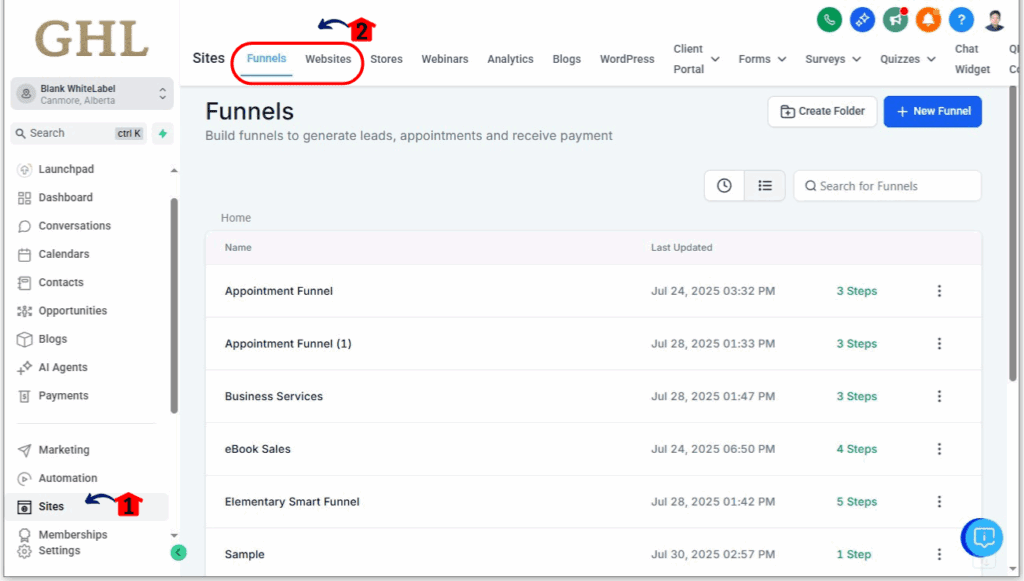
Step 02 – Open Your Funnel or Website
2.1 Create or Find the funnel or website where you want to add testimonials.
2.2 Select the Step or Page and click Edit.
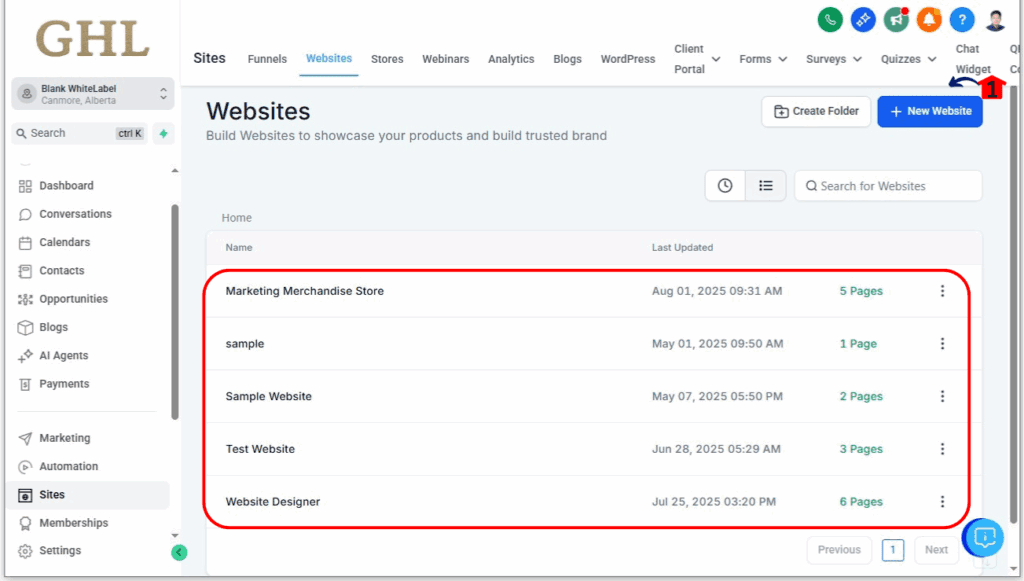
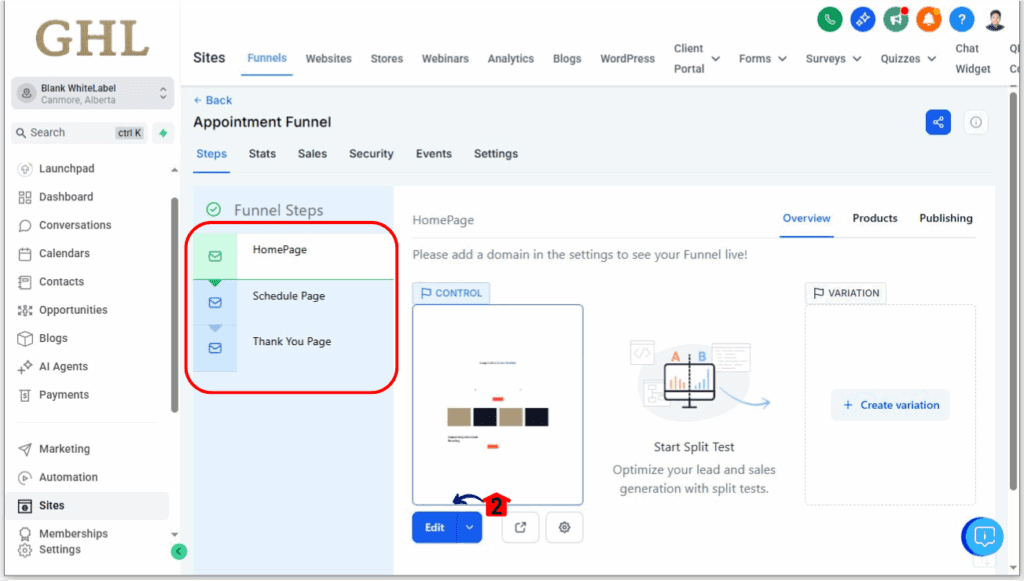
Step 03 – Add the Testimonial Element
3.1 Click the Add Elements button.
3.2. Select the Elements tab.
3.3. Look for the ‘Testimonial’ section in the list of elements.
- Drag it onto the page where you want your testimonials to appear.
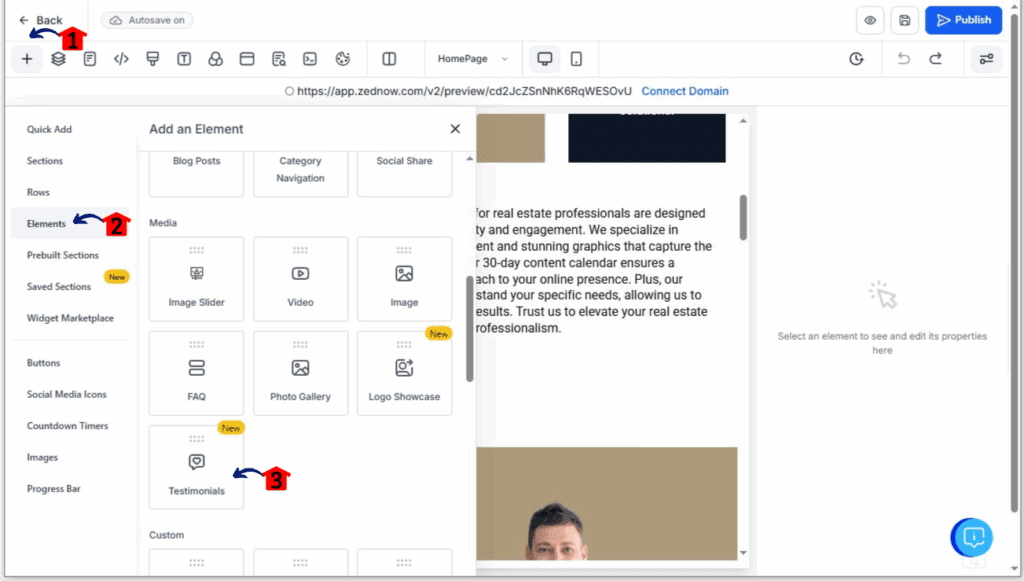
Step 04 – Pick a Layout
4.1 Choose between grid, stacked, or slider layouts.
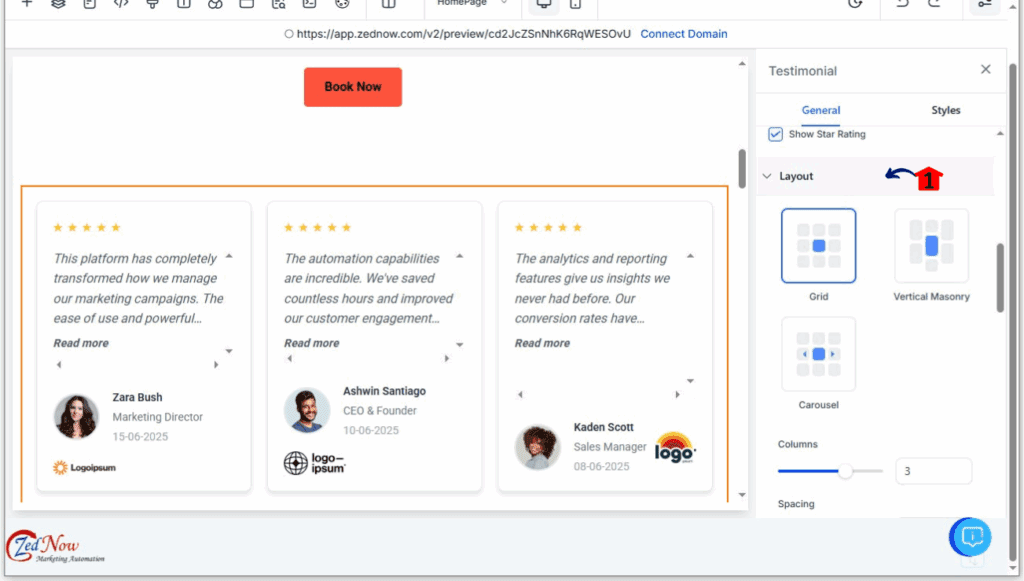
Step 05 – Customize the Look
5.1 Select a card style that matches your brand’s style.
- Change fonts and colors as needed to fit your brand.
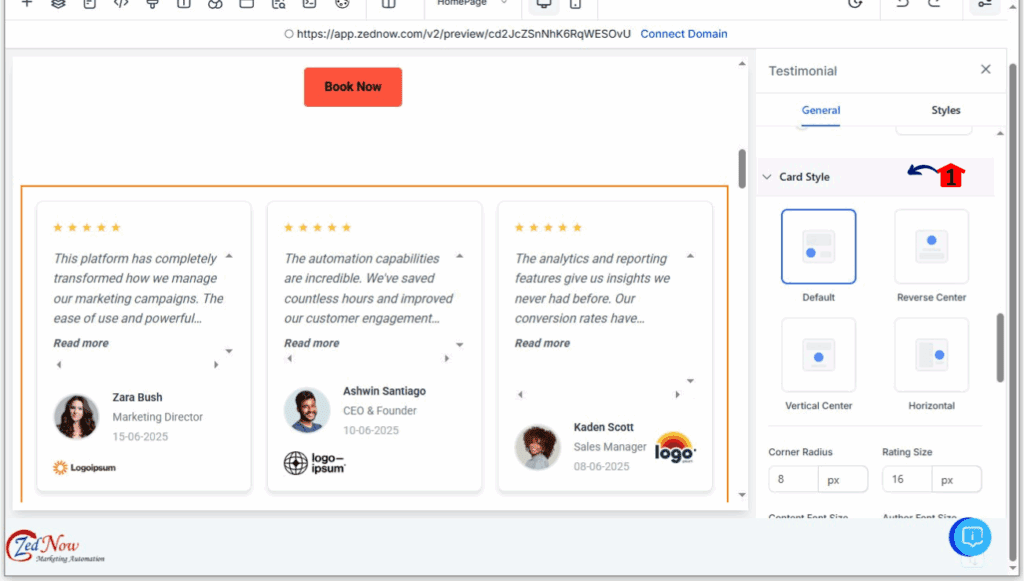
Step 06 – Choose What to Show and Save
6.1 Turn on or off profile pictures, client names, logos, dates, and star ratings.
6.2 Save and Publish your work.
6.3 Preview your page to see the testimonials live.
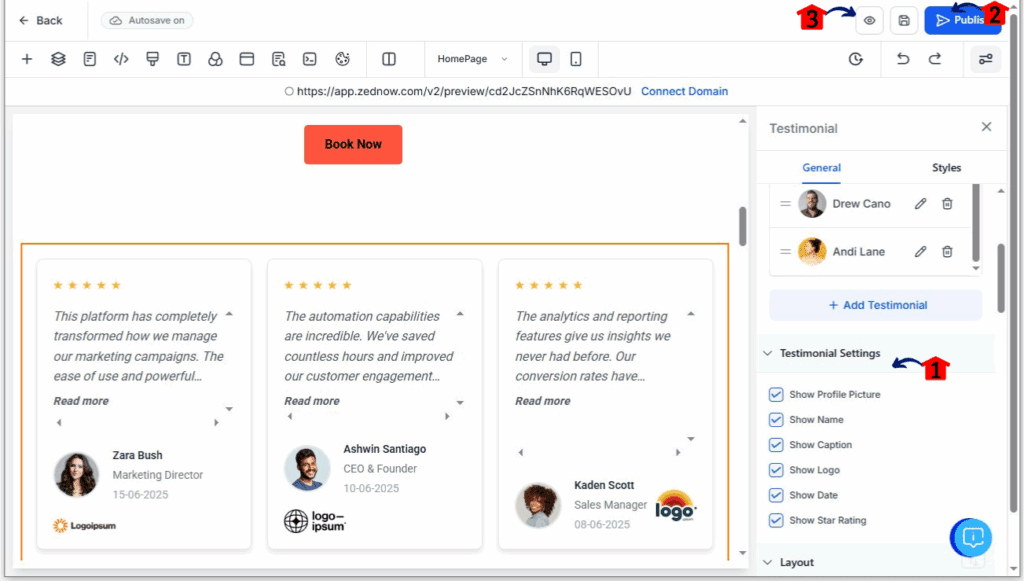
That’s all you need to get your testimonials looking great and working well on your site.
Pro Tips for the Website Testimonial Section
Here are some solid tips to get the most from the website testimonial section in GHL.
- If you want your testimonials to work well on phones, try the slider layout. It looks clean and saves space.
- Keep fonts and colors in line with your brand. That way, your testimonials fit right in and look professional.
- Adding star ratings makes your testimonials pop and builds trust fast.
- Update your testimonials often. Fresh feedback keeps your site feeling active and real.
- Showing client photos, if you have permission, adds a personal touch and makes testimonials more believable.
- Don’t crowd your page with too many testimonials. Pick a few strong ones that show off what you do best.
Follow these tips and your website testimonial section will do more heavy lifting for your business.
What This Means for Your Business
The website testimonial section in GHL can help you build trust and grow your business faster. When people see real feedback from real clients, they’re more likely to believe what you’re offering and take action.
This update makes adding testimonials easy. You won’t waste time dealing with design or tech headaches. It keeps your site looking sharp and on-brand, making a good impression on visitors.
For agencies and marketers, it means less hassle and better results. You get to spend more time bringing in clients and less time fixing your pages.
Good, clear testimonials help turn visitors into customers and boost your sales.
FAQs About the Website Testimonial Section
Conclusion
The GHL website testimonial section makes it simple to show real client feedback that looks professional and fits your brand. It’s easy to set up and customize with different layouts and options.
This update gives you the freedom to display testimonials your way while saving time and avoiding headaches.
For marketers and agencies, this means you can build trust with visitors and grow your business faster.
Add the website testimonial section to your next funnel or website and see how it helps improve your results.
Have you tried it yet? Let me know what you think.
Scale Your Business Today.
Streamline your workflow with GoHighLevel’s powerful tools.