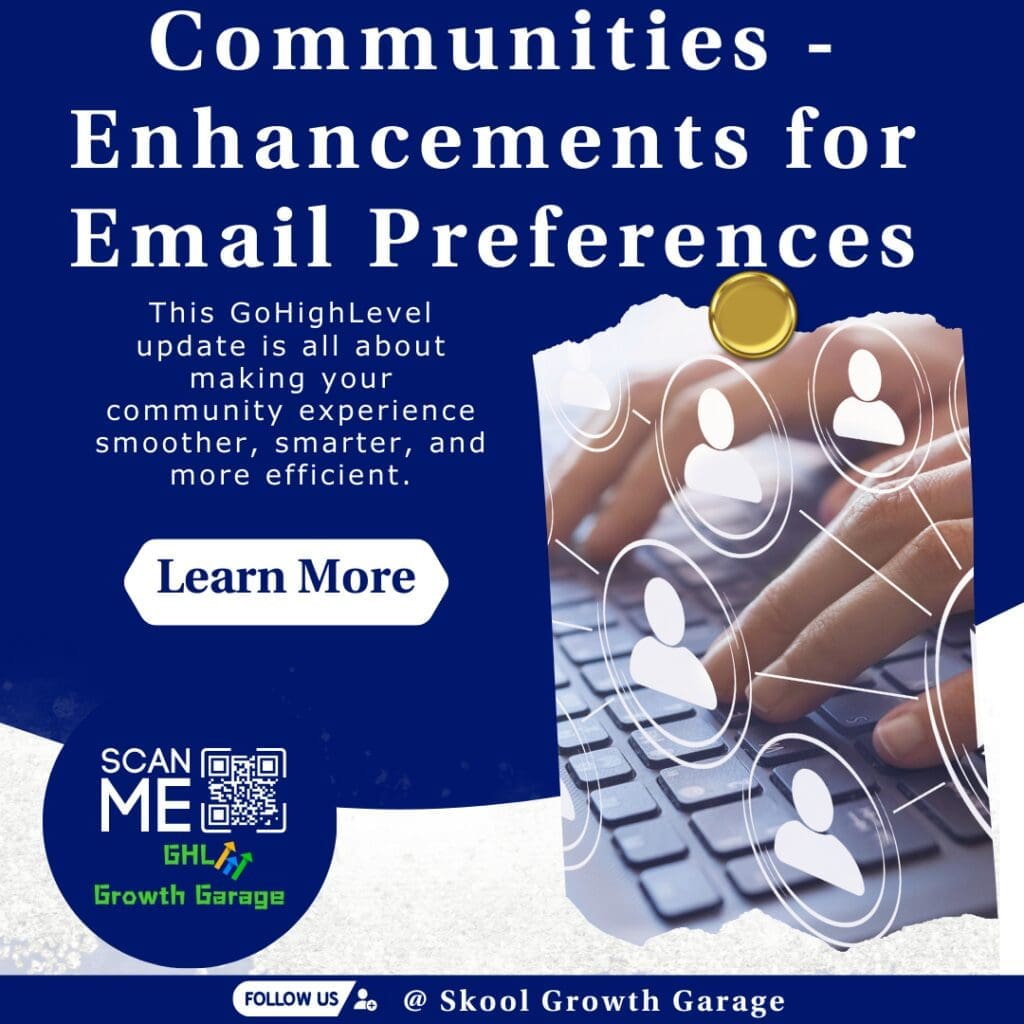Unleash Precision Targeting with GoHighLevel’s Latest Email Update
Tired of spraying and praying with your email campaigns? Ever feel like you’re just blasting the same message to everyone and crossing your fingers? Yeah… that’s like tossing darts in the dark. Sure, you might hit something, but most of the time? You’re just burning through time, energy, and your budget.
These days, that kind of guesswork won’t cut it. People’s inboxes are overflowing. If you want to stand out, you’ve gotta be sharp—clear, focused, and speaking right to the folks who actually want to hear from you.If your message isn’t relevant, it’s going straight to the trash (or worse, marked as spam). That’s where GoHighLevel’s latest update comes in. The team at GHL Growth Garage is stoked to tell you about the new Email Segment Builder, a game-changing tool that’s going to revolutionize how you target your email campaigns.
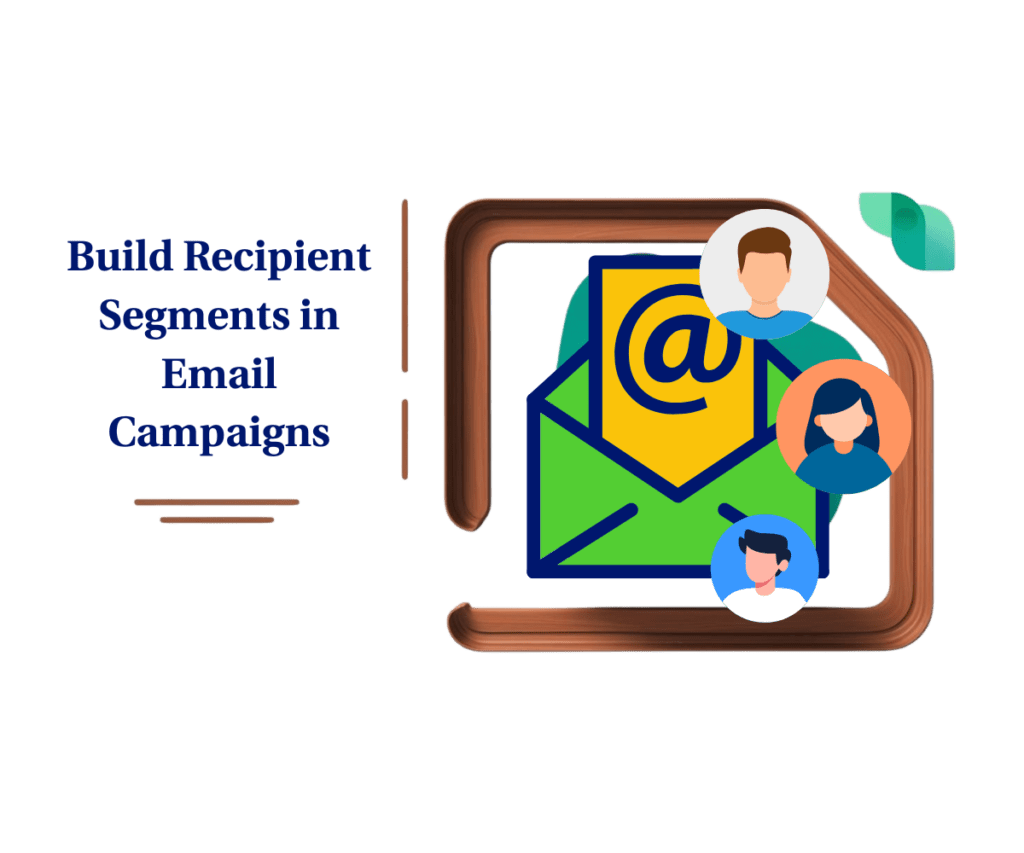
This isn’t just a minor tweak; it’s a complete overhaul of how you create recipient lists, giving you unprecedented control over who sees your messages. No more clunky workarounds or flipping back and forth in GoHighLevel. Everything you need is right there, making your workflow smoother and way more efficient.
How to Use GoHighLevel’s Email Segment Builder
GoHighLevel’s new Email Segment Builder makes it easier than ever to build targeted lists right inside your email campaigns. No more jumping around to create smart lists or mess with tags—now you can set up detailed segments without leaving the campaign screen.
This quick guide will walk you through how to use it step by step, so your emails hit the right people and get better results. Whether you’ve been using GoHighLevel for a while or you’re just getting your feet wet, these steps will help you get the most out of this handy new tool.
Step 01: Head to the Marketing section inside your sub-account.
Automate marketing, manage leads, and grow faster with GoHighLevel.

1.1 Go to your GoHighLevel sub-account and navigate to the “Marketing” tab.

Step 02: Access the Email Campaign and Navigate to the Recipient Section
2.1 Click on “Emails”.
2.2 Select “Campaigns”.

Step 03: Create or open an existing campaign
3.1 Open an existing campaign or create a new one by clicking on “+ New Campaign”.

Step 04: Setup and then Send or Schedule you campaign
4.1 When your campaign is already set up, click the “Send or Schedule” button.

Step 05: Build email segments
5.1 Choose how you want to send your campaign: send it now, schedule it, batch it, or set it up with an RSS schedule.
5.2 In the “Recipient (To)” section, click the “Build Segments” button to open the Email Segment Builder. From there, you can add conditions based on all kinds of criteria to fine-tune your audience.
5.3 Use the dropdown menus to select the criteria for your condition. You can choose from:
Tags: Target contacts with specific tags.
Contacts: Filter based on contact details (e.g., name, email, phone number).
Smart Lists: Include contacts from pre-existing Smart Lists.
Pre-built Segment: Utilize previously saved segments.
5.4 To add more conditions, click “+ Add more”.
5.5 Use the “AND” and “OR” to combine your conditions and create complex segments:
“AND”: Both conditions must be met for a contact to be included.
“OR”: Either condition can be met for a contact to be included.
5.6 Once you’ve defined your segment, save it to use it for your email campaign.


Pro / Quick Tips or Hacks: Mastering the Email Segment Builder
Want to take your email targeting to the next level? Here are some pro tips and hacks to help you master GoHighLevel’s Email Segment Builder and squeeze every ounce of potential from your campaigns:
• Target Like a Pro with Combined Conditions: Want to get laser-specific? Mix and match different condition types—like Tags, Contacts, Smart Lists, and Segments—using “AND” logic to create detailed recipient lists. For example, reach people who bought a certain product and live in a certain city and have a specific tag. The more focused your message, the more it’ll hit home.
• Clean Up Your List with Exclusions: The “Exclude” toggle is your secret weapon. Use it to weed out contacts who’ve already converted, gone quiet, or just don’t fit. For instance, skip customers who already bought the product or remove folks who unsubscribed. It’s all about keeping your list clean and your message relevant.
• Save Time with Saved Segments: If you keep building the same list over and over—stop. Just save your segment and reuse it. It’s a huge time-saver, especially for repeat campaigns or sequences where you’re always targeting the same group.
• Test, Learn, Repeat: Like anything in marketing, testing is key. Try different segment setups and watch the numbers. Look at open rates, clicks, and conversions to figure out what works—and then do more of that.
What This Means for Your Business: Real-World Wins
The GHL Email Segment Builder isn’t just a new feature—it’s a smart way to boost your marketing results. Here’s how you can put it to work right away:
• Nurture Leads Smarter: Say someone downloaded your ebook but never followed up. Use the builder to target just those leads and send them a custom offer or helpful content. A personal touch works way better than a generic blast.
• Make Your Offers Count: Running a promo? Aim it at folks who bought related products or showed interest in the category. That way, your message lands in front of people who are more likely to bite.
• Keep Customers Coming Back: Want to reduce churn? Segment by behavior—like folks who haven’t logged in lately or submitted a support ticket—and send them helpful messages, deals, or support to win them back.
• Boost Event Attendance: Promoting a webinar? Use the builder to target people who’ve joined similar events or shown interest in the topic. Then send them a personal invite and a nudge to attend.
Ready to Level Up Your Email Marketing?
The GoHighLevel Email Segment Builder gives you the tools to send the right message to the right people—without the hassle. Use these tips to fine-tune your emails, get better results, and make your marketing really work for you.
Tried the new builder? Got a strategy you’re excited to test? Drop your thoughts or questions below—we’d love to hear how it’s working for you!
Scale Your Business Today.
Streamline your workflow with GoHighLevel’s powerful tools.