- GHL’s new Drip update prevents message pile-ups and frees stuck contacts
- What Changed in Drip Automation GoHighLevel's Drip Action has been rebuilt with two major improvements:
- Why This Matters to You This update solves major pain points for busy agencies and marketers:
- How to Use the Updated Drip Action in GoHighLevel
- Pro Tips & Common Mistakes
- What This Means for Your Business This update lets you:
- FAQs
- Conclusion:
GHL’s new Drip update prevents message pile-ups and frees stuck contacts
Introduction: Fixing Drip Workflow Frustrations If your workflows have ever slammed contacts with a flood of messages the moment business hours opened—this one’s for you.
GoHighLevel just rolled out a much-needed drip automation fix that tackles one of the most frustrating issues for automation-heavy users: clogged slots and timing chaos. The updated Drip action now plays nicely with your workflow’s Advanced Settings and clears slots intelligently when contacts exit.
That means smoother campaigns, fewer support headaches, and a more human experience for your leads.
In this post, we’ll break down what changed, why it matters, and exactly how to use the improved Drip action in your workflows.

Benefit Statement: This GoHighLevel update fixes timing delays and slot blockages in Drip actions—giving you smoother workflows, faster contact processing, and more reliable message delivery during business hours.
Quick Summary
- Purpose: To explain GoHighLevel’s new update to the Drip Automation Action inside workflows.
- Why It Matters: It eliminates the dreaded “message pile-up” issue during business hours and auto-clears stuck contact slots.
- What You Get: Drip sequences that finally respect business hour settings and automatically free up workflow bottlenecks.
- Time To Complete: 10–15 minutes to review and update each affected workflow.
- Difficulty Level: Easy – no tech wizardry required.
- Key Outcome: Faster, cleaner workflow automation with more control over when and how messages are sent.
What Changed in Drip Automation GoHighLevel’s Drip Action has been rebuilt with two major improvements:
- Advanced Settings Window Compliance
- The Drip Action now respects your workflow’s business hour settings.
- Previously, messages queued during off-hours would flood out once hours began.
- Now, outbound messages are released in a controlled, evenly spaced manner.
Automate marketing, manage leads, and grow faster with GoHighLevel.

- Intelligent Slot Management
- Slots are now automatically cleared when all contacts are removed or force-pushed.
- Released slots become immediately available for the next set of contacts.
- No more bottlenecks or stuck contacts in drip sequences.
Why This Matters to You This update solves major pain points for busy agencies and marketers:
- Prevents overwhelming contact communication when business hours start.
- Smooths out campaign delivery and improves user experience.
- Reduces workflow troubleshooting and contact re-entry issues.
- Helps your workflows handle more contacts without breaking down.
Ideal for agencies, marketers, and VAs running multi-step campaigns or sending timed reminders.
How to Use the Updated Drip Action in GoHighLevel
This guide will walk you through how to access, configure, and verify the new Drip Action behavior inside your GoHighLevel workflows. Drip now plays by the rules you set in Advanced Settings and won’t keep contacts hanging in a full queue.
Step 01 – Access the Automation Section
1.1 From the GoHighLevel dashboard, click the left-hand menu.
1.2 Select “Automation.”
1.3 Choose an existing workflow with a Drip Action.
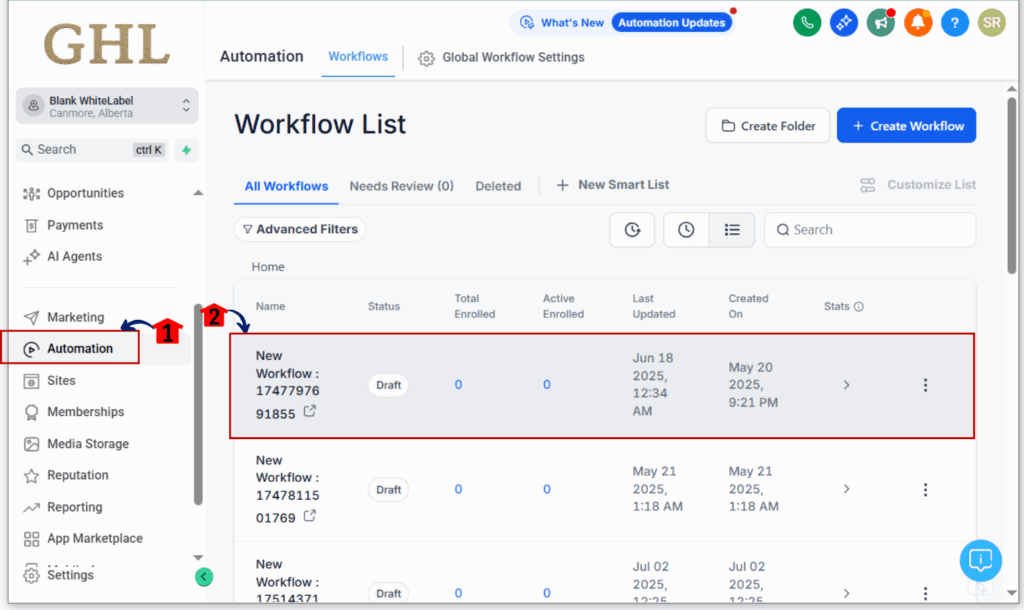
Step 02 – Open and Review the Drip Action
2.1 Find the Drip Action inside the workflow canvas.
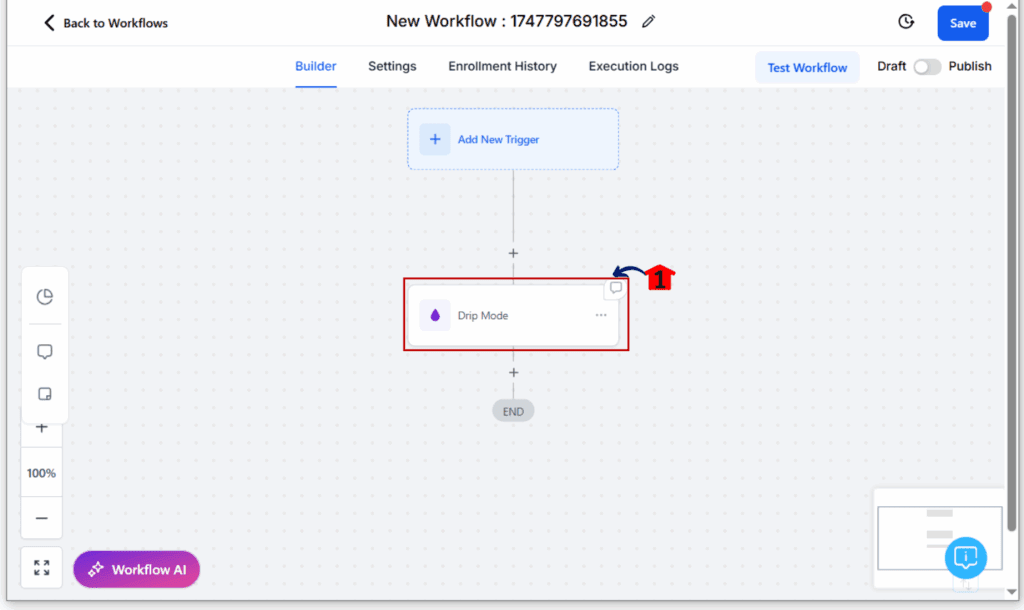
2.2 Click on it to open its configuration panel.
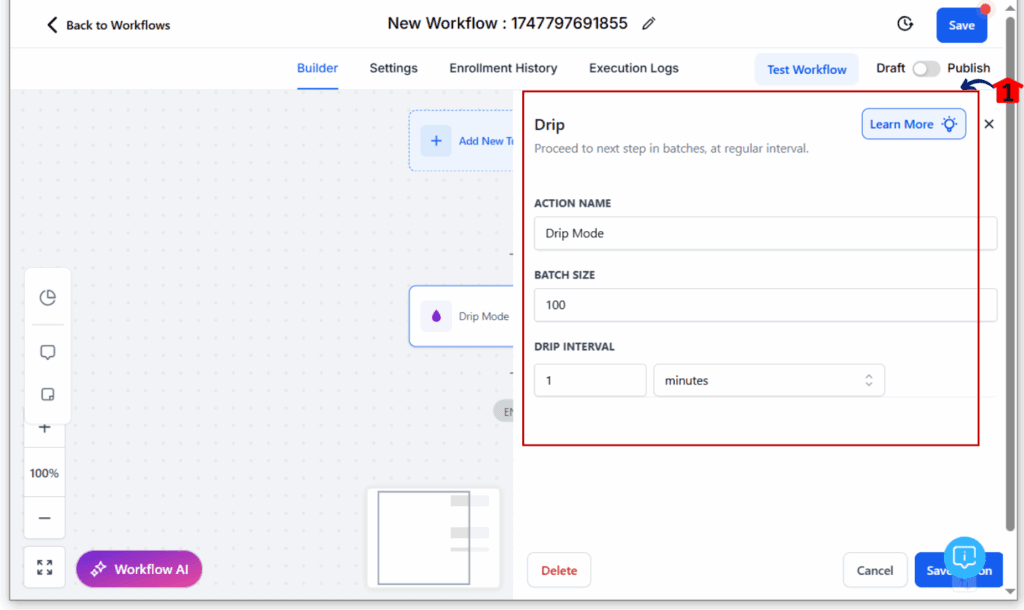
Step 03 – Confirm Advanced Settings Window is Enabled
3.1 Select the “Settings” tab at the top of the workflow builder to open Workflow Settings
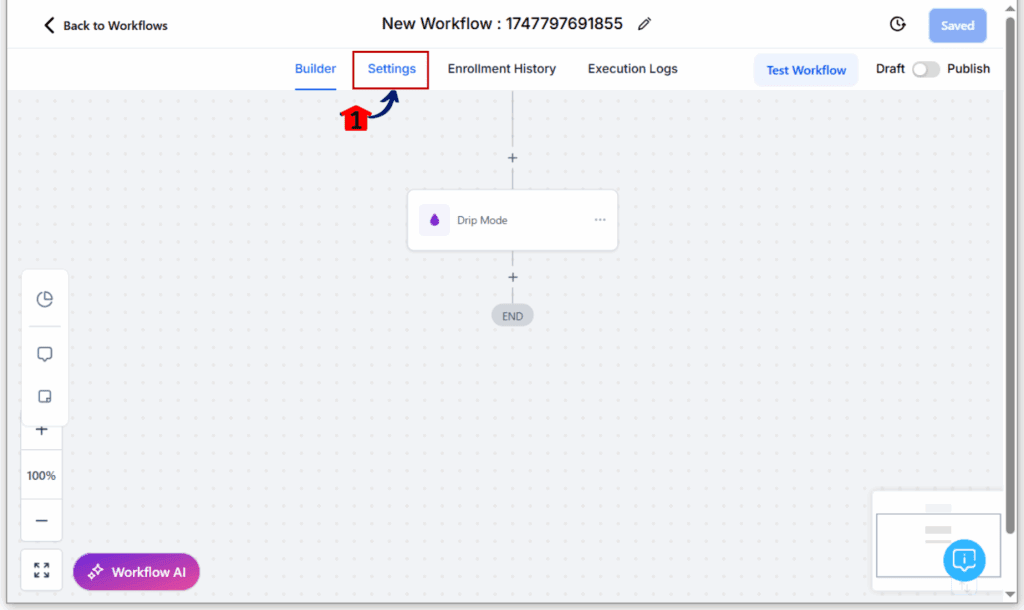
3.2 Under “Communication Settings”, locate “Time Window (Specific Time)” instead of “Advanced Settings.”
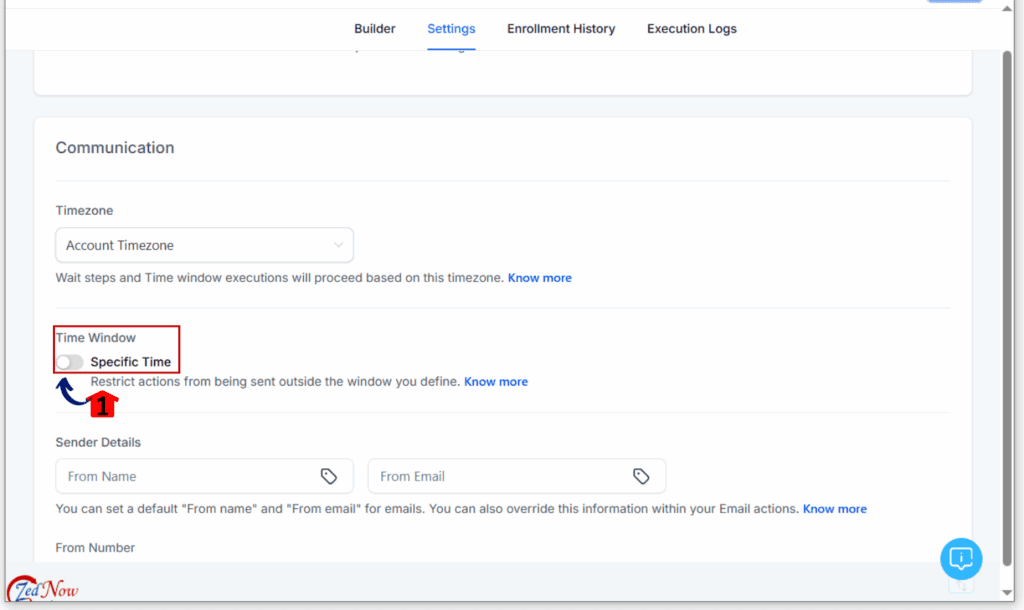
3.3 Toggle Time Window ON.
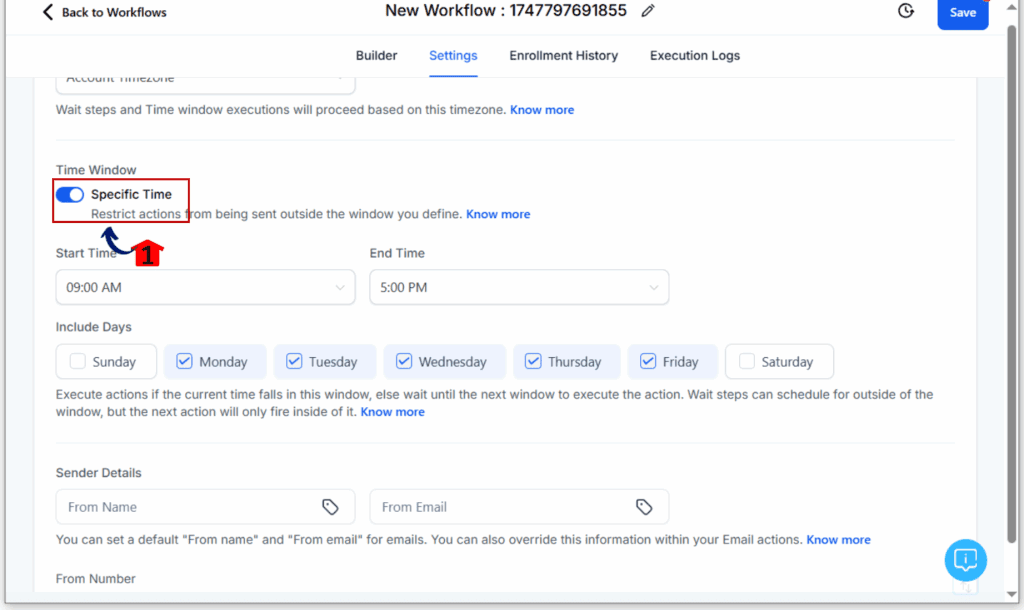
3.4 Choose your desired business hour window (for example, Mon–Fri, 9 AM–5 PM).
- This enforces that drip messages only send during this window.
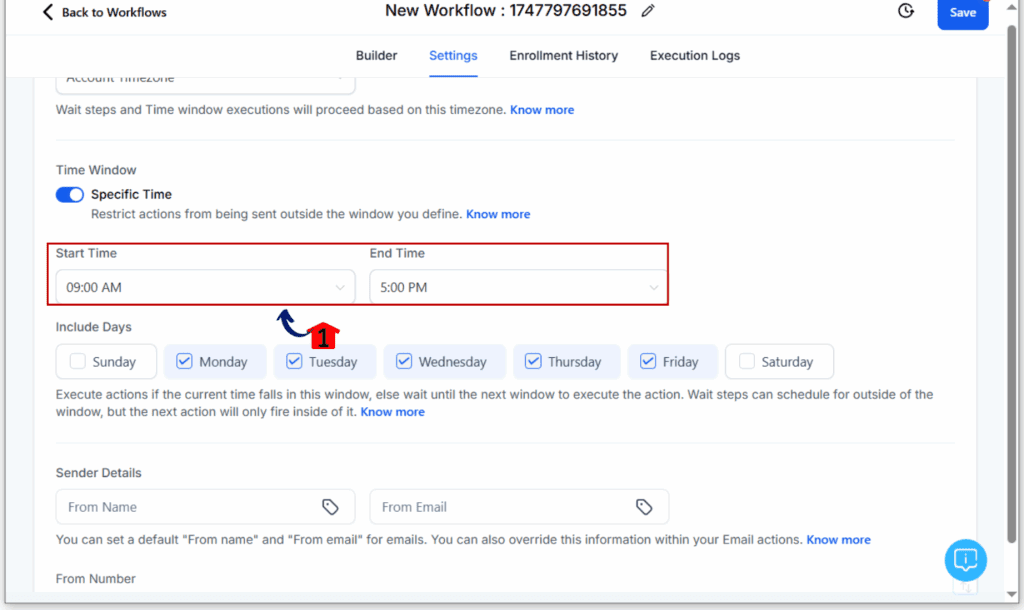
Step 04 – Monitor and Test Slot Clearing Behavior
4.1 Click “test work flow”
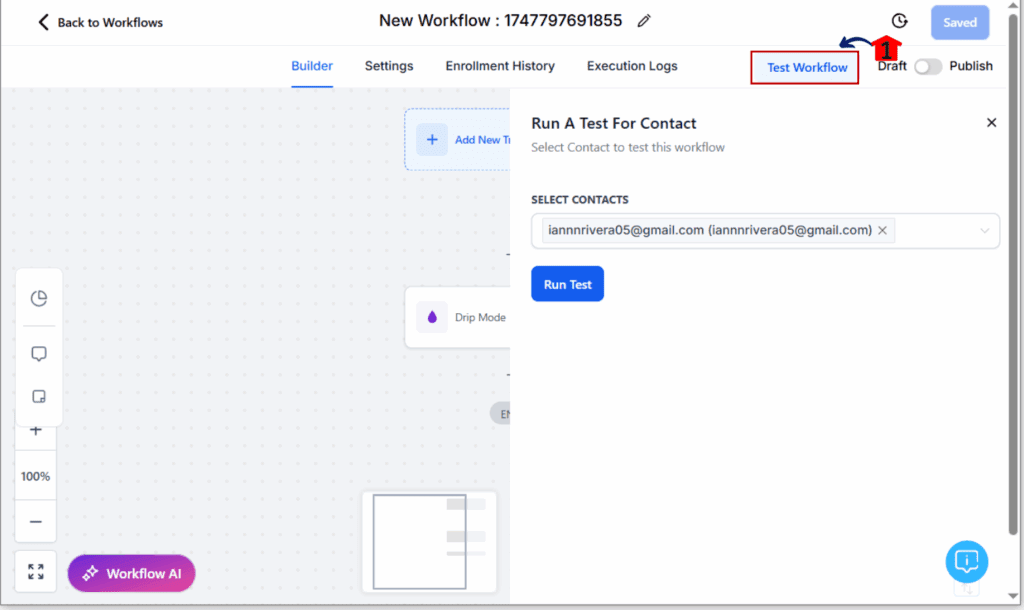
4.2 Add new test contacts to confirm new entries flow in smoothly.
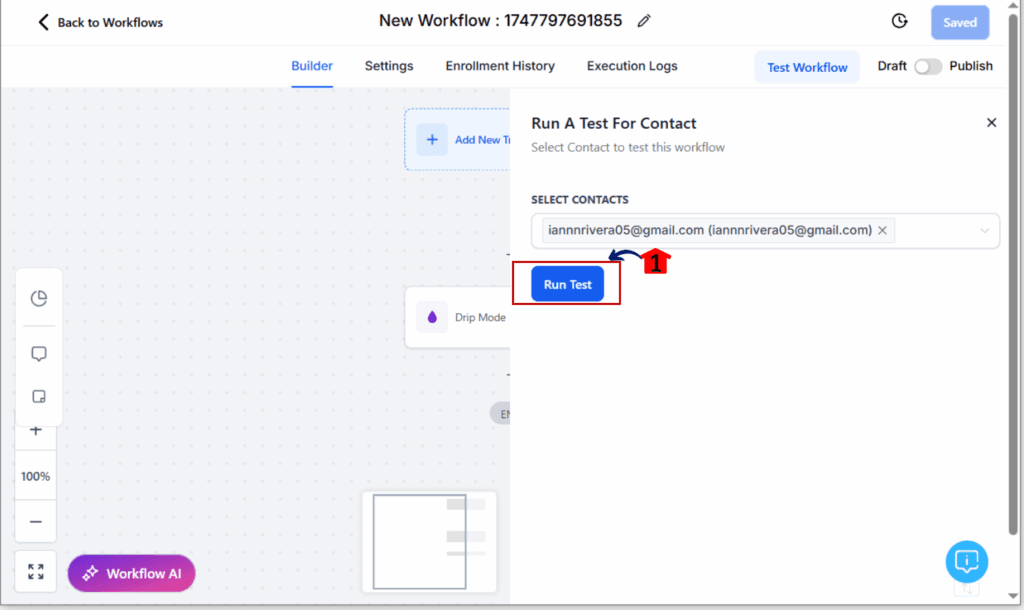
Step 05 – Publish and Optimize
5.1 Publish the workflow once confirmed.
5.2 Monitor live contact flow and adjust timing if needed.
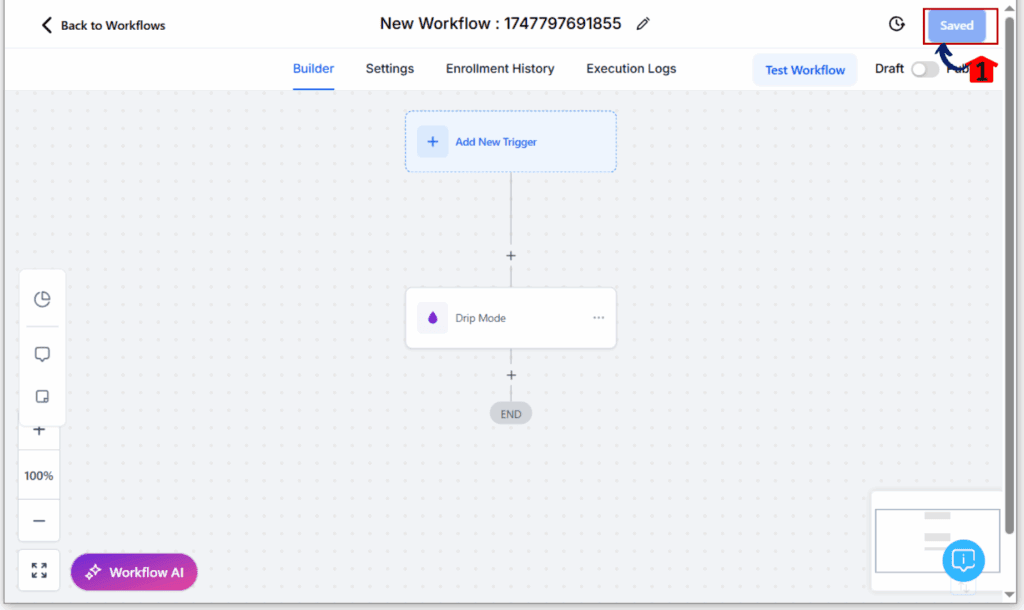
Pro Tips & Common Mistakes
- Run a few test contacts through your workflow first—don’t launch it blind.
- Avoid stacking multiple delays right after the Drip Action.
- Use Smart Lists to track contacts that enter and exit the drip.
- Mistake to avoid: Turning off Business Hours but expecting timing control.
- Tag contacts who get blocked from re-entry to diagnose issues quickly.
What This Means for Your Business This update lets you:
- Deliver messages more evenly and respectfully.
- Keep Drip sequences running smoothly during peak hours.
- Avoid breakdowns in high-volume campaigns.
- Scale client automations without slot overflow problems.
It boosts operational efficiency and ensures your brand communications stay professional.
FAQs
How do I know if my Drip Action is updated? If you’re using Drip inside a live workflow, it now follows the new rules automatically—just verify business hour settings.
Do I need to rebuild existing workflows? No, the improvements apply to all existing Drip Actions.
What happens if I remove a contact manually? Their slot is now cleared instantly, freeing it for another contact.
Can I still use Wait steps with Drip? Yes, but think carefully about where you drop them in the flow.
Will this update affect emails, texts, or both? Both! Any communication queued via Drip is now regulated by these improvements.
Conclusion:
Your Workflows Just Got Smarter No more message surges, blocked slots, or frustrated clients. The new Drip Automation fix in GoHighLevel brings the stability and control your workflows have been missing.
Try it out, monitor your sequences, and let us know how it’s working for you. And if you’re loving this update, stay tuned to the GHL Growth Garage blog for more powerful workflow wins.
Scale Your Business Today.
Streamline your workflow with GoHighLevel’s powerful tools.



