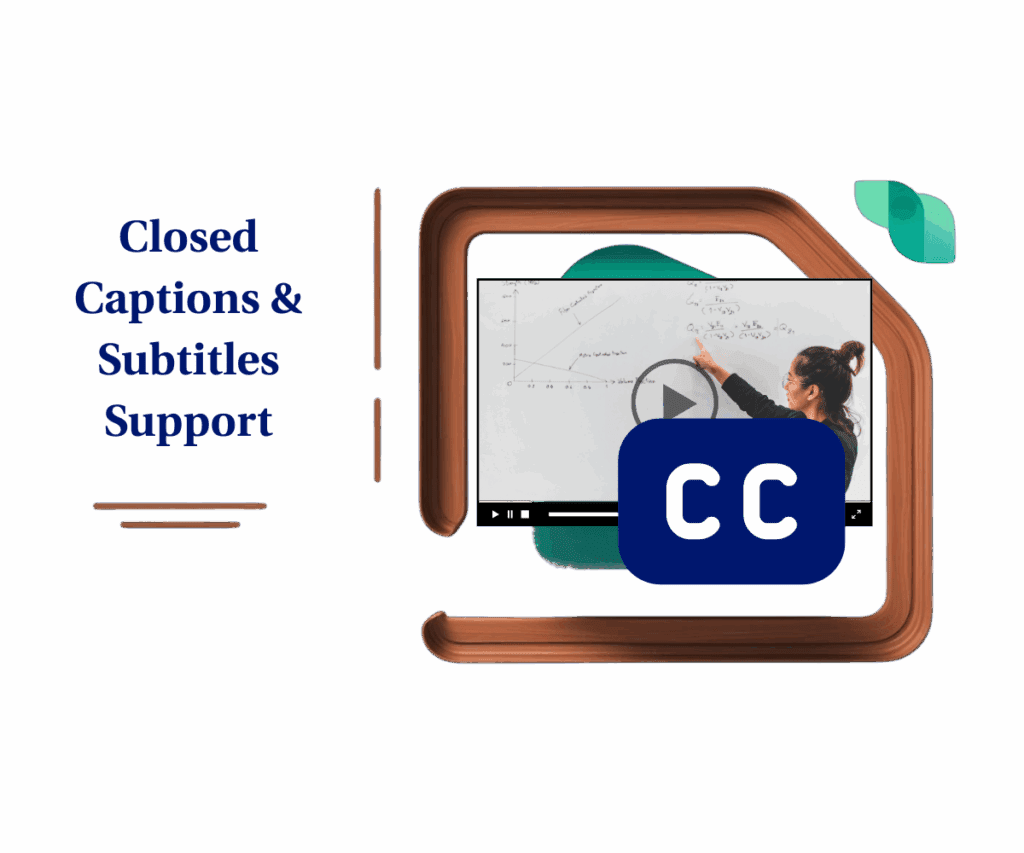GoHighLevel QR Codes Get Organized!
Tired of playing hide-and-seek with your GoHighLevel QR codes? You know QR codes are a killer marketing tool, but let’s be honest, managing them can feel like herding cats. One minute you know where they are, the next minute it’s a hot mess. But guess what? The team here at GHL Growth Garage has some awesome news!
GoHighLevel has rolled out a sweet update that’ll bring order to the chaos. We’re talking about a brand-new folder system and a slicker way to see your QR code names. This means no more wasted time hunting for the right code or squinting to read those tiny labels.
GoHighLevel made this change to help you! It’ll make your marketing smoother and simpler. If you’re ready to say goodbye to jumbled QR codes and hello to easy organization, keep reading!
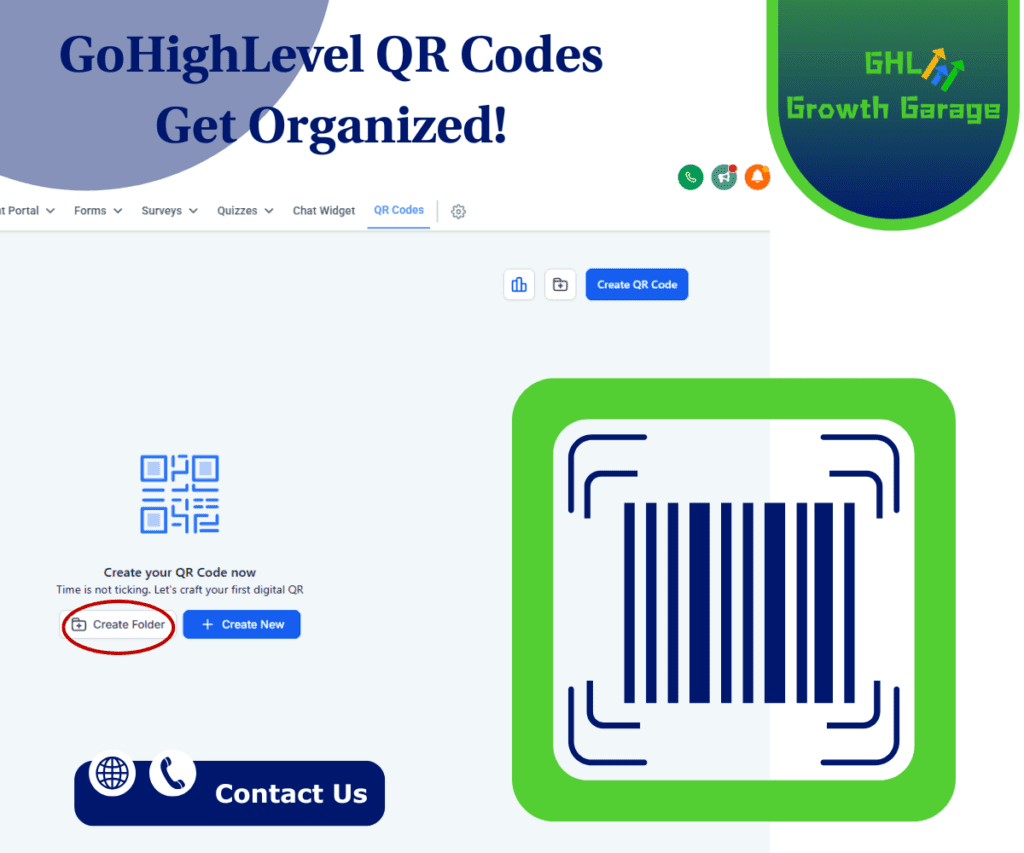
What’s New: GoHighLevel QR Code Organization is Here!
GoHighLevel heard you loud and clear! You needed a better way to manage those QR codes, and they delivered.
Details of the Update

- First up: Folders! You can now create folders to keep your GoHighLevel QR Codes organized. Think of it like finally having a filing cabinet for all those codes. No more scrolling endlessly to find the one you need!
- Second, GoHighLevel fixed the way QR code names are displayed. Before, sometimes the names overlapped the code itself, making it hard to read. Now, the names show up clearly below the code. Simple, right? But it makes a BIG difference.
Automate marketing, manage leads, and grow faster with GoHighLevel.

How It Benefits You
Let’s break down why this GoHighLevel QR Codes update is a game-changer:
- Keeping things tidy: Folders help you sort your codes. You can put them in groups, like for different ads, people you work with, things you sell, or however you want!
- Getting things done quickly: When your GoHighLevel QR Codes are in folders, you can find them super fast!: This saves you time and reduces frustration.
- Clarity: Clear labeling means you grab the right code every time. No more mistakes or sending out the wrong information!
How to Use This Update
Ready to get your GoHighLevel QR Codes in order? Here’s how:
- Create Folders: Go to your QR Codes section in GoHighLevel. Click “Create Folder” and give it a name. Boom!
- Move Your Codes: You can drag and drop your existing GoHighLevel QR Codes into the folders. Or, you can assign them when you create new codes.
- See the Names: Just look below each QR code to see its name clearly.
Quick Tips for GoHighLevel QR Code Masters
- Plan Your Folders: Before you create a million folders, think about the best way to organize your GoHighLevel QR Codes.
- Be Consistent: Use a clear naming system for your folders and your codes. This will make it even easier to find what you need later.
What This Means for Your Business
This GoHighLevel QR Codes update isn’t just about making things look pretty. It’s about making your business do even better.
- Easy Marketing: When your codes are organized, your marketing works much easier. You can quickly access the right code for your ads, emails, or print materials.
- Improved Results: When your marketing is efficient, you get better results. More leads, more sales, more happy customers.
Conclusion: GoHighLevel QR Codes – Organized for Success!
Let’s wrap this up! GoHighLevel QR Codes just received a major upgrade, and it’s all about getting organized. If you’ve been struggling to manage your QR codes, those days are over. GoHighLevel has introduced a brand-new folder system that allows you to categorize and store your codes with ease. It’s like having super organizers for your codes! You can sort them by ads, people you help, or stuff you make – there are so many ways to do it! This will make things faster, easier, and help your marketing run smoothly.
But that’s not all! GoHighLevel also improved the visibility of QR code names. No more squinting or guessing which code is which. The names are easy to see under each code, which helps you choose the correct one every time. This simple fix stops you from making errors and makes your marketing easier to do.
This GoHighLevel QR Codes update isn’t just a small change; it’s like a secret weapon for your business! If you start using these new tools, your marketing will be easier, you’ll be super organized, and you’ll win more! So, take a moment to appreciate how GoHighlevel QR Codes are now optimized.
Stop letting disorganized QR codes hold you back. Dive into GoHighLevel and start using the new folder system today. Your future self (and your marketing team) will thank you!
Have you tried the new GoHighLevel QR Codes folder feature yet? How will you use this to help your business?
Tell us what you think and what happened to you in the space below!
Scale Your Business Today.
Streamline your workflow with GoHighLevel’s powerful tools.