- Use natural language in Ask AI to summarize contacts in seconds
- Quick Summary
- What’s New – Contact Summary AI in Ask AI
- Why This Matters – Streamlined CRM Decision-Making
- How to Use – Activate Contact Summary AI in Ask AI
- Pro Tips – Maximize the Power of Contact Summary AI
- What This Means for Your Business
- Frequently Asked Questions about Contact Summary Agent Live
- Conclusion – Try Contact Summary AI Today
Use natural language in Ask AI to summarize contacts in seconds
Want faster answers inside your CRM? The new contact summary AI feature inside Ask AI might be your favorite GoHighLevel update yet.
Instead of clicking through notes, payments, appointments, and tasks, you can now just ask. Literally. Ask AI will scan your contact’s activity and deliver a smart, human-style summary in seconds.
Need payment history? Outstanding tasks? Upcoming meetings? Just ask. The Contact Summary Agent gives you clear, instant insights—using plain language.
No setup. No tagging. Just natural questions like “Summarize John Smith” or “What’s their engagement history?” This is a game changer for GHL agencies, sales teams, and support reps alike.

The new Contact Summary AI instantly pulls key contact details—like payments, tasks, and appointments—into one clear view, saving you time and streamlining every client interaction.
Quick Summary
Purpose: Instantly summarize any contact’s history—payments, tasks, appointments, and engagement—using natural language via Ask AI.
Why It Matters: No more clicking around tabs to find what you need. This feature centralizes contact info in seconds, improving speed and accuracy for agencies, sales reps, and support teams.
What You Get: A smart assistant that delivers contact activity summaries and answers follow-up questions with zero setup—just type what you want to know.
Time To Complete: Immediate—this is a built-in feature. Just type your query and go.
Difficulty Level: Beginner-friendly—no learning curve or setup needed.• Key Outcome:
You get faster decisions, smarter handoffs, and better client communication—all with one simple prompt.
What’s New – Contact Summary AI in Ask AI
If you’ve used Ask AI before, you already know how powerful it can be. But this update takes it a step further. With the new Contact Summary Agent, you can now instantly summarize any contact’s activity—right from the Ask AI chat interface.
Here’s what it unlocks:
Automate marketing, manage leads, and grow faster with GoHighLevel.

- Instant Contact Summaries – Type “Summarize a contact” and you’ll see a complete profile: notes, tasks, invoices, engagement, and more.
- Conversational Q&A – Ask follow-ups like:
- “Do they have any open tasks?”
- “What’s their payment history?”
- “Any upcoming appointments?”
- Natural Language Prompts – No commands, no memorization. Just ask like you would a teammate.
This AI pulls together scattered info and presents it in seconds. Whether you’re reviewing before a call or handing off to a teammate, this is the CRM clarity you’ve been craving.
Why This Matters – Streamlined CRM Decision-Making
If you’ve ever found yourself opening five tabs to answer one question, you’ll understand why this is such a big deal.
With contact summary AI, all the info you need—tasks, payments, notes, and trends—is available in one conversation thread. That means:
- No more digging through records
- Faster handoffs between teammates
- Less risk of missing important updates
This is especially helpful for:
- Agency Owners who need client status fast
- Sales Teams prepping for calls
- Support Reps who need context mid-convo
- VAs and Admins managing multiple clients
It doesn’t just save time—it saves mistakes, too.
How to Use – Activate Contact Summary AI in Ask AI
It’s live and ready. You won’t need to enable anything—just head into your account, open Ask AI, and use a simple question to get instant contact insights.
Step 01 – Access the Main Left-Hand Menu in GoHighLevel
1.1 Log into your GoHighLevel sub-account.
1.2 On the left-hand menu, click on Ask AI.
1.3 This will open the chat-style AI interface, where you can begin typing your prompt.
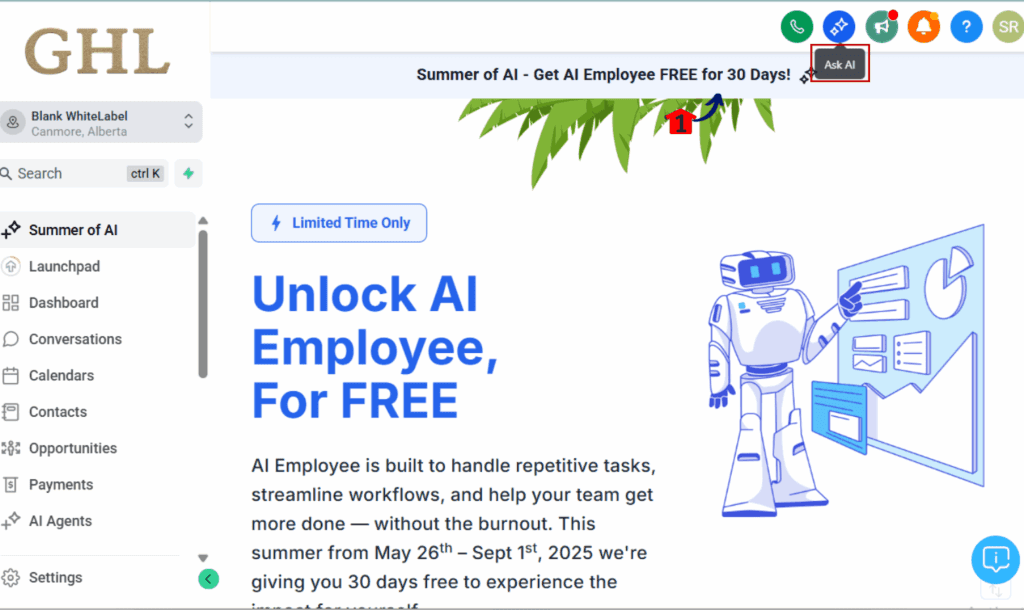
Step 02 – Summarize a Contact Instantly
2.1 In the Ask AI text box, type: “Summarize [Contact Name]”
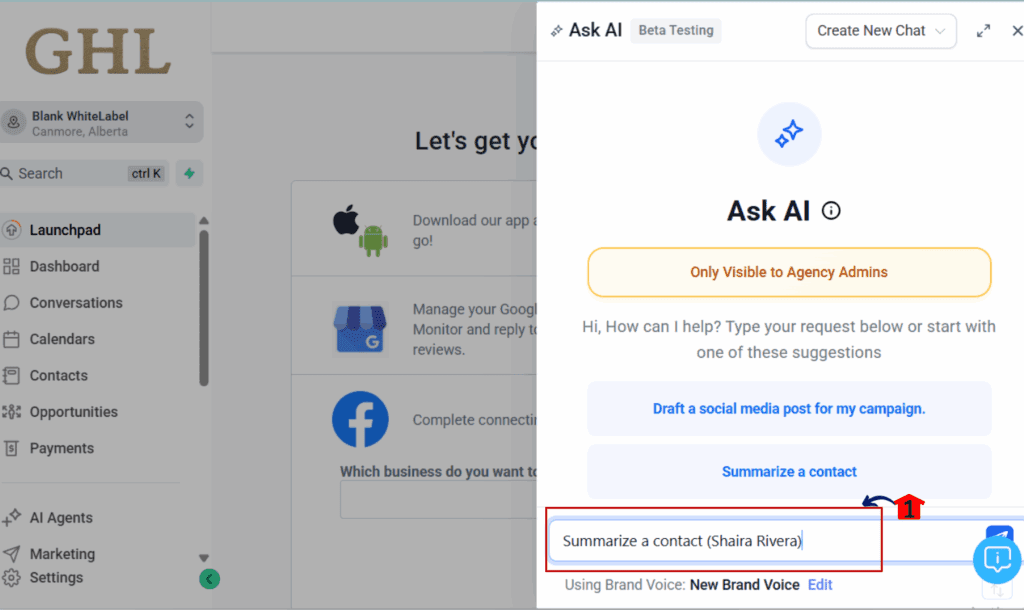
2.2 The AI will return a detailed summary of the contact’s:
- Payment history and balance
- Open and overdue tasks
- Upcoming or missed appointments
- General activity and engagement
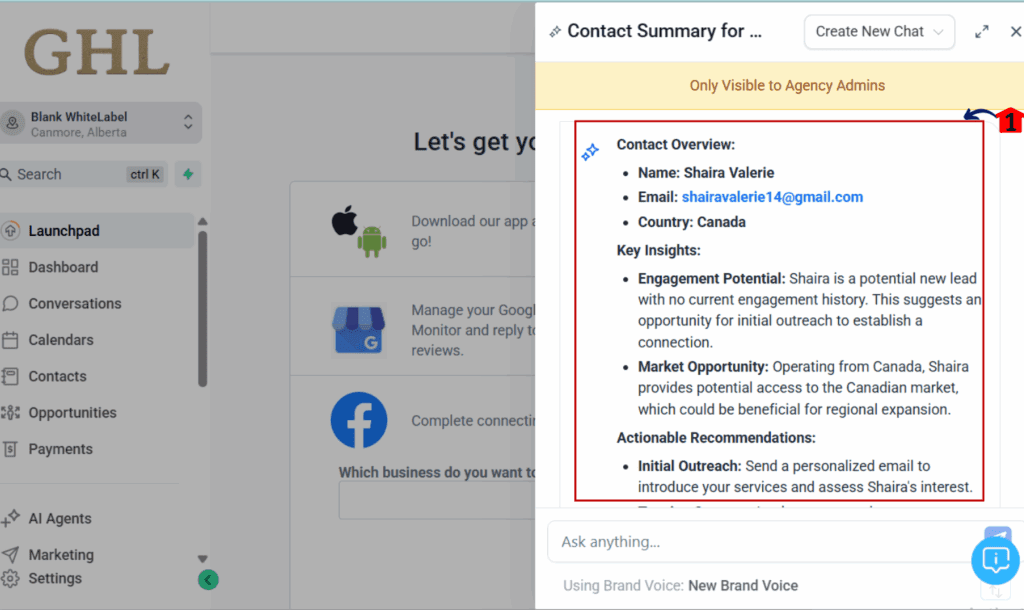
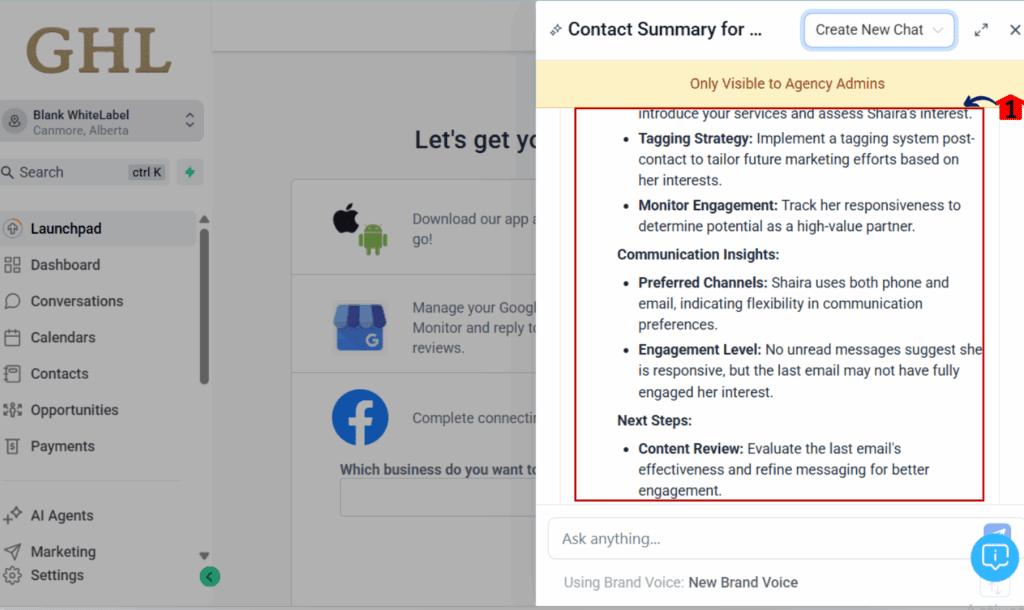
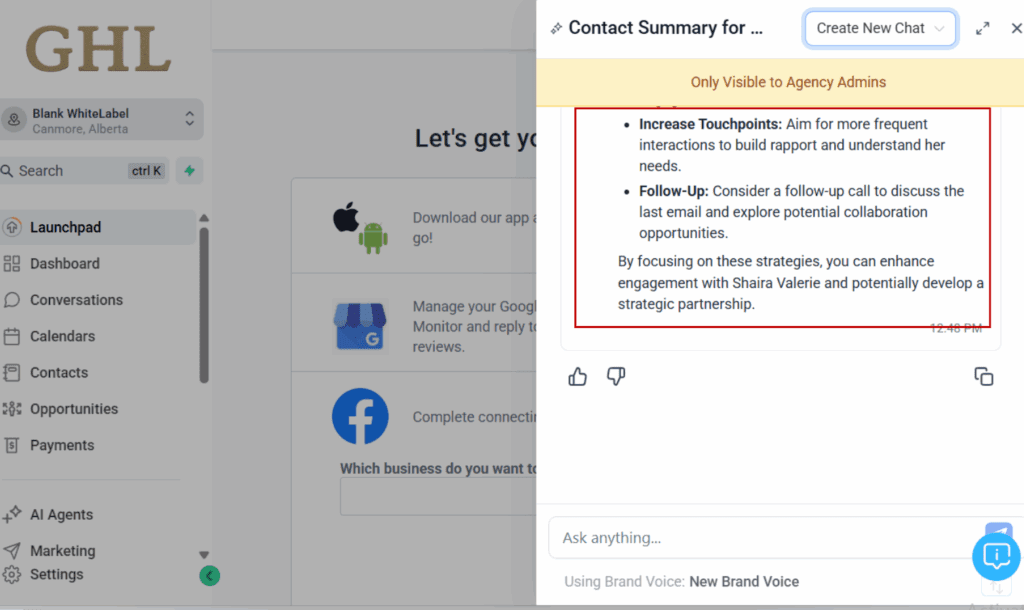
Step 03 – Ask Follow-Up Questions
3.1 You can continue the conversation with questions like:
- “What’s their total spend?”
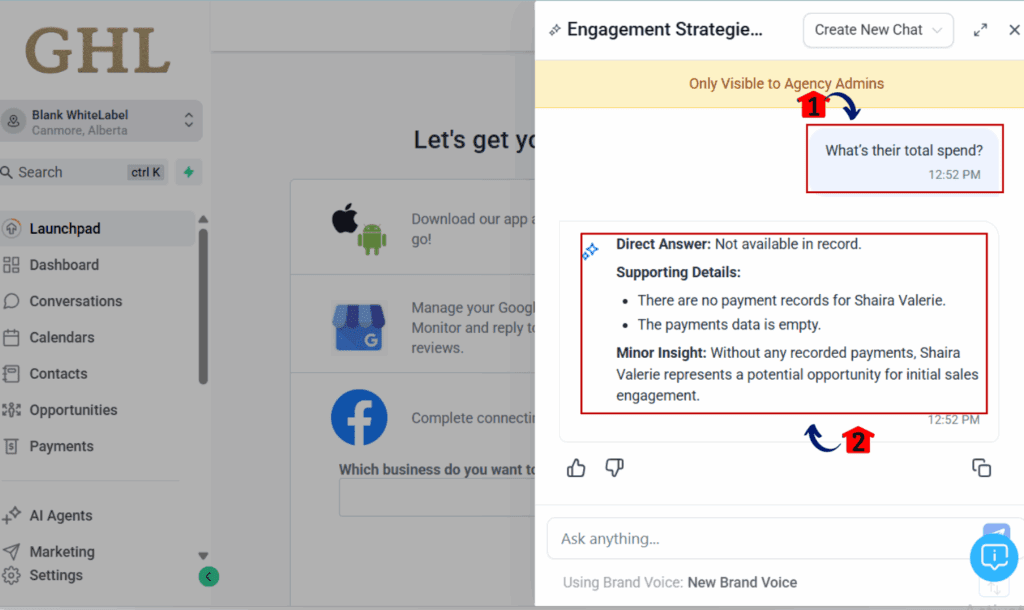
- “Do they have any upcoming meetings?”
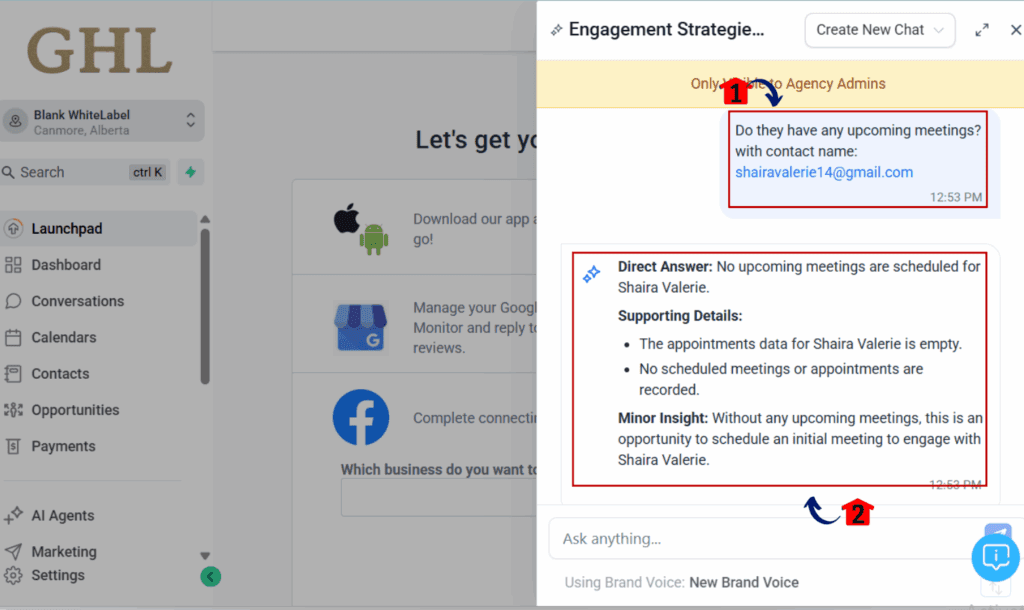
- “What tasks are still open?”
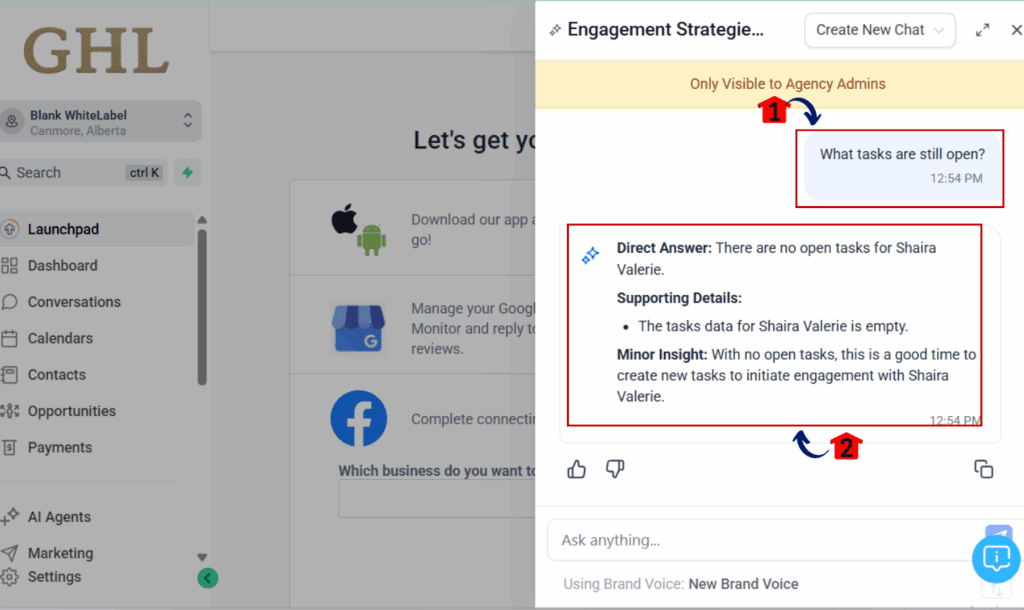
- Ask naturally—there’s no need to memorize specific commands.
Step 04 – Take Action Based on the Summary
4.1 The summary gives you everything you need to respond quickly—update their deal, check off to-dos, or reach out.
4.2 If something needs a deeper dive, just click into the contact’s full profile to explore.
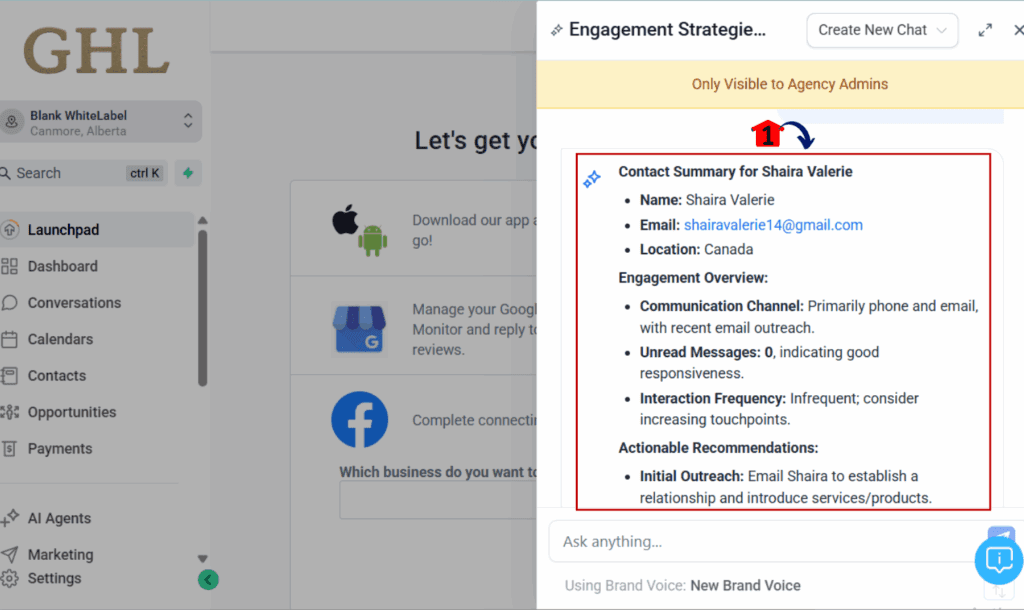
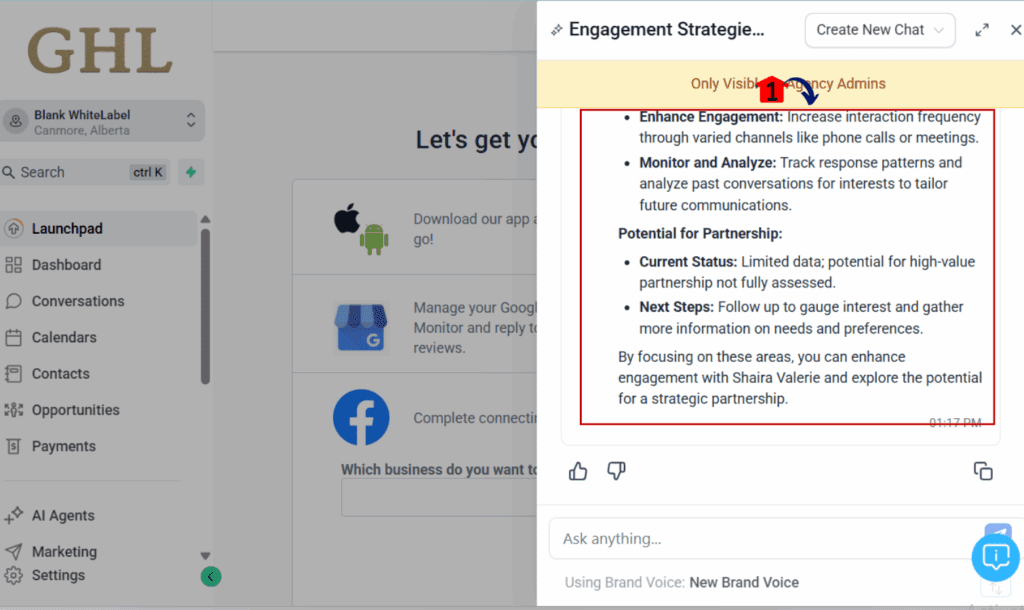
Pro Tips – Maximize the Power of Contact Summary AI
Here’s how to get even better results when using the Contact Summary Agent:
- Use full contact names when possible. If two contacts have similar names, this helps the AI stay accurate.
- Paste a direct contact link for pinpoint results (especially in large CRMs).
- Keep contact records clean. The more details you’ve added to a contact—like tasks, invoices, or meetings—the better your summaries will be.
- No need to get fancy with the wording. Just ask things like “Do I owe them money?” or “Any tasks left open?”
What This Means for Your Business
Think of this as your instant contact assistant. Whether you’re chasing invoices, prepping for meetings, or just need a status check, contact summary AI gives you clarity in seconds.
Here’s what you gain:
- Better communication – Everyone on the team has the same info.
- Faster workflows – No switching tabs or digging for answers.
- Stronger client relationships – Know the full story before you reach out.
- Higher productivity – Spend time acting, not searching.
If you manage multiple clients, this is like gaining an extra set of hands.
Frequently Asked Questions about Contact Summary Agent Live
Conclusion – Try Contact Summary AI Today
The new Contact Summary Agent inside Ask AI is a total game changer for GoHighLevel users. You can now get detailed, personalized snapshots of any contact using simple natural language—no setup, no training, and no wasted time.
Open Ask AI and try typing: “Summarize a contact.”
Let us know how you’re using it, and what you’ve discovered! This one’s a must-have for every GHL power user.
Scale Your Business Today.
Streamline your workflow with GoHighLevel’s powerful tools.



