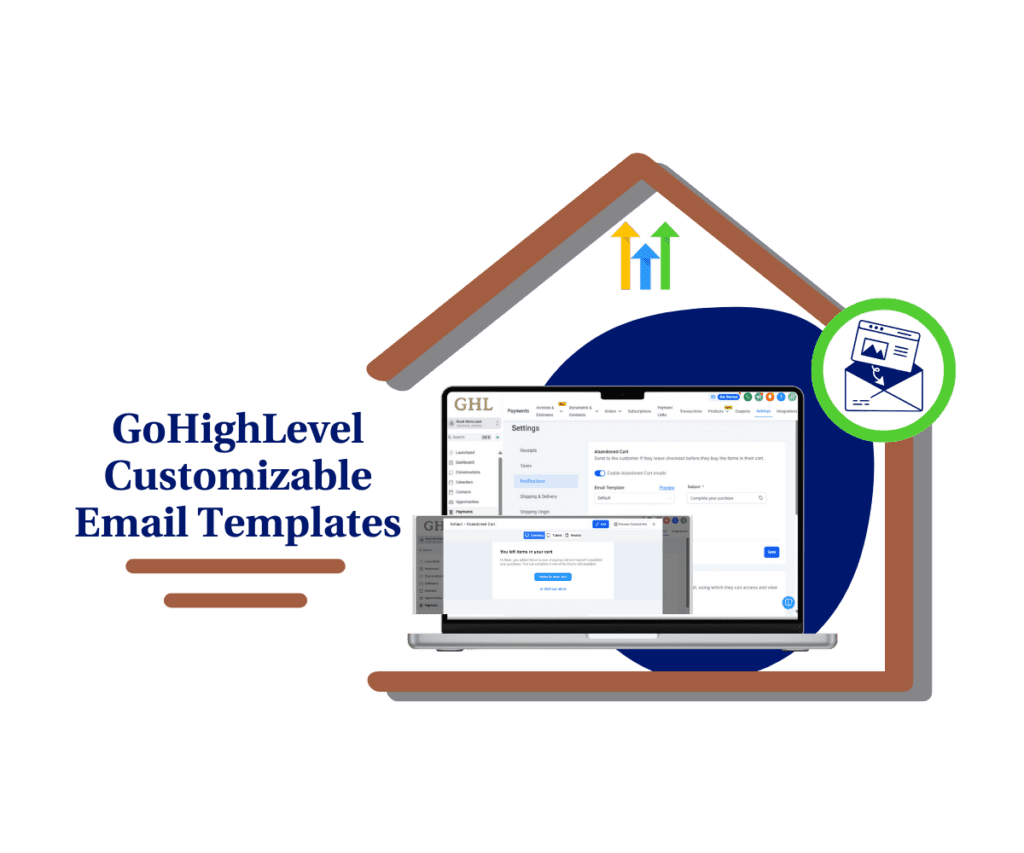Your Customers Want Instant Access – And Now They Get It
Let’s be real—when someone buys a digital product, they want it now. No one’s excited to hunt through emails or click through five pages just to get their e-book, course, or software. That wait? It kills the excitement—and floods your inbox with “Where’s my download?” messages. GoHighLevel gets it. That’s why they dropped a simple but powerful update: the digital download button. Now, when someone hits your Thank You page, their download is right there—instant access, no waiting.
This isn’t some fancy feature for show. It’s a smart fix that makes your customer’s life easier and keeps your team out of the weeds. A clear digital download button means fewer questions, faster delivery, and a smoother post-purchase experience.
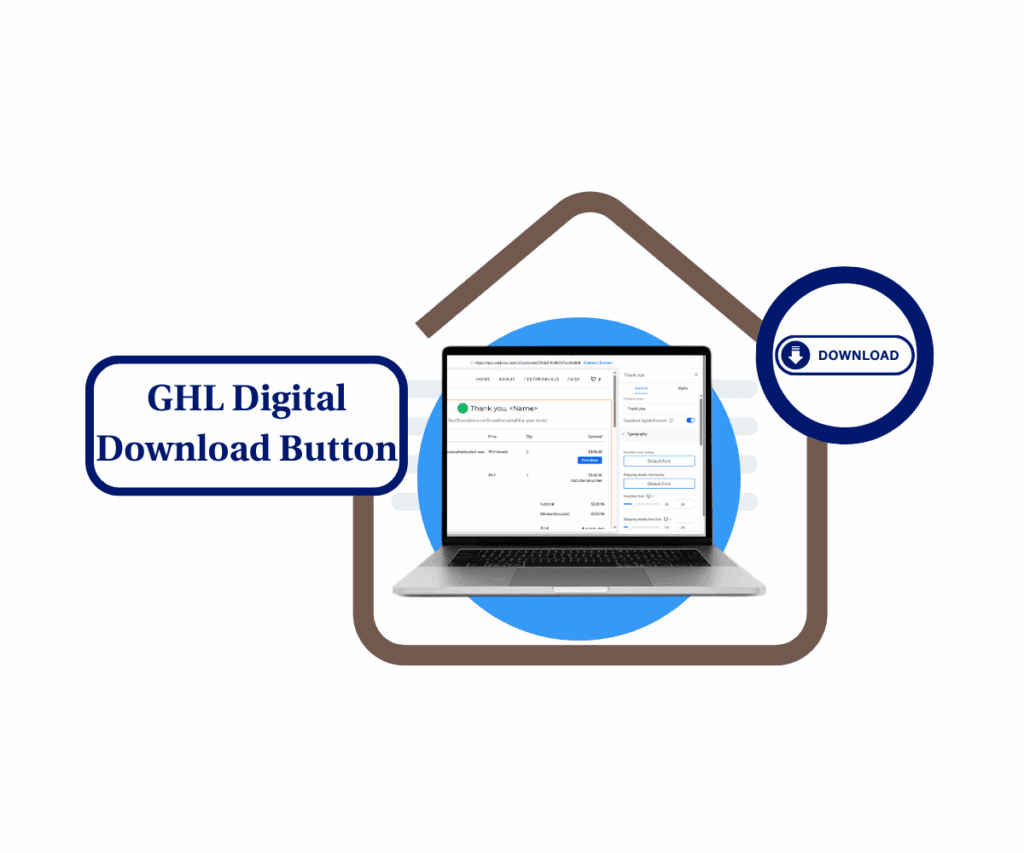
Bottom line? You’re giving people what they paid for—right away. It builds trust, boosts satisfaction, and keeps your sales process running like clockwork.
What This Means for Your Ecommerce Store
Let’s cut to it—this update is a big deal if you sell digital products. GoHighLevel just dropped a feature users have been asking for: a digital download button right on the Thank You page. No more sending customers on a scavenger hunt through their inbox.
Now, buyers can grab their downloads instantly after purchase. That means fewer clicks, zero confusion, and no waiting around. It smooths out the post-purchase flow and makes your store feel more professional and put-together.
For you, it’s less support back-and-forth and more time focused on growing your business. You’re showing customers you respect their time and know how to deliver. This digital download button isn’t just a nice add-on—it’s a smart move for a better customer experience.
Automate marketing, manage leads, and grow faster with GoHighLevel.

How to Set Up the Digital Download Button in GoHighLevel
The digital download button is a simple but powerful tool inside your GoHighLevel e-commerce store. You’ll find it in the Thank You page settings—right after a customer completes their purchase.
This feature lets buyers access their digital product instantly. No waiting. No back-and-forth emails. Just a quick toggle on your end, and the button appears.
You can also tweak the button’s design to match your brand style, so it fits right in with the rest of your page. In the next steps, I’ll show you exactly where to find it and how to turn it on.
Step 01 – Access the Sites Section in GoHighLevel
- The Main Menu on the Left side of your screen has all the main areas that you work in when using GHL.
1.1 Click on the Sites Menu Item.
- Access the Sites section of GoHighLevel.
- You’ll now be in the Sites section of GHL, where you can access the Stores section from the top menu.
1.2 Click on the Stores menu link.
- You’ll find this link between the Websites and Webinars tabs.
1.3 Click on an existing store in your Stores Library.
- Need to create one? Check out this tutorial: How To Create An E-Commerce Store In HighLevel
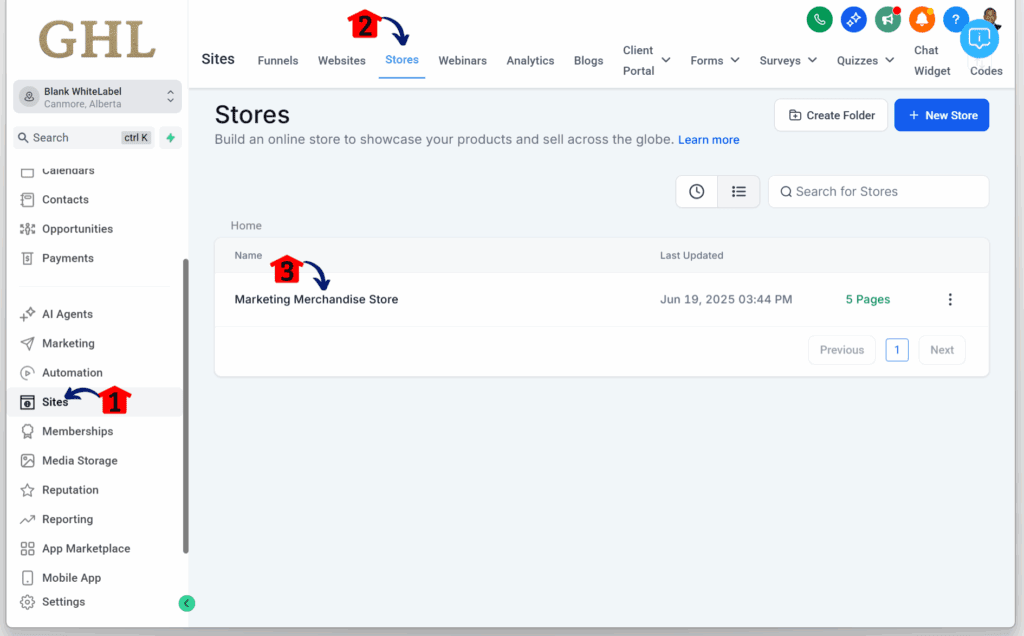
Step 02 – Edit Your Thank You Page
- You’ll be directed to the store’s dashboard.
2.1 Click the Edit button on the Thank You page.
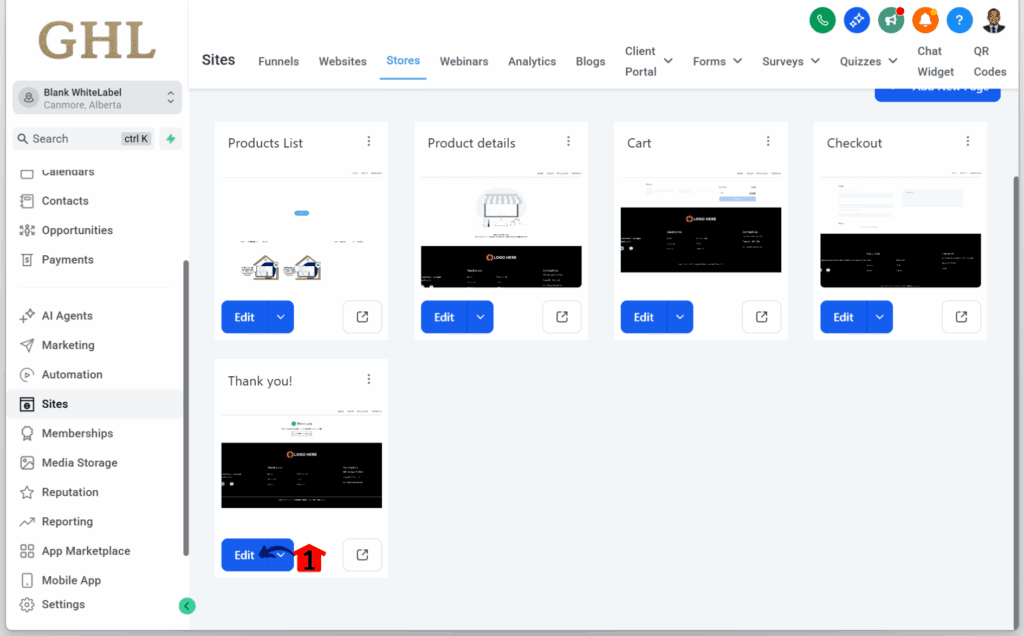
Step 03 – Customize the Download Settings
- You’ll land in the Thank You page editor.
3.1 Click the Thank You element on the canvas.
- The Thank You settings panel will slide in from the right.
3.2 Toggle on the Download Digital Products option.
- You’ll find this in the General tab of the Thank You element.
- New configuration options will appear once it’s turned on.
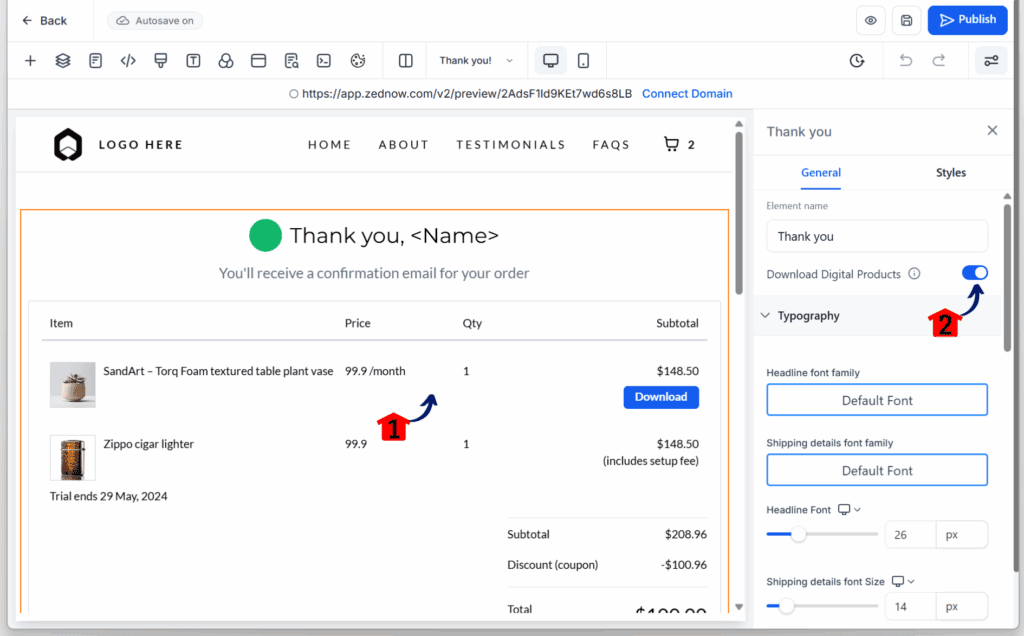
Step 04 – Finalize and Publish
- Scroll down to see the settings for the download button.
4.1 Edit the Download button as needed.
4.2 Click the Publish button to update your Thank You page
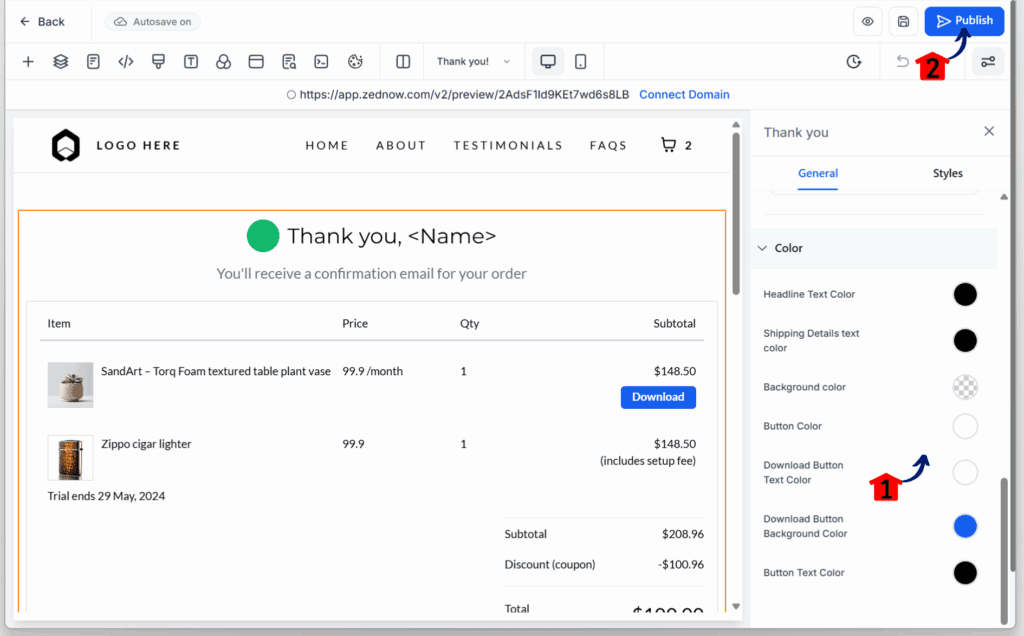
The Impact: What You Can Expect
Adding a digital download button isn’t just another tech tweak—it’s a small move that makes a big difference. Here’s what you can expect once it’s live:
Better Customer Experience and Stronger Loyalty
When people get instant access to what they paid for, they remember it—in a good way. A simple, smooth download right after checkout builds trust fast. And happy customers? They’re more likely to come back and buy again.
Fewer “Where’s My File?” Emails
We’ve all seen them. The confused customer who can’t find their download. This button clears that up. By placing it right on the Thank You page, you cut down support tickets and save your team hours each week.
Cleaner, Faster Post-Purchase Flow
Your customers click once and get what they need. You don’t have to babysit every order. The digital download button streamlines delivery so your workflow stays sharp and your buyers stay satisfied.
Ready to Make Digital Downloads Way Easier?
Let’s keep it real—GoHighLevel’s new digital download button isn’t just a shiny extra. It’s a smart, no-fuss update that makes life easier for you and your customers. We’ve covered how a simple toggle can give buyers instant access to their digital products—and cut down those repetitive support emails.
It’s designed to clean up your post-purchase process, save time, and make everything feel more seamless. Your customers get what they paid for without delay, and you get fewer headaches chasing down file delivery issues.
Bottom line? The digital handoff just got a major upgrade. So don’t let buyers sit around wondering where their stuff is. Log in to GoHighLevel, flip that digital download button on, and deliver like a pro.
How do you think this will improve your workflow—or your customer reviews? Drop your thoughts below.
Scale Your Business Today.
Streamline your workflow with GoHighLevel’s powerful tools.