GHL Form Builder Update: Edit smarter, not harder
This new form builder update is here to save you time and frustration. Before, if you tried switching form types while editing, everything you worked on could disappear. It was like building a house of cards with one wrong move, and it all came crashing down. That’s all changed.
Now, thanks to this update, you can switch form types in the middle of editing without losing anything. Even better, if you switch back to your original type during the same session, your settings come right back like magic. It’s fast, smooth, and stress-free.
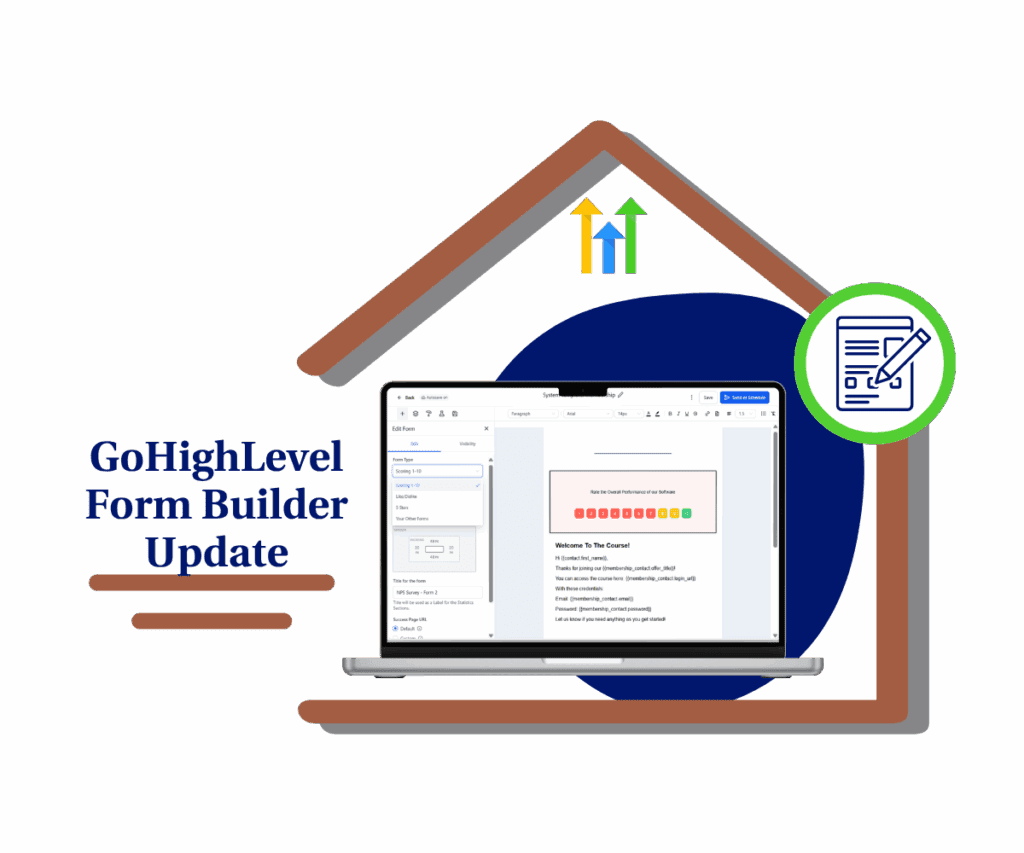
This form builder update gives you the freedom to test out different styles, fix things quickly, and build better forms without starting over. It adds flexibility where things used to feel stuck. Best of all? It helps you work faster and smarter.
Seamless switching with the form builder update
Let’s be real before this form builder update: switching form types was a pain. If you changed your mind in the middle of editing, you were stuck. Everything you had set up? Gone. Layouts, fields, and settings all lost. You couldn’t test new styles without starting over from scratch. It slowed you down and wrecked your workflow.
But this form builder update changes everything.
Now, when you’re working inside the Email Builder, just add a form element, start editing, and look for the new “Change Form Type” dropdown. Click it, and boom, you can switch form types instantly without losing your progress. Even better? If you go back to the original form during that same session, your previous settings reappear automatically.
Automate marketing, manage leads, and grow faster with GoHighLevel.

No dead ends. No more redoing your work. Just smooth, flexible editing that lets you test and tweak your forms without fear.
This isn’t just a tech fix; it’s a huge win for your daily workflow. Whether you’re a seasoned pro handling multiple client accounts or a beginner learning the ropes, this form builder update gives you the freedom to build your way. Explore, adjust, and create without losing your place.
Flexibility, speed, and peace of mind
This form builder update isn’t just a small change it’s a big help for anyone building forms. Before, if you wanted to try a different form type, you had to start over. That meant doing all your work again. Super frustrating, right? Especially when you’re in a rush or have lots to get done.
Now, things are way easier.
Here’s why form builder update matters:
- You save time. No need to rebuild your form if you switch types.
- You can try things out. Test different styles without worrying about losing your work.
- You keep your progress. Go back to the original form, and your settings are still there (if you’re in the same session).
- You get more done. No more wasting time or clicking around just to fix things.
- It works everywhere. Use it on any device phone, tablet, or computer.
Form builder update is perfect for busy marketers, virtual assistants, and agency owners. It helps you work faster, build smarter, and keep your forms just the way you want them. When your tools are easy to use, you can focus on doing your best work. That’s what this form builder update is all about.
Step-by-Step Instructions to Use the New “Change Form Type” Feature in the Email Builder:
Step 01 – Access the Main Left Hand Menu in GoHighLevel
- The Main Menu on the Left side of your screen has all the main areas that you work in when using GHL
1.1 Click on the Marketing Menu Item.
- Access the ‘Marketing’ section of GoHighLevel
- You’ll now be in the ‘Marketing’ section of GHL, where you can access the Emails section from the top menu:
1.2 Click on the Emails menu link
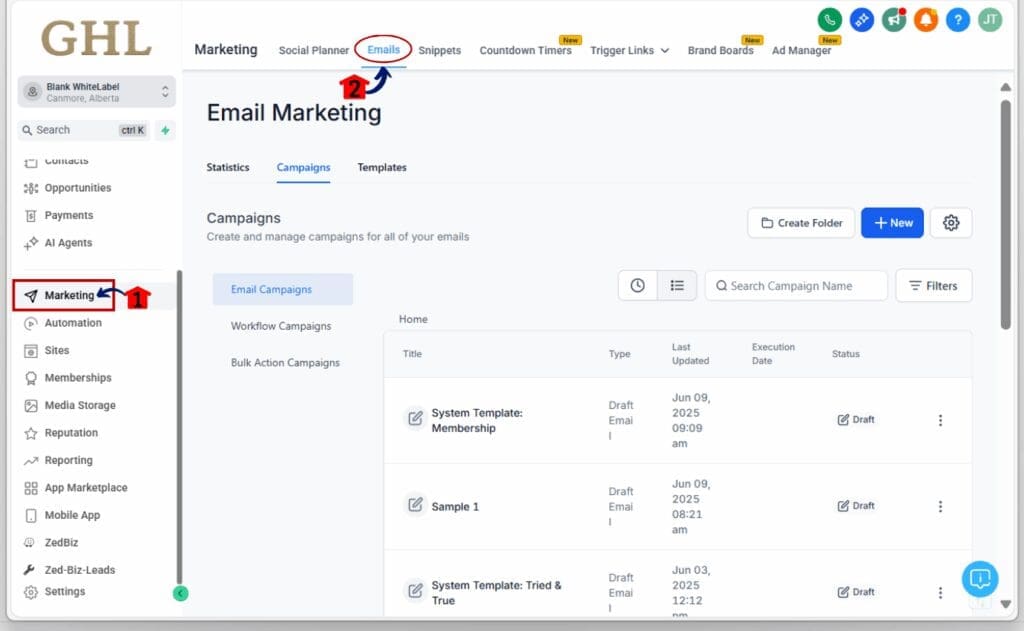
Step 02: Access Email Builder
2.1 From the Emails Dashboard, click on the Campaigns tab in the top menu.
2.2 Click Email Campaign
- This will display a list of all your existing email campaigns.
2.3 To edit an existing campaign, simply click on the name of the campaign you want to work on.
- If you’d like to start fresh, you can also create a new campaign from this screen.
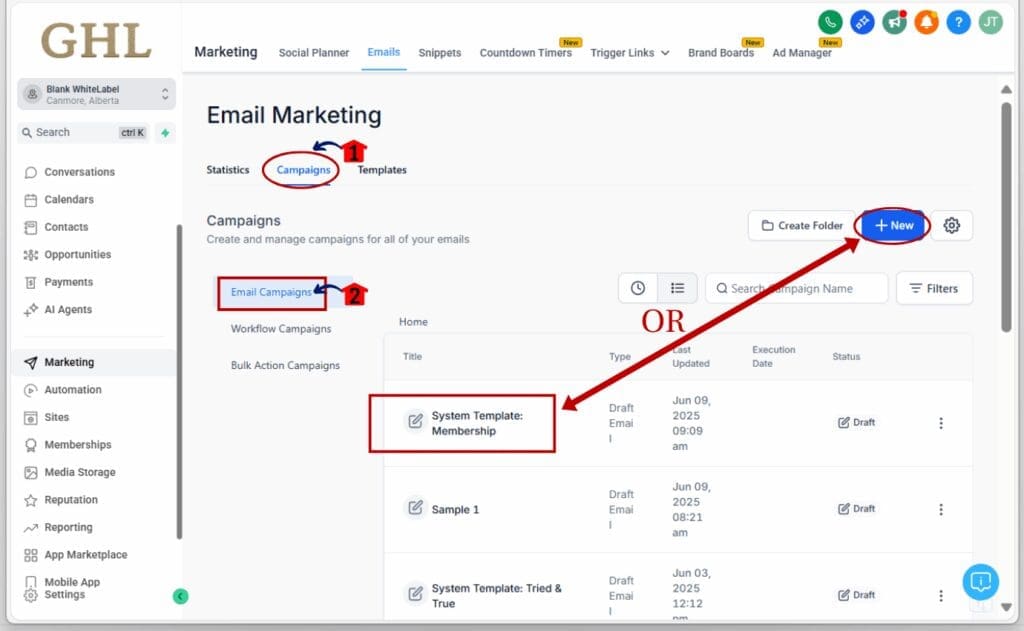
Step 03: Add and Set Up the Form
3.1 In the Email Builder editor, drag and drop the “Form” element into your email layout.
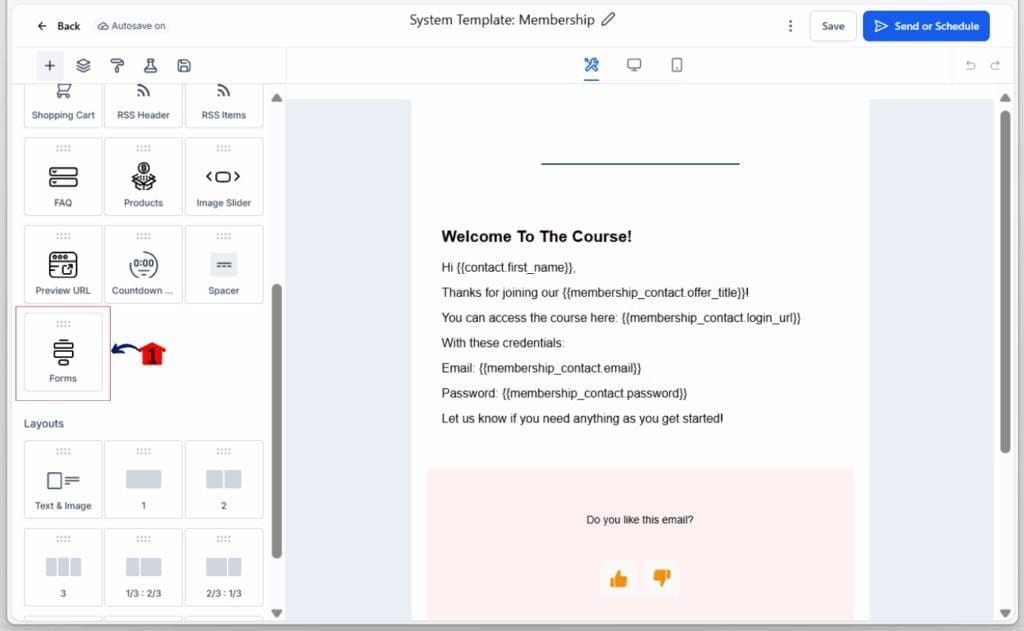
- This will trigger a pop-up window prompting you to choose a form type.
3.2 Select your preferred starting Form Type from the options provided.
3.3 Click “Continue” to proceed.
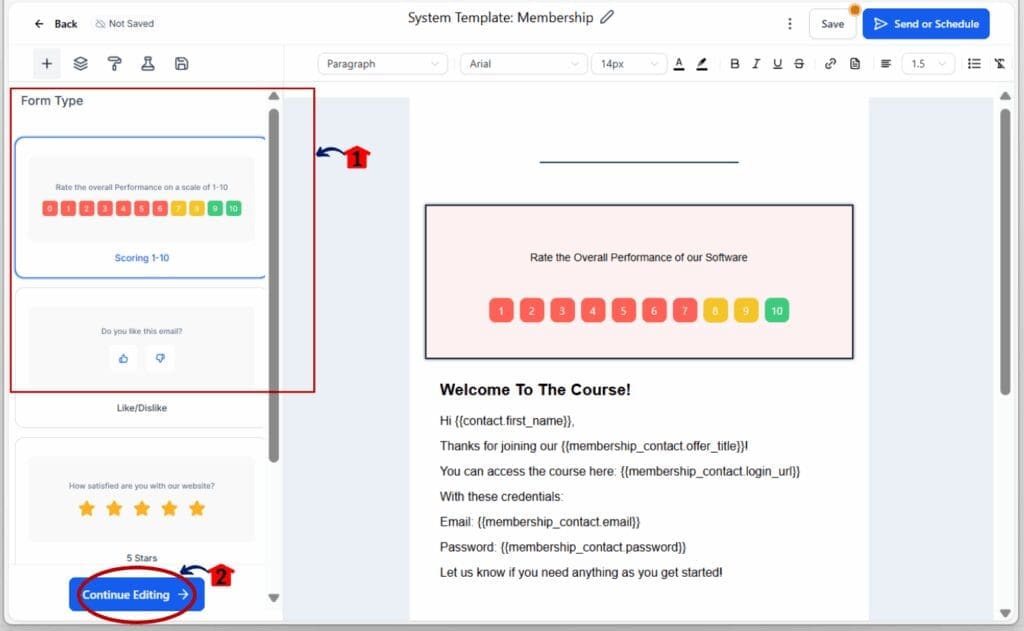
- You’ll now see the form customization window where you can:
- Add or remove form fields
- Adjust the layout and design
- Configure form settings (e.g., redirect URL, tags, automation triggers)
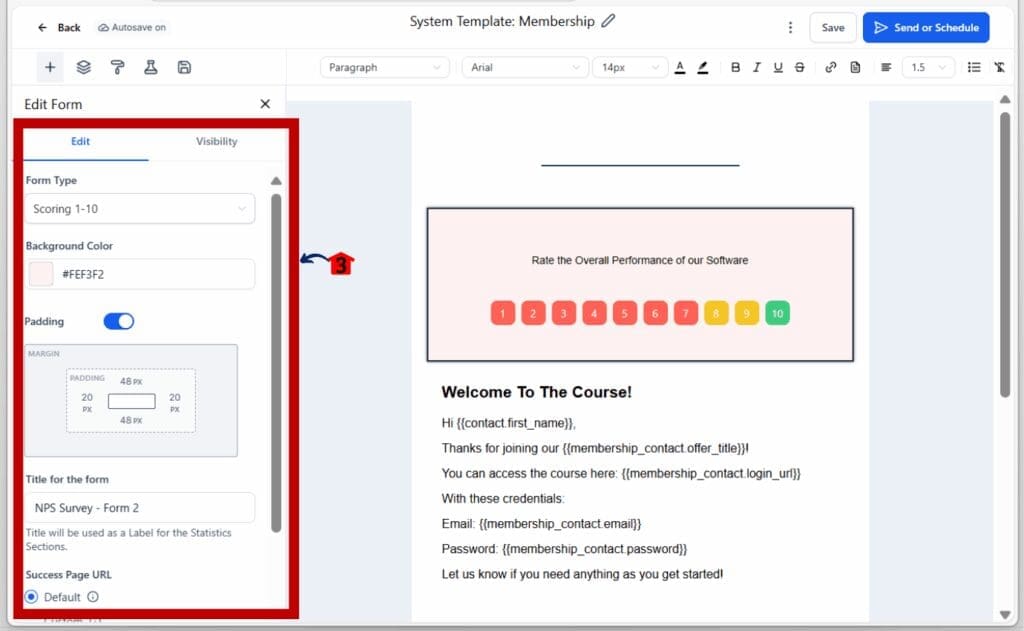
Step 04: Use the “Change Form Type” Feature
- While editing your form, locate the “Change Form Type” dropdown at the top of the form settings panel.
4.1Click the dropdown and select a different form type from the list.
- Your current content fields, settings, and layout will remain unchanged during the switch.
- (Optional) If you switch back to the original form type within the same editing session, your previous settings will be automatically restored.
4.2 Once you’re happy with your selection, click “Save” to apply the changes and secure your edits.
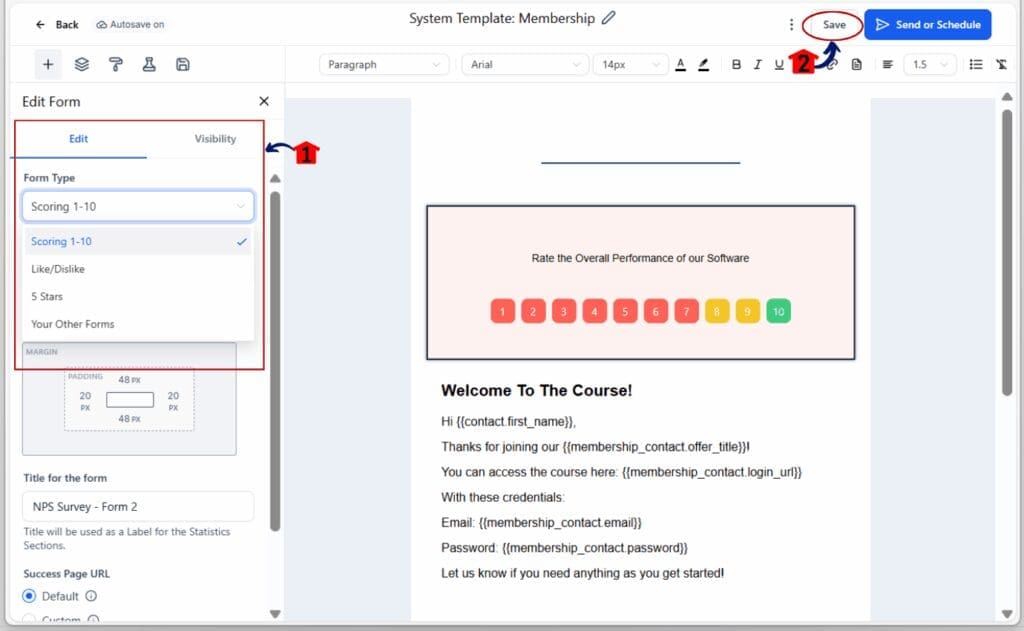
Pro Tips:
- If you’re testing a new form style, clone your original first just in case.
- Be mindful that saved settings only last during that specific session. Don’t leave the page until you’re finished.
- Use this to A/B test layouts or capture styles that perform better.
With this update, what used to be a dead-end is now a springboard for creativity and speed. Less rework, more results.
Build faster, edit smarter
This form builder update is a quiet revolution. It doesn’t scream for attention, but it transforms the way you work inside HighLevel. You’re no longer locked into a single path when building out forms. You’ve got room to pivot, test, and improve without worrying about blowing up your progress.
Whether you’re building opt-ins, lead forms, or contact capture sequences, this improvement will shave minutes off every task, and minutes add up fast. It’s the kind of upgrade that respects your time and rewards your effort.
So go give it a try.
Switch a form type mid-edit.
See how it feels not to start over every time you change your mind.
Tried it yet? Let me know how it’s working for you in the comments or shoot us a message.
And if you’re hungry for more time-saving tricks, check out our latest GHL Growth Garage blog drops.
Scale Your Business Today.
Streamline your workflow with GoHighLevel’s powerful tools.



