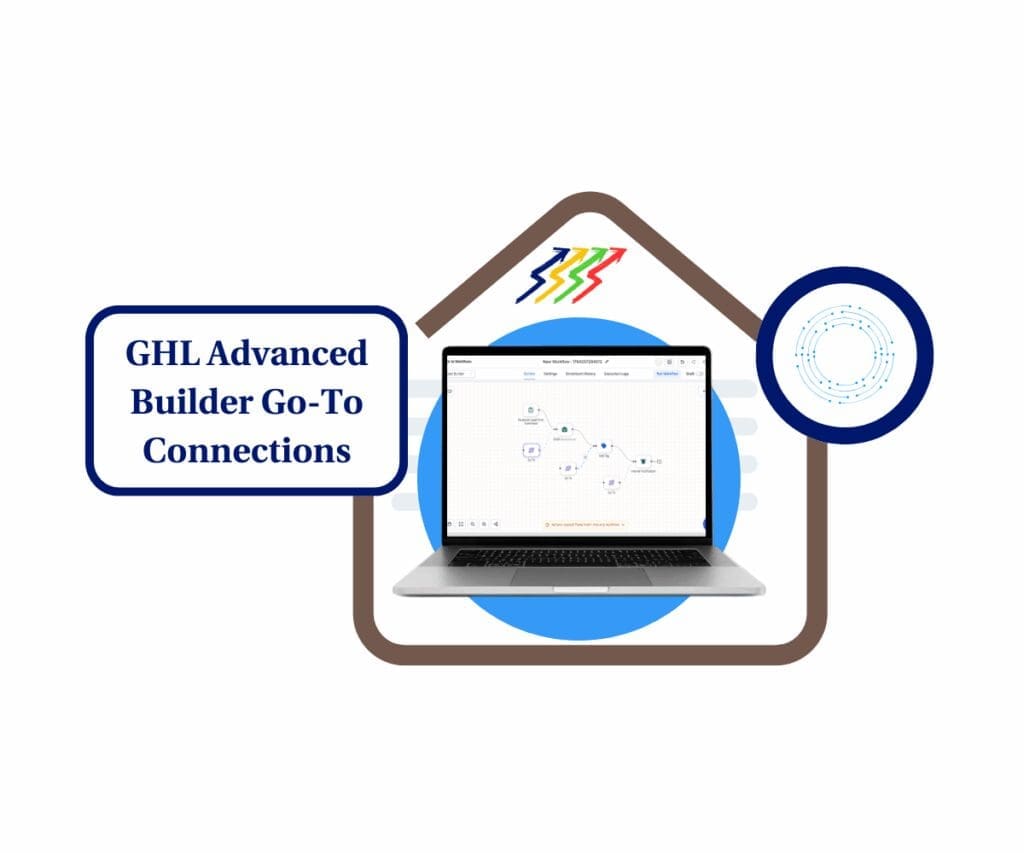Ready to Build Webinars Faster? This Update’s For You
Creating webinars often demands significant time and careful design. Each event requires attention to detail, ensuring everything looks consistent and professional. This repetitive setup can quickly divert your focus from crafting compelling content and engaging with your audience, making the process more cumbersome than it needs to be. Many find themselves spending valuable hours on setup rather than on strategy. In this guide, you will learn how to use these webinar templates to meet your goals.
GoHighLevel has now released an important update that addresses these challenges directly: a new Webinar Template Library. This addition aims to simplify your event creation process. It also helps ensure design uniformity across all your online events, making your workflow smoother and more efficient. This update is designed to empower you to produce high-quality webinars with greater ease.
This new library helps you move beyond tedious design tasks. You can now quickly select from a collection of professionally designed webinar templates. Your video content will automatically integrate, and every webinar you launch will maintain a polished, cohesive look. This update allows you to focus on delivering valuable presentations, knowing your events will consistently reflect your brand’s professionalism.
This update allows you to design and launch professional, consistent webinars quickly, turning complex setup into a more efficient process.
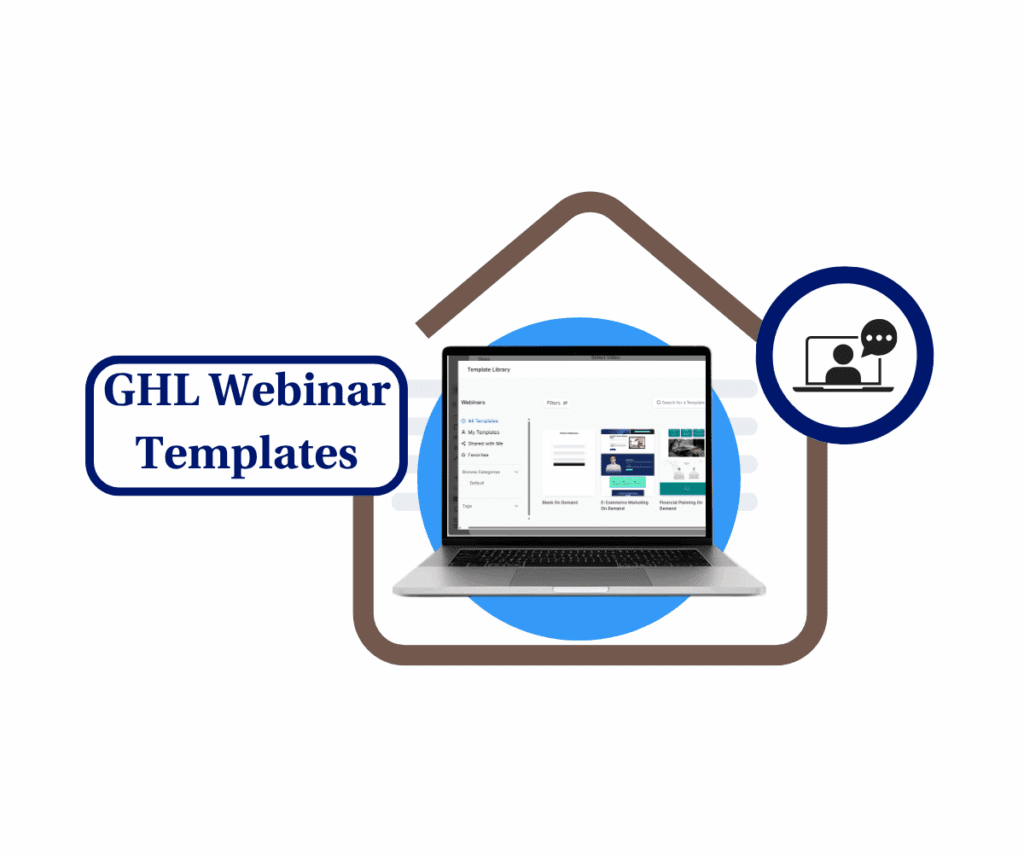
What’s New with the Webinar Templates Library
GoHighLevel’s new Webinar Template Library introduces several key enhancements. These updates are designed to streamline your event creation and ensure consistent design across all your online events. Let’s look at the core features you can now utilize.
- Streamlined Template Access
- You’ll now find a new, shared template library directly integrated into Step 4 of your webinar creation process. All your design choices are in one, easily accessible place.
- Existing webinar designs have been automatically migrated. Your previous settings are preserved and ready for use.
- For users without a full custom library, a useful set of default templates is available. This includes at least four options, including a blank template, providing a solid starting point.
- Improved Template Interaction
- The template selection now uses an enlarged modal. This offers a clearer view for previewing, selecting, and making quick inline edits to your chosen webinar templates.
- The system now automatically embeds your selected video from Step 3 into the chosen template. This detail saves a step and ensures a seamless setup.
- Your video selection is maintained even when you switch between different templates. This allows you to experiment with various designs without repeatedly selecting your video.
Automate marketing, manage leads, and grow faster with GoHighLevel.

- Broad Compatibility and Dependability
- This update is fully compatible with all limited-permission roles, including location-only users. This ensures broader team access to the improvements.
- GoHighLevel has included features to display clear errors and log issues for administrators during any rare template migration failures. This aids in quick issue resolution.
How to Use the Webinar Template Library
Ready to put these new webinar templates into action? The process is straightforward. GoHighLevel has integrated the new library right into your webinar creation workflow. You won’t need to learn a new system; simply follow the familiar steps to find the updated template selection.
This section guides you through utilizing the Webinar Template Library. We’ll cover where to find these features in your GoHighLevel account and how to select a template. You’ll also see how your video content seamlessly embeds.
These steps are clear and easy to follow, even for beginners.
Step 01 – Access the Main Left Hand Menu in GoHighLevel
- The Main Menu on the left side of your screen has all the main areas that you work in when using GHL.
1.1 Click on the ‘Sites’ menu item.
- Access the ‘Sites’ section of GoHighLevel.
- You’ll now be in the ‘Sites’ section of GHL, where you can access the ‘Quizzes’ section from the top menu.
1.2 Click on the ‘Webinars’ menu link.
- This will take you to the webinar funnel list.
1.3 Click the + New Webinar Funnel button.
- This button is in the top-right corner of the dashboard.
- The Create Webinar Funnel pop-up should appear.

Step 02 – Select Your Webinar Type
2.1 Choose a Webinar Type.
- For this example, select On Demand Webinar.
2.2 Click the Continue button.

Step 03 – Name Your Webinar
3.1 Type in the name of your webinar.
3.2 Click the Next button.

Step 04 – Connect a Webinar Form
4.1 Click the form drop-down button.
- Need help creating a form? Watch this quick tutorial: How to Create a Form.
4.2 Click the Next button.

Step 05 – Upload Your Webinar File
5.1 Upload a pre-recorded webinar file.
- If you’re using a Live Webinar, you’ll need to set up your calendar with the meeting link.
5.2 Click the Next button.

Step 06 – Choose a Webinar Funnel Template
6.1 Choose a Webinar Template that fits your goal.
- You may want to check this video tutorial: How to Build Webinar Funnels for Live and Pre-recorded Plus Workflow Automation

It’s Time to Design Your Webinar Funnel
The new Webinar Template Library is a major upgrade for GoHighLevel users managing online events. This update streamlines repetitive setup and ensures consistent branding for your presentations. It frees your time, letting you focus on compelling content and audience engagement. Creating polished, professional webinars is now simpler and faster.
Now that you know about these enhancements, the best step is to try them. Log into your GoHighLevel account today and explore the new webinar templates. Jump into the webinar builder. See how quickly you can get your next event ready.
What’s the first type of webinar you’re excited to create or update using these new, time-saving templates? Share your ideas in the comments below!
Scale Your Business Today.
Streamline your workflow with GoHighLevel’s powerful tools.