Ever Hit That “Oh CRAP!” Button? GoHighLevel’s New Unsaved Changes Dialog Saves Your Bacon!
Seriously, tell me you haven’t been there. You’re in the zone, deep into building out some killer automation in GoHighLevel – tweaking, perfecting, making sure every little piece sings. You’re feeling like a digital wizard. And then, BAM! One rogue click, maybe your internet blips, or you just zone out for a second and navigate away. Poof! All that hard work? Gone. Just like that. Good news that GHL have Unsaved Changes Dialog.
We’ve all faced it – that moment where your heart sinks, knowing you’ve got to recreate something you just spent ages on. It’s a shared struggle for anyone pushing hard in a dynamic platform like ours. Your time isn’t just “valuable” – it’s honestly the most important damn thing you’ve got in your toolkit. So when all that hard work you poured in just vanishes into thin air? Does that really feel like just a tiny bump in the road? Nah. That’s a full-blown wrench tossed straight into your entire operation, and let’s be real, it starts chipping away at your profits. You deserve a seamless, rock-solid experience that actually protects your grind.
Well, buckle up, because GoHighLevel is always out there pushing the limits, and their latest move is nothing short of a guardian angel for your digital empire. Get this: GoHighLevel just rolled out a seriously clever, forward-thinking feature that’s here to totally wipe out those gut-wrenching data-loss nightmares. This thing’s going to supercharge your daily workflow, no joke. It hands you back that priceless peace of mind, letting you laser-focus on what you’re truly great at: absolutely dominating and scaling your business.
This new “Unsaved Changes Dialog” is essentially your personal digital bodyguard. It stands watch, making sure every single bit of your valuable input is locked down tight. That means way less worry for you, and a super smooth, uninterrupted flow to your day.

So, What Exactly IS This “Unsaved Changes Dialog”?
Picture this: you know those “facepalm” moments when you accidentally mess up? The “Unsaved Changes Dialog” is basically GoHighLevel’s way of stepping in, like a buddy, to prevent those exact situations. It’s a super smart little pop-up that doesn’t just randomly appear; it’s meticulously timed to show up right when you’re about to ditch a page or swap tasks before saving what you just typed or clicked.
They’ve strategically placed this gem in all the key spots where you’re actively building or tweaking stuff – think those detailed triggers or intricate actions right there in your automation sidebar. Its whole point is crystal clear: to make absolutely sure all that valuable time and effort you pour into building out your campaigns and workflows never, ever gets lost because of a quick click or a forgotten save. It’s like GoHighLevel leaning in and quietly asking, “Whoa there, partner, are you sure you want to leave without saving that absolute masterpiece?”
Ensuring Smooth Workflow:
- This killer feature lets you stay completely in your groove, uninterrupted. Instead of constantly eyeing that ‘save’ button or nervously wondering if you’ve captured every tiny adjustment, you can just focus on absolutely crushing the task at hand. If you do make an accidental click, this smart dialog pops up super politely, letting you quickly hit save and get right back to what you were doing, no major drama. It keeps you firing on all cylinders, knowing GoHighLevel’s actively shielding you from those annoying workflow interruptions.
- Want to maintain your flow state without a single hitch? This feature makes it happen. You won’t be constantly stressing about remembering to save every two seconds. Instead, you can laser-focus on your work. And if you make a quick misstep, this prompt gently reminds you, allowing for a swift save and an immediate return to your task without any significant disruption. It’s all about keeping you productive and calm, with GoHighLevel running perfect interference against frustrating stoppages.
Automate marketing, manage leads, and grow faster with GoHighLevel.

How it Works: Your Guide to the Unsaved Changes Dialog
This clever little feature is built to pop up specifically when you’re knee-deep in the sidebar – you know, messing around with triggers, setting up actions, or anywhere else you’re actively punching in data and might, just might, accidentally click away without saving. Honestly, it’s a simple yet incredibly powerful little guardian, making sure all your hard work never vanishes with an innocent click.
Follow-up lead-in to steps: Ready? Let’s dive into what you’ll actually see and how to put this new protection to work.
Step 01: Initiating an Action with Unsaved Changes
Most often, you’ll see this “Unsaved Changes” dialog pop up when you’re deep inside an automation – especially when you’re in the sidebar, setting up a new trigger or tweaking an action. As you input data or make changes, GoHighLevel is now monitoring for unsaved work.
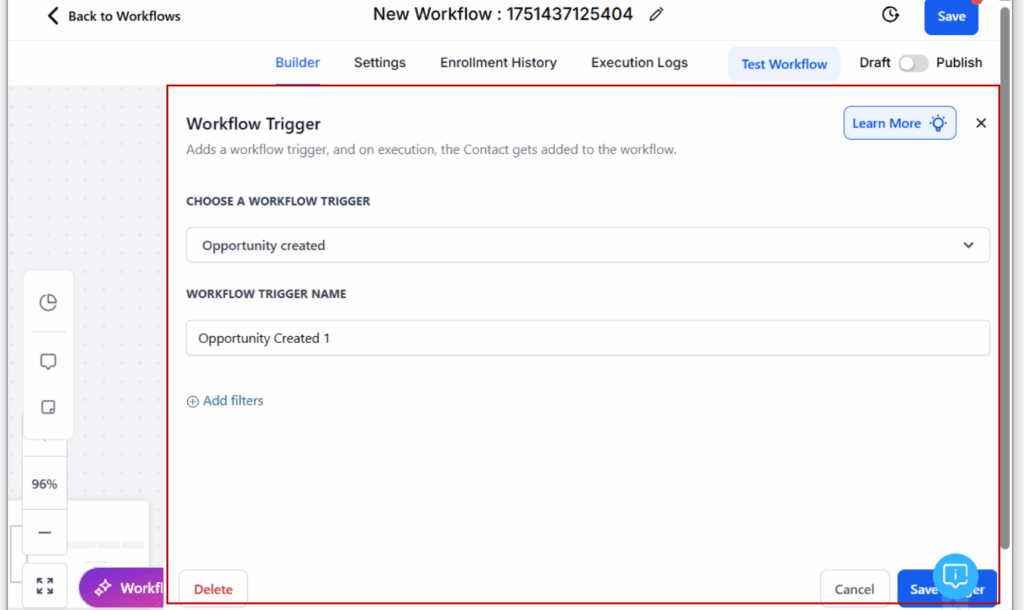
Step 02: What Happens When You Try to Leave (Without Saving!)
So, you’re working away, and then you try to click on a brand-new action, pick a different trigger, or maybe even just navigate to another section of GoHighLevel. If you do this without hitting save first on your current changes in the sidebar, watch out! The “Unsaved Changes” dialog is going to pop up automatically. This is GoHighLevel literally stepping in to make sure you don’t accidentally lose any data.
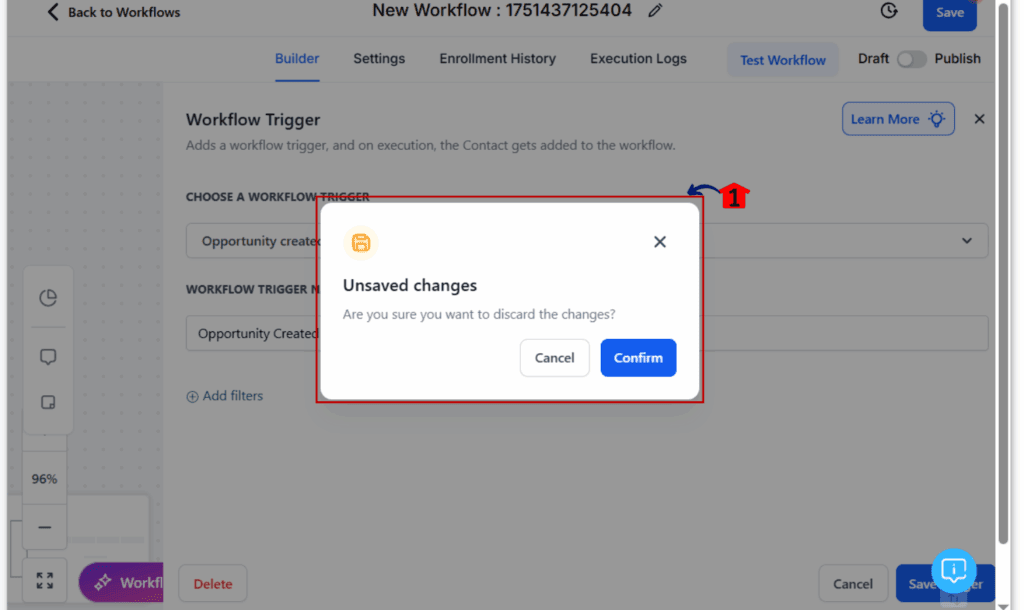
Step 03: Figuring Out That Confirmation Dialog
So, that ‘Unsaved Changes’ dialog pops up – what’s next? You’ll see a really straightforward message, basically giving you a heads-up about any work you haven’t saved. This little prompt is your golden ticket, giving you a crucial moment to decide your next move.
- 1.1 Just click ‘Save’ to commit your changes. Your work gets saved, and you’re free to continue with your original navigation or action.
- 1.2 Selecting ‘Don’t Save’ means you’re deliberately walking away from your latest changes. And a big warning here: if you haven’t saved it, it’s gone for good. Just be super careful here, because any unsaved input will be gone for good!
- 1.3 Cancel: Picking ‘Cancel’ will close this dialog and keep you right where you are on the current screen. This lets you go back to working on your changes, or save them manually when you’re ready.
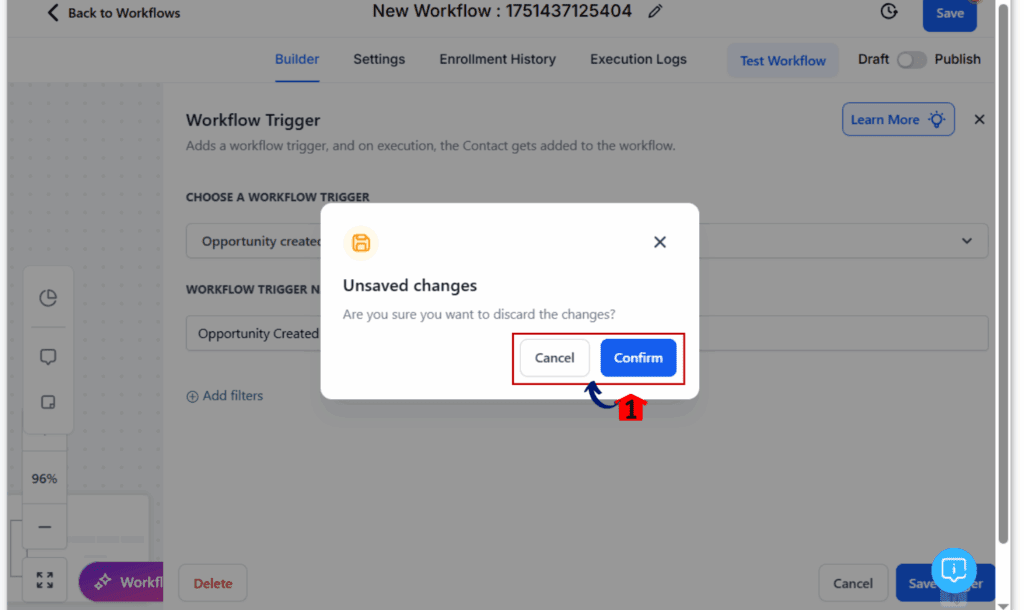
Results You Can Expect
With the new ‘Unsaved Changes Dialog’ officially rolled out, get ready for a noticeable, awesome upgrade in how you experience GoHighLevel. Seriously, it’s a game-changer!
- Peace of Mind: Pure peace of mind. That’s what you get. You can finally work with confidence, knowing your time and effort are locked down tight. No more stressing about accidentally losing valuable progress – that nagging fear? Gone!
- Improved Efficiency: Say goodbye to wasting precious time re-entering lost data – that soul-crushing frustration? History! This feature literally streamlines your workflow, letting you spend less time playing ‘digital detective’ and way more time on high-impact stuff, like building out those next-level campaigns or nurturing your leads like a pro.
- Data Integrity: This safeguard acts like a digital guardian, helping to keep all your data and configurations inside your GoHighLevel account spot-on and complete. Your automations, triggers, and actions? They’ll be exactly how you intended them, every single time, without unexpected deletions or missing pieces.
Seriously, this seemingly small update packs a massive punch. It directly translates into a smoother, more secure, and ultimately, a far more productive experience for you within GoHighLevel
Conclusion
So, the arrival of the ‘Unsaved Changes Dialog’? It’s a fantastic real-world example of how GoHighLevel is constantly dedicated to making your experience better and, frankly, safeguarding all your hard work. By actively jumping in to prevent accidental data loss, this feature literally hands you a smoother workflow, boosts your efficiency big time, and gives every single user unmatched peace of mind. This isn’t just about GoHighLevel being a powerful marketing automation platform; it truly solidifies its role as a rock-solid partner in helping your business explode!
We seriously encourage you to lean into this new safeguard as you navigate the platform and keep building your empire. Trust us, it’s designed to help you, and it absolutely delivers!
What other small but mighty features in GoHighLevel have made a big difference in your daily workflow? Share your thoughts below!
Scale Your Business Today.
Streamline your workflow with GoHighLevel’s powerful tools.



