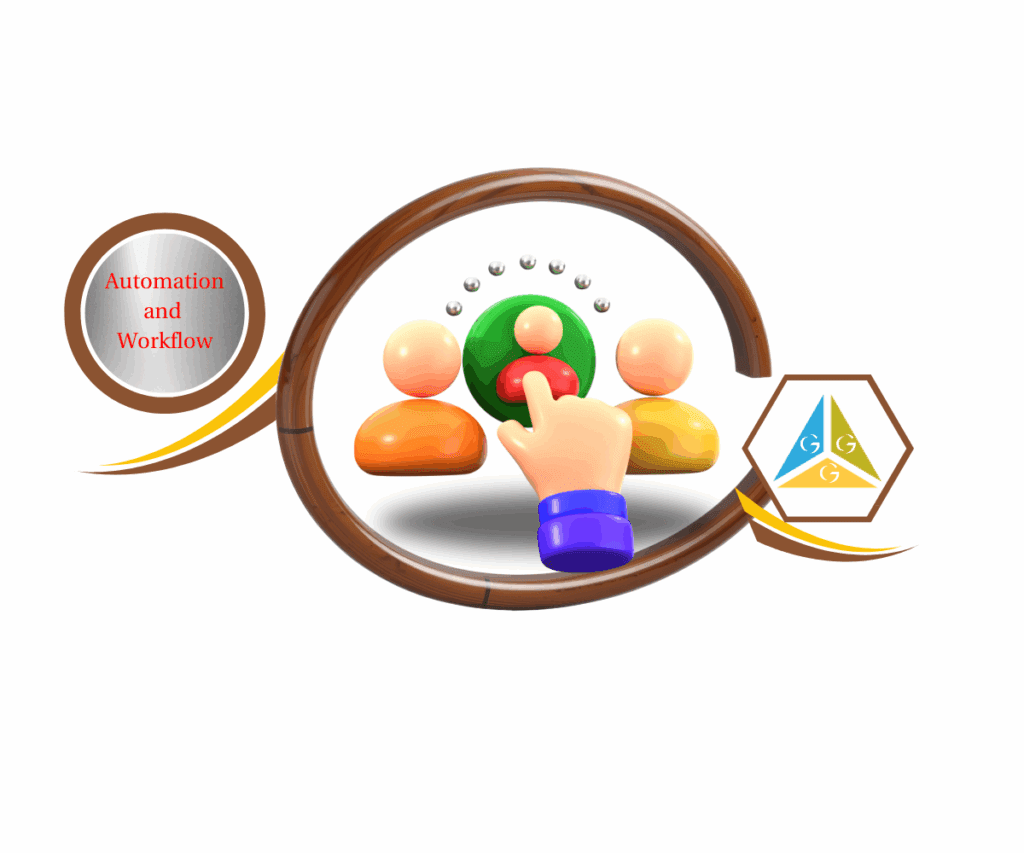- Smarter Campaign Scheduling Now Prevents Time Errors
- Quick Summary – Campaign Scheduling Essentials
- What’s New in Campaign Scheduling
- What’s Changed in the User Experience
- Why This Update Matters to Agencies
- How to Use Smarter Campaign Scheduling
- Pro Tips to Avoid Scheduling Errors
- FAQs About campaign scheduling
- What This Means for Your Automation
- Conclusion
Smarter Campaign Scheduling Now Prevents Time Errors
Ever launched an email campaign only to find out your end time was accidentally set before the start time? Yeah, that kind of mistake can ruin your deliverability, mess with your metrics, and leave you wondering what went wrong.
Good news: GoHighLevel just rolled out a fix that agencies will love.
With the latest campaign scheduling update, GHL now prevents invalid time entries before they become a problem. Whether you’re running a flash sale, onboarding drip, or a nurture sequence, you’ll now get clear validation errors if your times don’t add up—plus, buttons like “Send” and “Schedule” will stay disabled until it’s fixed. No more head-scratching.
No more support tickets. Just clean, error-free automation from the get-go.

This update improves campaign scheduling by preventing invalid time entries. You’ll see real-time error prompts and disabled buttons until fixed—making campaign timing in GHL error-free and support-ticket-proof.
Quick Summary – Campaign Scheduling Essentials
Purpose: This update fixes a long-standing issue in campaign scheduling by validating start and end times before allowing campaigns to launch.
Why It Matters: It prevents user errors that lead to failed campaigns, frustrated clients, and support tickets—saving agencies time and hassle.
What You Get: Real-time validation prompts, disabled Send/Schedule buttons until errors are fixed, and a smoother overall scheduling experience.
Time to Complete: Less than 2 minutes per campaign. The validation is built-in and requires no configuration.
Difficulty Level: Beginner. It’s fully automated—just enter your times and GHL handles the rest.
Key Outcome: You’ll avoid scheduling failures and reduce human error, making your campaign automation more reliable and client-ready.
What’s New in Campaign Scheduling
GoHighLevel has tightened up how campaign scheduling works—and it’s a game-changer for anyone who’s ever rushed through campaign setup and missed a simple time error.
Here’s what’s new:
Automate marketing, manage leads, and grow faster with GoHighLevel.

When you try to set an end time that’s earlier than the start time, GHL now immediately flags it with a crystal-clear message:
“End time can’t be before start time.”
No guessing, no vague alerts—just straight talk so you can fix it fast.
If you enter an end time before setting a start time, you’ll see another helpful prompt under the start time field:
“Please enter a valid start time.”
Plus, GHL disables your action buttons (like Send and Schedule) until all time-related errors are resolved. No more accidentally launching broken campaigns.
This kind of front-end validation is exactly what fast-moving teams need. It’s responsive, intuitive, and built to stop mistakes before they cost you clients or conversions.
What’s Changed in the User Experience
Beyond just fixing a tech flaw, GHL has made the entire scheduling experience smoother and more intuitive.
Previously, editing start times could feel clunky—especially if you were bouncing between time inputs or navigating popup prompts. Now? It’s streamlined.
When you adjust the start time, there’s just one prompt and a single “OK” button to confirm it. No multiple clicks. No extra confirmation steps.
Combined with the new validation logic, the flow now naturally guides users through scheduling. You can’t accidentally click “Send” without entering proper times, and the system helps you catch mistakes as you go.
Bottom line? The UX now works with you, not against you. GHL’s update doesn’t just block bad inputs—it guides better behavior.
Why This Update Matters to Agencies
If you run campaigns for clients, you know that one broken send can tank trust fast. It’s not just an internal issue—it’s a client-facing problem that costs you credibility.
That’s why this GHL update matters.
With smarter campaign scheduling, you’re no longer vulnerable to those human-error moments where someone rushes and flips the start/end times. These validations act like a built-in QA assistant, catching timing mistakes before they go live.
And here’s the kicker: it’s not just about preventing errors. It’s about:
- Fewer support tickets (no more “Why didn’t my campaign send?” emails)
- More reliable automations (every campaign starts and ends exactly when it should)
- Happier clients (they don’t see the tech fail, because it doesn’t fail)
In the fast-paced world of agency work, anything that saves time and prevents client blowups is pure gold. GHL’s smarter validation just quietly removed one of your biggest scheduling risks.
How to Use Smarter Campaign Scheduling
If your team has ever accidentally reversed the start and end times of a campaign—or launched one without realizing the times were invalid—this update solves that. With real-time error messages and disabled buttons until fixed, GoHighLevel now keeps campaign scheduling tight, accurate, and bulletproof. Here’s how to use it:
Step 01 – Open the Email Campaign Builder
1.1 Go to the GHL Main Menu.
1.2 Navigate to Marketing → Email Builder.
1.3 Click Create Campaign or open an existing one.
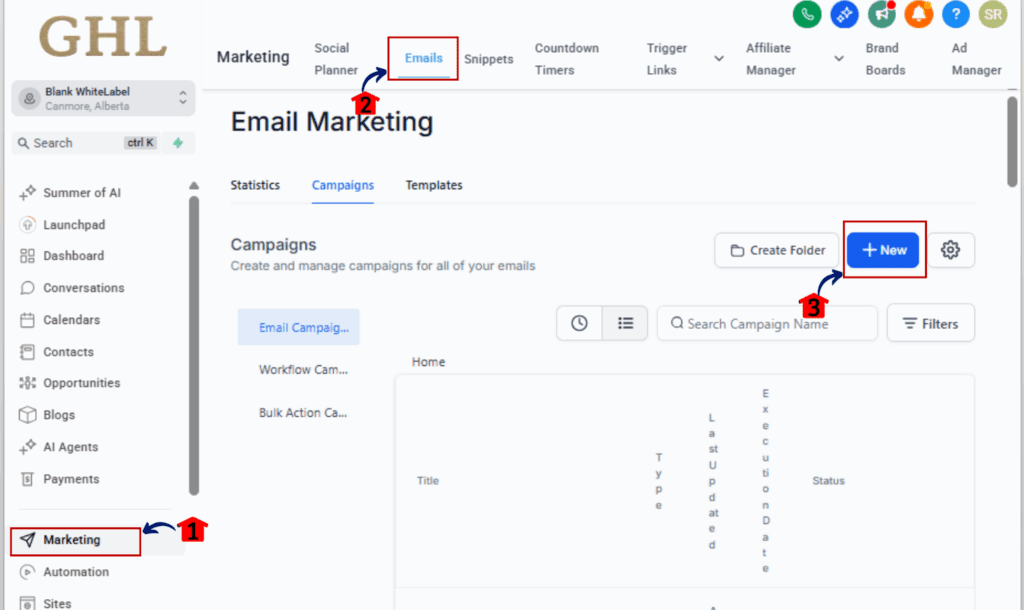
Step 02 – Enter the Start Time First
2.1 In the scheduling panel, select your campaign Start Time.
2.2 This ensures the system can properly validate your end time.
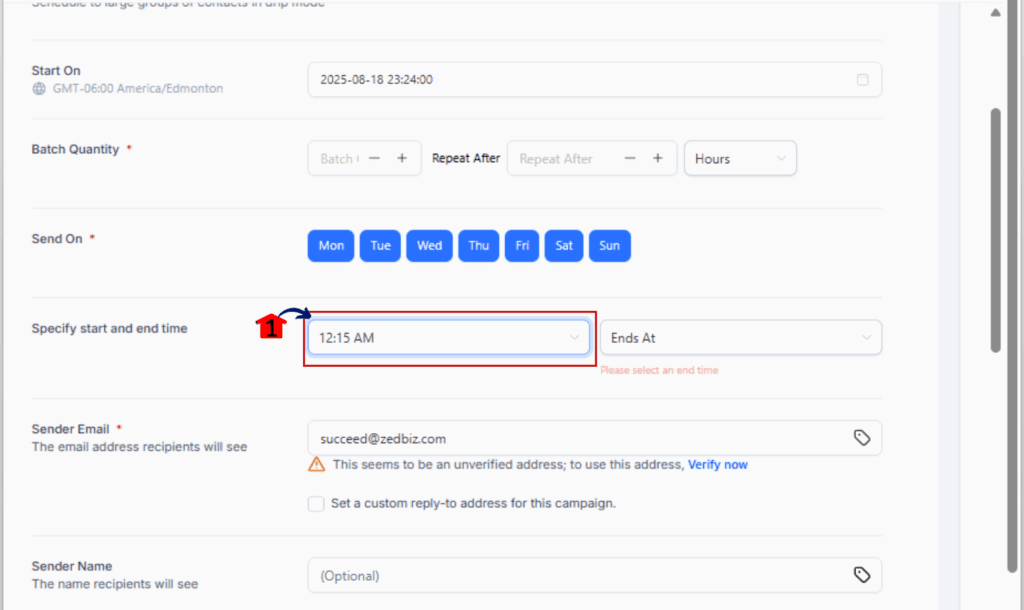
Step 03 – Add the End Time
3.1 Now select the End Time for your campaign.
3.2 If it’s earlier than the Start Time, GHL shows this message:
“End time can’t be before start time.”
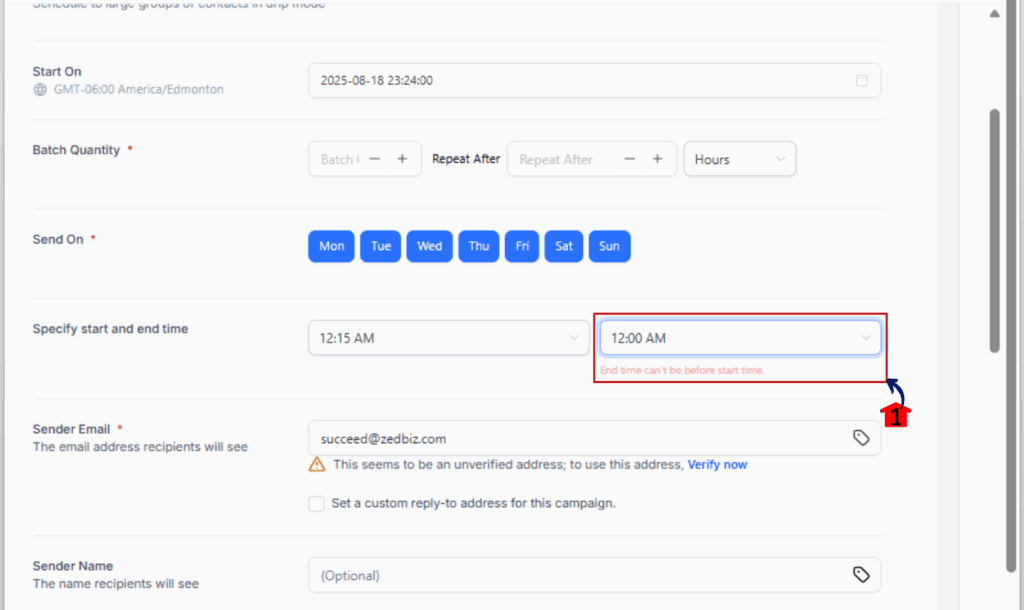
Step 04 – Fix Missing Start Time Prompt
4.1 If you set an End Time before a Start Time, GHL displays:
“Please enter a valid start time.”
4.2 This appears right under the Start Time field.
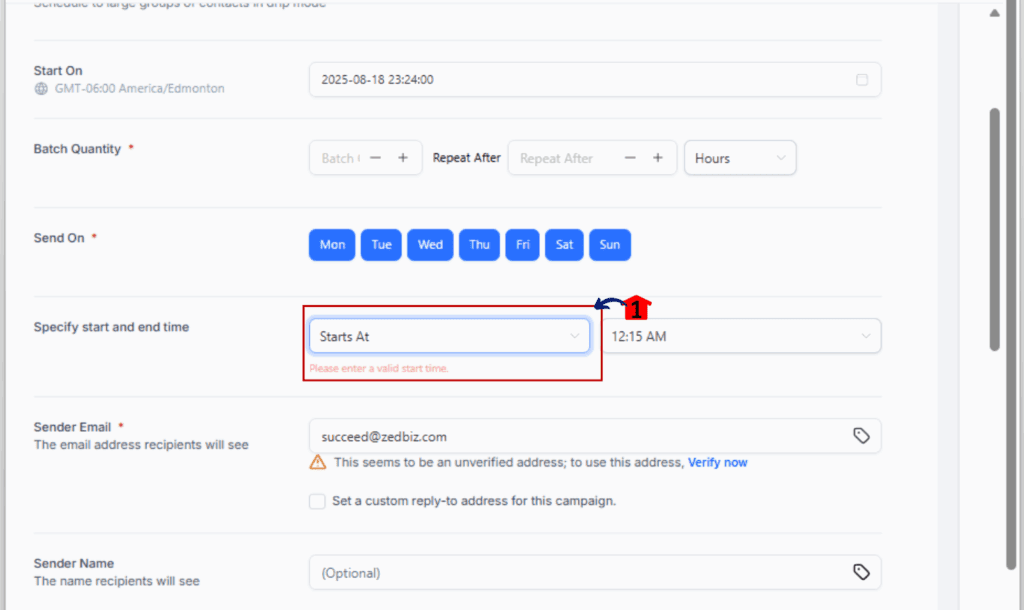
Step 05 – Notice Action Button Lockdown
5.1 The Send and Schedule buttons will be disabled.
5.2 You must correct all time inputs to enable those buttons.
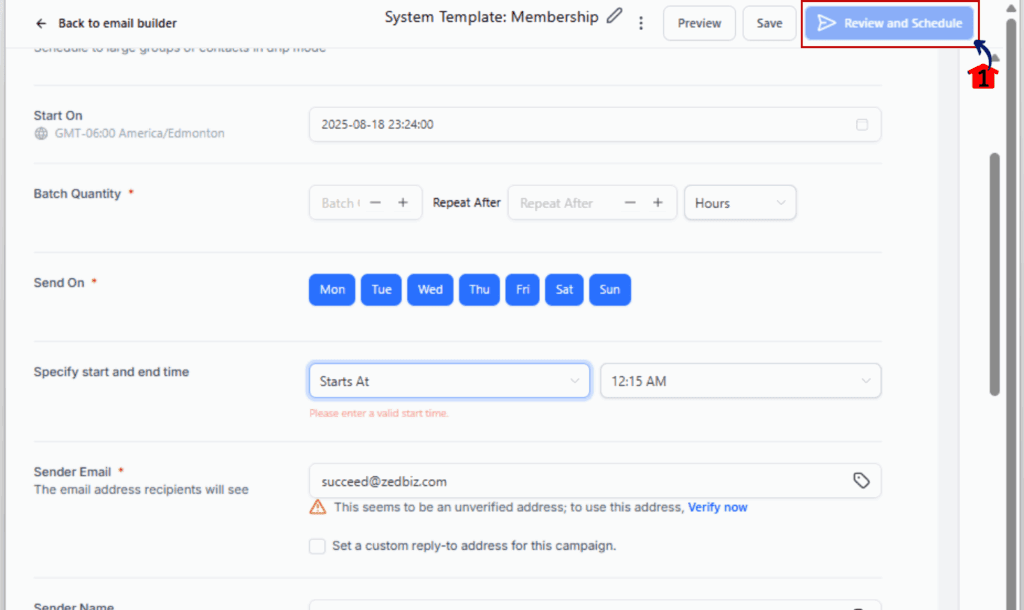
Step 06 – Confirm Start Time with OK Button
6.1 After editing the Start Time, click OK to save.
6.2 There’s no second prompt—it’s clean and immediate.
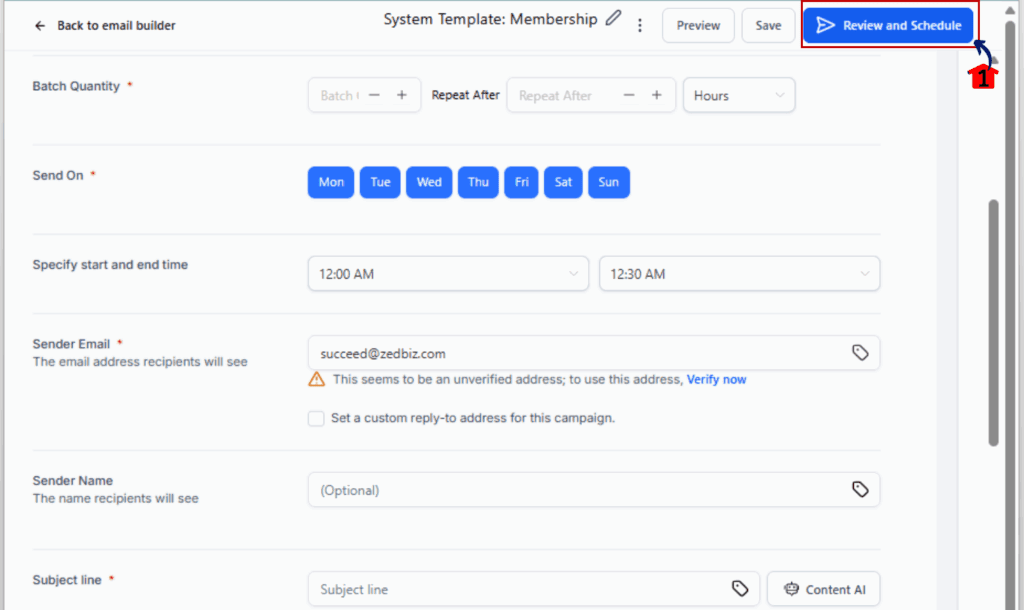
That’s it. You’re now protected from scheduling errors and manual misfires.
Pro Tips to Avoid Scheduling Errors
Even with smarter validation in place, you can still work smarter—not just safer. Here are some quick tips to make sure your campaign timing is always locked in:
Tip 1 – Always Enter Start Time First
Make it a habit. Entering the start time before anything else prevents confusion and avoids error prompts altogether.
Tip 2 – Use Default Time Blocks
Stick to the same time windows for your regular campaigns—say, 9 to 5—so you’re not rethinking your schedule every time. It’s easy to manage and less likely to cause logic issues.
Tip 3 – Watch Your Time Zones
Double-check the time zone of your campaign. GHL respects the account or user timezone, so don’t assume everything’s running in EST if you’re not.
Tip 4 – Train Your Team
Run a quick internal demo for your staff or VAs. Teach them what the validation messages look like and how to correct them fast.
Tip 5 – Don’t Rush the Schedule Screen
It’s easy to hit “Next” and assume your times are right. Take 10 extra seconds to verify—because if something’s off, GHL will let you know before it becomes a problem.
These little adjustments keep your campaigns clean, reduce client errors, and reinforce trust in your automation systems.
FAQs About campaign scheduling
What This Means for Your Automation
This isn’t just a UX update—it’s a quality-of-life upgrade for your entire automation strategy.
By preventing invalid time inputs before they break things, GHL’s smarter campaign scheduling ensures your automations run cleaner, faster, and with fewer disruptions.
Here’s how it impacts your workflows:
- Your email automations become bulletproof.
No more campaigns failing to trigger because someone flipped the times. Validation stops it at the source. - Support tickets drop.
You and your team won’t have to waste time figuring out why a campaign didn’t send. The problem can’t happen anymore. - Client confidence goes up.
When campaigns fire as expected, your agency looks more professional—and that trust adds up. - You protect your sender reputation.
Failed sends, broken sequences, or awkward follow-ups can kill deliverability. This stops that from happening before it starts.
Think of this as your invisible QA partner. You might not notice it every day—but it’s quietly making sure your campaigns don’t blow up at launch.
Conclusion
The best updates are the ones you didn’t know you needed—until they save you.
This smart tweak to GoHighLevel’s campaign scheduling may seem small, but it eliminates one of the most frustrating, hard-to-catch errors in the platform: time misfires. Whether it’s a backwards schedule or a missing start time, the system now steps in before things go sideways.
That means fewer mistakes, fewer missed sends, and a smoother workflow for everyone—from agency owners to virtual assistants.
If you haven’t already, test it out on your next campaign. Set the times wrong on purpose, just to see how GHL responds. It’s fast, clear, and impossible to ignore.
Smarter scheduling starts with better guardrails. And now? You’ve got them.
Scale Your Business Today.
Streamline your workflow with GoHighLevel’s powerful tools.