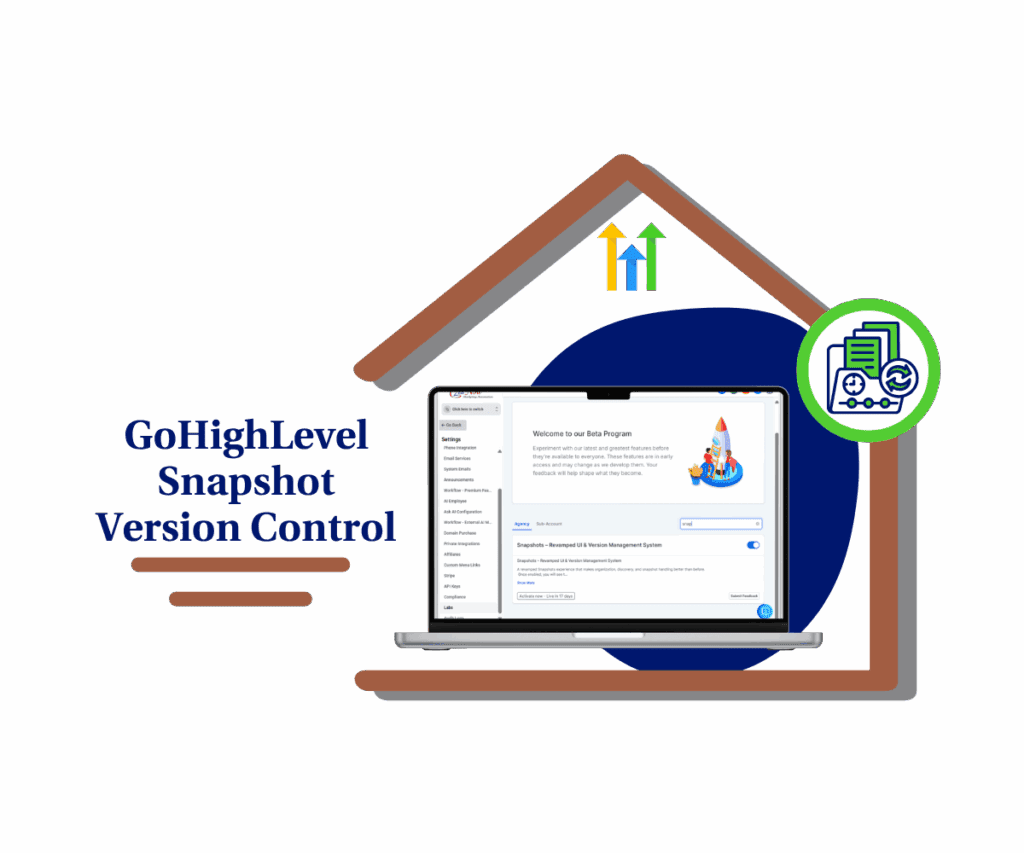Level Up Your GHL Game with In-Page Dashboard Power!
Listen up, GoHighLevel legends! Tired of flipping tabs to get instant dashboard insights while you’re wrestling leads in Opportunities, breaking down appointments, or dissecting call stats? It’s like missing the game-winning shot because you had to grab a snack – totally frustrating, right?
Well, say goodbye to that tab-switching tango! The GoHighLevel wizards have cooked up something seriously cool: instant dashboard insights are now a reality. Picture this: you’re locked in on your Opportunities pipeline, and BAM! You want to see how those deals are stacking up. Now, you can pull up those crucial dashboard widgets without leaving the page. It’s like having your own personal data guru chilling right next to you, ready to spit out the numbers you need, instantly. This isn’t just a little tweak; it’s about making your workflow smoother than a freshly paved road.
Think about the precious seconds you’ll reclaim, the mental bandwidth you’ll save, and the sheer badassery of having vital analytics right at your fingertips. No more getting sidetracked, no more losing your focus. Just pure, unadulterated instant dashboard insights, empowering you to make lightning-fast, data-backed decisions. We’re talking about a real game-changer here for getting those quick peeks into your business performance.
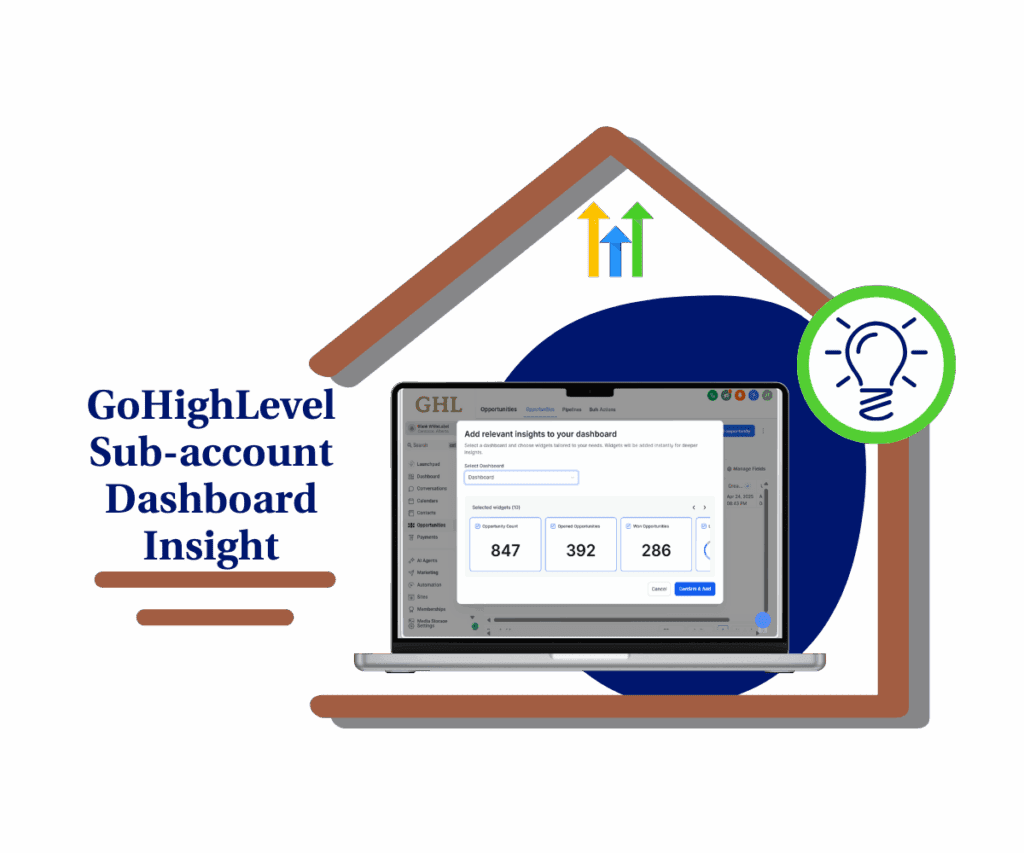
Stop wasting your precious time clicking around! With the new instant dashboard insights feature, you can now add the dashboard widgets you need directly from the pages you’re working on, giving you immediate context and keeping you in the zone.
The Problem: Dashboard Building Headaches
Let’s face it, as much as we love diving into data-rich dashboards, the process of setting them up and constantly tweaking them can sometimes feel like a chore. You’re in the middle of managing your leads or reviewing your team’s call performance, and you realize you need a specific metric visualized. What’s the next step? You’ve got to navigate away from what you’re doing, head over to your dashboards, find the right one (or create a new widget), and then finally get back to your original task. It’s a workflow killer! All that context switching not only eats up your time but can also disrupt your focus, making it harder to stay in the zone and make those crucial decisions. We’ve all been there, right? Wishing we could just get the info we need without the extra clicks and page loads.
The Solution: In-Page Widget Addition
Well, the wait is over! GoHighLevel has rolled out a brilliant solution to this very problem: the ability to add relevant dashboard widgets directly from the pages where your action happens. We’re talking about your Opportunities, Appointment Reports, and Call Reports. Now, instead of leaving these crucial sections to build or adjust your dashboards, you can do it right then and there. It’s like having a mini-dashboard customization tool embedded within the pages you use the most. This means you can bring the power of analytics directly into your daily workflow, making it easier than ever to track your performance with the context that truly matters. Get ready to experience a whole new level of efficiency!
Automate marketing, manage leads, and grow faster with GoHighLevel.

How to Use Instant Dashboard Insights
To start, make sure you are logged in to your GoHighLevel sub-account.
This guide will walk you through the simple steps to use the new “Instant Dashboard Insights” feature in GoHighLevel. This allows you to add relevant dashboard widgets directly from the Opportunities, Appointment Reports, and Call Reports pages, giving you quick access to key metrics without navigating away.
Step 1.0 – Access the Main Left Hand Menu in GoHighLevel
- The Main Menu on the Left side of your screen has all the main areas that you work in when using GHL
1.1 Click on the Opportunities Menu Item.
- Access the ‘Opportunities’ section of GoHighLevel
- You’ll now be in the ‘Opportunities’ section of GHL, where you can access the Opportunities section from the top menu:
1.2 Click on the ‘Opportunities’ menu link.
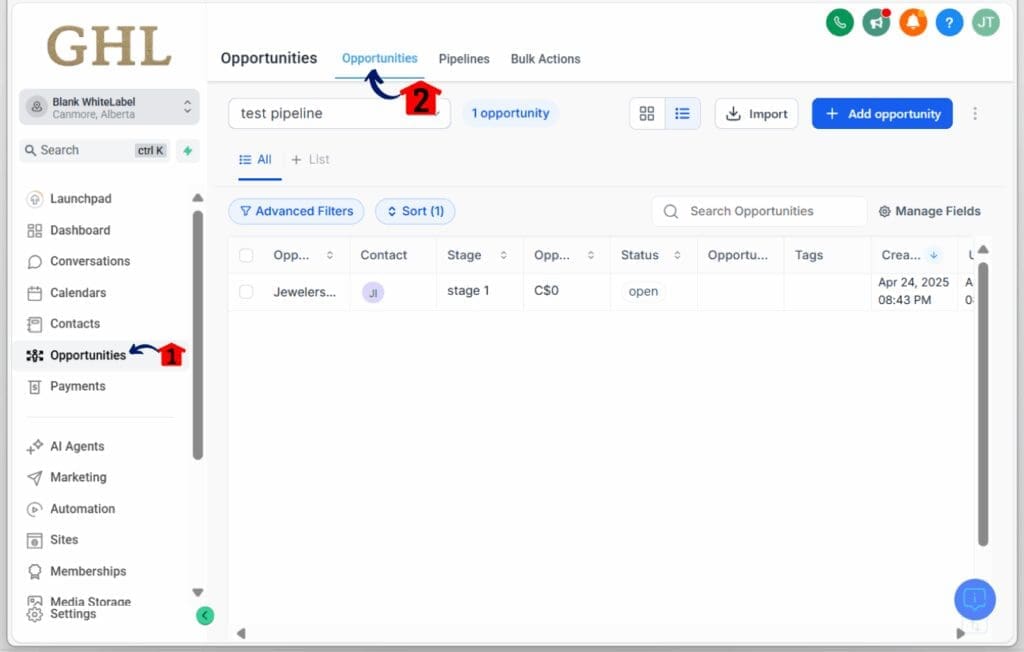
Step 2.0 – Spot and Click the Dashboard Insights Icon
- Once you’re on the Opportunities Dashboard, look for the “Dashboard Insights” icon.
- You can find this icon by clicking the three vertical dots (often represented as ‘⋮’) located to the right of the ‘Add Opportunities’ button on your screen.
2.1 Click on the three vertical dots (⋮) located to the right of the ‘Add Opportunities’ button, and then select Dashboard Insights from the dropdown menu.
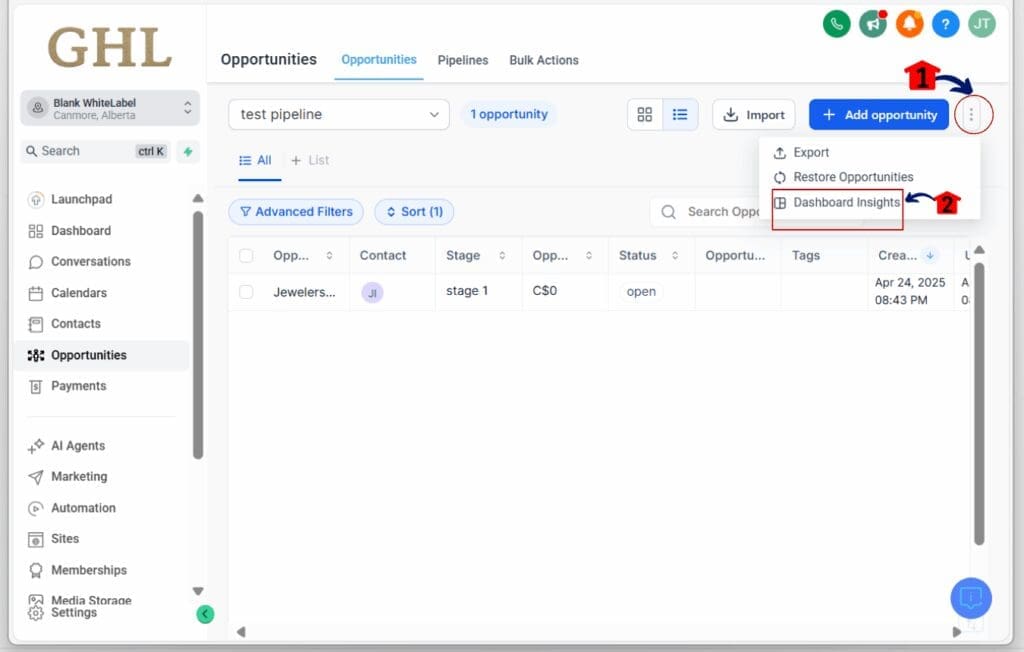
Step 3.0 – Choose Your Dashboard
- Clicking the “Dashboard Insights” icon will open a small window.
3.1 In the dropdown menu, select the specific dashboard you want to pull widgets from.
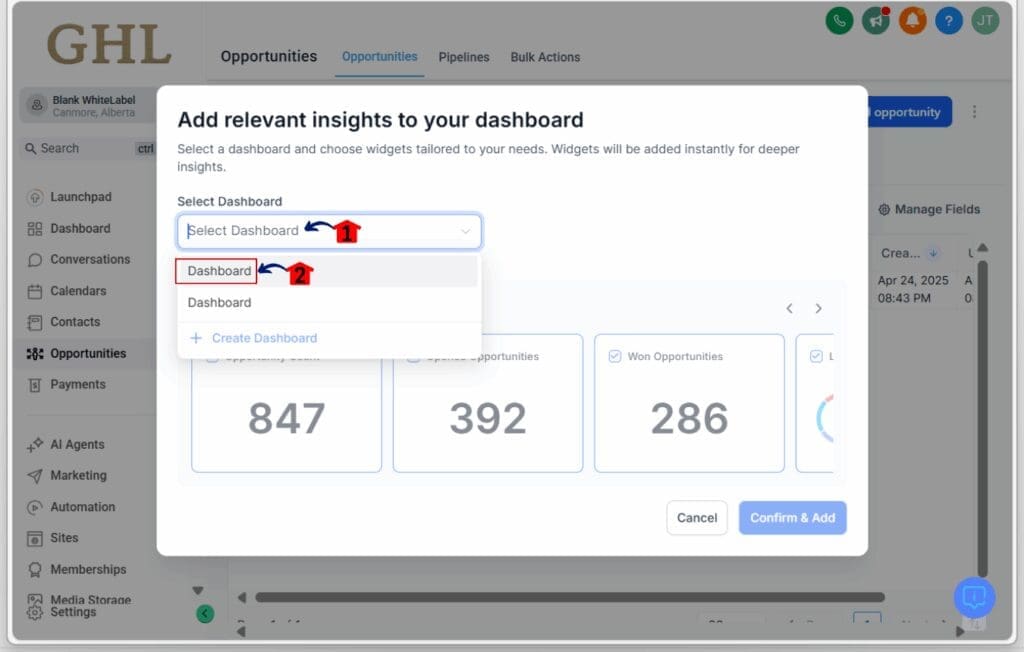
Step 4.0 – Select Your Widgets
- Once you’ve chosen a dashboard, a list of available widgets from that dashboard will appear.
4.1 Check the boxes next to each widget you want to add to this page.
- After selecting your desired widgets, click the “Confirm & Add” button.
4.2 Click the “Confirm & Add” button.
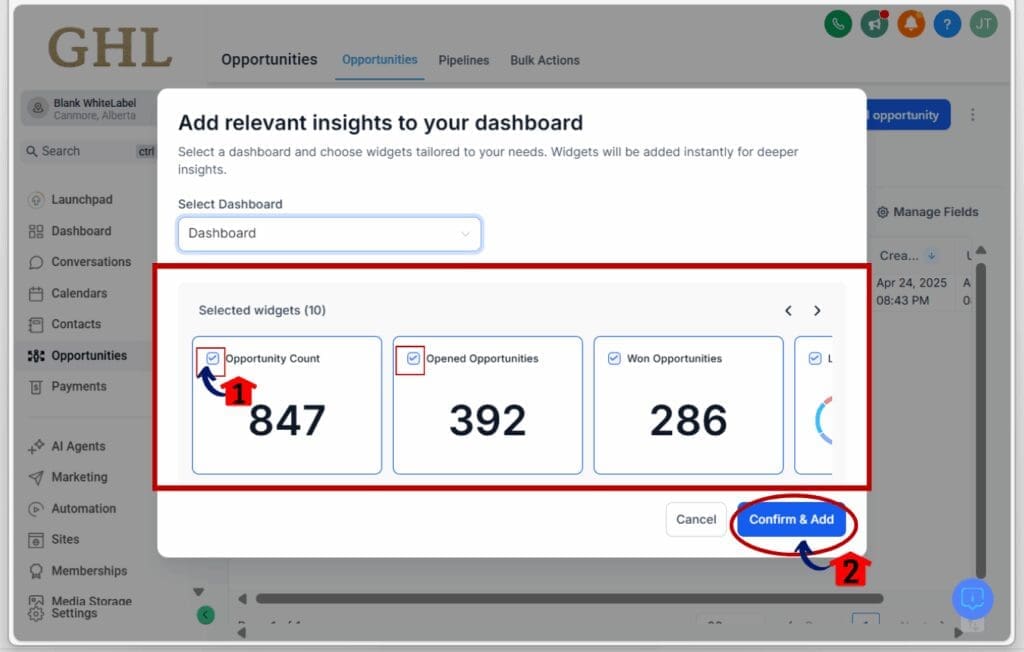
Step 5.0 – View Your Insights
- The selected widgets are now linked to this specific page.
5.1 Click the ‘View Dashboard’ button
- It will now go directly to the full dashboard to see the widgets there.

You can now quickly see the data that matters most without leaving your current workflow.
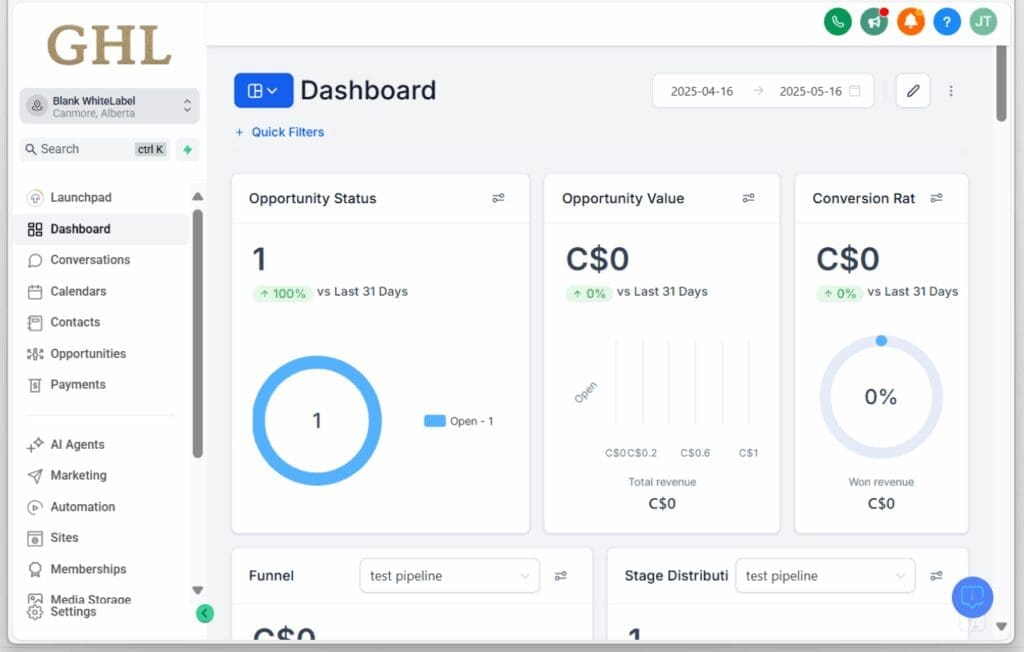
Why This Matters for Your Workflow
This isn’t just a flashy new button; it’s a genuine upgrade to your daily grind. Think about it: no more bouncing between tabs means you save precious time and mental energy. You get to see the performance metrics that are most relevant to what you’re currently doing, giving you instant context. Want to see your pipeline value while you’re strategizing in the Opportunities tab? Done. Need to check the success rate from your Appointment Reports without leaving the page? Easy peasy. This feature is all about making your workflow smoother, your insights more immediate, and ultimately, helping you make smarter, faster decisions. It’s about keeping you in the zone and focused on what truly moves the needle for your business.
What’s Coming Next
The GoHighLevel team isn’t stopping here! They’re already hinting that this instant dashboard insights functionality will be rolling out to even more areas across the platform soon. Imagine this level of convenience available in your Campaigns, your Marketing section, and beyond. The future looks bright for getting even more integrated and seamless access to your key data. Stay tuned for more updates – you know these guys are always cooking up something awesome to make our lives easier!
Conclusion: Streamline Your Insights
The new instant dashboard insights feature is a game-changer for anyone who wants to keep a close eye on their business performance without the hassle of constant context switching. By bringing the power of your dashboards directly into your key workflows, GoHighLevel is once again proving its commitment to efficiency and user experience. So go ahead, give it a whirl! Stop flipping those tabs and start getting the instant dashboard insights you need, right where you need them.
What are your thoughts on this new feature? Drop a comment below and let us know how you plan to use instant dashboard insights in your business!
Scale Your Business Today.
Streamline your workflow with GoHighLevel’s powerful tools.