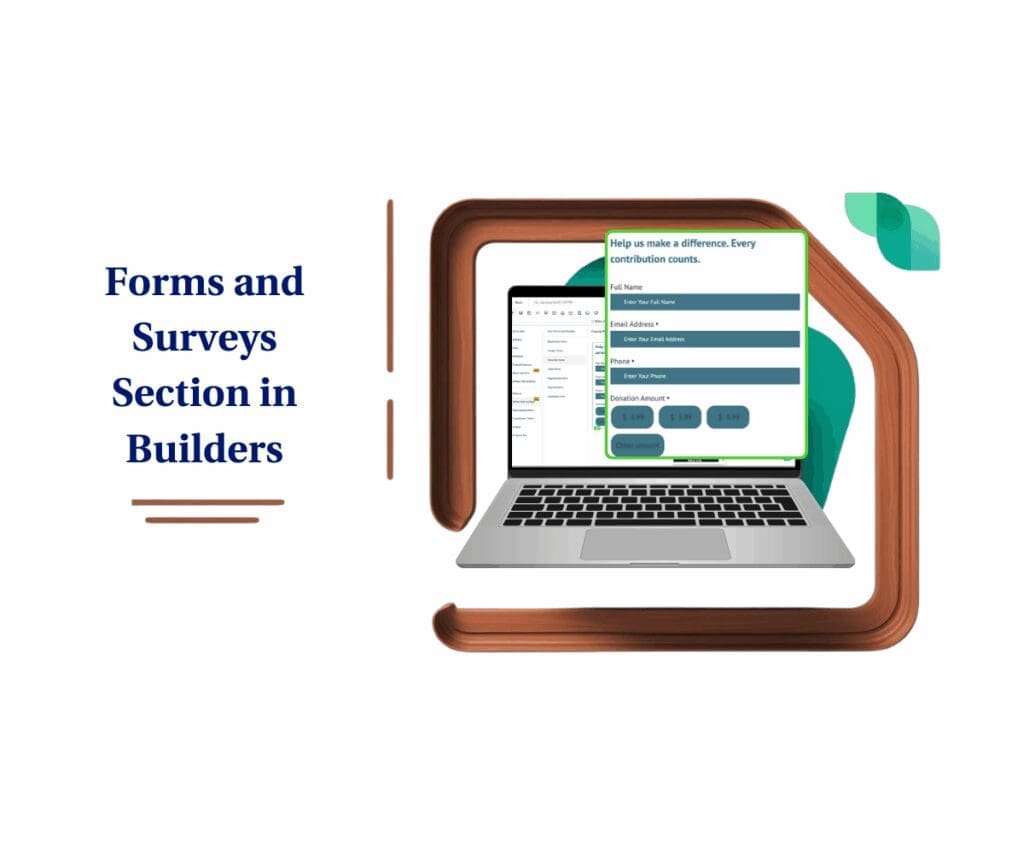Say Goodbye to Tedious Product Copying with GoHighLevel’s New Duplicate Feature
Duplicate Products: Listen up, hustlers! You’re out there building empires, not wasting time on the same grunt work over and over. You’ve got killer offers, and sometimes, you just need to spin up a slightly different version without re-entering every single detail. Sound familiar? If you’ve ever felt the pain of manually copying product after product in your store, then listen closely.
Because we just dropped something seriously cool that’s going to put an end to that madness. Forget the days of endless copy-pasting and tweaking. We’re talking about the brand-spankin’-new “Duplicate Products” feature. Yeah, you heard that right. Now you can clone your existing product listings faster than a caffeinated cheetah. Think about it: all those details you painstakingly entered – the descriptions that convert, the prices that hit the sweet spot, even those gorgeous images – all duplicated with a click.
This isn’t just a minor upgrade; it’s about reclaiming your time so you can get back to what truly matters: growing your business and making those sales ring. We know you’re not in the business of repetitive data entry. You’re here to scale, to innovate, and to dominate your niche. That’s why this “Duplicate Products” update is a game-changer. It’s about working smarter, not harder.

Instantly replicate your product listings with the “Duplicate Products” feature, saving you time, reducing errors, and letting you focus on scaling your business like a true boss.
How to Duplicate Products in a Flash
This guide will walk you through the simple steps to use the new “Duplicate Products” feature in GoHighLevel. This allows you to quickly create copies of your existing product listings, saving you time and effort when you have similar items in your store.
Step 01: Access the E-commerce Dashboard
- The Main Menu on the Left side of your screen has all the main areas that you work in when using GHL
Automate marketing, manage leads, and grow faster with GoHighLevel.

1.1 Click on the Payment menu item.
- Access the ‘Payment’ section of GoHighLevel
- You’ll now be in the ‘Payment’ section of GHL, where you can access the Products section from the top menu:
1.2 Click on the ‘Products’ menu link.
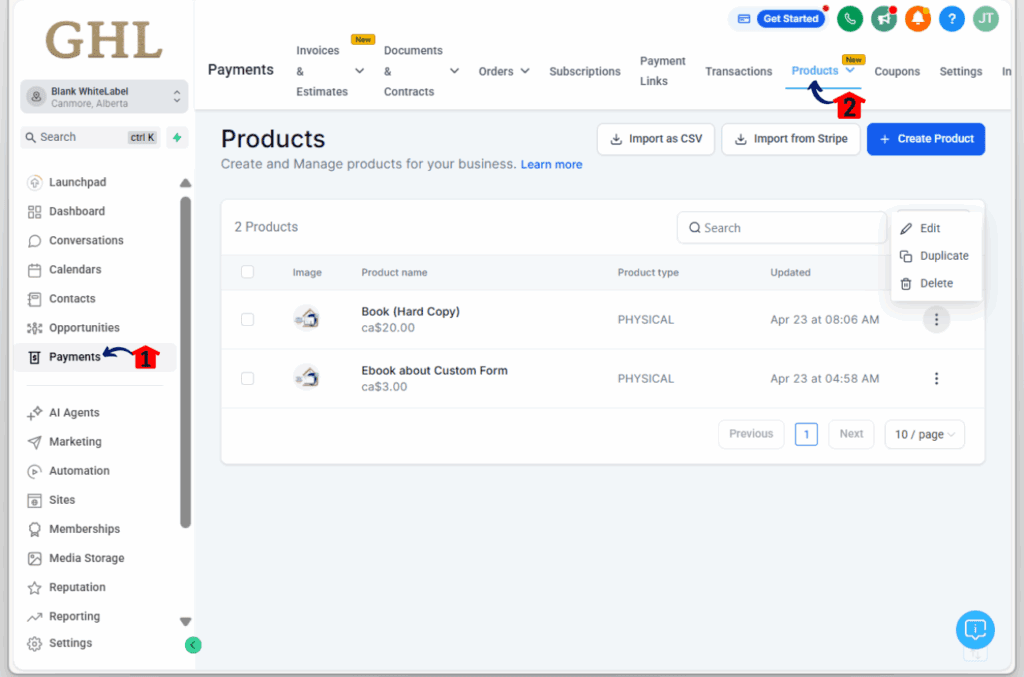
Step 02: Open the Product Actions Menu
- Locate the specific product you want to duplicate within your Product List. Hover your cursor over the row of that product. On the far right of the product row, you’ll see a three-dot icon representing more actions.
2.1 Click on the three-dot icon (Actions dropdown menu).
- You will now see a list of actions you can take for that product.
- Within the Actions drop-down menu, find the Duplicate option.
2.2 Click on the Duplicate option.
- Once you click “Duplicate,” the system will create a copy of the selected product.

Step 03: Customize Your New Product
- On this Edit Product page, make the necessary adjustments to personalize your duplicated listing:
- Enter a unique name in the Title field.
- Modify the Description as needed.
- Adjust the Price.
- Update Variants (sizes, colors, etc.).
- Change or add Images.
- Review and adjust Settings (shipping, inventory, etc.).
- Make adjustments and changes to ensure this duplicated product is unique.

Step 04: Save Your Modifications
- After you’re done making changes, find the Save button at the top of the page and:
4.1 Click Save.
- Now, your new product copy will be saved.

Key Points to Note:
- Everything Gets Copied: When you hit that “Duplicate” button, it’s not just the name and price that gets carried over. We’re talking the full shebang: all your product variants (sizes, colors, you name it), those high-quality images you uploaded, the detailed descriptions you crafted, and even all the settings you configured. This is a massive time-saver!
- Automatic Naming for Clarity: As we mentioned, the system automatically titles the new copy as “Copy of [Original Product Name]”. This makes it super easy to differentiate the original from the duplicate while you’re working on it. Of course, you can change this to whatever makes the most sense for your catalog.
Benefits You Can Expect:
Listen up, this “Duplicate Products” thing? It ain’t just a shiny new button. It’s about getting you back in the driver’s seat, not stuck in the mud of endless repetition. Here’s the real deal:
- More Clock Ticks for YOU: Stop banging your head against the wall re-entering the same damn info. Hit “duplicate,” tweak, and BOOM – you just clawed back some serious time. Time to go make some real noise!
- Your Store, Looking Sharp: Keep that pro vibe across all your similar products without the headache. Consistent look, consistent feel – that’s how you build trust and make sales. “Duplicate Products” makes it happen.
- Sayonara, Screw-Ups: Copying instead of retyping? Fewer chances for those little errors that can cost you credibility. Keep it clean, keep it professional.
Conclusion:
So there you have it, folks! This new “Duplicate Products” feature isn’t just some fancy add-on; it’s about getting you back to the high-impact stuff. No more wrestling with the same product details over and over. This is about smooth sailing in your e-commerce game. Go ahead and take it for a spin – you can kiss those tedious rebuilds goodbye!
Now, let’s hear from you. How’s this “Duplicate Products” gonna change how you roll? Drop your thoughts in the comments below
Scale Your Business Today.
Streamline your workflow with GoHighLevel’s powerful tools.