GoHighLevel Marketplace Search Improvements Just Made Finding Your Next Power-Up App WAY Easier!
Listen up, you GHL rockstars! You know the drill. You’re building empires, automating like bosses, and crafting killer funnels. And sometimes, you need that one extra tool from the GoHighLevel Marketplace search improvements to really crank things up a notch. It’s like finding the perfect wrench in your toolbox to finish the job right. But let’s be real, sifting through a mountain of awesome apps can sometimes feel like… well, a lot of sifting.
Guess what? The GoHighLevel wizards have been tinkering under the hood, and they just unleashed a serious upgrade that’s gonna make your life a whole lot easier. We’re talking about a revamped marketplace search that’s sharper than a tack and faster than a cheetah on caffeine. Whether you’re hunting for a widget that’ll make your funnel pop in the Funnel Builder, an automation trigger to make your workflows sing in the Workflow Builder, or just exploring the main App Marketplace for that next game-changing integration, finding it just became ridiculously simple.
Forget the days of just searching by name. Now, this enhanced marketplace search digs deep. We’re talking about finding apps by what they do (their tagline), who built ’em (the developer), and even their juicy details (the description). And for you strategic ninjas, there’s a slick new ‘App Contains’ filter. Need an app with killer Snapshots? Boom. Looking for one with custom Workflow Actions? Done. Even the main App Marketplace now understands the lingo of those powerful Workflow Actions and Triggers. This isn’t just a little tweak; it’s like giving you X-ray vision into the Marketplace.
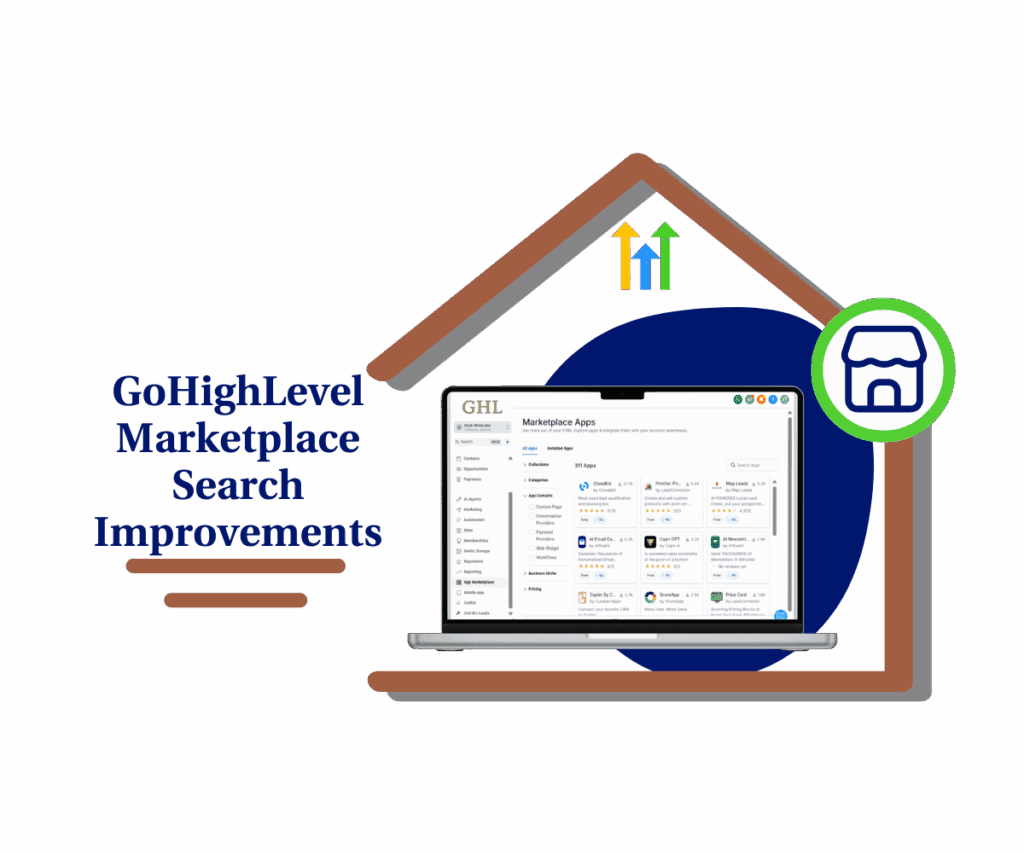
Stop wasting precious time scrolling and start pinpointing the exact tools you need to skyrocket your growth, thanks to the revamped and incredibly efficient marketplace search within GoHighLevel.
Step-by-Step Guide to Using the Enhanced Marketplace Search
This guide will walk you through how to use the newly improved search functionality within the GoHighLevel Marketplace. These enhancements will help you quickly and easily find the apps and widgets you need across the main App Marketplace, the Widgets Marketplace in the Funnel Builder, and the Discover tab in the Workflow Builder.
Step 01: Access the Main Left-Hand Menu in GoHighLevel
- The Main Menu on the left side of your screen has all the main areas that you work in when using GHL.
Automate marketing, manage leads, and grow faster with GoHighLevel.

1.1 Click on the App Marketplace Menu Item.
- You’ll now be in the main App Marketplace section of GHL, where you can see the available apps.
1.2 Click on All Apps
- You will find this menu tab inside the App Marketplace, usually located at the top.
- You are now viewing all the available applications in the Marketplace.

Step 02: Find the ‘App Contains’ Filter
2.1 Click on App Contains
- Inside the “All Apps” dashboard, on the left-hand menu, you will see the App Contains filter.
- Under the App Contains, you can filter apps by the modules the app contains, such as ‘Snapshots’, ‘Workflow Actions/Triggers’, ‘Web widgets’, etc.
2.2 Select the Module you are interested in.
- Click on a module (e.g., ‘Workflow Actions/Triggers’) to filter the apps.

Step 03: Locate the Search Bar
- At the top of the Marketplace, you’ll find the search bar.
3.1 Use the Main Marketplace Search
- Type keywords related to the app you’re looking for directly into the search bar.

Step 04: Accessing the Widgets Marketplace in the Funnel Builder
- The Main Menu on the left side of your screen has all the main areas that you work in when using GHL.
4.1 Click on the Sites Menu Item.
- You’ll now be in the main Sites section of GHL.
4.2 Click on Funnels in the top menu.
- You are now viewing your list of funnels.

Step 05: Open an existing funnel or create a new one
- for this demo, we will open an existing funnel, but you can also create one by clicking the “New Funnel” Button”
5.1 Click on the name of the existing funnel you want to use.
- You will see the list of existing funnels in the Funnels Dashboard.

5.2 Click on the Edit Button
- After clicking the edit button, it will open the pages of the funnel.

Step 06 : Accessing the Widgets Marketplace in the Funnel Builder
- Once you are in the Funnel editor:
6.1 Click the + Add element button within the funnel editor.
- You will find this on the left side of the builder
- A sidebar with various element options will appear.
6.2 In the sidebar that appears, click on Widgets Marketplace.
- This will open the Widgets Marketplace.
- Use the Search Bar at the top of the Widgets Marketplace to find widgets, now with enhanced search capabilities.

Step 07: Accessing the Workflow Builder
- The Main Menu on the left side of your screen has all the main areas that you work in when using GHL.
7.1 Click on the Automation Menu Item.
- You’ll now be in the main Automation section of GHL.
- If you are new to automation, you will see a “Continue Button” or Create Workflow
7.2 Click on Create Workflow (or Continue if you are setting up your first workflow)
- You are now inside the Workflow Builder.

Step 08 : Accessing the Discover Tab in the Workflow Builder
8.1 Click the + icon to add a new action or trigger to your workflow.
- A sidebar will appear with options to add different workflow components.

8.2 Click on the Discover tab
- You’ll find this tab at the top of the sidebar.
- You are now in the ‘Discover’ tab, where you can search for and explore apps that enhance your automation capabilities.

Why This Upgrade is Your New Best Friend
Think about it. How many times have you vaguely remembered an app that did that one cool thing but couldn’t quite recall its name? Or maybe you knew you needed an app with a specific type of workflow action but had to scroll through countless options? Those days are fading fast.
These enhancements aren’t just about making the marketplace search prettier; they’re about boosting your efficiency and unlocking the full potential of the GoHighLevel ecosystem. By making apps more discoverable, you can:
- Find solutions faster: No more endless scrolling. Pinpoint what you need in moments.
- Discover new possibilities: Uncover apps you didn’t even know existed that can revolutionize your workflows and funnels.
- Make smarter choices: With more context in the search results (tagline, developer, description), you can quickly assess if an app is the right fit for your needs.
Ready to Find Your Next Game-Changer?
The GoHighLevel Marketplace just got a whole lot more powerful, thanks to these smart search improvements. So, what are you waiting for? Jump into your account, head to the Marketplace, the Funnel Builder, or the Workflow Builder, and give the new search a whirl. We’re betting you’ll find exactly what you’ve been looking for – and maybe even a few surprises along the way!
What are some of your favorite apps in the GoHighLevel Marketplace? Drop a comment below and let’s share the gold!
Scale Your Business Today.
Streamline your workflow with GoHighLevel’s powerful tools.



