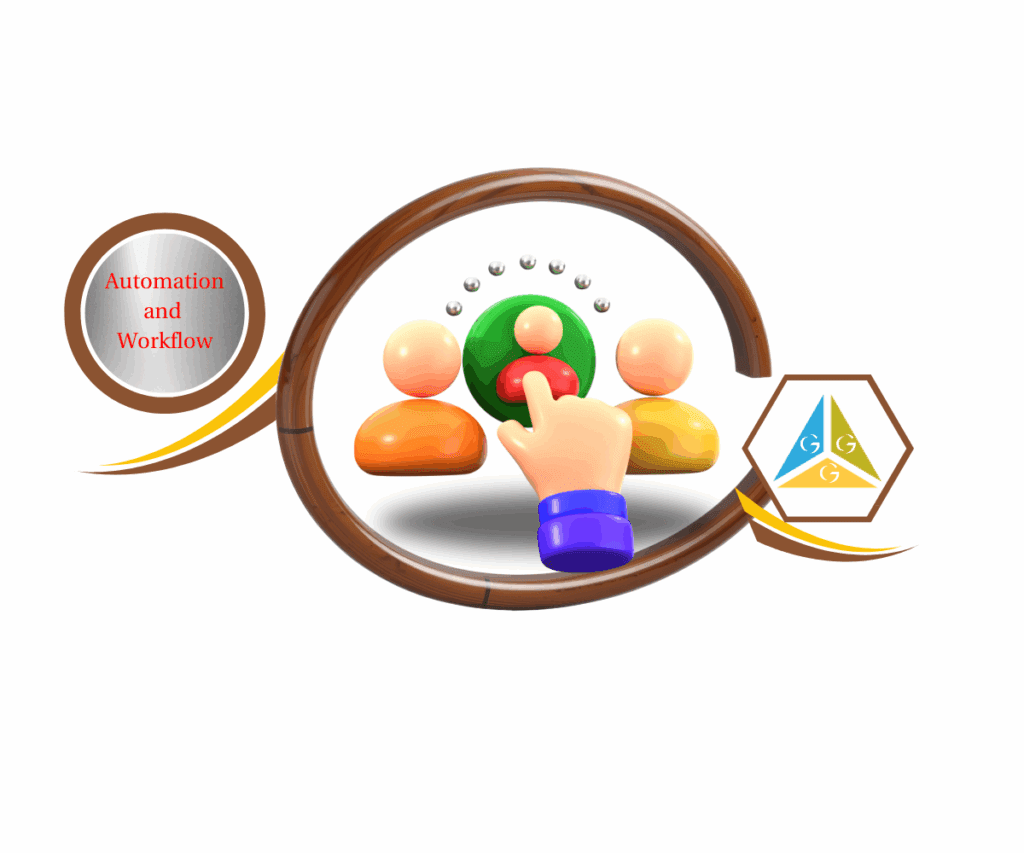Introduction
The new Sub-Account Dashboard and Reporting Updates are designed to revolutionize how you manage data and track results on GoHighLevel – here’s why you can’t afford to miss it!
Quick Overview: GoHighLevel has introduced critical bug fixes to improve the usability and accuracy of the Sub-Account Dashboard and Reporting. These changes enhance your ability to manage data seamlessly, ensuring consistency and clarity across your reports.
What’s New?
Update Details:
- Cleaned-Up Dashboard Titles: Titles now have consistent spacing with other widgets, delivering a polished and uniform look.
- Date Discrepancy Fixes: Resolved mismatches between custom field dates in contact smart lists and dashboards for accurate tracking.
- Improved Translations: Empty dashboards now properly translate keys and descriptions, eliminating confusion.
- Correct Attribution for Paid Search: The system now recognizes gbraid and wbraid for proper attribution, ensuring reliable analytics.
- Workflow Source Dropdown Fixes: Workflow folder names no longer appear in the source dropdown, simplifying widget configuration.
Automate marketing, manage leads, and grow faster with GoHighLevel.

Why This Update is Important
Managing data inconsistencies or unclear reports can cost time and accuracy. These fixes ensure:
- Clean, Professional Dashboards: No more cluttered or misaligned titles.
- Accurate Data Tracking: All discrepancies in custom fields and contacts are resolved.
- Seamless Multilingual Support: Dashboard translations now work perfectly, making it accessible for all users.
- Improved Attribution: Reliable analytics ensure you understand where your leads come from, particularly from Paid Search campaigns.
- Simplified Workflow Selection: Eliminate confusion when setting up widgets, thanks to the clear dropdown menu.
How to Implement Sub-Account Dashboard Enhancements
Easy-to-Follow Guide:
- Log into your GoHighLevel account.
- Navigate to the Sub-Account Dashboard.
- Review and customize your dashboard widgets to reflect the updated formatting.
- Use the source dropdown to accurately configure widgets with the correct workflows.
- Verify date fields and ensure data attribution is accurate for seamless reporting.

Customization Tips:
- Group workflows by category to make widget setup faster and more intuitive.
- Regularly review analytics for Paid Search to take advantage of accurate gbraid and wbraid tracking.
- Ensure translated keys and descriptions align with your audience’s language preferences.
Results You Can Expect
Real-Life Impact:
- Save Time: Eliminate redundant fixes for misaligned titles or source dropdown errors.
- Boost Accuracy: Clear, consistent data ensures better decision-making.
- Enhance Professionalism: Cleaner dashboards present a polished image to clients and stakeholders.
Success Stories:
- Marketing Agencies: Improved attribution for Paid Search campaigns resulted in more accurate ROI tracking.
- Global Businesses: Seamless translations helped international teams navigate dashboards effortlessly.
Conclusion
GoHighLevel’s latest Sub-Account Dashboard and Reporting Update deliver a cleaner, more accurate, and user-friendly experience. These fixes enhance workflow efficiency and elevate your reporting quality.
Ready to see the difference for yourself? Log in to your account and explore these updates today!
What feature would you love to see next in GoHighLevel? Drop a comment below and let’s talk!
Scale Your Business Today.
Streamline your workflow with GoHighLevel’s powerful tools.