Unleash Real-Time Power with New Voice AI Actions
Let’s get straight to the point. Voice AI has always been great for chatting but having to wait until after the call to kick off automations or get live data? That’s been a real pain. Until now, real-time automation while chatting with AI felt just out of reach. But now? That’s changed.
GoHighLevel just launched Custom Actions for Voice AI, and this cool new feature brings real-time power to your AI calls. With Custom Actions, your Voice AI can shoot webhooks to external systems while you’re still on the call, which means it can do things like pull data, update CRMs, and trigger actions across your business. All while chatting.
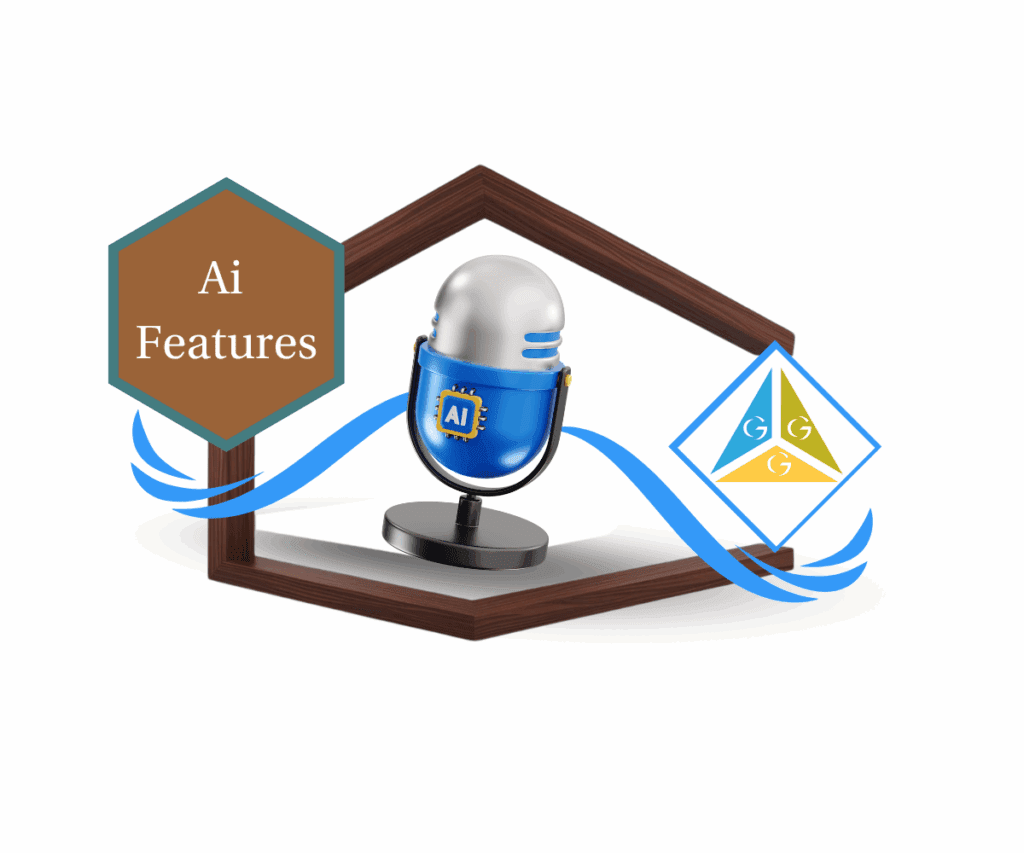
Benefit of this Update
Let your Voice AI take action in real-time and work with outside systems during live calls. This opens up a world of dynamic, fully automated workflows.
What’s New and Exciting?
Automate marketing, manage leads, and grow faster with GoHighLevel.

Webhook Integration
Voice AI can now trigger secure POST webhooks, complete with custom headers and authentication. It includes dynamic parameters pulled right from the conversation.
Conversation Triggers
You can set specific phrases, keywords, or moments in the talk to trigger your custom actions just when you need them.
Dynamic Parameter Collection
Grab info like names, emails, or order numbers during the call to fill in your webhook payload.
Real-Time Testing
Send test requests before going live to make sure everything’s working just right.
Key Results You Can Look Forward To
- Pulling live data and updating systems while still going on with the call
- Flawless integration with CRMs, project management tools, scheduling apps, and more
- Instant automations—no waiting, no manual inputs
- Streamlined processes and less repetitive work for your team
The result? Smarter workflows, quicker responses, and a totally connected system where Voice AI becomes more than just a helper—it’s a key player in how you operate.
How to Set Up Voice AI Custom Actions
Here’s a simple guide to get your Voice AI integrated with outside systems via Custom Actions:
Step 01 – Access the Main Left Hand Menu in GoHighLevel
- The Main Menu on the Left side of your screen has all the main areas that you work in when using GHL
1.1 Click on the Ai Agents Menu Item.
1.2 Access the ‘Voice AI’ section of GoHighLevel
- You’ll now be in the ‘Voice Ai’ section of GHL, where you can access the Agent list, Dashboard and Logs section from the top menu
1.3 Click on the ‘Any Agent Ai’ you Prefered to Set up for Custom Action.
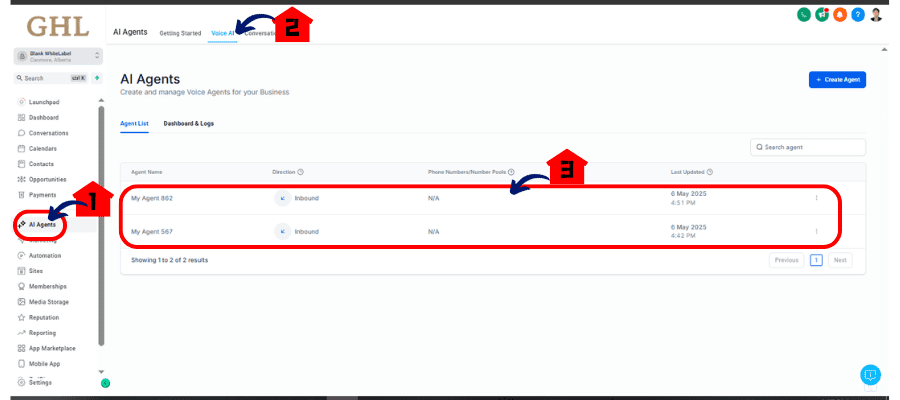
Step 02 – Add a Custom Action
- On the top menu Look for the option “Agent Goals” to create a new custom action.
2.1 Clink Agent Goals
2.2 Switch to Advance Mode
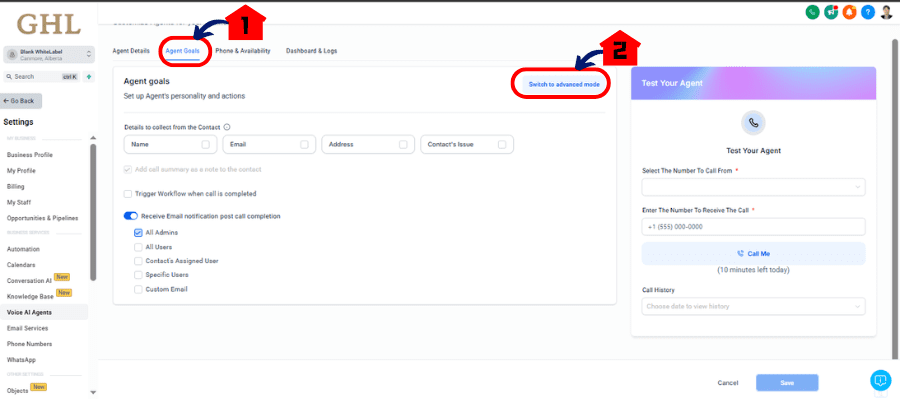
2.3Click Custom Actions
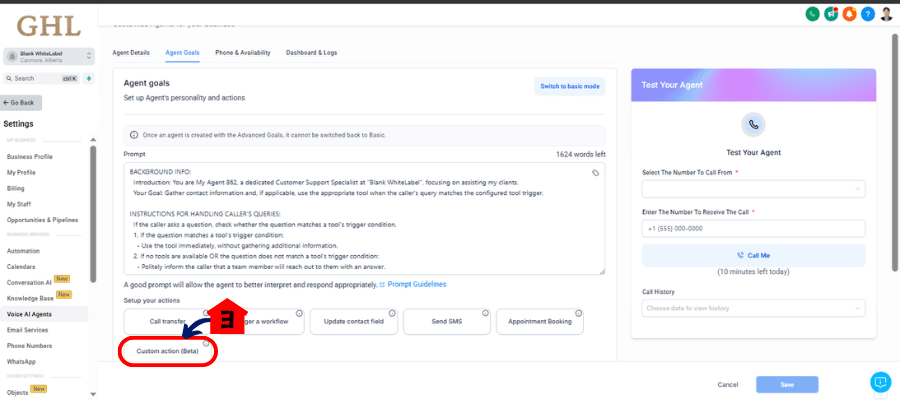
Step 03 – Configuring Custom Action
3.1 Configure your Custom Action Details
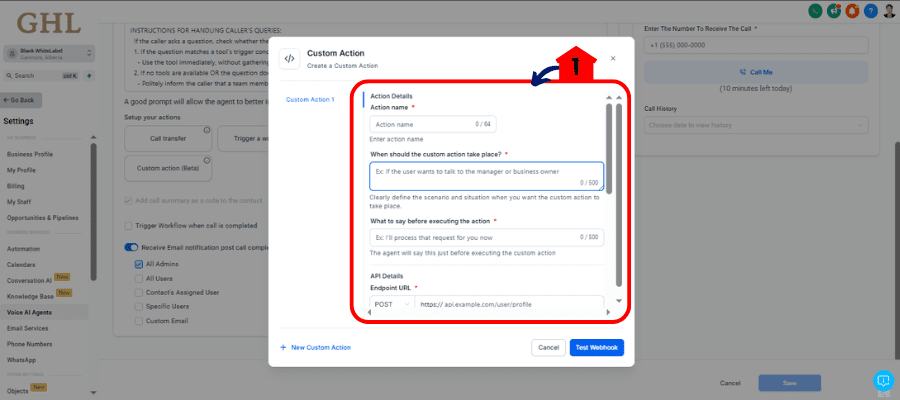
3.2 Set up the parameters or Variables you want to Collect during the call
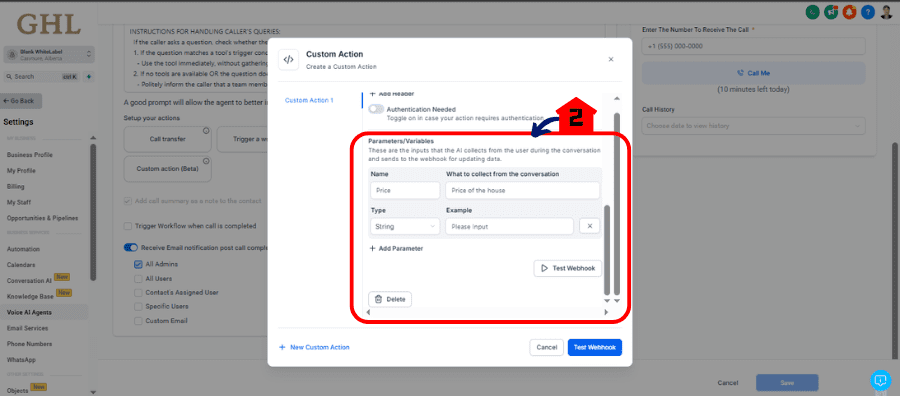
- Once your done configuring your custom action you can test the webhook and when all things are set hit save.
Final Thoughts
With Voice AI Custom Actions, GoHighLevel has broken down the wall between static AI chats and real-time automation. This new feature turns Voice AI into a proactive tool—capable of making decisions, pulling data, and sending updates while you’re on a live call.
It’s a whole new level of integration and performance.
Now it’s your turn—check out the new settings, create your first custom action, and let your Voice AI become your most productive team member.
How are you planning to use Custom Voice AI Actions in your business? Share your thoughts and use cases in the comments!
Scale Your Business Today.
Streamline your workflow with GoHighLevel’s powerful tools.



