Finally! Customize Those Invoice Prefixes in GoHighLevel
Want to make your GoHighLevel account even more dialed-in to your business? The latest update to Invoice Settings is a small change that makes a big difference: you can now change the prefix on your invoices!
For a long time, GoHighLevel users were stuck with “INV” as the prefix for all their invoices. It was what it was. But if your business has a different way of doing things, or you want your invoices to look a little more on-brand, that “INV” was just plain annoying. Well, those days are over. GoHighLevel has listened to its users and delivered a simple but powerful customization.
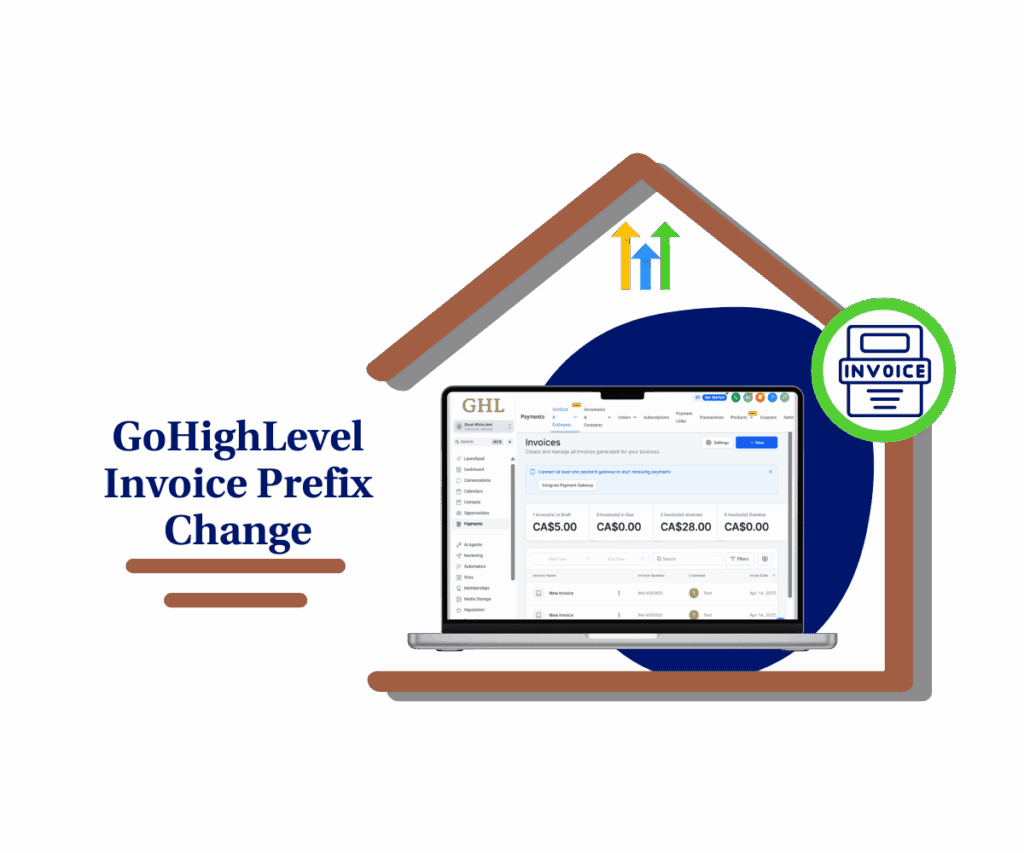
Check it out: with invoice prefix change you can now change that prefix to anything you want. No joke. It might seem small, but it’s another way to bend GoHighLevel to your will.
How to Use GoHighLevel’s New Invoice Prefix Change Feature
GoHighLevel invoice prefix change is a feature that allows you to change the prefix of your invoices. This means that instead of being stuck with the default “INV,” you can now customize it to better suit your business’s needs and branding. This is done inside of the Invoice Settings area of GoHighLevel.
Here’s a simple guide on how invoice prefix change works in GoHighLevel:
Easy to Follow Step-by-Step Instructions:
Automate marketing, manage leads, and grow faster with GoHighLevel.

Step 01: Navigate to Invoice Settings
1.1 Go to your GoHighLevel account.
1.2 Click on the Payments section in the left-hand menu.
1.3 Click on Invoices & Estimates on the upper tab1.4 In the Invoices & Estimates dashboard, click on the Settings icon (gear icon) in the upper right-hand corner.

Step 02: Access Payment Settings Tab
2.1 Once you’re in Invoice Settings, you’ll see the Payment Settings tab click on that.

Step 03: Locate the Invoice Prefix
3.1 Find the option labeled Invoice Prefix.

Step 04: Enter New Invoice Prefix
4.1 Click on the Change invoice Prefix option.
4.2 Enter your desired new invoice prefix in the provided field.

Step 05: Save Changes
5.1 Scroll down and Click the Save button to apply the changes.

Boom! You’re all set. From here on out, every new invoice you make in GoHighLevel will use your fancy new prefix. It’s a little thing, yeah, but it helps you look like a total pro and keeps your brand looking sharp.
Pro / Quick Tips or Hacks:
Here’s a cool trick: Instead of just ‘INV,’ you can use your company’s name at the start of your invoice numbers. Or, if it’s a bill for something you sold, you can start with ‘SALE-‘. It’s like giving each invoice a special name tag!
Why invoice prefix change works:
- Replaces “prefixes” with “start of your invoice numbers and “name tag.”
- Uses simple examples directly related to a kid’s understanding (like naming things).
- Keeps the tone friendly and encouraging (“cool trick”).
Conclusion:
Bottom line? This invoice prefix change tweak is a win. It lets you ditch the boring and make things your own. Why does that matter? Because every time a client gets an invoice, it’s another chance to show ’em you’re on top of your game. It’s about being pro, being consistent, and making your business look good, plain and simple.
Scale Your Business Today.
Streamline your workflow with GoHighLevel’s powerful tools.



