Revolutionize Your Automation with Instant, Contextual Guidance Directly in GoHighLevel Workflows
Are you ready to supercharge your GoHighLevel automations and leave workflow headaches in the dust? If you’ve ever found yourself scratching your head over a complex trigger, wondering about the exact parameters for an action, or simply wishing for an instant expert by your side as you build out your marketing and sales funnels, then prepare for a game-changer. We’ve all been there – navigating the powerful, yet sometimes intricate, world of automation can feel like learning a new language. But what if that language came with its own real-time translator?
Well, that’s exactly what GoHighLevel has unleashed with its incredible new Workflow AI Assistant. This isn’t just another small update; it’s a revolutionary step forward in making automation accessible, efficient, and genuinely intuitive for every user, regardless of their experience level. Imagine having immediate answers, setup instructions, and practical use cases for every trigger and action, right at your fingertips, without ever having to leave your workflow builder. That’s the power you’re about to wield.
This new Workflow AI Assistant is designed to dissolve the common frustrations associated with building out sophisticated automations. It’s completely free, fully interactive, and offers comprehensive coverage for all standard triggers and actions. This means less time searching for answers, less guesswork, and more time actually building and refining the automations that drive your business forward. Get ready to transform your approach to workflow creation and unlock a new level of productivity.
This powerful new Workflow AI Assistant empowers GoHighLevel users with instant, contextual guidance, drastically reducing the learning curve and accelerating the creation of effective automations.

What Exactly Is This Workflow AI Assistant?
Alright, let’s cut to the chase. What are we talking about here? The Workflow AI Assistant is GoHighLevel’s brand-new, intelligent help system, baked directly into the Workflow Builder. Think of it as having a seasoned GoHighLevel expert standing right over your shoulder, ready to chime in with precise, context-aware advice the second you need it.
No more toggling between tabs, no more frantic Google searches, and certainly no more pulling your hair out trying to remember that one specific setting for a particular action. This AI is specifically trained on GoHighLevel’s vast documentation and best practices, ready to serve up exactly what you need, when you need it most. It’s about getting you from idea to implemented automation faster than ever before.
Key Features and Game-Changing Benefits of Your New AI Sidekick
This isn’t just a fancy pop-up. The Workflow AI Assistant comes packed with features designed to genuinely simplify your life and supercharge your GoHighLevel account. Let’s break down what makes this thing so powerful:
Automate marketing, manage leads, and grow faster with GoHighLevel.

- Contextual AI Assistant: Your On-Demand Expert
- How it Works: Ever noticed that little blue “Learn More” button – often shaped like a lightbulb – inside any trigger or action configuration panel? That’s your direct line to the AI Assistant. A single click opens up a world of detailed explanations, step-by-step setup instructions, and even real-world use cases for the specific element you’re configuring.
- The Benefit for YOU: This is massive! It eliminates the need to leave the workflow builder. You stay focused, stay in flow, and get your answers instantly. No more context switching, no more breaking your concentration. It’s seamless, integrated learning.
- Completely Free: Unlimited Power, Zero Cost
- How it Works: GoHighLevel has made this incredible tool available to ALL users, without any extra charges or hidden fees. Use it as much as you want, whenever you want.
- The Benefit for YOU: This feature adds immense value to your GoHighLevel subscription without costing you a single extra dime. It democratizes advanced automation knowledge, making it accessible to everyone, from brand new users to seasoned agencies.
- Interactive Help: Get Answers Tailored to Your Questions
- How it Works: Beyond just providing initial guidance, the Workflow AI Assistant allows you to ask follow-up questions. Got a specific scenario in mind? Need clarification on a particular field? Type it in, and the AI will provide tailored responses specific to the element you’re configuring.
- The Benefit for YOU: This takes “help” to a whole new level. It’s not just a static document; it’s a dynamic conversation. You get personalized guidance that directly addresses your unique challenges, helping you troubleshoot and optimize on the fly.
- Comprehensive Coverage: No Trigger or Action Left Behind
- How it Works: This AI Assistant isn’t just for a few popular actions. It’s available for all standard triggers and actions within GoHighLevel Workflows. Whether you’re dealing with email triggers, SMS actions, webhook configurations, or complex conditional logic, the AI has you covered.
- The Benefit for YOU: You can build with confidence, knowing that support is consistent across your entire automation building process. No more hitting a wall because a specific element lacks clear documentation.
- Reduced Learning Curve: Automation for Everyone
- How it Works: By providing instant, contextual help, the AI Assistant dramatically simplifies workflow configuration. Beginners can jump in and start building without feeling overwhelmed, while experienced users can quickly master new or less-frequently used features.
- The Benefit for YOU: This feature empowers everyone to build more sophisticated and effective automations. It’s like fast-tracking your GoHighLevel expertise, allowing you to implement more complex strategies much sooner.
- Increased Efficiency: Build Faster, Deploy Smarter
- How it Works: Instant access to setup instructions, validation requirements, and practical examples means less time spent searching and more time spent creating. The AI provides information exactly when and where you need it.
- The Benefit for YOU: Time is money, right? This assistant significantly speeds up your automation development process. You’ll be able to launch campaigns, onboard clients, and automate tasks with unprecedented speed, freeing you up to focus on growth.
How to Harness the Power of Your Workflow AI Assistant
You’re about to see how ridiculously easy it is to tap into the brain of GoHighLevel’s new Workflow AI Assistant. This isn’t some hidden feature you need to dig for; it’s seamlessly integrated right where you build your automations – in the Workflow Builder. This section will walk you through, step-by-step, exactly where to find this incredible tool and how to use it to get instant answers, build smarter workflows, and finally conquer those automation roadblocks. Get ready to kiss confusion goodbye!
This is where the rubber meets the road. We’re going to show you how to navigate to your Workflows and, with just a few clicks, activate your new AI sidekick. Whether you’re configuring a simple email send or crafting a multi-step lead nurturing sequence, the AI Assistant is ready to provide precise, on-the-spot guidance for every trigger and action you encounter. Let’s get you building with newfound confidence!
Step 01: Navigate to Your GoHighLevel Automations
First things first, let’s get you into the heart of your automation hub.
- 1.1 In your GoHighLevel dashboard, look to the left-hand navigation menu.
- 1.2 Click on the “Automation” tab to expand the menu.
- 1.3 Then, select “Workflows” from the options that appear. This will take you to your list of existing workflows.
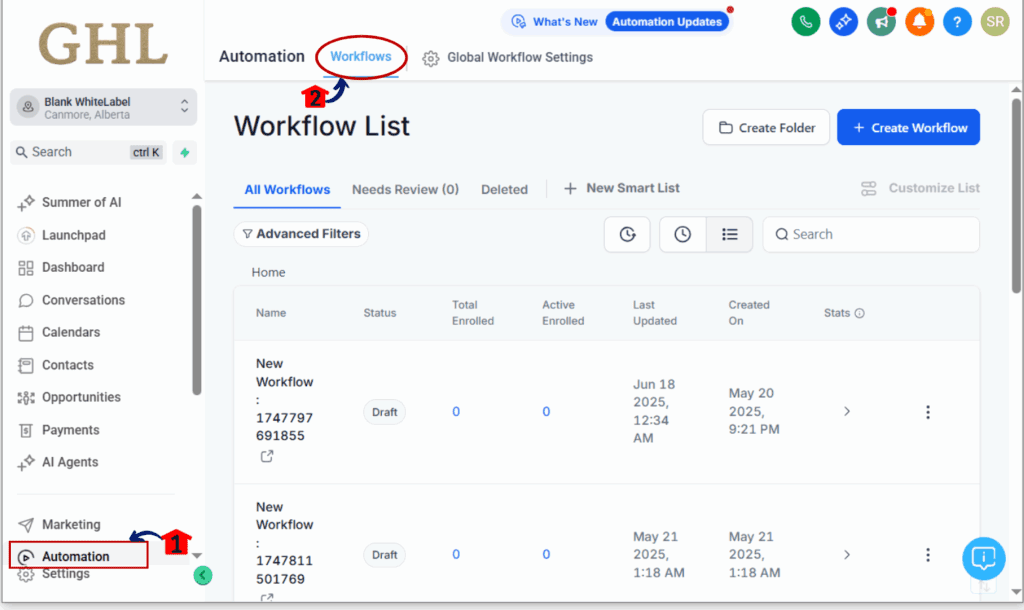
Step 02: Open or Create a Workflow
Now that you’re in the Workflows section, you can either dive into an existing automation or start a brand new one.
- 2.1 To open an existing workflow, simply click on its name in the list.
- 2.2 To create a new workflow, click the “+ Create Workflow” button, usually located in the top right corner of the Workflows page.
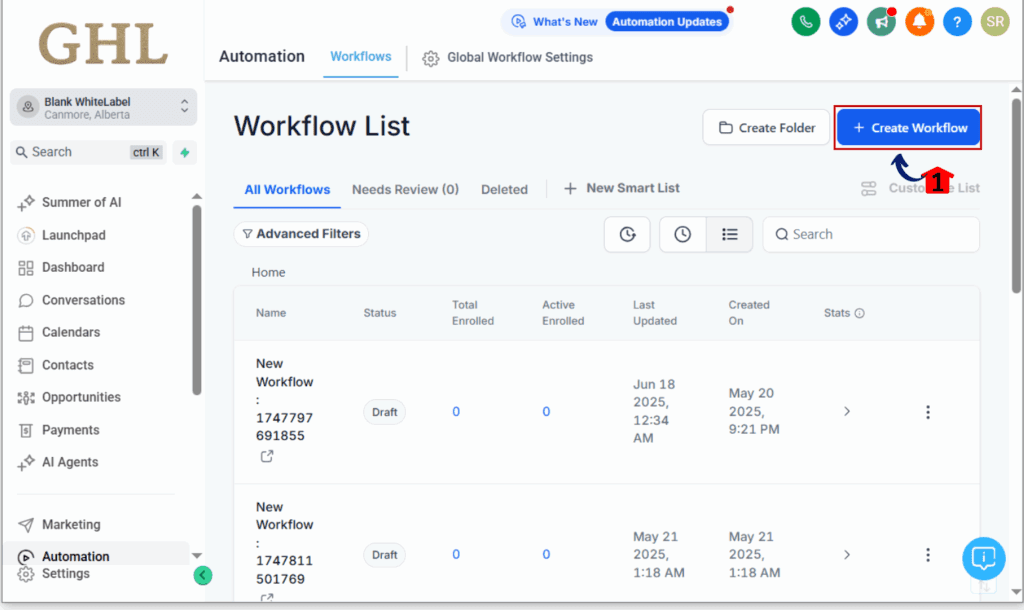
Step 03: Add or Configure a Trigger/Action
Once inside your chosen workflow, it’s time to work on those essential building blocks: triggers and actions.
- 3.1 If you’re building a new workflow or adding to an existing one, click the “+” icon to add a new workflow step.
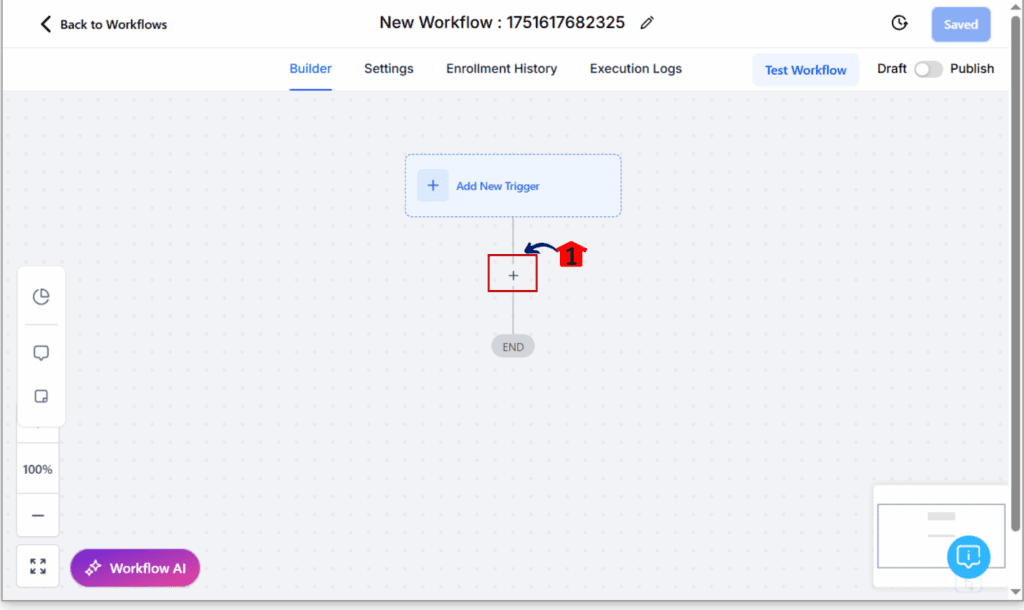
- 3.2 If you’re configuring an existing trigger or action, simply click on its box within the workflow path. This will open its configuration panel on the right side of your screen.
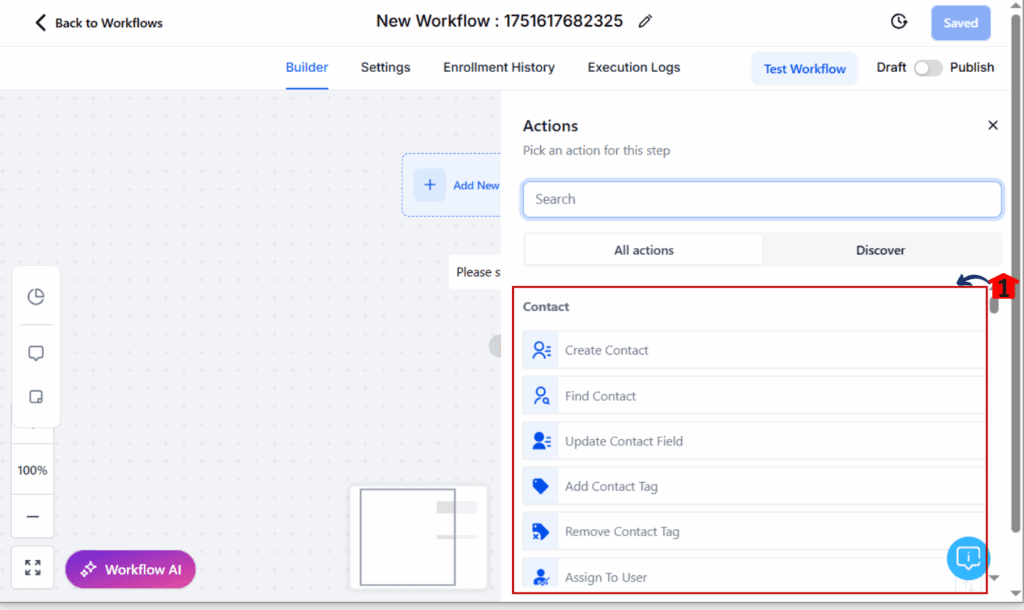
Step 04: Activate the “Learn More” Button for AI Guidance
This is where the magic happens! With your trigger or action configuration panel open, look for your new AI companion.
- 4.1 In the top-right corner of the trigger or action configuration panel, locate the distinct blue “Learn More” button (it often looks like a lightbulb icon).
- 4.2 Click this “Learn More” button. This action will seamlessly open the Workflow AI Assistant directly within your current view.
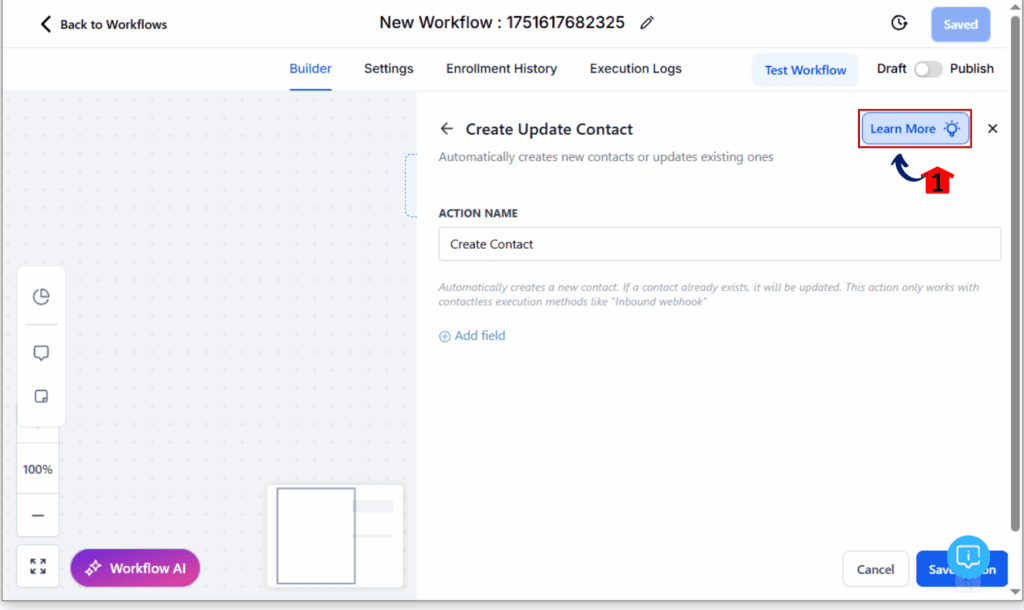
Step 05: Engage with Your Workflow AI Assistant
You’ve now successfully launched your personal automation expert!
- 5.1 The Workflow AI Assistant panel will appear, immediately providing detailed explanations, setup instructions, and practical use cases relevant to the specific trigger or action you’re currently configuring.
- 5.2 Review the AI-generated guidance.
- 5.3 If you have follow-up questions or need more specific clarity, use the chat interface within the AI Assistant panel to ask your custom questions. The AI will provide tailored responses to help you further.
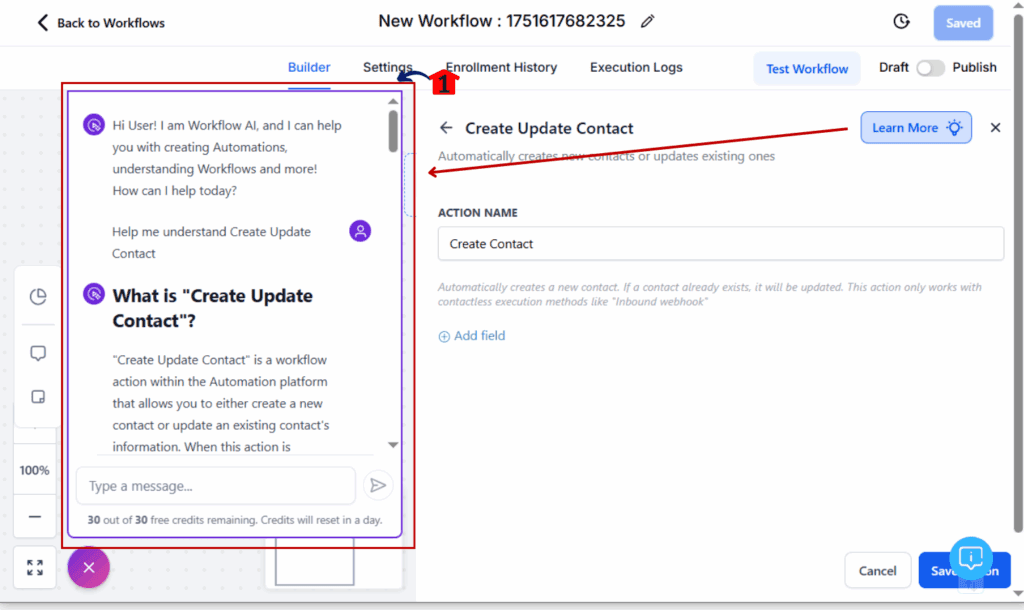
Practical Applications: How the Workflow AI Assistant Transforms Your Business
Okay, so you know what it is and how to use it. Now, let’s talk about the impact. How will this Workflow AI Assistant actually change the game for your business? Think about all those automations you’ve wanted to build but felt daunted by, or those complex sequences that took forever to troubleshoot. The AI Assistant slashes through that friction.
Here are just a few scenarios where this new feature will become your best friend:
- Mastering Lead Nurturing Workflows:
- Ever struggled to set up a comprehensive email drip sequence after a form submission? The AI Assistant can instantly explain the nuances of the “Form Submitted” trigger, guide you through setting up “Send Email” actions with custom values, and even offer advice on conditional logic for different lead types. No more head-scratching over specific delay settings or attachment options.
- Streamlining Appointment Booking Automations:
- Building automations around your calendar can be powerful but also intricate. The AI Assistant can clarify how to use “Appointment Status” triggers, how to integrate “Send SMS” actions for reminders, or even how to set up internal notifications for your team. You’ll get clear instructions on connecting calendars, managing availability, and sending confirmation messages, ensuring no appointment ever slips through the cracks.
- Building Bulletproof Client Onboarding Sequences:
- First impressions are everything! With the AI Assistant, you can confidently build robust client onboarding workflows. Get instant tips on setting up “Tag Added” triggers (e.g., when a “New Client” tag is applied), guiding you through sending welcome emails, assigning tasks to team members, or even creating an initial “GoHighLevel Welcome Kit” delivered automatically. The AI helps you perfect every touchpoint for a seamless client experience.
- Troubleshooting and Optimizing Existing Workflows:
- Even if you’re a workflow wizard, sometimes things don’t go as planned. The AI Assistant isn’t just for building new workflows; it’s a powerful diagnostic tool. If an action isn’t firing correctly, simply open its configuration panel, click “Learn More,” and ask the AI “Why might this action not be working?” It can provide insights into common errors, missing parameters, or logical flaws, helping you debug your automations in record time.
- Unlocking Advanced Features:
- GoHighLevel is constantly evolving. Maybe there’s a new trigger or action you haven’t explored yet, or a more advanced feature like webhooks or “If/Else” conditions that seem intimidating. The AI Assistant makes learning these accessible. It breaks down complex concepts into understandable chunks, provides examples, and empowers you to leverage GoHighLevel’s full power without needing a computer science degree.
These examples are just the tip of the iceberg. The real beauty of the Workflow AI Assistant is its ability to adapt to your needs, providing exactly the right information at the exact right moment. This means less friction, faster implementation, and ultimately, more growth for your business.
Conclusion: Embrace Smarter Automation Today
So, there you have it. The new Workflow AI Assistant isn’t just a shiny new toy; it’s a fundamental upgrade to your GoHighLevel experience. It’s about putting immediate, contextual knowledge right into your hands, dissolving the barriers that often make powerful automation feel complex. We’re talking about a significant reduction in your learning curve, a massive boost in your efficiency, and the confidence to build automations that truly drive results.
No more getting stuck. No more endless searching. Just pure, unadulterated automation power, guided by intelligence. This feature is a testament to GoHighLevel’s commitment to making cutting-edge tools accessible to every agency and business owner.
So, what are you waiting for? Head over to your GoHighLevel account right now, open up a workflow, and click that blue “Learn More” button. Experiment, explore, and start leveraging your new Workflow AI Assistant to build automations that work harder and smarter for you.
What’s the most complex workflow you’ve built, and how do you think the Workflow AI Assistant could simplify it for you? Drop a comment below and let’s talk about how this new feature is going to revolutionize your automation game!
Scale Your Business Today.
Streamline your workflow with GoHighLevel’s powerful tools.



