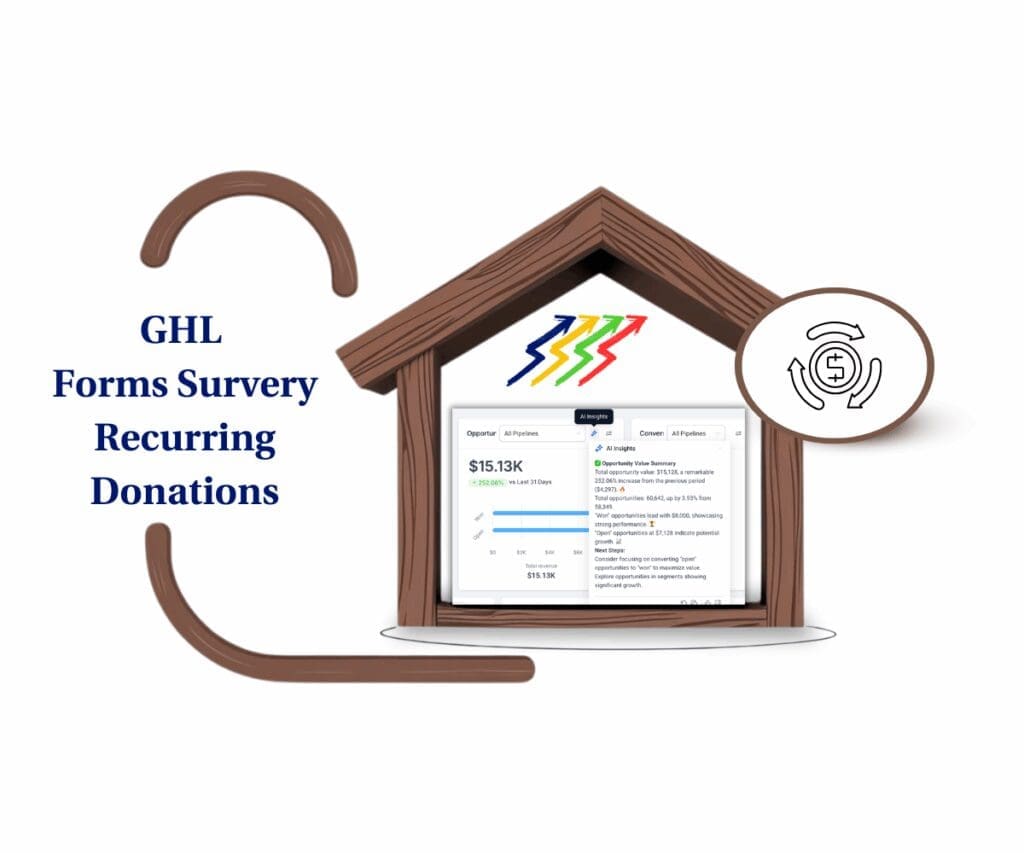How the Latest Webinar Setup Improvements Simplify the Creation Process
Webinars shouldn’t feel like rocket science—but sometimes, setting one up feels like it. Confusing time zones, clunky steps, and missing details can turn a simple task into a headache. It seems like a Webinar Setup Improvements are needed.
Good news: GoHighLevel just rolled out some smart webinar setup improvements. Now, things are smoother, quicker, and way less frustrating. You’ll spend less time fixing mistakes and more time showing up like a pro for your audience.
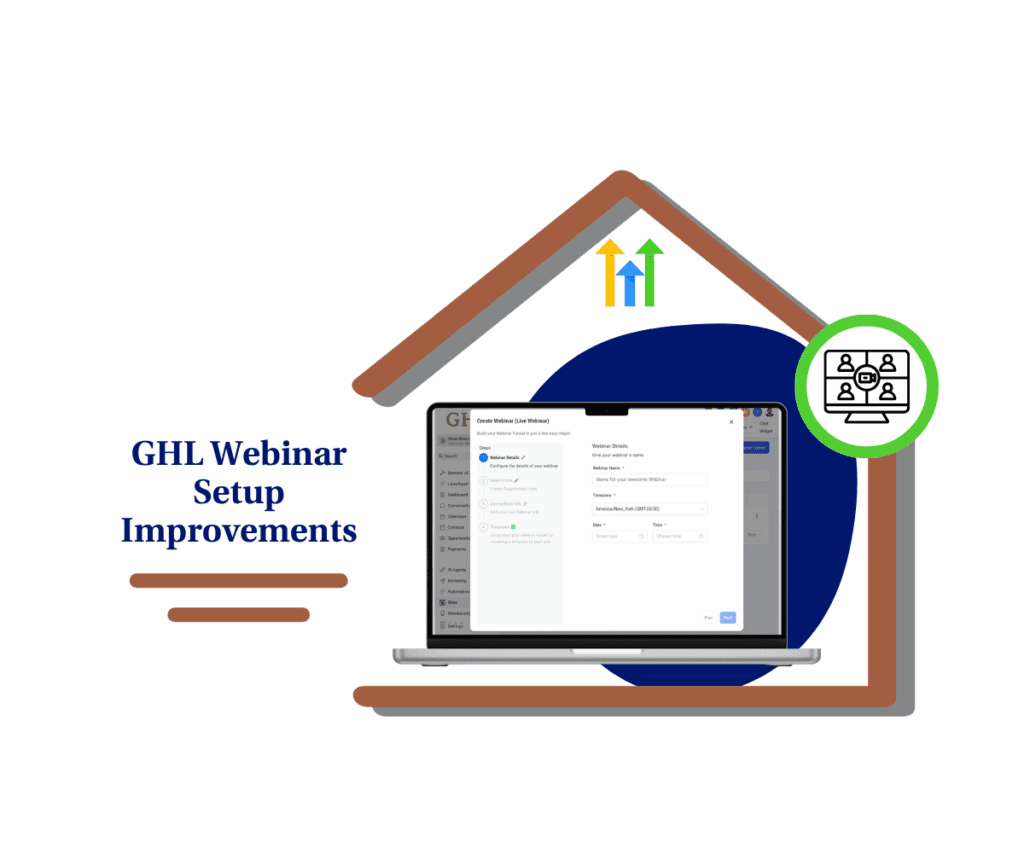
Here’s what’s changed—and how it helps you run cleaner, faster, and better webinars without the stress.
Quick Summary
Purpose: This update makes webinar setup on GoHighLevel smoother and more intuitive by improving the process.
Why It Matters: Simplifies the creation of webinars, making them faster and more accurate, with fewer mistakes.
What You Get: Mandatory fields to prevent incomplete setups, smarter scheduling, clearer tooltips, and easier cloning of webinars.
Time to Complete: 10 minutes
Difficulty Level: Easy to implement – no technical expertise required.
Key Outcome: Faster and more accurate webinar setups that allow you to focus on delivering content.
What’s New in Webinar Setup Improvements
GoHighLevel just made running webinars a whole lot easier. Here’s what’s new—and why it matters:
1. Required Fields, So Nothing Slips Through the Cracks
Automate marketing, manage leads, and grow faster with GoHighLevel.

Whether it’s live or on-demand, certain fields are now mandatory before you can hit go.
- On-Demand: You’ll need a title and a video or link.
- Live: Title, date, time, timezone, and video/link are all required.
Why it matters: No more half-finished setups or scrambling last-minute. It keeps everything clean and consistent from the start.
2. Scheduling Just Got Smarter
New pickers for date, time, and timezone now do the heavy lifting. No more second-guessing time differences—everything adjusts automatically.
How it helps: You can plan webinars faster and more accurately, no matter where your audience is.
New Tooltips = Less Confusion
Each field now comes with a helpful tooltip to explain what it’s for—and what to do if something’s missing.
Why it’s useful: No more guessing. You get quick guidance right when you need it.
3. Easier Cloning with Editable Dates
When you clone a webinar, you can now edit the date and time on the spot—no need to fix it all later.
Big win: Reusing webinar templates is now quicker and a whole lot less frustrating.
How These Webinar Setup Improvements Actually Help You
Let’s face it—webinar setup can get clunky fast. But these new updates? They’re here to clean up the mess and make your life easier. Here’s what’s better now:
1. Fewer Mistakes, Smoother Setups
Required fields now flag what matters. No more skipping key steps or scratching your head later. Less back-and-forth, more done-right-the-first-time.
2. Quicker Webinar Builds
Smarter pickers and clearer tooltips help you move fast without second-guessing. You’ll get your webinars live quicker, minus the usual slowdowns.
3. Step-by-Step Clarity
New tooltips walk you through each part of the process. Whether it’s your first webinar or your fiftieth, you’ll always know what comes next.
4. Clone It, Tweak It, Launch It
Reusing webinars just got a whole lot easier. Now you can clone a past one, change the date and time, and hit go—without rebuilding from scratch.
These webinar setup improvements aren’t just tweaks—they’re time-savers. That means less stress setting up and more focus on delivering a killer presentation.
How to Check These Updates
GoHighLevel just rolled out some solid webinar setup improvements—and they’re built to make your life easier.
In this guide, we’ll break down what’s new, how it works, and where you’ll see the biggest time-savers. Whether you’re running live sessions or setting up automated replays, these updates are all about giving you more control with less hassle.
We’ll walk you through each new feature so you can put them to work fast. Once you understand these webinar setup improvements, managing your events will feel a whole lot smoother.
How to Check the Required Field Validation Update
Step 1.0 – Access the Main Left Hand Menu in GoHighLevel
- The Main Menu on the Left side of your screen has all the main areas that you work in when using GHL
1.1 Click on the Sites Menu Item.
- Access the Sites section of GoHighLevel
- You’ll now be in the Sites section of GHL, where you can access the Webinars section from the top menu.
1.2 Click the + New Webinar Funnel button.
- You’ll find this in the top right corner of the Webinars dashboard.
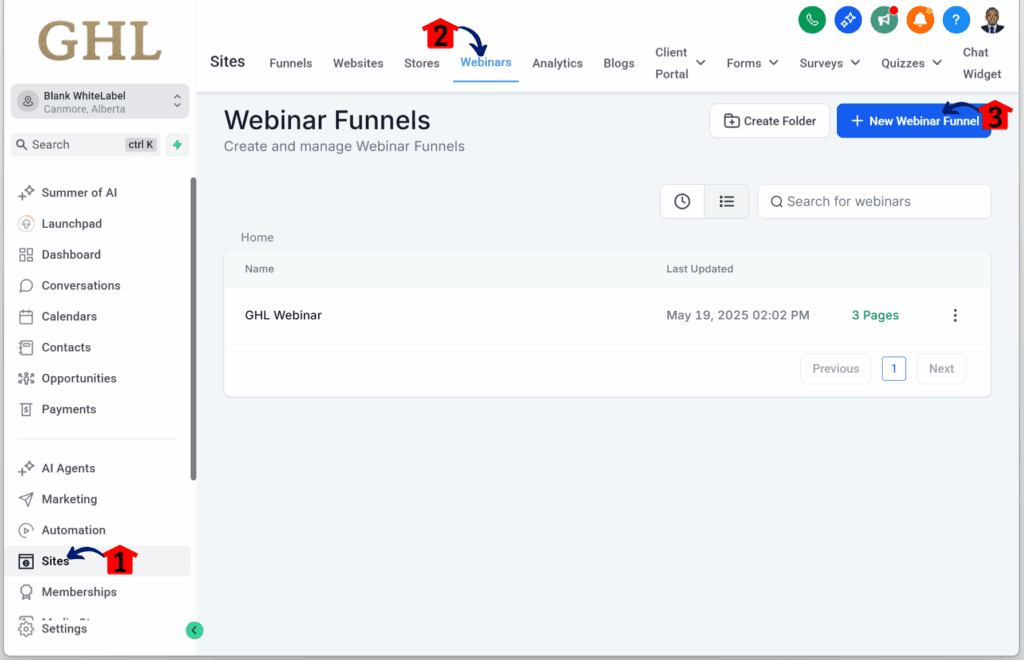
Step 2.0 – Start a New Live Webinar
2.1 Click the Live Webinar option.
- You’ll know it’s selected when a blue border appears around it.
2.2 Click the Continue button.
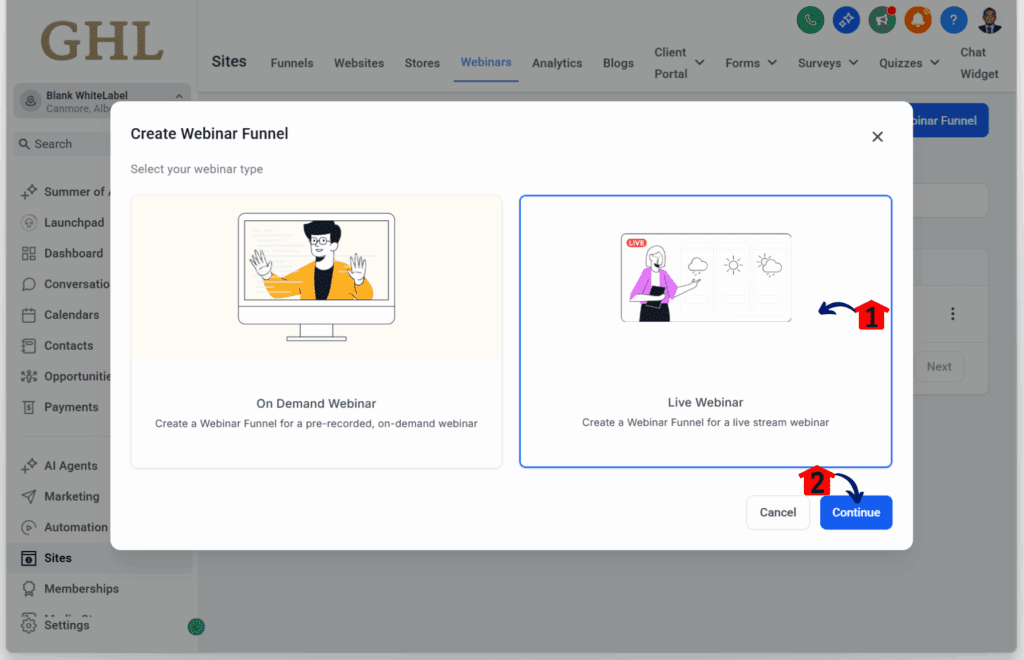
Step 3.0 – Review Required Fields
- You’ll now see the “Create Webinar” pop-up window.
3.1 Check the input fields marked as required.
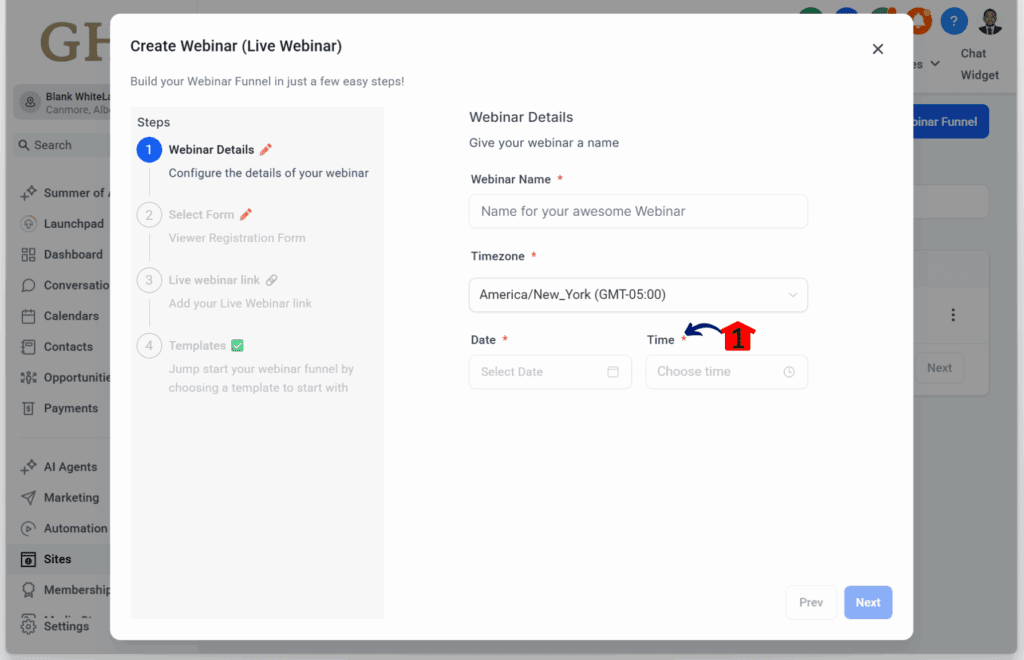
How to Check the Tooltip Icon Update
Step 1.0 – Clone an Existing Webinar
- Go to the Webinar dashboard.
1.1 Click the three dots at the end of any existing webinar.
- A menu will appear with the following options:
- Edit
- Clone
- Move to Folder
- Upload to Webinar Templates
- Share
- Delete
1.2 Click the Clone option.
- You’ll now be taken to the “Clone Webinar” pop-up window.

Step 2.0 – Edit Date and Time Inputs
2.1 Review and edit the date and time fields.
- These fields are editable inside the Clone Webinar pop-up.
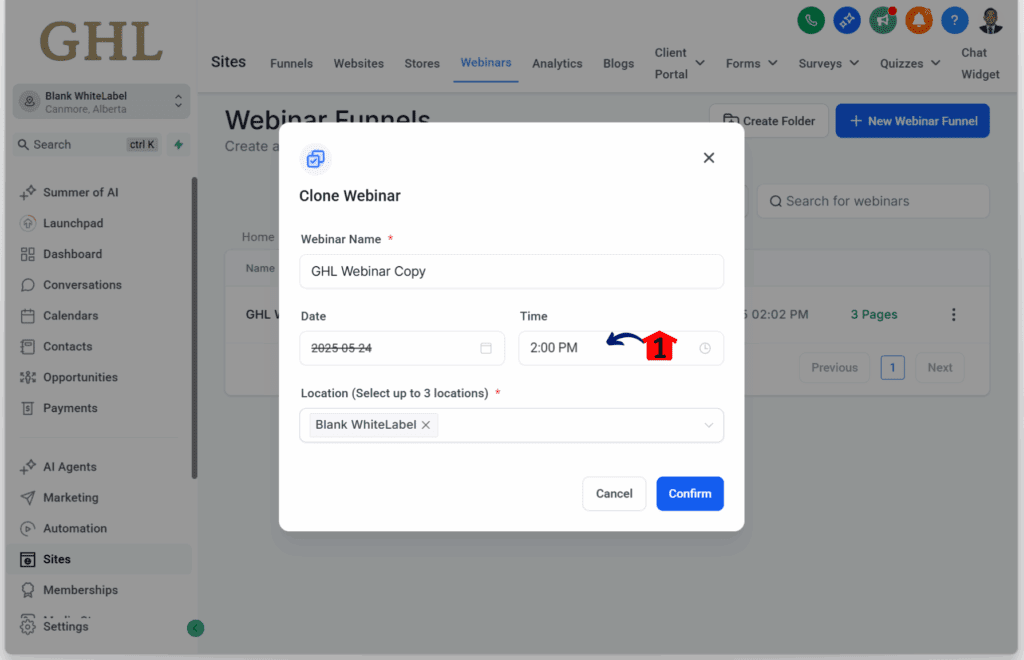
How to Check the Editable Date and Time When Cloning Update
Step 1.0 – Open a Webinar
1.1 Click on an existing webinar in your Webinar Library.
- You’ll be taken to that specific webinar’s dashboard.
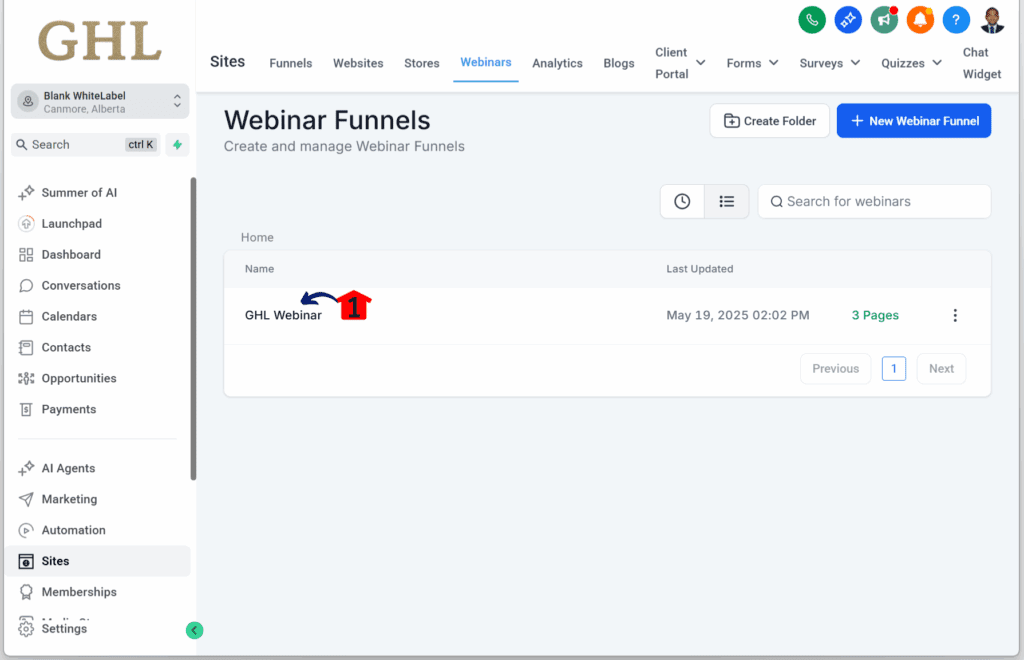
Step 2.0 – View the Tooltip Icon
2.1 Click the tooltip icon.
- This opens a new window that links to the webinar’s knowledge base article.
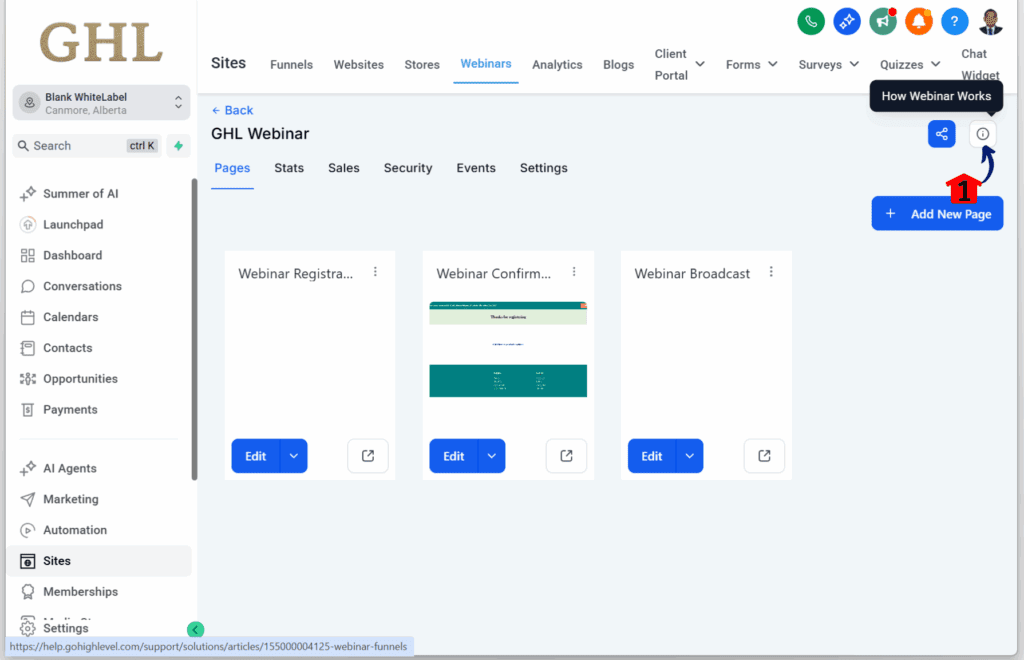
What This Means for Your Business
These webinar setup improvements aren’t just about convenience—they’re about helping your business run smoother and smarter. Here’s how they make a real difference:
1. Less Time Fixing, More Time Growing
Fewer errors and clearer steps mean you’re not stuck backtracking. You’ll spend more time building great content and getting your webinars in front of the right people.
2. Smoother Setup, Better Experience
Everything feels easier. With fewer clicks and smarter tools, setting up a webinar feels less like a chore and more like a quick win. It’s simpler, faster, and just works.
3. More Confidence, Less Guesswork
Clear directions and a step-by-step process mean no second-guessing. You’ll know your setup is solid—freeing you up to focus on delivering a killer presentation, not hunting for tech issues.
Smarter, Faster Webinar Creation Just Got Easier
GoHighLevel’s latest webinar setup improvements take the headache out of building your next online event. No more second-guessing settings or redoing things from scratch.
With required fields that keep you on track, updated date/time pickers that actually make sense, and helpful tooltips that speak human—setting up a webinar feels less like a chore and more like progress.
If you haven’t tried these tweaks yet, now’s the time. Test them out on your next setup. And hey—did the new layout or cloning feature save you time? Drop your thoughts in the comments. Let’s make webinars less work, more wins.
Scale Your Business Today.
Streamline your workflow with GoHighLevel’s powerful tools.