Give Your Team More Control with GoHighLevel Tools
Ever had that feeling like you’re trying to captain a ship with too many people at the helm each pushing different buttons? When you’re in the fast-paced world of marketing and growing businesses managing who can see and do what in your GoHighLevel account can feel just like that. If everyone has full access it can lead to confusion and clutter and honestly a lot of wasted time. We totally understand – you want your team to be productive not stressed out.
That’s why we’re excited to share a super cool update from GoHighLevel! They’ve rolled out more user-level permissions that give you back the power of fine-tuned control. Now you can easily decide who gets access to important tools like Forms, Surveys, Quizzes, and QR Codes making sure your team only sees what they need to crush their goals.
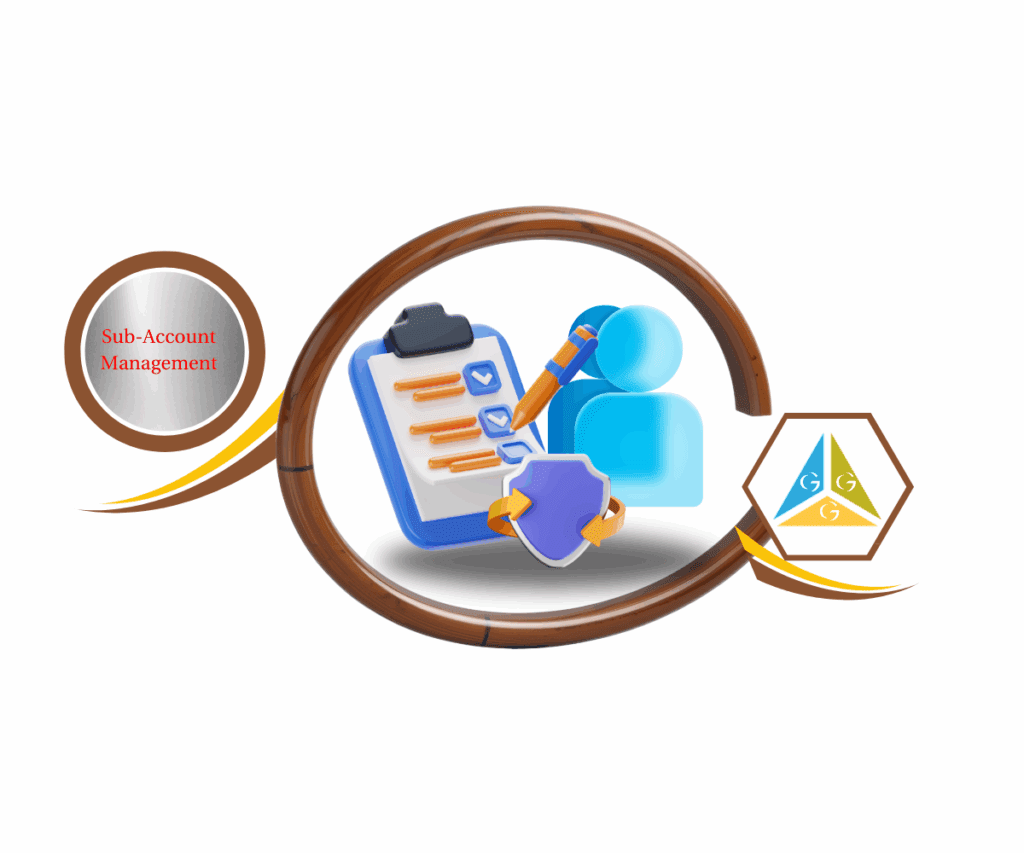
This change isn’t just about keeping things safe (though that part’s great too!). It’s about making your team’s workflow smoother getting rid of distractions and creating a cleaner space for everyone. Picture your sales crew logging in and only seeing their relevant tasks instead of getting sidetracked by data they don’t need. That’s what having the right access can do.
With this update you can totally simplify your team’s workflow clear out the noise and make sure each person sees and manages only what they need for their job leading to a better user experience and more efficiency.
Highlights of the New User Permissions
GoHighLevel really shows they care about making their platform better for agency owners with this update. They haven’t just added a switch; they’ve thought about how to help your team be more effective and make your management easier. Here are the key highlights that make this update a game-changer:
Automate marketing, manage leads, and grow faster with GoHighLevel.

- Role-Based Visibility:
Say goodbye to letting everyone see everything. Now you can customize what your team sees based on what they actually do. This way your social media manager isn’t bogged down by quiz results and your sales team can simply focus on leads. The outcome? A dashboard that fits each role perfectly reducing clutter and sharpening focus. - Centralized Management:
No more searching through a maze of settings to set permissions. This update brings all your user controls into one spot. You can easily manage permissions in the “My Staff” and “Roles & Permissions” sections. This makes it super easy for agency owners and managers to quickly give or take back access from one straightforward area. - Granular Control:
Here’s where the real magic happens. You can now switch access for Forms, Surveys, Quizzes, and QR Codes one by one. But it doesn’t end there. You can also choose “View & manage” rights for each tool. This means you can decide whether a person just sees the forms or if they can create edit or delete them. This level of detail makes sure the right people have access to the right tools. - Cleaner User Interface:
One of the coolest perks of this update is how it improves the user experience. With unnecessary tools hidden your users will only see what’s really important for their job. This boosts their productivity by cutting down distractions and helps them focus on what really matters. A cleaner UI means a happier and more efficient team.
How to Set Up User Permissions for Forms, Surveys, Quizzes & QR Codes
GoHighLevel is all about giving you the tools to run your agency smoothly. This latest update takes that control a step further letting you specify exactly which team members can access your Forms, Surveys, Quizzes, and QR Codes. No more broad strokes; this is all about precision.
In this section we’ll show you easy steps to navigate through your Staff & Team Settings and adjust these new permissions. You’ll know exactly where to find these powerful controls making sure every team member’s dashboard is uniquely suited to their role reducing clutter and increasing productivity. Let’s get your team focused!
Step 01 – Access the Settings Area in GoHighLevel
- Go to the left-hand sidebar, look all the way to the bottom.
1.1 Click on the gear icon ⚙️ labeled “Settings.”
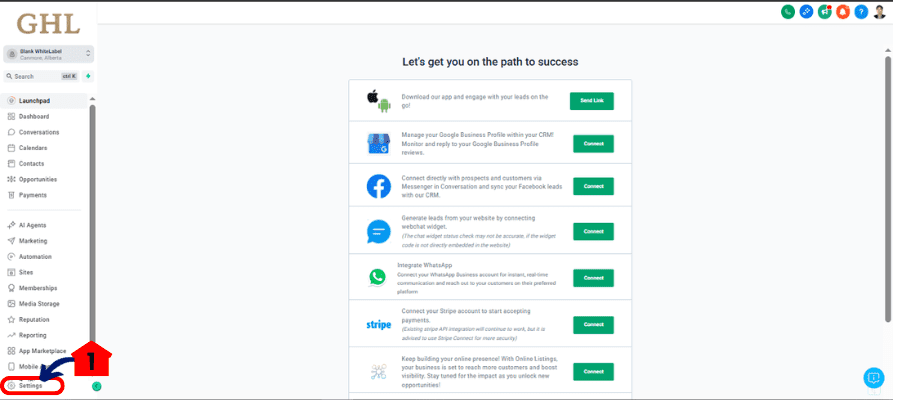
- You’ll now be in the main Settings dashboard, where you can access:
- Business Info
- Billing
- My Staff
- and more.
Step 02 – Go to Your Staff Settings
- This is where you manage all your team members and their access right
2.1 In the Settings menu pick “My Staff.”
2.2 Choose the Team Member to Edit
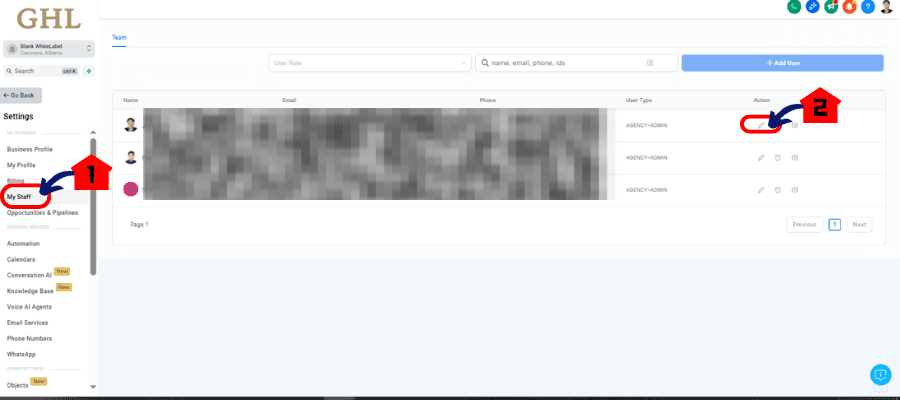
- Click on their name or the “Edit” button next to it to open up their profile.
2.3 Locate the New Permissions for Forms, Surveys, Quizzes, and QR Codes
- You’ll see new toggles just for “Forms,” “Surveys,” “Quizzes,” and “QR Codes.” These are labeled clearly to make it easy.
2.4 Toggle Access ON/OFF and Set View & Manage Rights
- For each of “Forms,” “Surveys,” “Quizzes,” and “QR Codes,” you can:
- Toggle the main switch “ON” to let them access that tool or “OFF” to restrict it.
- If it’s “ON” you’ll see a checkbox for “View & manage.”
- Check this box if you want them to have full access (create edit delete).
- Uncheck if you only want them to have “View” access meaning they can see but not change anything.
2.5 Save Your Changes
- After you’ve adjusted the permissions for your team member remember to save your work.
- Scroll to the bottom of their profile page. Click the “Save” button to apply all the changes.
- Once saved the selected user’s dashboard will change automatically to show only the tools you’ve allowed them to see creating a simpler and more efficient experience.
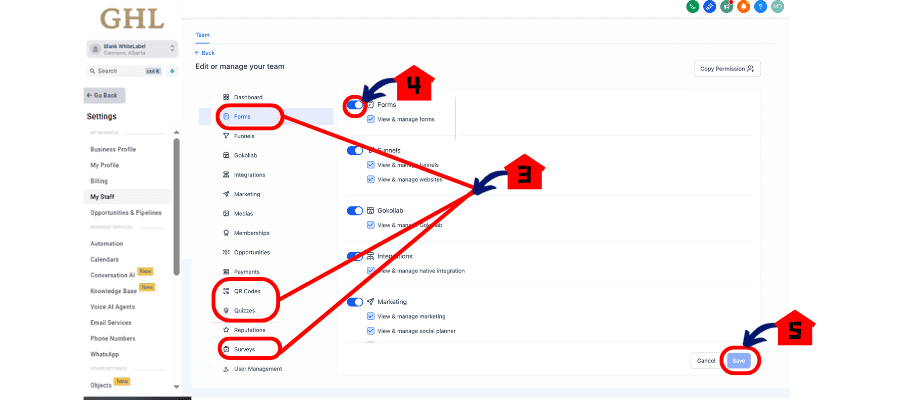
What to Expect from Enhanced User Permissions
Adding these new user permissions for Forms, Surveys, Quizzes, and QR Codes isn’t just about checking a box; it’s about transforming how your agency runs and improving your team’s productivity. When you customize access to specific tools you create a space where every team member can thrive focusing on the tasks that truly make a difference for your clients and your business.
- Better Team Efficiency:
Imagine your content creator not having to sift through random CRM settings or your sales team not getting sidetracked by survey data. With only what’s needed in sight your team can zip through their GoHighLevel dashboard finding what they need fast and getting to work. Less searching means more doing – that’s the goal. - Boosted Data Security:
GoHighLevel is secure but mistakes happen. By limiting who can see sensitive data in forms and surveys you cut down on accidental changes or unauthorized access. This gives an extra layer of protection to your client’s important info and your agency’s intellectual property. - Easier Onboarding:
Getting new team members up to speed can take time. With granular permissions you can quickly set them up with just the access they need from day one. No more overwhelming them with a full dashboard; give them the tools for their job and you’ll see them become productive sooner. - Increased Focus and Productivity:
Clutter is a focus killer. When your team’s GoHighLevel interface is clean and designed for them distractions fade away. They can dive into their main tasks without unnecessary tabs and menus getting in the way. This leads to better quality work and a noticeable boost in output. - Scalability:
As your agency grows your team and their tasks will change. These enhanced permissions make adjusting easy. You can scale your operations by shifting roles and access levels as needed ensuring your GoHighLevel account grows along with your business. This helps you build a stronger safer and more efficient agency.
Wrap-Up
This latest GoHighLevel update goes beyond just adding a new feature; it’s all about bringing clarity efficiency and solid security to your agency’s operations. By allowing you to control user permissions for Forms Surveys Quizzes and QR Codes GoHighLevel is helping you optimize your team’s workflow tidy up the dashboard and make sure each member is performing at their best.
The days of one-size-fits-all access are over. Embrace this new precision to create a more focused efficient and secure environment for your entire team. Head over to your Staff & Team Settings today and start customizing permissions to see how much of a difference it makes. Your team (and your peace of mind!) will be grateful.
How do you think these new user permissions for Forms Surveys Quizzes and QR Codes will help make things run smoother in your agency and empower your team? Drop a comment below and let’s chat about it!
Scale Your Business Today.
Streamline your workflow with GoHighLevel’s powerful tools.



