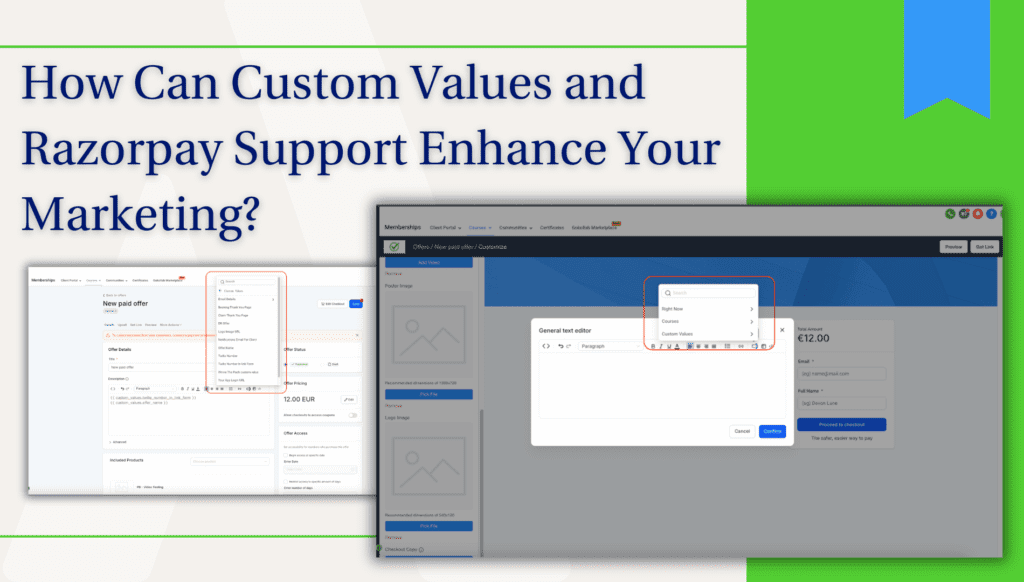Ever felt like life’s a lot like a marketing console—plenty of buttons, endless levels, and just when you think you’ve figured it out, there’s a new boss battle waiting? That’s where GoHighLevel comes in. It’s the cheat code for marketers—a one-stop platform to automate workflows, nurture leads, and build businesses without the need for rocket-science-level tech skills. But today, we’re not just talking GoHighLevel; we’re diving into its shiny new upgrades, the kind that make you sit up and go, “Oh wow, this just got serious.” This is where custom values plays its role.
First up: Custom Values for Course Lessons and Offers. Think personalization on steroids—contact-specific details, course-specific data like lesson titles, even time and location-based values. Translation? No more cookie-cutter courses or generic quizzes. Your content feels like it’s speaking directly to each user. Next, for our friends in the Indian subcontinent, GoHighLevel now supports Razorpay. Finally, seamless payments in your local currency!
This article breaks down these features (and a few extra behind-the-scenes optimizations) so you can understand why they matter and how they’ll revolutionize your workflows. Ready to level up your marketing game? Let’s hit “Start.”
Making Marketing More Personal and Payments Easier Than Ever

Let’s break down these new features in a way that’s as easy as upgrading your armor in an RPG. Spoiler alert: they’re game-changers for anyone who loves smooth workflows and happy customers.
Custom Values for Personalization
Automate marketing, manage leads, and grow faster with GoHighLevel.

Think of this as your marketing magic wand. With four types of custom values, you can personalize like a pro:
- Contact-specific: Tailor content to individual contacts. No more bland, one-size-fits-all messages.
- Time-based: Automate content tied to specific dates and times. Perfect for countdowns or time-sensitive offers.
- Course-specific: Dynamically insert details like course titles, lesson names, or categories into quizzes and descriptions.
- Location-specific: Personalize offers and messages based on where your user is. Because “local love” always wins hearts.
These custom values don’t just look cool; they feel thoughtful to your audience. And they’re easy to apply—just select the value type when editing posts, offers, or quizzes.
Razorpay Payment Gateway Integration
If you’re in the Indian subcontinent, this one’s for you. Razorpay lets your users pay seamlessly in their local currency. It’s fast, reliable, and a massive win for expanding your reach in a growing market.
No extra setup headaches—just link Razorpay in your payment settings, and you’re good to go. See? No cheat codes needed.
Why These Features Matter for Your Business
Let’s be real: time is valuable, keeping customers happy is key, and growth is what we’re all aiming for. These updates are like a secret weapon that helps you achieve all three.
More Efficiency
Custom values are a game-changer. By automating things like using a person’s name or updating course details automatically, you spend less time on small tasks and more time creating. And with Razorpay integration, handling payments for Indian customers is much simpler—no more complicated workarounds.
Better Customer Experience
Imagine signing up for a course and getting lessons that are just right for you, or paying without any issues. That’s what these updates do. Personalized content feels more like talking to a real person, and smooth payments make customers more likely to complete their purchase. Happy customers = success.
Scalability
Here’s the best part: these features grow with your business. As you expand, you’ll be able to handle more users, courses, and offers without stress. Razorpay also makes it easier to tap into the growing Indian market with their local payment options.
How This Works in Real Life
Launching a course? Use custom values to send notifications that are personalized for each lesson. Running a promotion? Add location-based tweaks to boost sales. Selling in India? Razorpay will help you collect payments quickly.
It’s simple, smart, and makes total sense.
Overcoming Challenges with New Features

When you try new features, it’s normal to face some problems. Don’t worry, it’s all part of the process! Here are a few common issues and simple ways to deal with them.
Common issues
- Too Many Custom Settings: There are a lot of ways to customize things, and it can feel a bit confusing. Setting up things like time-based or contact-specific settings can feel like solving a tricky puzzle.
- Setting Up Razorpay: If you’re new to payment systems, setting up Razorpay might seem complicated, especially with different currencies and regional settings to manage.
- Duplicate Users: Even though GoHighLevel has improved handling duplicates, old contact information might still cause confusion in your courses.
How to Fix These Issues
- Keep Custom Settings Simple: Start with just one or two custom settings and get the hang of them before adding more. Use templates to speed things up and remember—you don’t need every setting for every post!
- Set Up Razorpay Step-by-Step: Follow the clear Razorpay guide from GoHighLevel. If you run into problems, contact support—they can help quickly since they’ve probably seen the issue before.
- Check User Info Carefully: If you’re still seeing duplicates, check the user data when importing contacts. Clean and consistent data will help things run smoothly.
With the right mindset and a little help, you can handle any challenge!
Scale Your Business Today.
Streamline your workflow with GoHighLevel’s powerful tools.