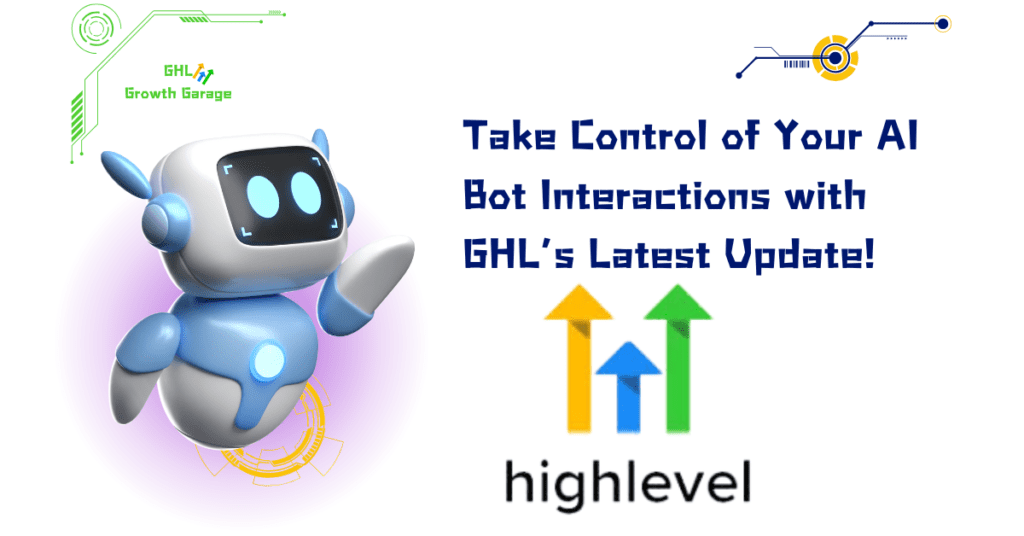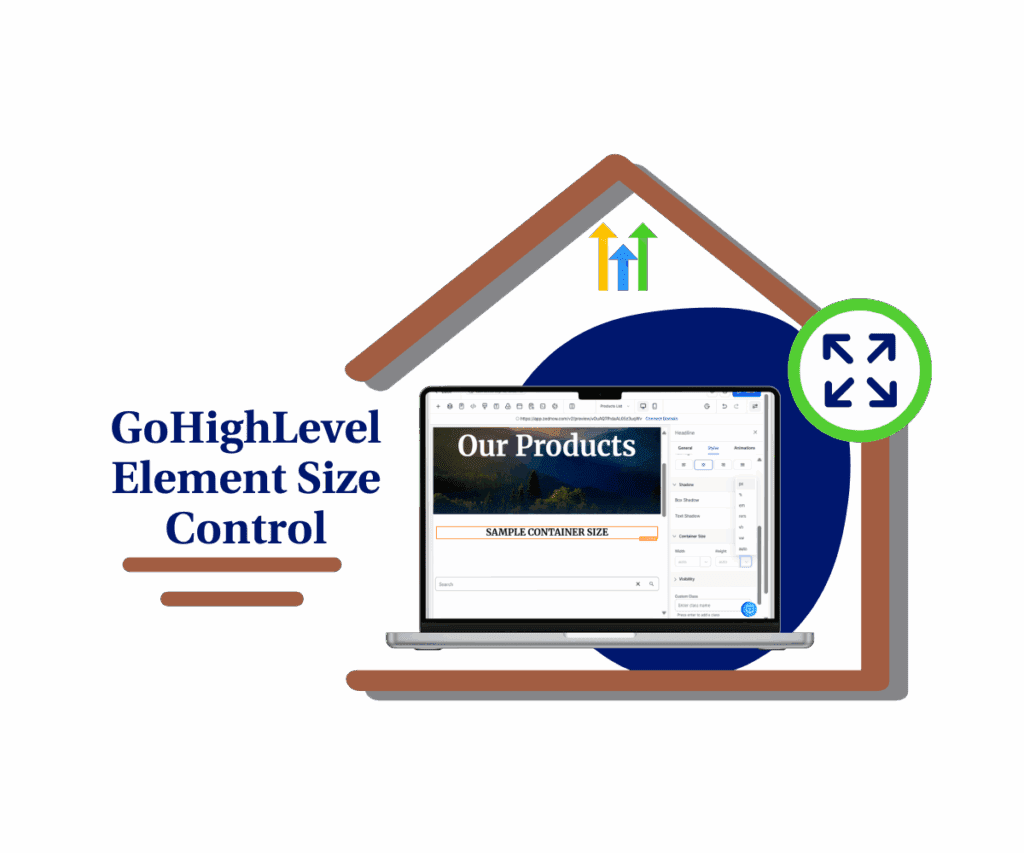The new Bot Status for Individual Contacts feature is here to give you unparalleled control over your AI bot interactions – and here’s why it’s a game-changer!
Quick Overview:
GoHighLevel’s latest update introduces the Bot Status for Individual Contacts, a feature that allows you to manage your AI bot’s activity on a contact-by-contact basis. With this GHL new feature, users can set the bot’s status to Active, Sleep/Snooze, or Inactive directly from the message composer. It’s all about personalizing conversations and ensuring your bot engages with the right people at the right time.
What’s New?
Update Details
This update adds enhanced flexibility to GHL’s Conversation AI. You can now:
- View Bot Status: Check if the bot is Active, Sleep/Snooze, or Inactive within the message composer.
- Turn Off the Bot for Specific Contacts: Set the bot to Inactive, either indefinitely or for a specified duration, to prevent it from engaging with certain contacts.
- Pause the Bot Temporarily: Use the Sleep/Snooze option to pause bot activity and schedule automatic reactivation.
- React to Automatic Triggers: The bot turns off automatically in specific scenarios, such as when a manual message is sent or the message limit is reached.
Automate marketing, manage leads, and grow faster with GoHighLevel.

This new functionality is available in Suggestive and Auto-Pilot modes, giving users more control and customization over AI-driven communication.
Why This Update is Important
This GHL AI bot update addresses common challenges with automated communication:
- Better Personalization: Not all contacts need the same level of automation. By customizing the bot’s status, you ensure every interaction feels relevant and tailored.
- Avoid Over-Automation: Prevent your bot from engaging in scenarios where human interaction is preferable, such as high-priority leads or sensitive conversations.
- Efficient Management: Automated “off” scenarios like reaching message limits or manual overrides ensure the bot works intelligently without constant oversight.
With this feature, you can streamline your communication workflows while maintaining a personal touch.
How to Implement Bot Status for Individual Contacts in Your Business
Easy-to-Follow Guide
- Access the Bot Status:
- Go to the Conversations tab.
- Open the Message Composer for any contact to view the bot’s current status (indicated by a green icon if Active).
- Turn Off the Bot for a Contact:
- Click the bot status icon in the message composer.
- Select Inactive from the dropdown.
- Set a duration for automatic reactivation or leave it unchecked to keep the bot off permanently.
- Pause the Bot Temporarily (Sleep/Snooze):
- Choose Sleep/Snooze and set a specific time for reactivation.
- The bot will resume activity automatically after the designated time.
- Monitor Automatic Off Scenarios:
- Be aware that the bot automatically turns off in cases like:
- Reaching the maximum message limit.
- Sending manual or workflow messages.
- Be aware that the bot automatically turns off in cases like:




Customization Tips
- Prioritize Important Leads: Turn off or pause the bot for high-value contacts to enable personalized human follow-ups.
- Control Timing: Use Sleep/Snooze for scheduled breaks in bot activity, such as during off-hours.
- Ensure Consistency: Regularly monitor bot activity in Suggestive or Auto-Pilot modes to optimize interactions.
Results You Can Expect
Real-Life Impact
- Improved Communication Control: Tailor automated interactions to suit the specific needs of each contact.
- Enhanced Client Experience: Deliver a personal touch by pausing the bot when necessary, showing clients they’re more than just another lead.
- Time Savings: Reduce unnecessary bot interactions, allowing your team to focus on more critical tasks.
Success Stories
Businesses using similar AI bot management features report:
- A 30% increase in lead satisfaction due to more personalized interactions.
- Fewer miscommunications as bots are paused during sensitive or critical conversations.
- Greater efficiency in balancing automation and human follow-up.
Conclusion
The Bot Status for Individual Contacts feature empowers businesses to take full control of their AI-driven interactions. With enhanced flexibility, you can ensure your GHL AI bot engages only when it’s most effective, improving both client satisfaction and team efficiency.
Don’t miss out on this powerful tool! Start using the Bot Status for Individual Contacts feature today and transform how you manage conversations with your leads and clients.
“What new feature would you love to see in Conversation AI? Drop your suggestions below!”
Scale Your Business Today.
Streamline your workflow with GoHighLevel’s powerful tools.