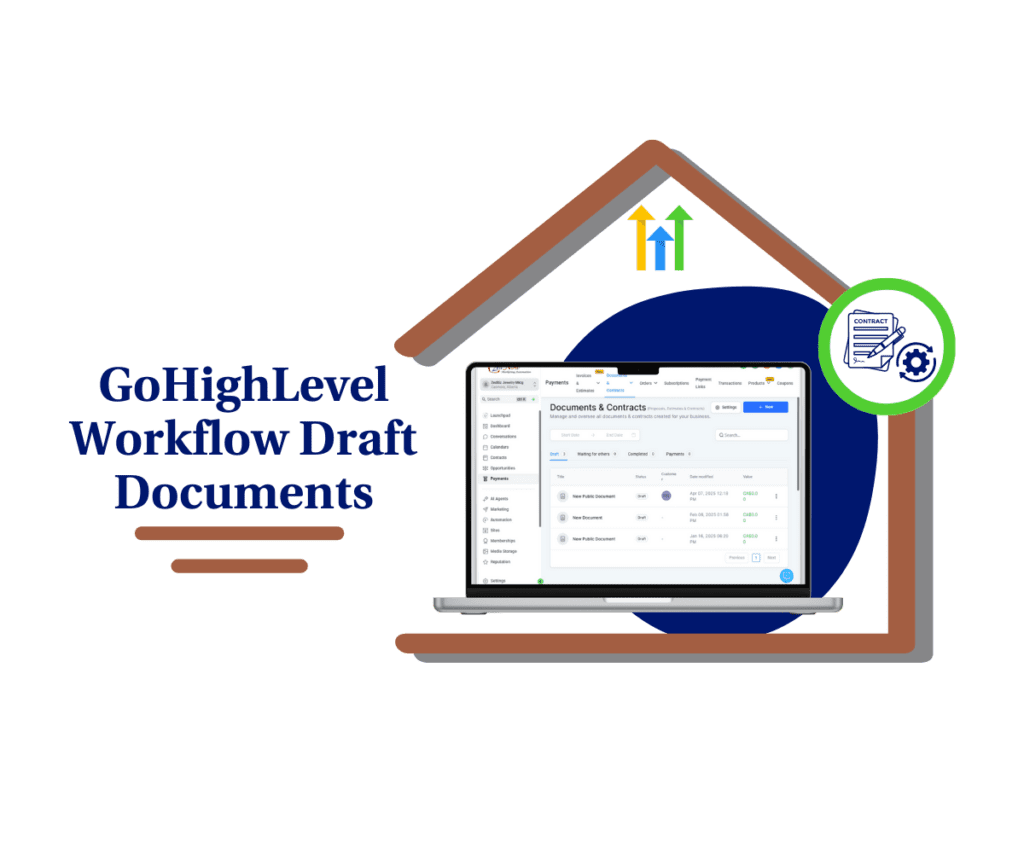Introduction

GoHighLevel has a new feature to keep your account safer: Automatic Logout After Inactivity. This feature logs you out if you’re not using your account for a while. It’s easy to set up and helps protect your data.
If your agency needs to follow strict security rules like HIPAA, the feature automatically logs you out after 1 day of inactivity. If you don’t need HIPAA rules, you can pick what works best for you even choosing to never log out automatically!
This update gives you control over your security settings. It’s a simple way to make your work safer and easier so you can focus on growing your business.
What’s New?
This feature is all about keeping your account secure and working the way you like.
Automate marketing, manage leads, and grow faster with GoHighLevel.

Why This Feature Is Great:
- For HIPAA Agencies:
- If you follow HIPAA rules, this feature logs you out after 1 day of inactivity. This keeps sensitive information safe without any extra work.
- For Non-HIPAA Agencies:
- If you don’t follow HIPAA rules, the default setting is “Never.” You can change it to fit your needs, choosing how long users stay logged in.
You can adjust these settings in your Agency Settings > Company section.
Why Is This Important to Manage?
This feature makes your account more secure and easier to manage.
- Follow Rules Easily:
- HIPAA-compliant agencies don’t have to worry about meeting security rules. The 1-day logout does it for you!
- Flexible for Everyone Else:
- Non-HIPAA agencies can pick the logout time that works best for them.
How to Set It Up This Security Setup?
Setting up Automatic Logout is quick and easy. Here’s how:


- Go to Agency Settings:
- Open your GoHighLevel dashboard. Click on Agency Settings, then select Company.
- Pick a Timeout Option:
- Choose 1 Day if you follow HIPAA rules.
- Choose Never or any other time if HIPAA rules don’t apply to you.
- Save Your Settings:
- Click Save to lock in your choice.
Tips for Using This Automatic Logout Feature
For HIPAA Agencies: Stick to the 1-day timeout to meet all HIPAA rules.
For Non-HIPAA Agencies: Feel free to choose “Never” or adjust the settings to match how your team works.
Benefits You’ll See
Using this feature can help your business:
- Better Security: Logs out inactive users to keep your account safe.
- Time Savings: No need to worry about managing user sessions.
- Build Trust: Clients feel confident knowing their information is safe.
Real Success Stories
Agencies using features like this have seen big benefits:
- Their data is more secure, and they meet all rules easily.
- Workflows are faster and smoother.
- Clients are happier because they trust how their data is handled.
Conclusion
The new Automatic Logout feature in GoHighLevel makes your account safer and easier to manage. It logs you out after you’ve been inactive, keeping your data safe. Whether you follow HIPAA rules or not, you can customize it to match your needs.
Try this feature today and see how it helps your business!
Let us know in the comments what new features you’d like to see in GoHighLevel. For more tips on security, check out our other blog posts!
You can also check our other blog post to know more. Also you can check other GHL Security Features in GHL Simplifying Payments with Square in GHL Calendars – GHL (GoHighLevel) Updates · GHL Growth Garage
Scale Your Business Today.
Streamline your workflow with GoHighLevel’s powerful tools.