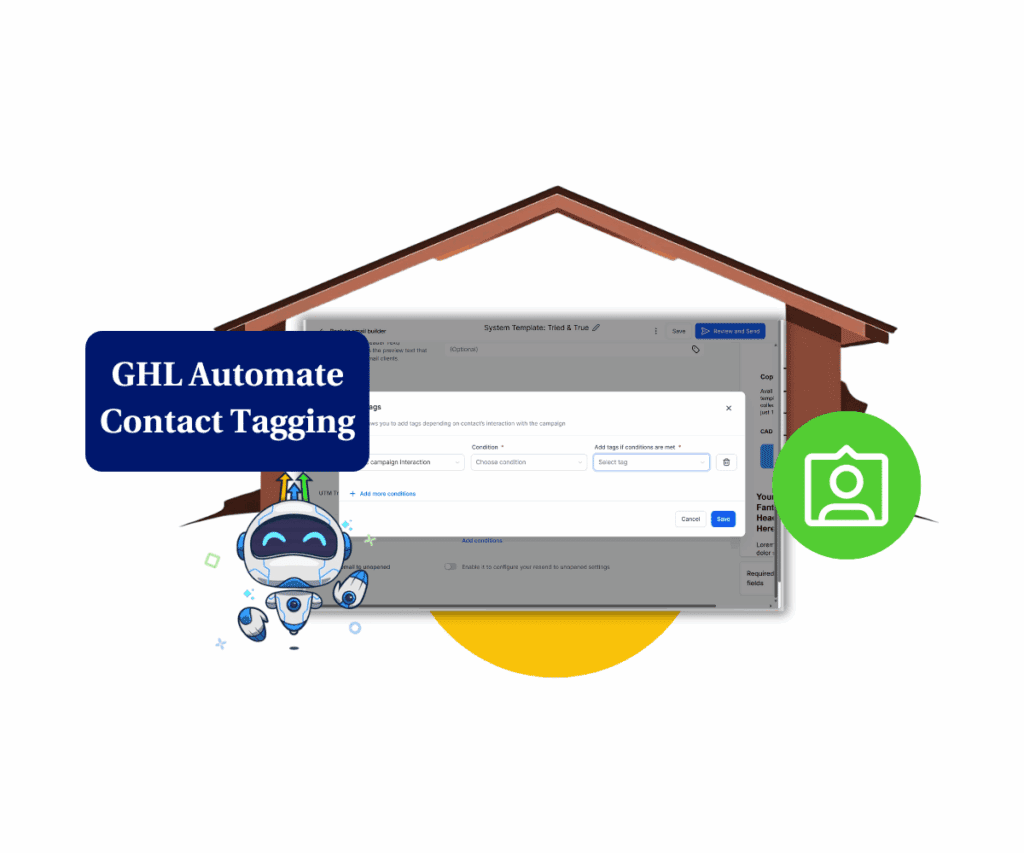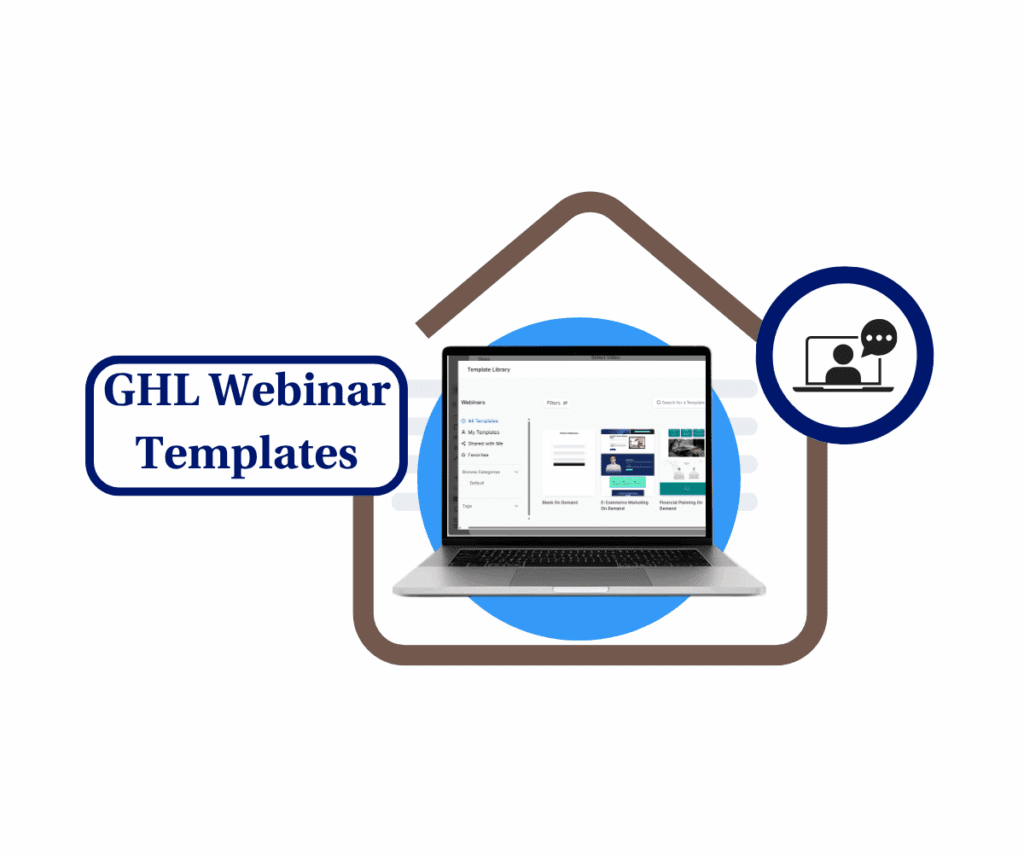Your Digital Business Card is Now Just a Scan Away
Listen up. If you’ve ever fumbled through your wallet to share contact info at a busy conference, struggled to type out an email address over a noisy phone call, or watched a valuable connection walk away with a flimsy piece of paper that’s destined for the trash… this one’s for you. Traditional networking is slow, inefficient, and often leads to lost opportunities. But in the digital age, you need a smarter way to connect.
That’s why GoHighLevel just dropped a total game-changer in the QR Code Builder: V Card support. This isn’t just a simple update; it’s a complete upgrade for your networking and lead generation game. It allows you to create a dynamic, fully customizable digital business card that can be scanned instantly by anyone with a smartphone.
Imagine having all your contact information—phone, email, website, and even a profile photo—ready to be shared with a single, seamless scan. No more typing, no more errors, and no more missed connections. It’s professional, it’s efficient, and it makes you look like a total pro from the very first handshake.
Benefit Statement: This powerful new feature lets you effortlessly and instantly share all your contact info, turning every handshake into a seamless digital connection and a valuable lead in your CRM.

The Digital Business Card Has Arrived
Let’s be clear: this isn’t just a fancy picture. The new V Card QR code is a dynamic, fully customizable solution designed for the modern marketer. When someone scans it, their phone’s native contact app pops open, pre-filled with all your information. No more manual entry, no more typos. You’re giving them a ready-to-save contact with a single tap. And here’s the best part: it’s fully customizable. You can input your First and Last Name, Phone, Email, Website, Company, and even upload a profile image. This flexibility ensures your digital business card is always professional and up-to-date. Plus, because it’s dynamic, you can update your information in the future without ever having to create a new QR code.
How to Create Your Own V Card QR Code in GoHighLevel
In this comprehensive guide, we are going to walk you through the simple steps to create your very own V Card QR code. This powerful new feature is located within the QR Code Builder section of your GoHighLevel dashboard, and you will be able to set up your dynamic, ready-to-scan digital business card in just a few minutes.
You will be guided through the process of selecting the V Card option, inputting your contact information, and customizing the code’s appearance to match your brand. We will show you exactly which fields to fill out and where to click, so you can easily generate a dynamic, ready-to-scan QR code that is perfect for any networking situation.
Automate marketing, manage leads, and grow faster with GoHighLevel.

Step 01: Navigate to the QR Code Builder
First, from your GoHighLevel dashboard’s main menu, click on Sites, then select QR Code Builder. This is where you will manage all your QR codes.
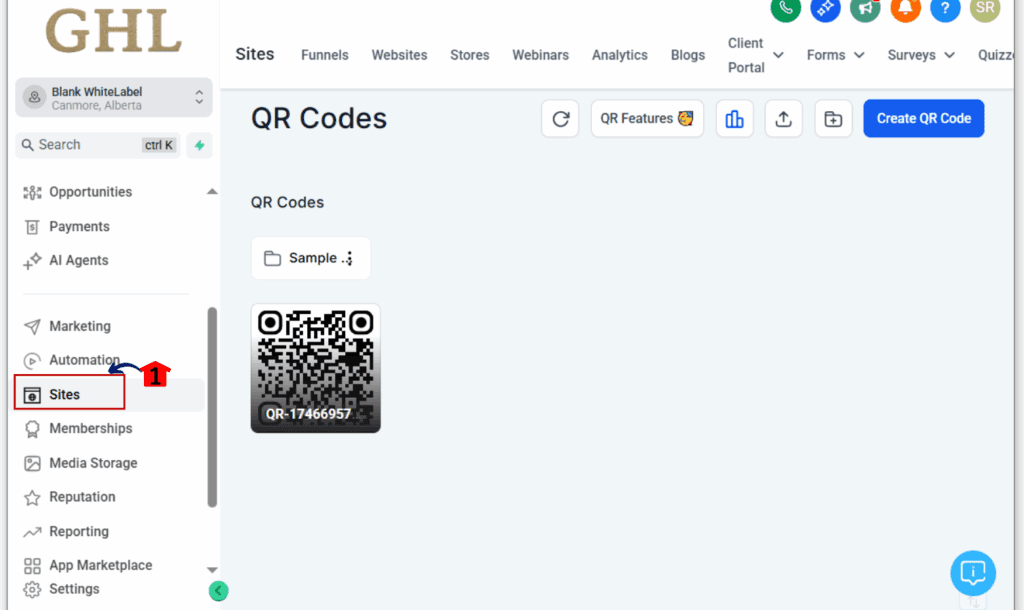
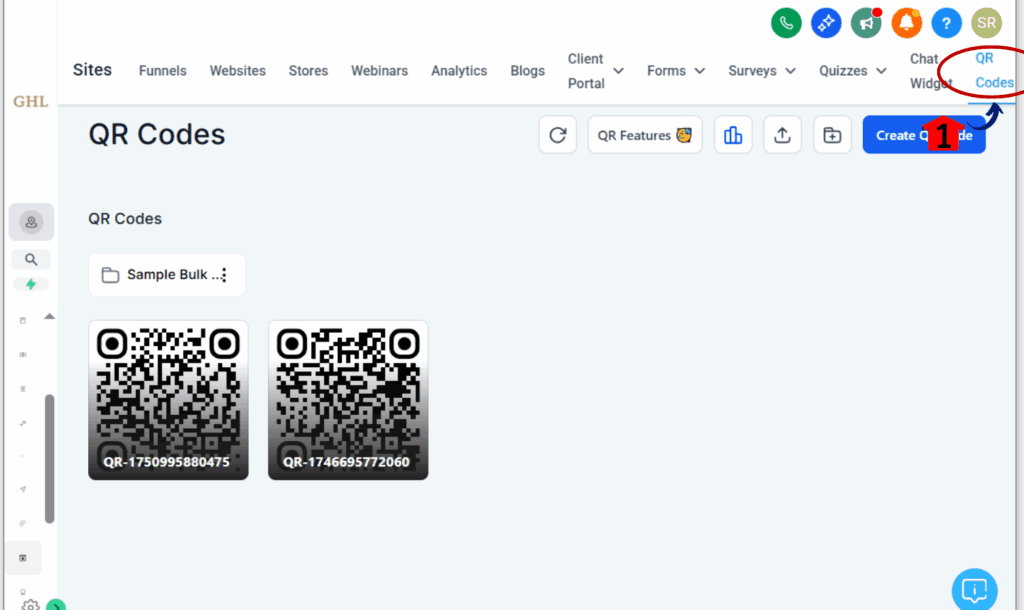
Step 02: Choose the V Card QR Type
Once you are in the QR Code Builder, click on the New QR Code button to get started. From the QR Type selector, select the V Card option from the dropdown menu to begin creating your digital business card.
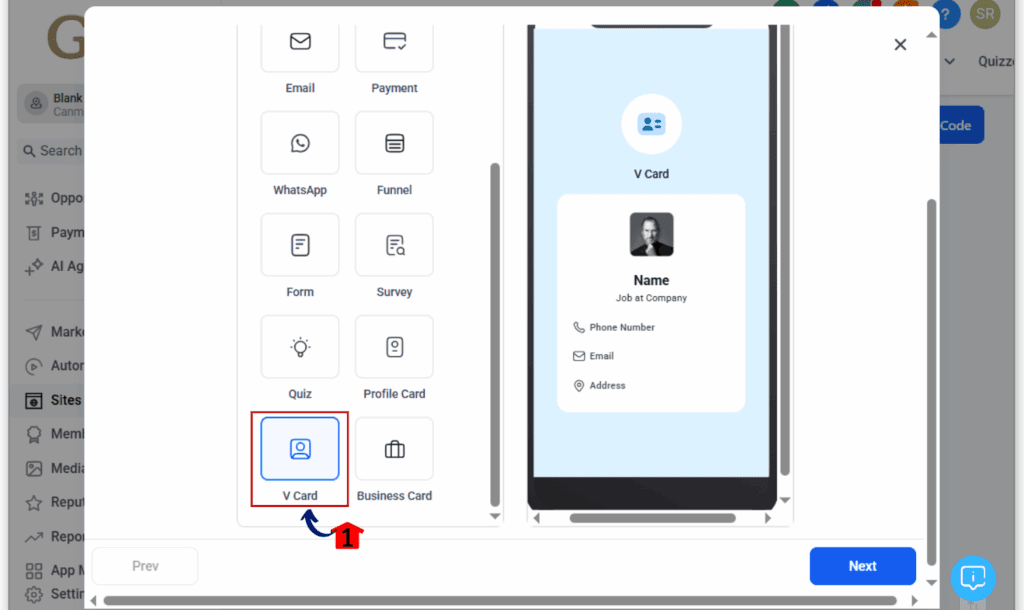
Step 03: Fill in Your Contact Information
After selecting V Card, you will be directed to a form where you can enter all the contact information you wish to share. This screen is where you will customize your V Card details.
- Enter your First Name and Last Name in the designated fields.
- Input your Phone Number and Email Address.
- Add your Company Name and Website.
- Upload a profile image. This is a great way to personalize your digital card.
- Input your full address details.
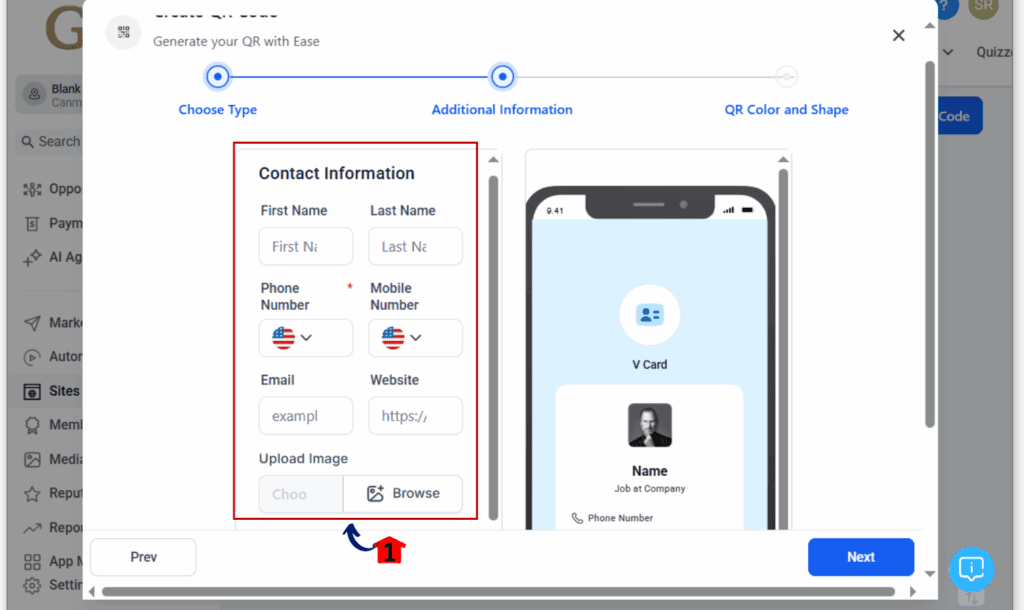
Step 04: Customize the QR Code’s Appearance
Once you have filled in your contact details, click the Next button at the bottom of the screen. On the next screen, you can customize the design of your QR code to match your branding.
- Use the color selector to change the QR code’s color.
- Select a different shape for the QR code from the options provided.
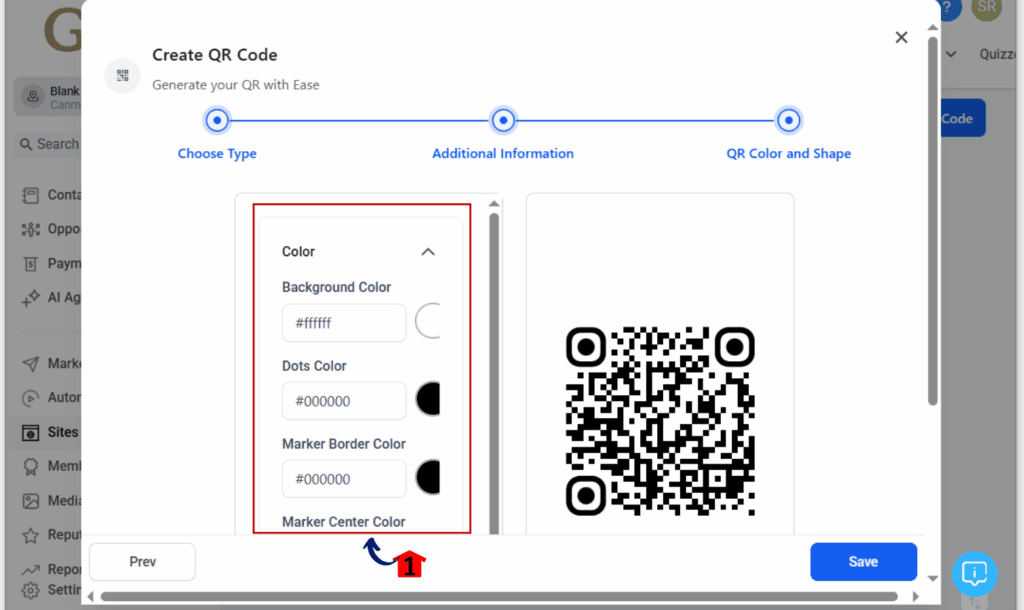
Step 05: Generate and Share Your QR Code
After customizing your design, click Update to generate the final QR code. Once generated, you can download the code and begin sharing it immediately.
- Click the Download icon to save the QR code as an image file.
- You can now use this image file on your phone’s lock screen, a presentation, a flyer, or your email signature.
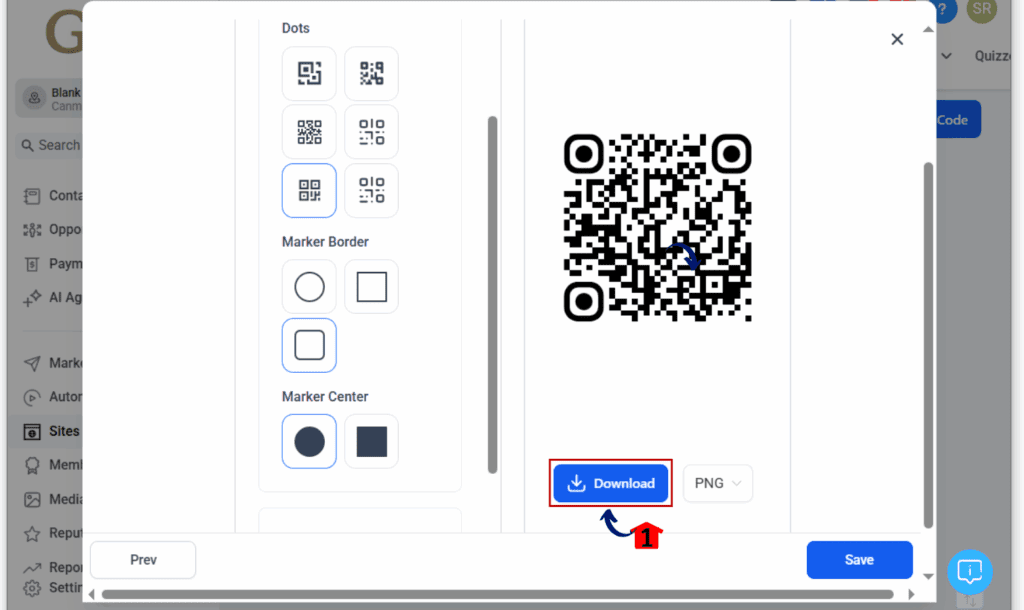
Beyond the Business Card: 3 Ways to Use Your V Card QR Code
So, you’ve created your new V Card QR code. Now what? Here are three powerful ways you can use it to grow your business:
- Networking Events & Conferences: Ditch the stack of paper cards and put your V Card QR code on your phone’s lock screen. It’s the ultimate conversation starter and a seamless way to share contact info with new connections. Everyone will be asking how you did it!
- Offline Lead Generation: Place your V Card QR code on your clients’ storefront windows, flyers, or even their physical business signs. This allows potential customers to save their contact info instantly, turning foot traffic into valuable leads that land directly in the CRM.
- Digital Presence & Email Signatures: Add the QR code to your email signature, website’s ‘Contact Us’ page, or even your social media bio. This simple addition provides an effortless way for prospects to save your contact details from anywhere on the web, boosting your professionalism and capturing leads without a single form fill.
Start Connecting Smarter, Not Harder.
So, what’s the takeaway? The V Card QR code feature is a total no-brainer for anyone serious about networking and lead generation. It’s dynamic, professional, and eliminates the friction of traditional contact sharing. You’re not just sharing a phone number; you’re creating a powerful, scannable link to a new business relationship. Stop fumbling, start scanning, and watch your connections grow. Now, we want to hear from you. How do you plan to use this new V Card QR code in your business or for your clients? Drop a comment below and share your ideas!
Scale Your Business Today.
Streamline your workflow with GoHighLevel’s powerful tools.