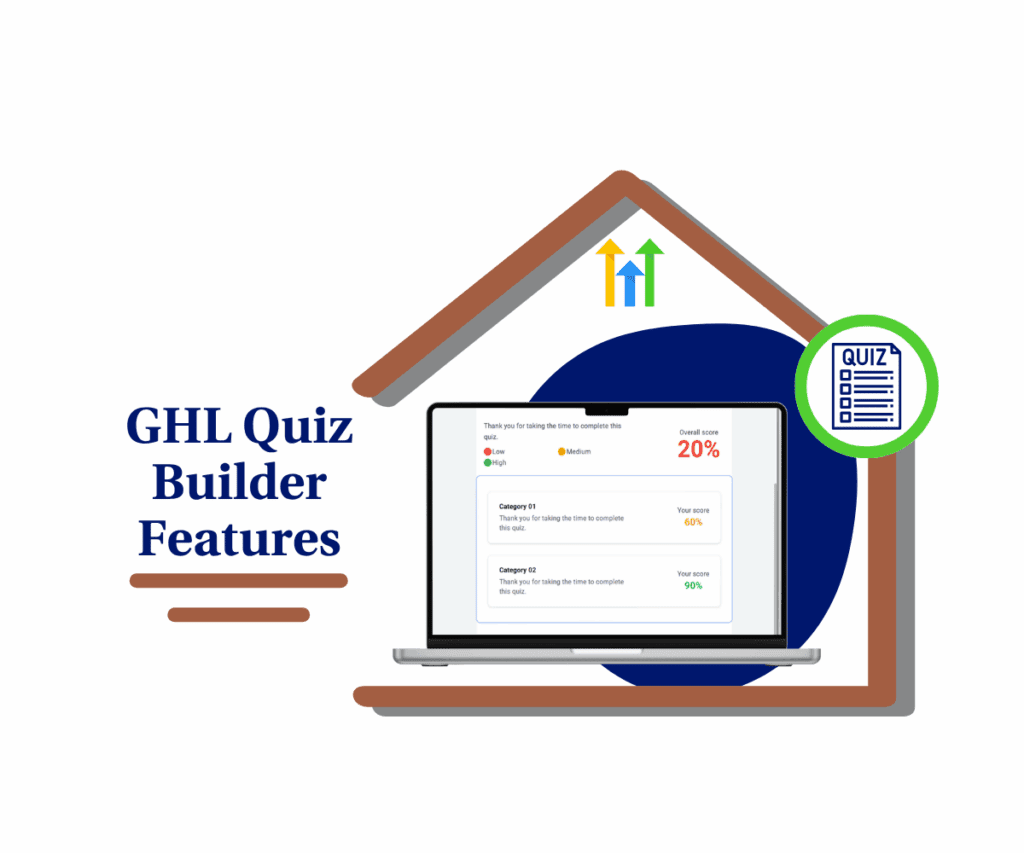Turn every ad tap into a real-time conversation—automatically.
Every click on your ad is a potential goldmine. But if you’re not engaging leads the moment they tap that WhatsApp button, you’re missing out. That delay? It’s costing you conversions.
The latest update to GoHighLevel’s automation arsenal brings a powerful upgrade: a WhatsApp automation trigger that fires instantly when someone sends a WhatsApp message through a Click-to-WhatsApp Ad or Facebook Page CTA. No more waiting around for someone on your team to catch a new message—this trigger kicks off your automation the instant a lead reaches out. You get to reply faster, follow up smarter, and create a smoother experience for your audience. And here’s the kicker: respond within 24 hours and you get a 72-hour window to message back and forth with zero fees or limits.
We’ll walk you through what this update does, why it’s a big deal, and exactly how to use it to get more out of every ad you run.
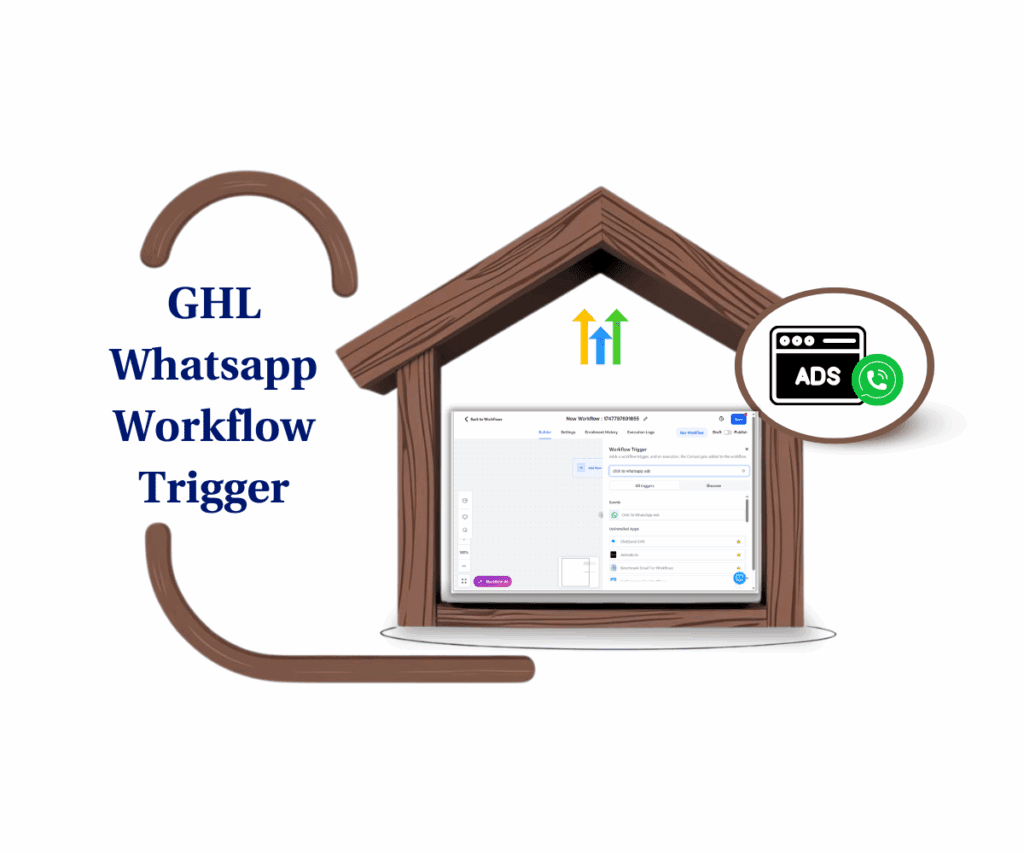
Quick Win:Reply automatically when a lead taps your ad. That means more conversions, lower messaging costs, and faster responses—all on autopilot.
Quick Summary
- Purpose: Enable instant automation from WhatsApp ads and Facebook Page CTAs to boost lead engagement the moment they click.
- Why It Matters: Speed wins leads. This trigger fires the second someone sends a WhatsApp message via a Click-to-WhatsApp ad—meaning no delay, no missed opportunities.
- What You Get: A brand new WhatsApp automation trigger inside Workflows. Fire replies, assign leads, tag contacts, and more—automatically.
- Time to Complete: Setup can be done in under 10 minutes.
- Difficulty Level: Beginner-friendly. No code, just clicks.
- Key Outcome: Turn ad clicks into real-time conversations and boost conversions using automated WhatsApp responses—while keeping costs at zero with the 72-hour free reply window.
What’s New: Instant WhatsApp Triggers From Ads
This update adds a new workflow trigger that activates as soon as a lead sends a WhatsApp message via:
- A Click-to-WhatsApp Ad on Facebook or Instagram
- A Call-to-Action button on your Facebook Page
Automate marketing, manage leads, and grow faster with GoHighLevel.

You can now automatically respond, tag, assign, or route these contacts the second they reach out—no delays, no manual effort.
Want to target specific campaigns? Use these powerful filters:
- Ad ID – Match messages from a single ad
- Post ID – Trigger workflows from select Page posts
- Message URL – Precision targeting by destination URL
Plus, when you respond within 24 hours of the first incoming message, you unlock a 72-hour free entry-point conversation. That means:
- No template message fees
- Unlimited free-form and templated replies
- A full three days to close the deal—at no cost
How to Set Up the WhatsApp Automation Trigger
Instantly automate replies the moment a lead clicks your ad.
Want to get started with the new WhatsApp trigger? This guide walks you through setting it up and making sure it fits right into your existing workflow.
Step 01: Head to your workflows and either start fresh or choose one to edit
- Go to Automation > Workflows
- Click “+ Create Workflow” or choose an existing one
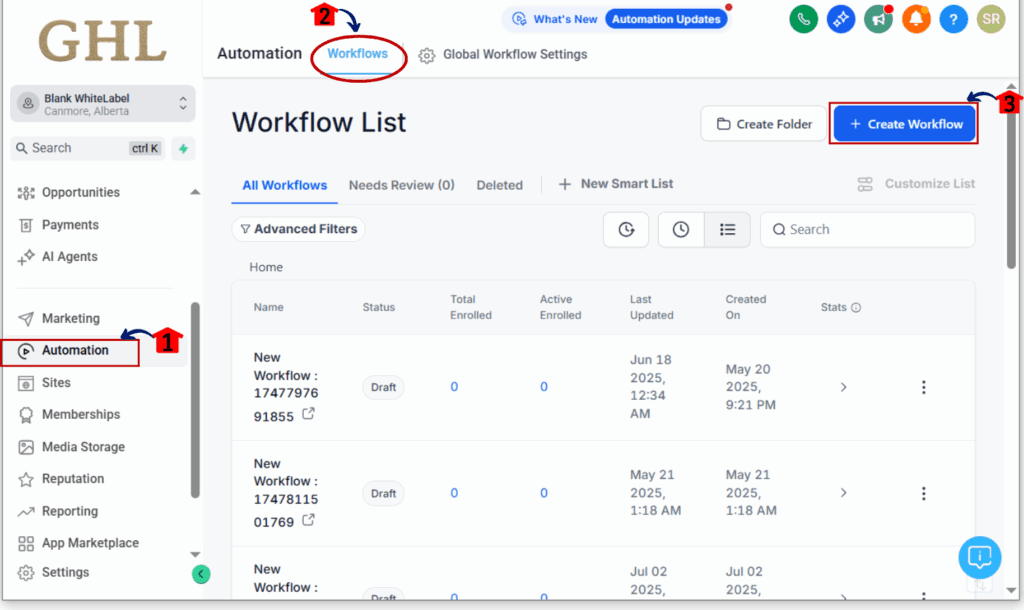
- In the workflow builder, click “+ Add Trigger”
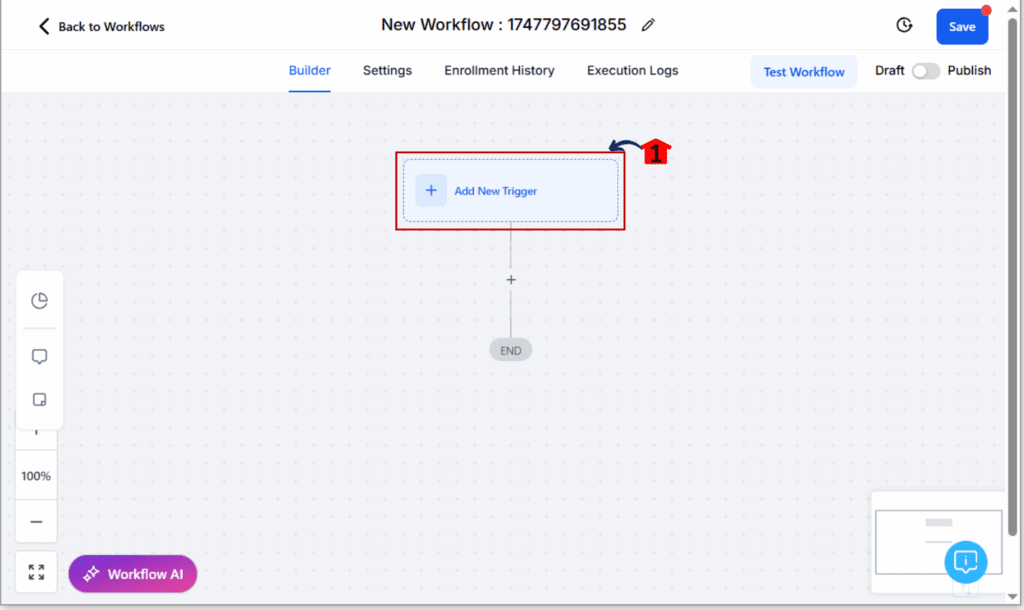
Step 02: Select the Trigger Type
- In the trigger type list, search for “Click-to-WhatsApp Ads”
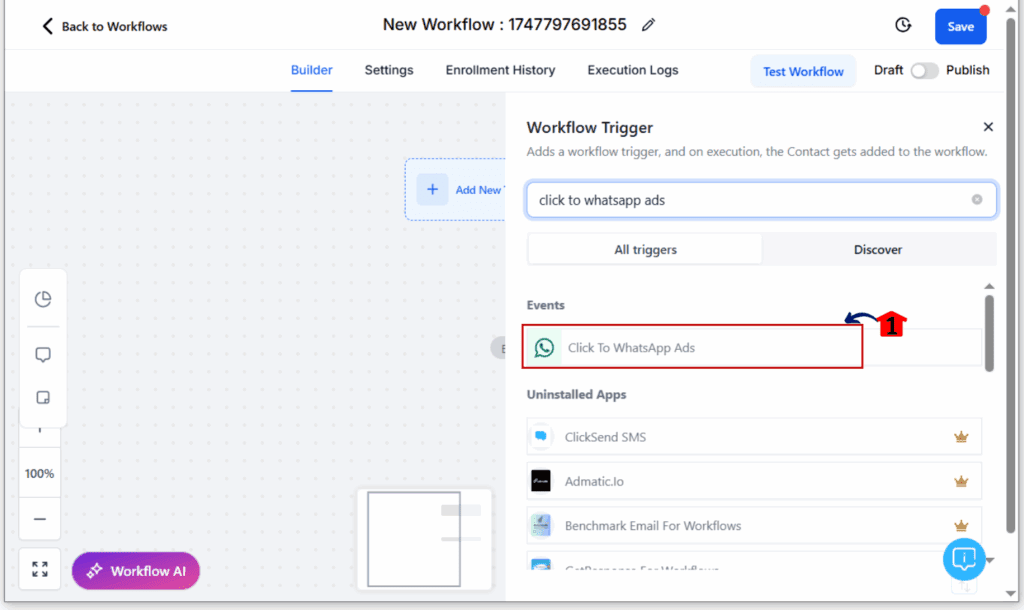
Step 03: Add Filters (Optional)
- Choose Ad ID, Post ID, or URL to narrow down the trigger
- This helps segment your automations based on campaign source
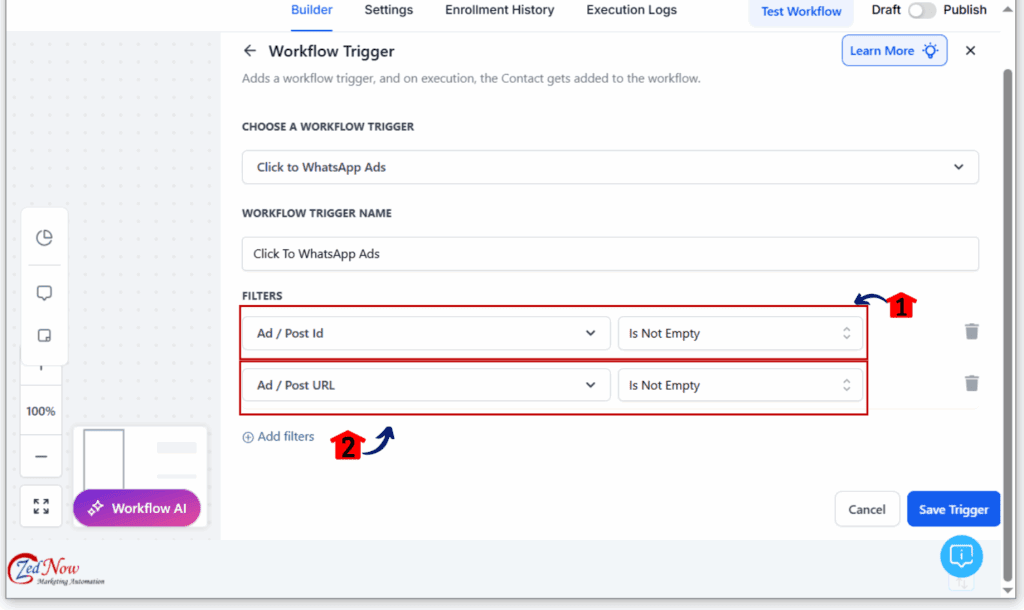
Step 04: Add Your Actions
- Click “+ Add Action”
- Choose actions like:
Send a message (free-form or template)
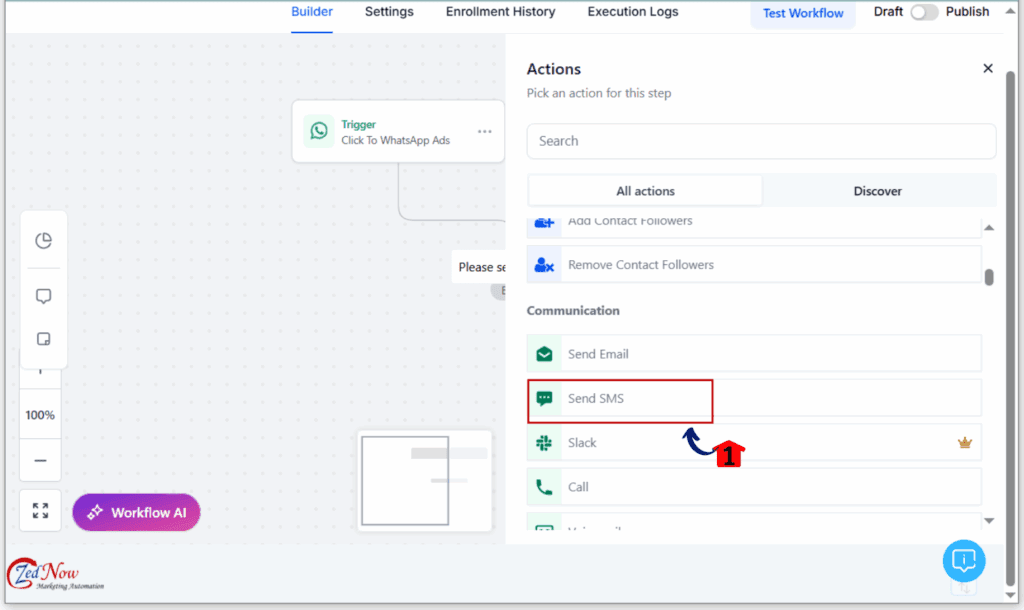
Add Tag for tracking ad source
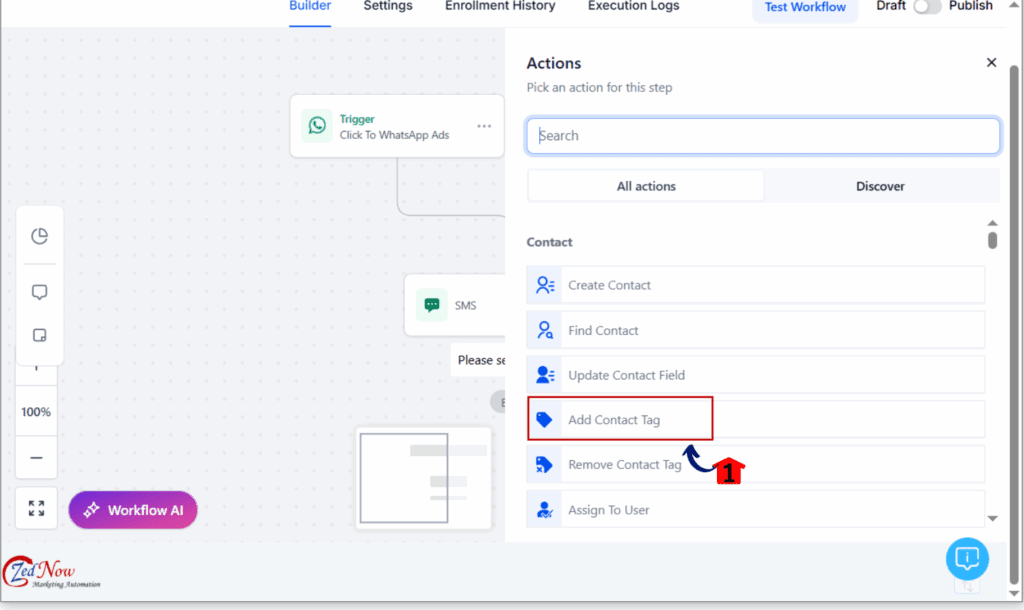
Step 05: Understand the Free Messaging Window
- Respond within 24 hours to unlock the 72-hour free session
- During that window, send unlimited messages at no cost
- After 24 hours? Use a paid template message to re-engage
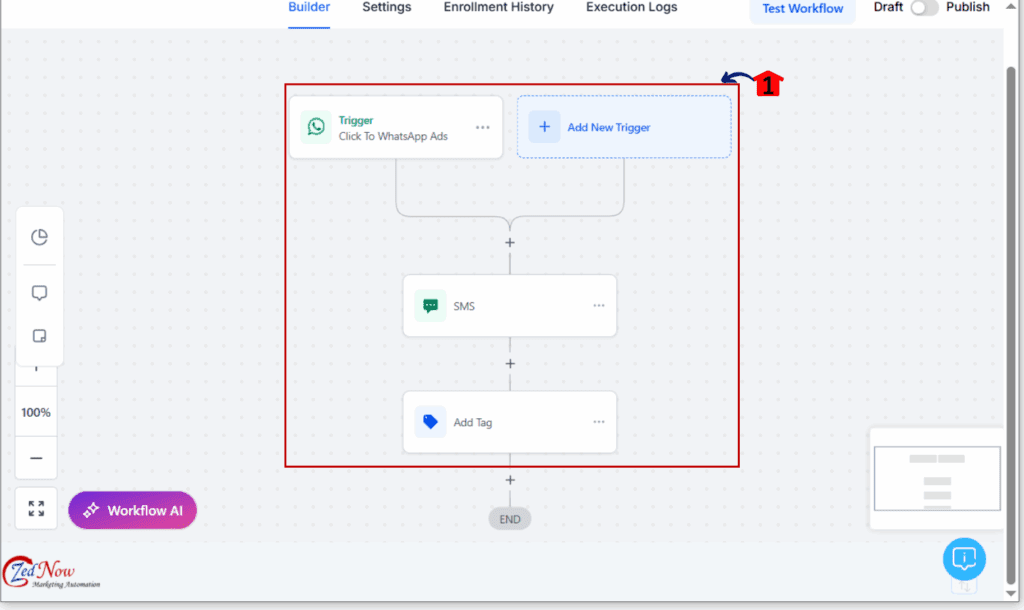
Pro Tip: Use custom values in your auto-replies to personalize messages based on campaign or ad type.
What This Means for Your Business
The ability to fire automations from WhatsApp ad messages opens up serious potential:
- Instant Engagement: You’re responding within seconds of a lead clicking your ad. That’s when they’re most likely to convert.
- Save Money: As long as you reply within a day, you get three days of totally free messaging—no templates, no fees.
- Work Smarter: Automatically send a message, assign a sales rep, or fire off a quick SMS as soon as someone contacts you.
Example Use Cases:
- A local gym runs Click-to-WhatsApp ads and uses this trigger to auto-send a free trial pass link.
- A real estate agency routes Facebook Page inquiries to their reps with custom messages per listing.
- A coach tags leads from a webinar promo ad and drops them straight into a follow-up nurture campaign.
Conclusion
This update transforms how you handle lead flow from WhatsApp ads and Facebook Page CTAs. This new trigger turns each ad tap into a chance to start a real-time chat—automatically and without spending a dime. Want to make your WhatsApp outreach run itself?
Get it set up and start turning clicks into conversations that actually convert. Have you tried the new WhatsApp trigger yet?
Drop a comment and tell us how you’re using it in your workflows!
Scale Your Business Today.
Streamline your workflow with GoHighLevel’s powerful tools.