- Learn how to easily handle IVR calls directly from your deskphone
- Quick Summary – Answer IVR Calls at a Glance
- What’s New with Answer IVR Calls on Your Deskphone
- What Changed with Answer IVR Calls on Your Deskphone
- Why Answer IVR Calls on Your Deskphone Matters
- How to Use Answer IVR Calls on Your Deskphone
- Pro Tips for Answer IVR Calls on Your Deskphone
- What This Means for Your Business
- Frequently Asked Questions about Answer IVR Calls on Your Deskphone
- Conclusion
Learn how to easily handle IVR calls directly from your deskphone
If you want to answer IVR calls on your deskphone, GoHighLevel just made it possible. Before, you could take regular calls and “Ring All” calls on your deskphone, but IVR calls were not supported. Now, you can handle those calls right from your deskphone without switching devices or apps.
This update helps you manage every call faster and keeps your team working smoothly. Answering IVR calls on your deskphone means fewer missed calls and quicker responses. Whether you run a call center or have a busy agency team, this feature makes your phone system easier to use.
Let’s look at what’s new, why it matters, and how to set it up in your GoHighLevel account.
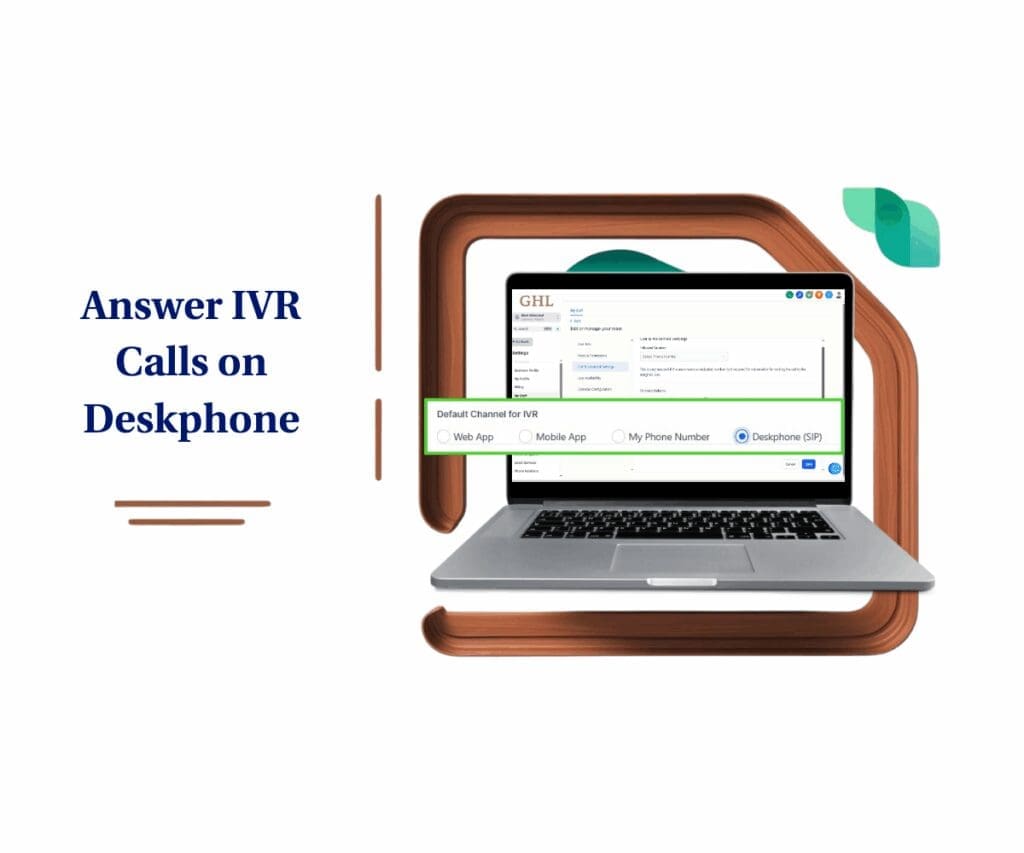
Answer IVR calls on your deskphone to improve call handling and keep your team connected. This upgrade makes sure you never miss an important call and helps you serve your clients better.
Quick Summary – Answer IVR Calls at a Glance
Purpose: This update lets you answer IVR calls directly on your deskphone, simplifying your phone system.
Why it matters: It reduces device juggling and helps your team answer calls faster.
What you get: The ability to take IVR calls on deskphones, improving call handling efficiency.
Time to Complete: Setup takes just a few minutes through your GoHighLevel subaccount settings.
Difficulty Level: Easy for all users, with simple settings changes.
Key Outcome: Smoother call workflows and better client communication without missed calls.
What’s New with Answer IVR Calls on Your Deskphone
GoHighLevel’s phone system has always let you take regular calls on your deskphone, including calls coming through the “Ring All” feature. But until now, if a call came in via IVR (Interactive Voice Response), you couldn’t answer it directly on your deskphone. You had to pick up those calls on another device or app.
With this update, you can now answer IVR calls right on your deskphone. This means no more switching between devices just to take these calls. You simply pick up the IVR call on your deskphone like any other call.
Automate marketing, manage leads, and grow faster with GoHighLevel.

The update is set up inside your GoHighLevel subaccount. You’ll find the setting under Subaccount settings, then My Staff, Edit Profile, and finally Call & Voicemail settings. There you can set your Default Channel for IVR calls to Deskphone.
One thing to keep in mind is that currently, IVR calls can’t be transferred when answered on the deskphone. That limitation will be fixed in a future update expected by September.
What Changed with Answer IVR Calls on Your Deskphone
Before this update, deskphones could handle regular incoming calls and those routed through “Ring All.” But IVR calls had to be answered elsewhere — usually on a softphone app or another device.
Now, with the update, deskphones can answer IVR calls directly. That means less fumbling between devices and more seamless call handling.
To make this work, you just need to set the Default Channel for IVR calls to Deskphone in your subaccount’s staff profile settings. This small change opens up a big convenience boost for your team.
Keep in mind, transferring IVR calls from the deskphone isn’t possible yet, but it’s on the way by September. So for now, IVR calls you take on the deskphone are handled directly without transfer options.
Why Answer IVR Calls on Your Deskphone Matters
Here’s the deal: when your team can answer IVR calls right from their deskphone, everything gets easier. No juggling phones or apps. Calls come in, they pick up fast, and the conversation flows without hiccups.
For agencies and call centers, this means you get to clients quicker and don’t lose leads waiting around. Your crew stays sharp and handles more calls because they’re not stuck flipping between gadgets.
Small businesses and remote teams also benefit. If your deskphone is your main tool, this update lets you manage all calls from one place. It keeps your communication simple and reliable.
In short, this update helps you stay connected, save time, and offer better service — all by letting you answer IVR calls on your deskphone.
How to Use Answer IVR Calls on Your Deskphone
This section will guide you step-by-step on how to set up your deskphone to answer IVR calls in GoHighLevel. You’ll learn exactly where to find the settings and how to configure them so your team can start taking IVR calls without fuss.
Follow these simple steps to enable IVR call answering on your deskphone:
To start make sure you are logged in to your GoHighLevel sub-account.
Step 01 – Access the Settings Area in GoHighLevel
Go to the left-hand sidebar, look all the way to the bottom.
1.1 Click on the gear icon ⚙️ labeled “Settings.”
- You’ll now be in the main Settings dashboard, where you can access:
- Business Info
- Billing
- My Staff
- and more.
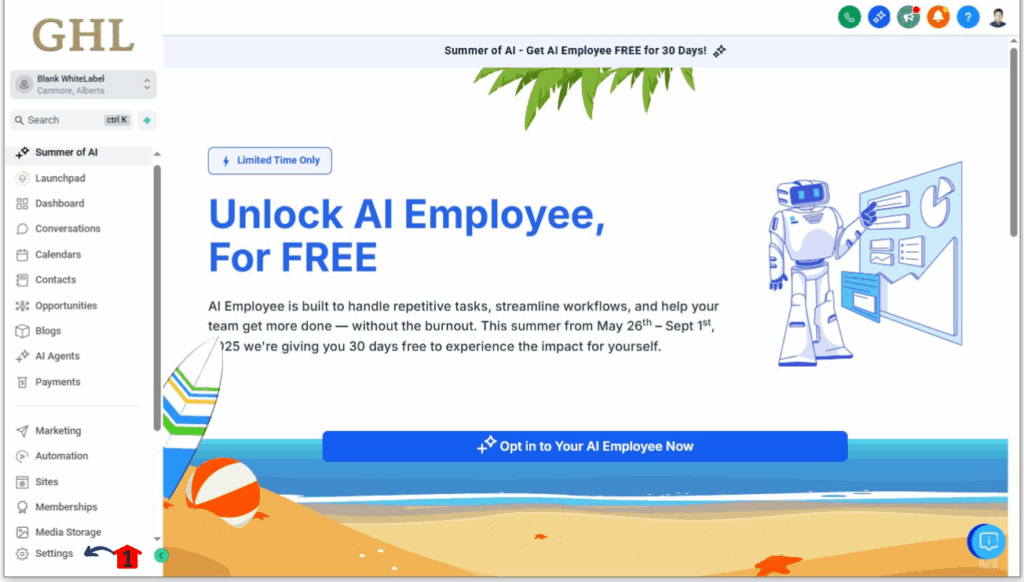
Step 02 – Select a Staff
In this step, you will find the staff member you need to update.
2.1 In the main settings dashboard, select “My Staff.”
2.2 Find the staff member who needs IVR call answering on their deskphone and click “Edit Profile.”
- This will open the profile page for that specific staff member.
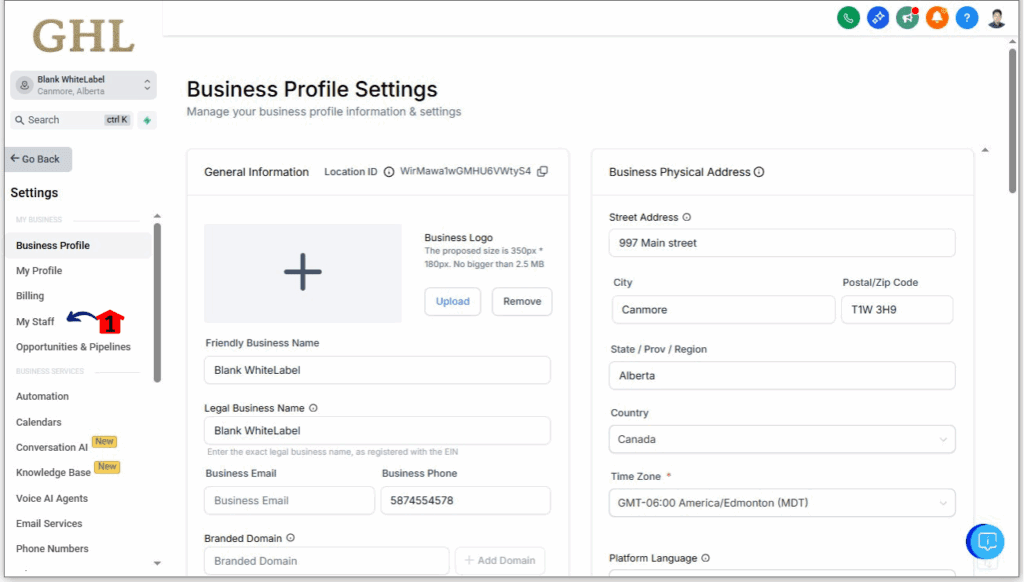
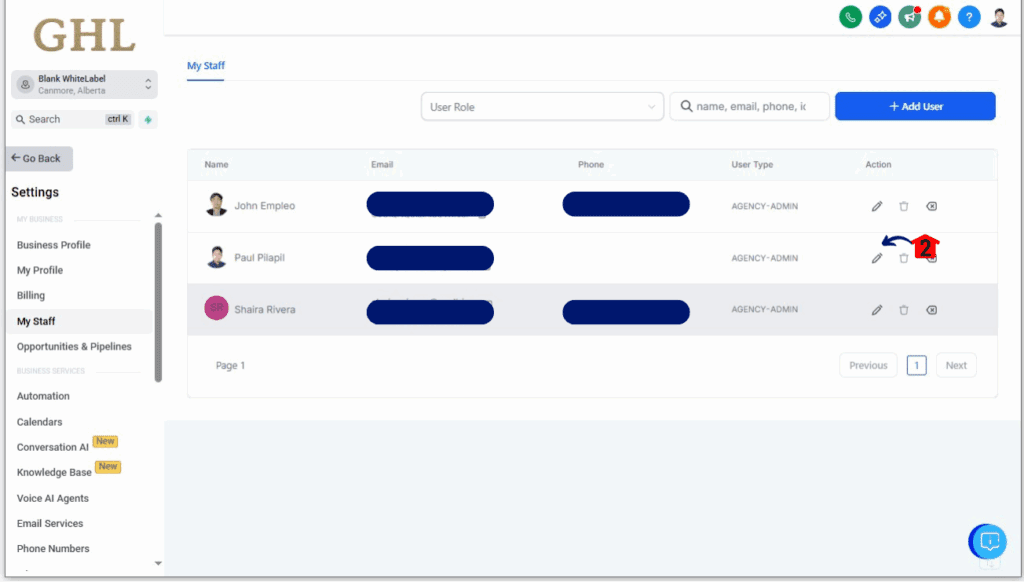
Step 03 – Find the Call and Voicemall Settings
This is where you will find the specific settings for IVR call answering.
3.1 Within the staff profile, locate the “Call & Voicemail Settings” section.
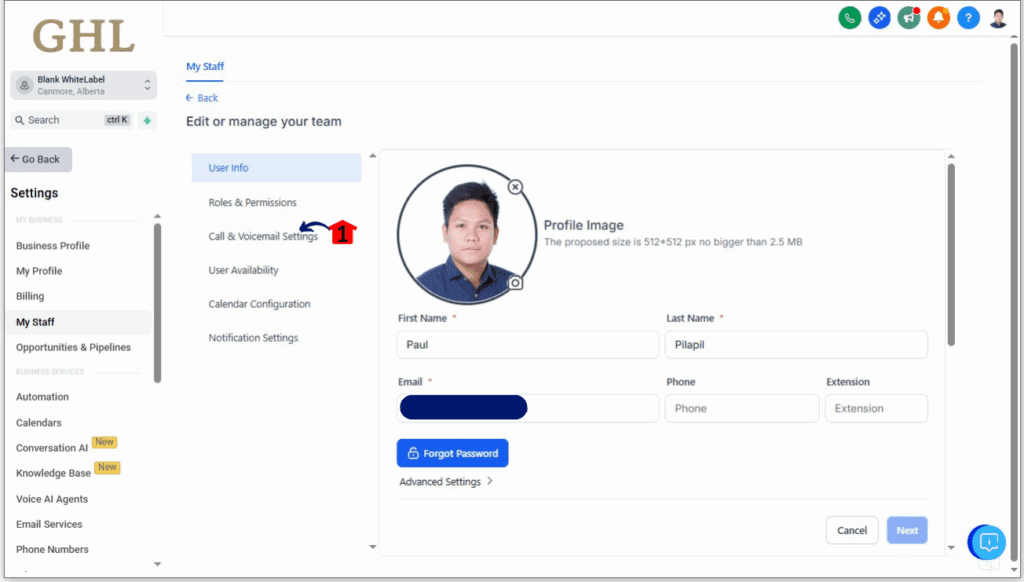
Step 04 – Select Deskphone for IVR Call Answering
In this step, you will set the deskphone as the default channel.
4.1Find the “Default Channel for IVR” option and select “Deskphone” from the list of options.
4.2 Save your changes by clicking the “Save” button at the bottom of the page.
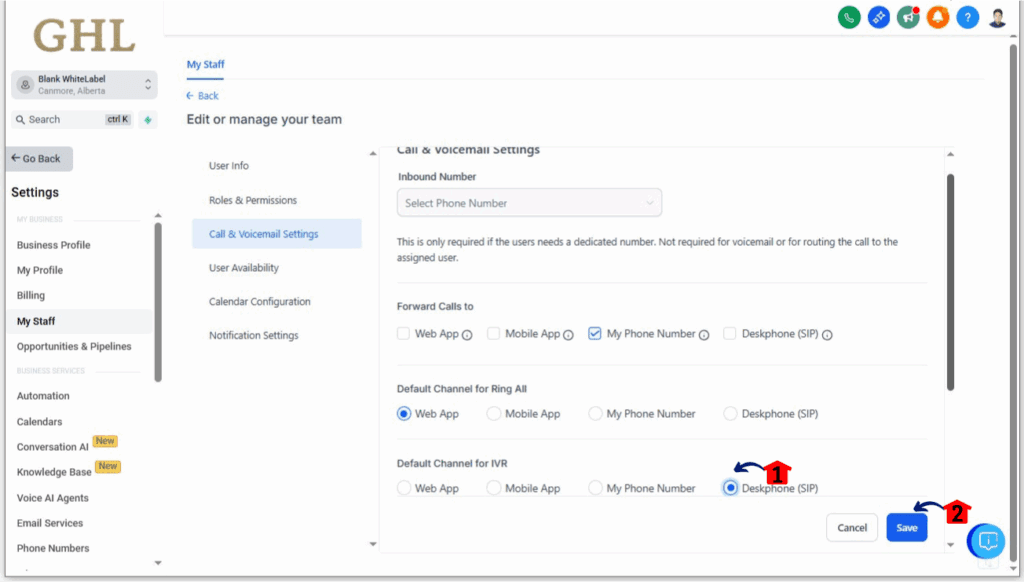
You’re all set! Your deskphone can now answer IVR calls.
Pro Tips for Answer IVR Calls on Your Deskphone
- Right now, when you answer IVR calls on your deskphone, you cannot transfer them. Keep this in mind as you plan your call handling until the transfer feature arrives in September.
- Keep an eye on how many IVR calls your team answers on their deskphones. This helps spot if anyone is getting overwhelmed or if calls are piling up.
- Make sure your team tests this new setup early and shares any issues. Catching problems quickly keeps everything running smooth.
- When the ability to transfer IVR calls from the deskphone goes live, update your process to use it and make call handling even easier.
- This update is a great way to simplify your phone system. Fewer apps, fewer devices, and easier ways to answer IVR calls on your deskphone.
What This Means for Your Business
Being able to answer IVR calls on your deskphone makes handling calls easier and faster. Your team can pick up important calls without delay, which helps keep clients happy and supported.
This update also simplifies your workflow. Instead of juggling different devices or apps, your team handles everything right from their deskphone. That means less confusion and smoother workdays.
For agencies and call centers, this can improve how leads are managed and boost customer satisfaction. Small businesses and remote teams benefit too by having a simpler phone system.
In the end, this update helps your business run more smoothly and saves time. Answer IVR calls on your deskphone and make your call process smarter and easier.
Frequently Asked Questions about Answer IVR Calls on Your Deskphone
Conclusion
Answer IVR calls on your deskphone is a useful upgrade to your GoHighLevel phone system. It makes answering calls easier and helps your team stay focused. You don’t have to switch devices just to take an IVR call anymore.
Give it a try in your account today. You’ll notice how much smoother your calls run when your deskphone handles everything in one place.
Have you started to answer IVR calls on your deskphone yet? Let us know how it’s working for you. And remember to check back with GHL Growth Garage for the latest GoHighLevel updates and tips.
Scale Your Business Today.
Streamline your workflow with GoHighLevel’s powerful tools.



