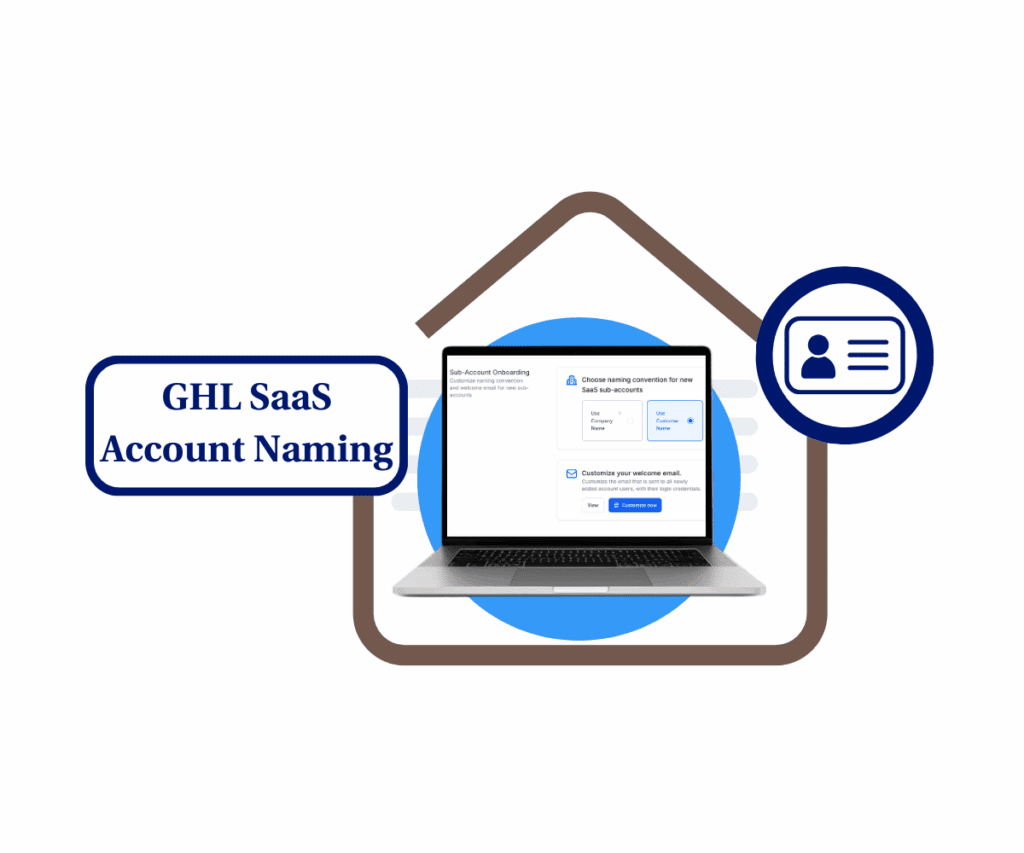- New auto-renewal options and alerts make domain management simple and stress-free
- Quick Summary – Domain Renewal Settings Overview
- What’s New – Overview of the Domain Renewal Settings Update
- What’s Changed – A Closer Look at the Features
- Why This Matters – The Benefits for GHL Users
- How to Use – Accessing and Setting Domain Renewal Preferences
- Pro Tips – Get the Most from This Feature
- Common Questions About Domain Renewal Settings
- Stay in Control of Your Domains
New auto-renewal options and alerts make domain management simple and stress-free
GoHighLevel has added smarter domain renewal settings that give users full control. Agencies can now choose whether to automate domain renewals or manage them manually. This feature helps prevent missed renewals, failed payments, and unexpected downtime.
For anyone managing client websites or funnels, losing a domain (even temporarily), can create serious problems. This update gives agency owners a reliable way to handle renewals based on their workflow, not just the system default. It’s a simple fix that solves a real issue.
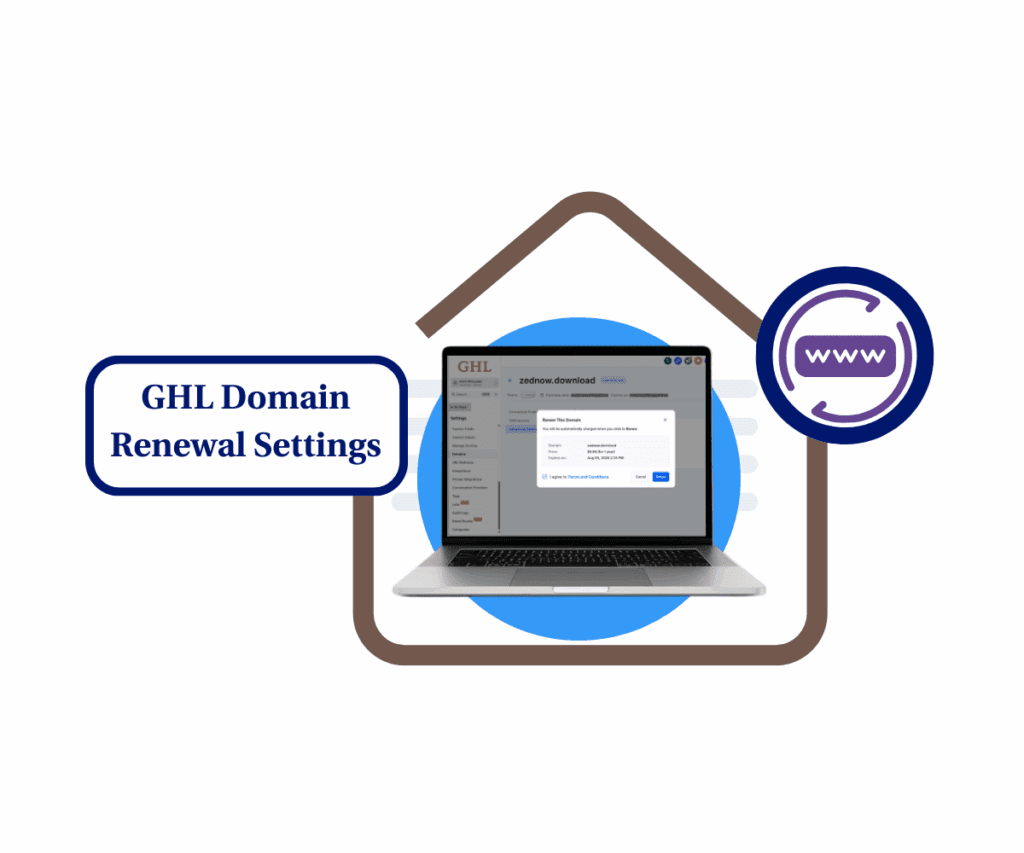
This GHL update gives users more control over domain renewal settings, so they can avoid missed payments, see renewal pricing upfront, and reduce the risk of domain-related issues.
Quick Summary – Domain Renewal Settings Overview
Purpose: This update lets users control how domain renewals are handled inside GoHighLevel. Auto-renew can be turned on or off as needed.
Why It Matters: When a domain doesn’t renew on time, it can shut down websites, email, and funnels. This feature helps avoid those problems.
What You Get: You can now manage domain renewal settings, get alerts if a payment fails, and view renewal pricing before you’re charged.
Time to Complete: Takes about five minutes to check or update each domain setting.
Difficulty Level: Simple enough for anyone to use. No special skills required.
Key Outcome: Domains stay active and under control, without surprise issues or missed payments.
What’s New – Overview of the Domain Renewal Settings Update
GoHighLevel has updated how domain renewal settings work. Users can now decide if a domain should auto-renew or be handled manually. This setting can be changed at any time before the renewal date.
If auto-renew is turned on, the system will charge the card on file. If the payment fails, it will try two more times automatically. Users will also see clear alerts if something goes wrong, so they can take action before the domain expires.
Automate marketing, manage leads, and grow faster with GoHighLevel.

GHL also shows the renewal price in advance. That means users can see exactly what they’ll be charged before anything goes through.
This update gives agencies more control and more visibility. Whether they want to automate renewals or stay hands-on, the system now supports both styles.
What’s Changed – A Closer Look at the Features
The way domain renewal settings work in GoHighLevel has changed for the better. Before, domains were set to auto-renew by default. If something failed during the renewal process, there wasn’t much notice or control.
Now, users can turn auto-renew on or off with a simple toggle. This can be done anytime before the renewal date. If auto-renew is on, GoHighLevel will try to renew the domain using the saved payment method. If that doesn’t go through, it will try again two more times.
If all payment attempts fail, an alert shows up in the domain settings. From there, users can take manual action to keep the domain active.
Another change is the clear display of renewal pricing. Users can now see the cost before they get charged. This helps avoid unexpected fees and gives more confidence when managing domain renewals.
These updates make it easier for agencies to keep control. The process is simple, clear, and much more reliable.
Why This Matters – The Benefits for GHL Users
Managing domain renewal settings is an important part of keeping client systems running smoothly. When a domain fails to renew, websites can go offline and email stops working. That can lead to missed leads, upset clients, and lost revenue.
This update in GoHighLevel helps reduce that risk. Users can now choose how each domain renews. Some may want to keep things automatic. Others may prefer to handle it manually to match their internal billing setup. Either way, GHL gives both options.
If something goes wrong with a payment, the system will try again. It also sends a clear alert so users can fix the issue in time. This helps avoid last-minute stress or downtime.
Another key benefit is pricing transparency. Before a domain renews, users can see exactly what it will cost. That helps with budgeting, especially for agencies managing multiple sub-accounts.
In short, these updates make domain renewal settings more reliable and easier to manage.
How to Use – Accessing and Setting Domain Renewal Preferences
GoHighLevel makes it easy to manage domain renewal settings from inside the sub-account. Everything is handled in a few quick steps.
To get started, open the sub-account where your domain is active. Then:
Step 01 – Access the Settings Area in GoHighLevel
- Go to the left-hand sidebar, look all the way to the bottom.
1.1 Click on the gear icon ⚙️ labeled Settings.
- You’ll now be in the main Settings dashboard, where you can access:
- Business Info
- Billing
- My Staff
- and more.
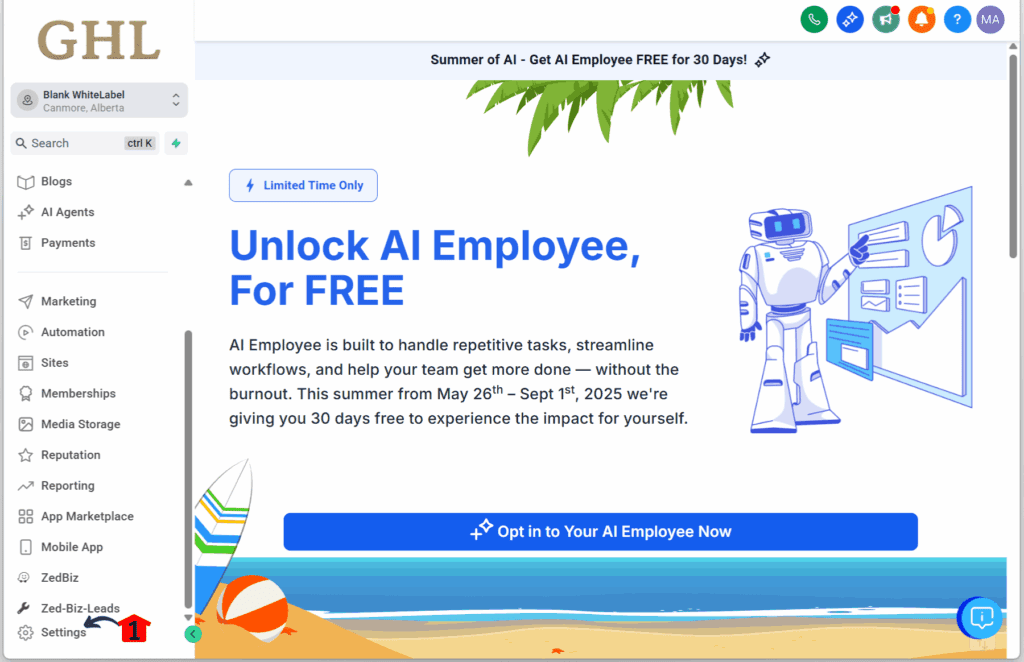
Step 02 – Manage Your Internal Domain
- You should now be in the Settings dashboard.
2.1 Click Manage on an internal domain to configure the domain renewal settings.
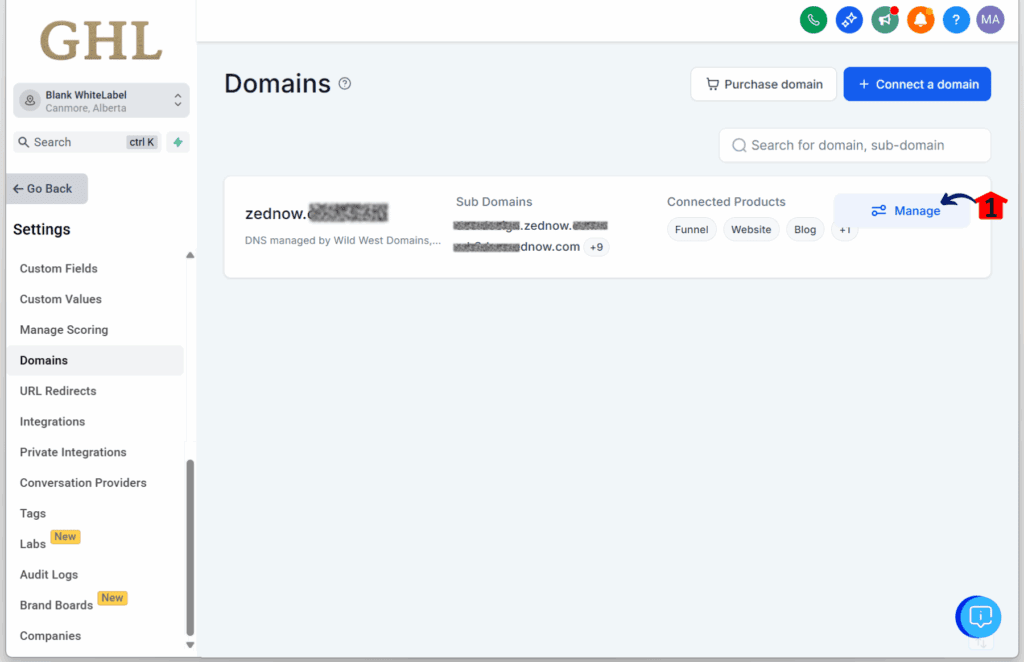
Step 03 – Open Advanced Settings
- You should be directed to that specific internal domain’s settings.
3.1 Click the Advanced Settings side tab.
- This is located below the DNS records for that internal domain.
3.2 Turn on the Auto-Renew option if you want the domain to renew automatically.
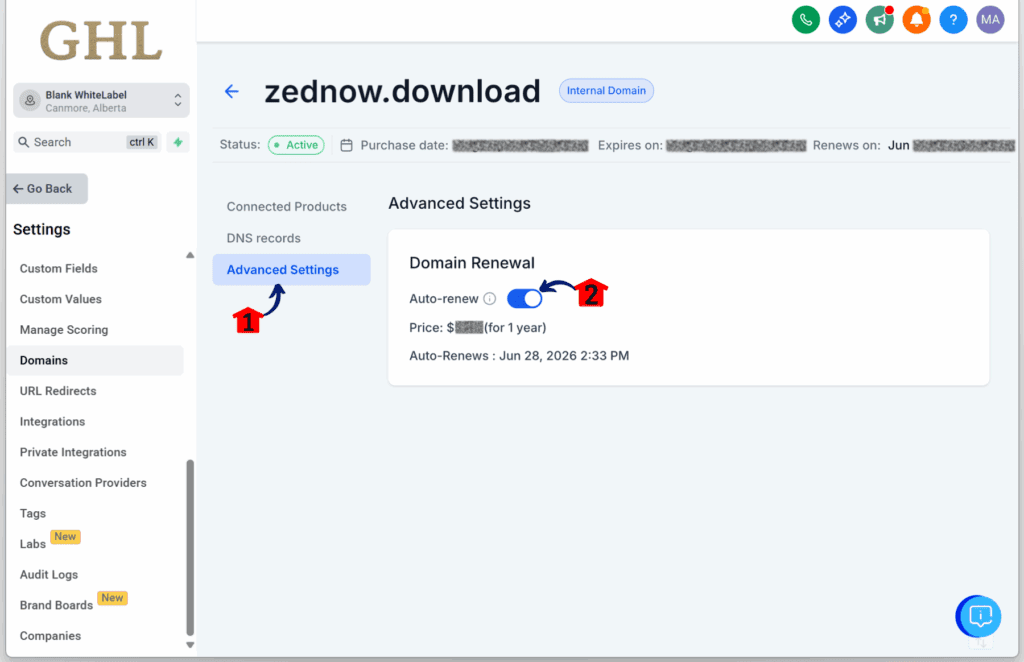
Step 04 – Turn Off Auto-Renew (Optional)
4.1 You can also set Auto-Renew to off.
- Once Auto-Renew is off, the Renew Manually button will appear.
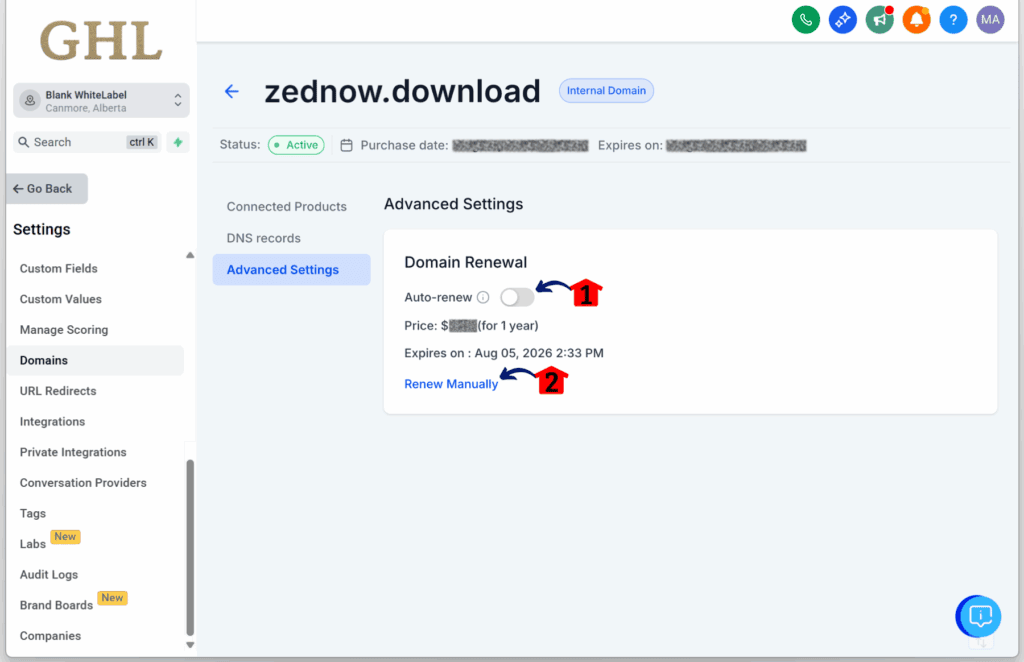
Step 05 – Confirm Your Domain Renewal
- Once you toggle on the renew option, the Renew the Domain popup will appear.
5.1 Click the Renew button to confirm the renewal.
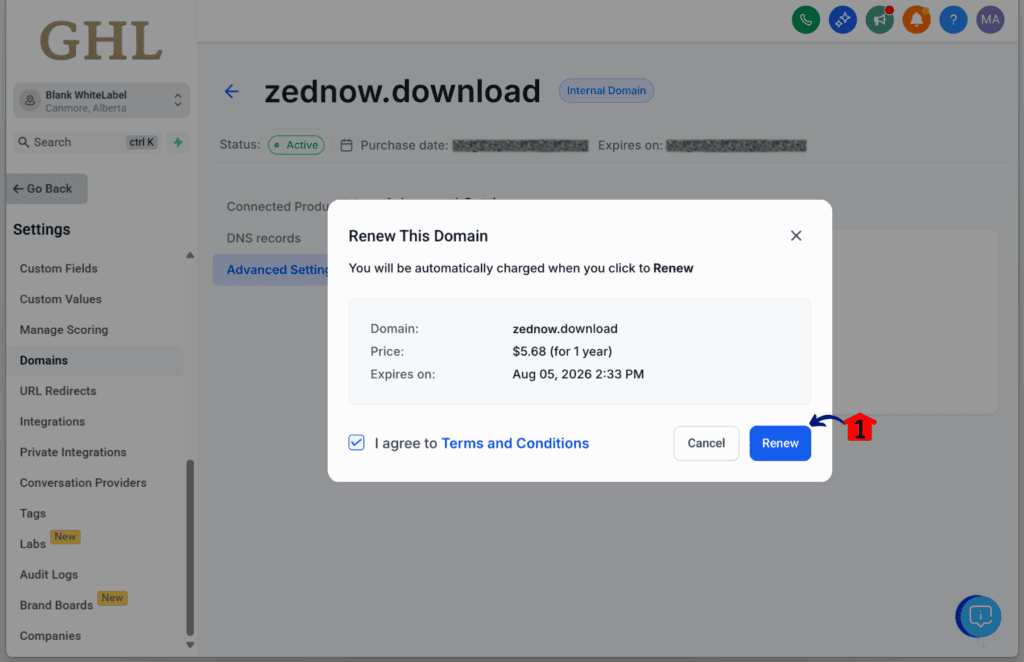
Pro Tips – Get the Most from This Feature
Managing domain renewal settings doesn’t take much time, but a few smart habits can save a lot of trouble later. These tips are simple, clear, and built for busy agency owners who just want things to work.
Start by checking the payment method tied to your account. Most renewal issues happen when a card fails or expires. Keeping that info updated is the first step to avoiding problems.
Here are a few more tips to help:
- Enable alerts in GHL. Make sure notifications are on so you know right away if a payment fails or a manual renewal is needed.
- Use manual renewal when needed. If your agency likes to review each charge before it goes through, manual renewal is the better choice. It gives you time to double-check things.
- Set a calendar reminder. Even though GHL sends alerts, a quick reminder a few days before the renewal date can help you stay ahead.
- Review renewal pricing. Before confirming, check the price shown in the domain renewal settings. It’s there to help you plan and avoid surprises.
These small actions help make domain management easier and more reliable. Staying ahead of renewals means less stress and no last-minute problems.
Common Questions About Domain Renewal Settings
Stay in Control of Your Domains
Every agency depends on working domains. If one expires without warning, it can take down a website or stop emails from going out. That means lost leads, missed sales, and unhappy clients.
GoHighLevel’s update to domain renewal settings helps fix that. Users can now choose to let domains auto-renew or take care of renewals manually. The system gives alerts if something goes wrong and even retries failed payments automatically.
Being able to see the renewal price ahead of time also makes planning easier. It gives agencies the tools to manage domains without surprises.
This is a small change, but it makes a big difference. Staying in control of domain renewals is one less thing to worry about.
Scale Your Business Today.
Streamline your workflow with GoHighLevel’s powerful tools.