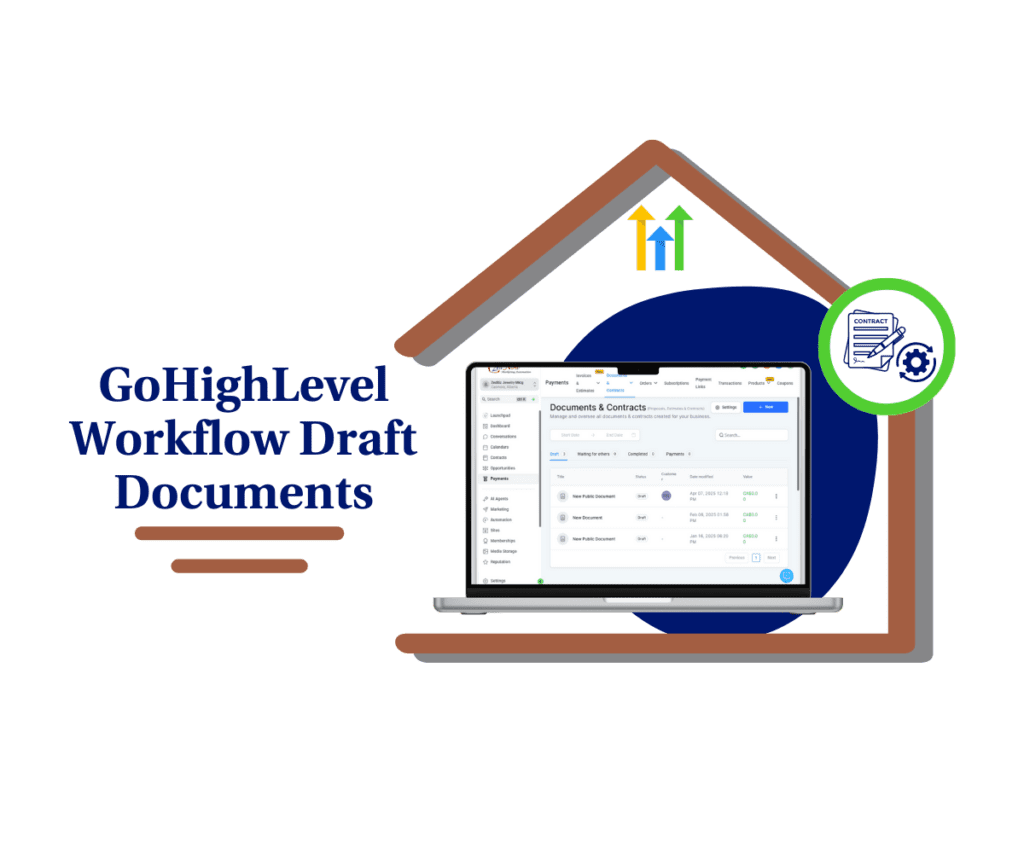Faster Document Creation with Pre-Made Templates
The new GHL New Feature in the GHL Documents and Contracts section introduces a Template Library, making document creation more efficient than ever. Instead of building contracts and agreements from scratch, users can now select from pre-made templates to save time and streamline their workflow.
With this update, you can access professionally designed document templates, customize them to fit your needs, and send them out quickly—all within GoHighLevel. If you’re looking for a way to speed up client communication and improve workflow efficiency, this feature is a must-use.
What’s New?
A Detailed Look at the Update
GoHighLevel has added a Template Library to the Docs and Contracts sections, allowing users to:
Automate marketing, manage leads, and grow faster with GoHighLevel.

- Access a collection of ready-made document templates for various use cases.
- Save time by eliminating the need to start from scratch for standard agreements, contracts, and proposals.
- Quickly edit and personalize templates to fit specific client needs.
- Store custom templates to reuse for future transactions.
How This Improves Workflow
- Saves Time: Users no longer need to draft the same types of documents repeatedly.
- Reduces Errors: Pre-made templates ensure consistency and accuracy.
- Increases Productivity: Faster document creation allows businesses to focus on revenue-generating tasks.
This update is particularly useful for businesses that frequently send contracts, proposals, or service agreements, allowing them to streamline their document management process.
Why This Update Is Important
Many businesses spend too much time manually creating documents for standard transactions. This new GHL New Feature solves that issue by:
✅ Eliminating Redundant Work – Pre-made templates mean you don’t have to start from scratch.
✅ Improving Consistency – Ensures all contracts and agreements follow the same professional structure.
✅ Reducing Delays – Quickly generate documents and send them without unnecessary back-and-forth.
✅ Enhancing Organization – Custom templates help keep all documents structured and easy to manage.
By integrating Wave GHL Documents Template, users can create, edit, and send contracts with just a few clicks. This feature helps businesses maintain a smooth, efficient client onboarding and agreement process.
How to Use the Template Library for GHL Documents & Contracts
Step-by-Step Guide
1️⃣ Navigate to the Docs or Contracts Section
- Go to GHL Documents and Contracts within the platform.
- Click on “New” to start creating a document.

2️⃣ Select a Template from the Library
- Click “Import from Template Library” to browse available templates.
- Choose a template that best fits your needs.

3️⃣ Customize the Document
- The document builder will open with the selected template already loaded.
- Add or modify content as needed, including:
- Client details
- Pricing and terms
- Signature fields


4️⃣ Assign a Primary Recipient
- Enter the contact information for the recipient.
- Make sure all details are correct before sending.

5️⃣ Send the Document
- Once finalized, click “Send” to share the document with your client.
- The system will track document activity, ensuring that all records are maintained.
Customization Tips for Maximum Efficiency
🔹 Use Templates for Recurring Documents – Save custom templates for contracts, NDAs, or agreements you send frequently.
🔹 Personalize Key Details – While templates speed up document creation, always ensure client-specific details are accurate.
🔹 Organize Your Templates – Keep a structured naming system for easy retrieval.
🔹 Combine with Other GHL Features – Pair document templates with automated workflows for a seamless client experience.
By customizing templates to fit your business needs, you can cut down on manual work and create a more professional, streamlined process.
Benefits of this Feature
Increased Efficiency
- Users can generate and send contracts in minutes instead of hours.
- Reduces the time spent formatting and structuring new documents.
Fewer Errors & More Consistency
- Standardized templates ensure that all client agreements are formatted correctly.
- Prevents common mistakes in legal and financial documents.
Better Client Experience
- Faster document turnaround improves client satisfaction.
- Professional, well-structured templates build trust with prospects and partners.
Stronger Organization & Document Management
- Keeps all business contracts stored in one place for easy access and tracking.
- Makes it easier to manage multiple client contracts without confusion.
Final Thoughts
The new Template Library for GHL Documents and Contracts is a major upgrade for businesses looking to simplify document management. By using Wave GHL Documents Template, users can quickly create, edit, and send documents without repetitive manual work.
This GHL New Feature is designed to improve workflow efficiency, reduce errors, and enhance the overall client experience.
💬 What feature would you love to see next in GoHighLevel? Drop a comment below and let’s talk!
Scale Your Business Today.
Streamline your workflow with GoHighLevel’s powerful tools.