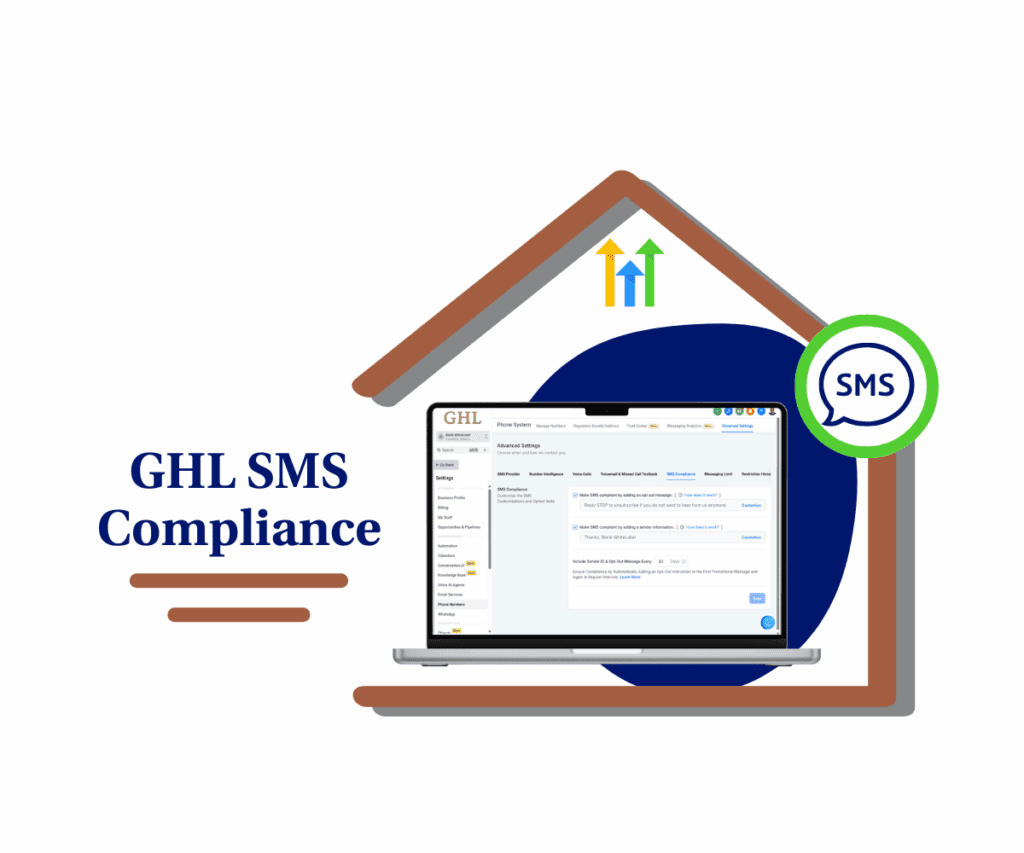You know that feeling Ever sent a text and waited, hoping for a reply? In sales and marketing, that’s a strategy. And guess what? You don’t have to sit there refreshing your inbox like a lovesick teenager. GoHighLevel’s SMS automation does the work for you. It turns customer replies into actions—creating opportunities, alerting your team, or sending follow-ups. It’s like having a virtual assistant who does their job (unlike that one guy in your office who’s always “circling back”).
Here’s the deal: The Customer Replied trigger is your new best friend. Whenever a lead responds to your SMS, this automation kicks in. But it gets even better—filters let you fine-tune exactly which replies matter. Running a campaign? You can set filters so that only replies with words like ‘interested‘ or ‘confirm‘ get flagged. No more wasting time. No more wasting time on wishy-washy “I’ll think about it” replies. Just pure, high-intent, let’s-make-money efficiency.
Now, imagine this: A potential customer gets your offer, responds with “I’m interested,” and—without you lifting a finger—your CRM creates a new opportunity, assigns it to your sales rep, sends them a heads-up, and even fires back a personalized text. All in seconds. That’s the power of GoHighLevel’s SMS automation workflow. It’s like turning your follow-ups into a well-oiled machine, except it doesn’t require coffee breaks or complaints about meetings.
Trigger Description
The Customer Replied trigger starts working the moment a customer responds to one of your messages. This means you don’t have to manually check every reply—GoHighLevel will automatically take action based on the message received. But here’s the best part: you can control exactly which replies matter by using filters.
Configuration Process
Step-by-Step Instructions:
Automate marketing, manage leads, and grow faster with GoHighLevel.

- Navigate to Workflow Settings: Go to your platform’s automation or workflow settings section.
- Select a Trigger: From the list, choose the Customer Replied trigger.
- Assign a Trigger Name: Provide a descriptive name for the trigger, such as “Customer Response Workflow.”
- Apply Filters (Optional): Set filters to narrow down the conditions for activating the trigger.
Example Scenario: Automatically Creating an Opportunity from a Positive Response
Imagine a sales team sending out proposal texts to potential customers. Instead of waiting and manually checking replies, they want a system that instantly recognizes when someone is interested. So, whenever a customer replies with something like “I’m interested” or “Let’s move forward”, the system should automatically create a new opportunity in their CRM. This way, they don’t miss out on hot leads, and their team can jump in right away to follow up.
With GoHighLevel’s automation, this process becomes effortless. As soon as a positive reply comes in, the workflow creates a new opportunity, assigns it to the right salesperson, and even sends a notification so no one drops the ball. Instead of scrambling through messages or forgetting to respond, the sales team can focus on closing deals faster and more efficiently.
This setup not only saves time but also improves response rates. Customers who show interest get an immediate, professional follow-up, making them feel valued and increasing the chances of sealing the deal. No more delays, no more lost leads—just a smooth, automated process that keeps the sales pipeline flowing.
Trigger Setup:
- Trigger: Customer Replied
- Trigger Name: Positive Customer Response
- Filters:
- Contains Phrase: Interested, Confirm
- Reply Channel: SMS
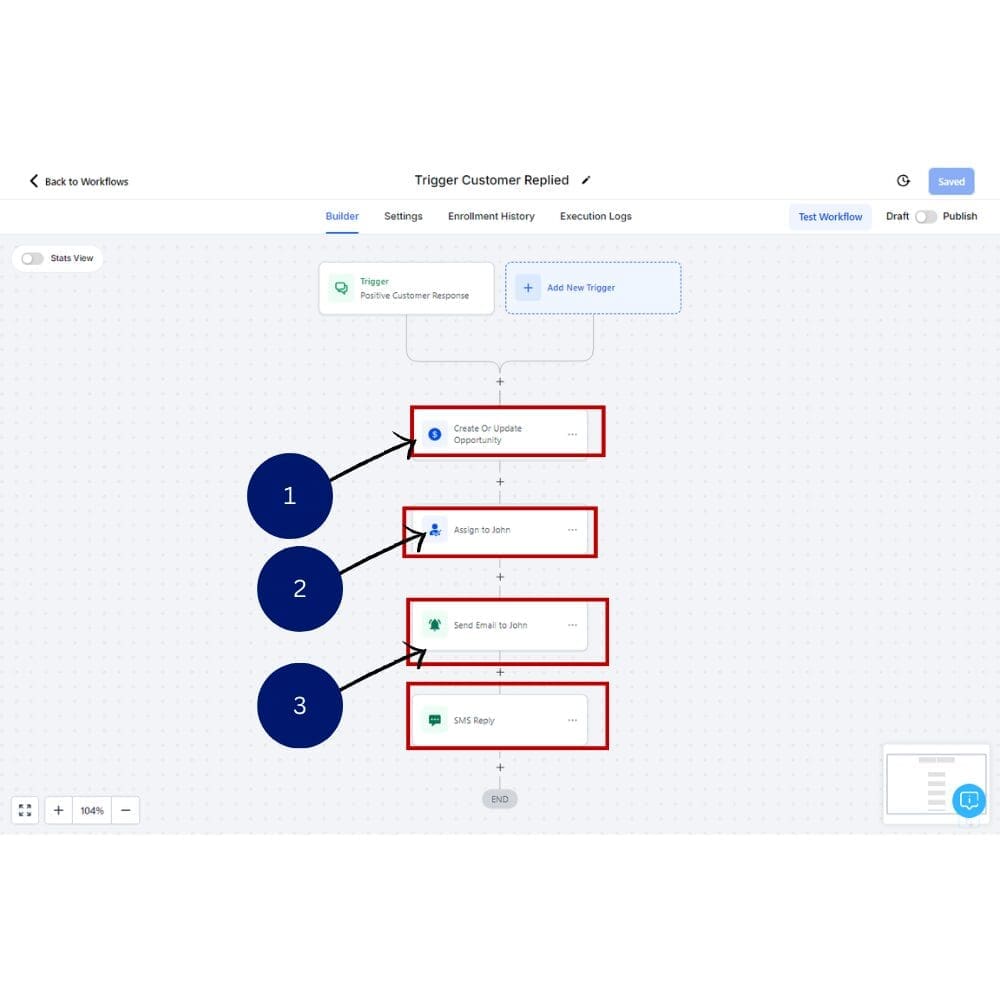
Workflow Actions:
- Create or Update Opportunity: Automatically create a CRM opportunity based on the details of the customer’s reply.
- Assign To user: Assign the Contact to a User
- Internal Notification: Notify the User
- Send SMS: Send SMS to Contact
This automation makes sure that when a customer replies positively, their response doesn’t just sit there waiting for someone to notice. Instead, the system instantly turns it into a new opportunity inside your CRM. The sales team gets notified right away, so they can jump in while the lead is still warm.
By removing delays, this setup helps your team follow up faster, keeping the conversation going at just the right moment. No more missed chances or forgotten replies—every interested customer gets the attention they deserve.
In the end, this not only saves time but also increases the chances of turning potential leads into actual sales. With everything running smoothly in the background, your team can focus on building relationships and closing deals instead of chasing messages.
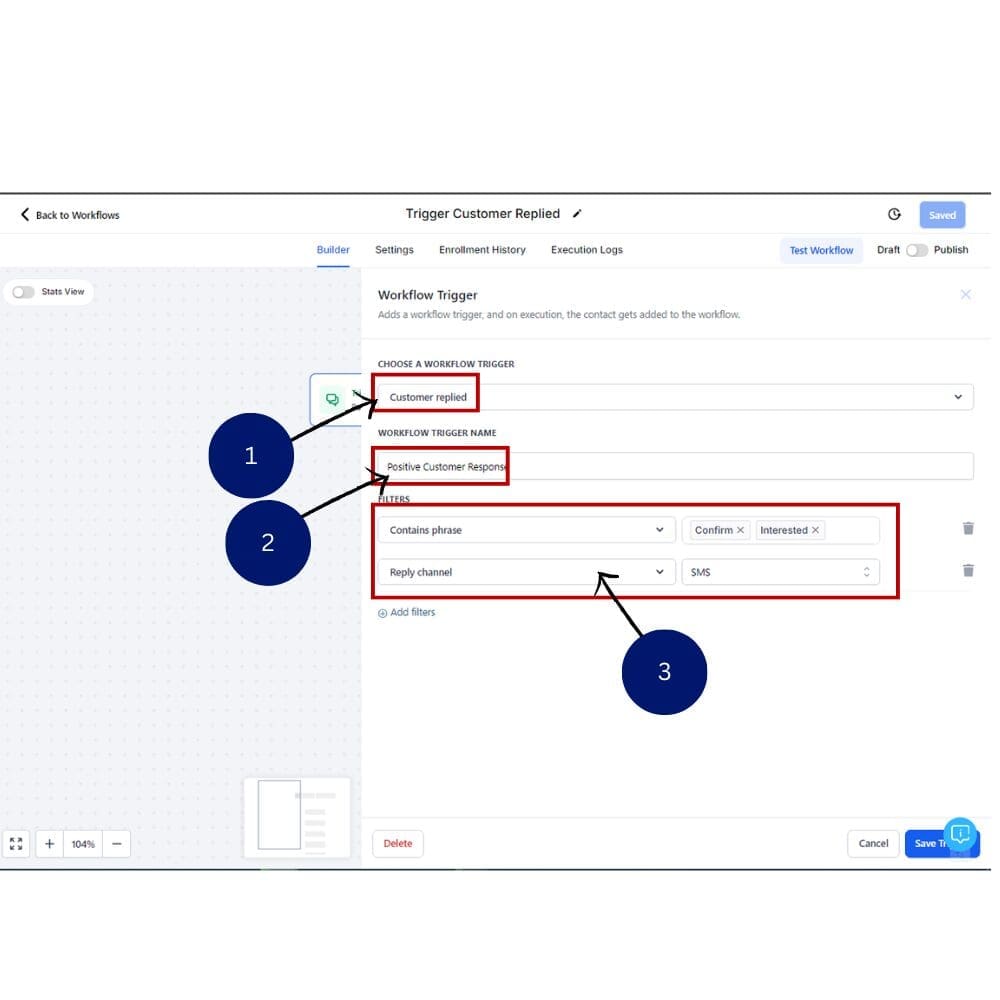
Let Automation Do the Heavy Lifting
And just like that, you’ve got yourself an SMS automation that works harder than most interns. No more manually tracking replies, no more “Did we ever follow up with that guy?” moments—just a smooth, seamless system that turns customer interest into action instantly. Whether you’re closing deals, nurturing leads, or just trying to keep up with the flood of replies, GoHighLevel’s SMS workflow has your back.
Now, the real question is: Are you going to set this up or keep playing email tag with your leads? Because let’s be honest, no one enjoys chasing cold replies or losing potential sales just because someone forgot to follow up. Take five minutes, build your automation, and let your system do the heavy lifting. Your future self (and your sales team) will thank you.
If you’re curious about more ways to streamline your workflows, boost conversions, or just make life easier, stick around. I’ve got more guides, tips, and real-world strategies coming your way. And if you try this out, let me know—especially if it saves you from another round of “Hey, just checking in…” texts.
Scale Your Business Today.
Streamline your workflow with GoHighLevel’s powerful tools.