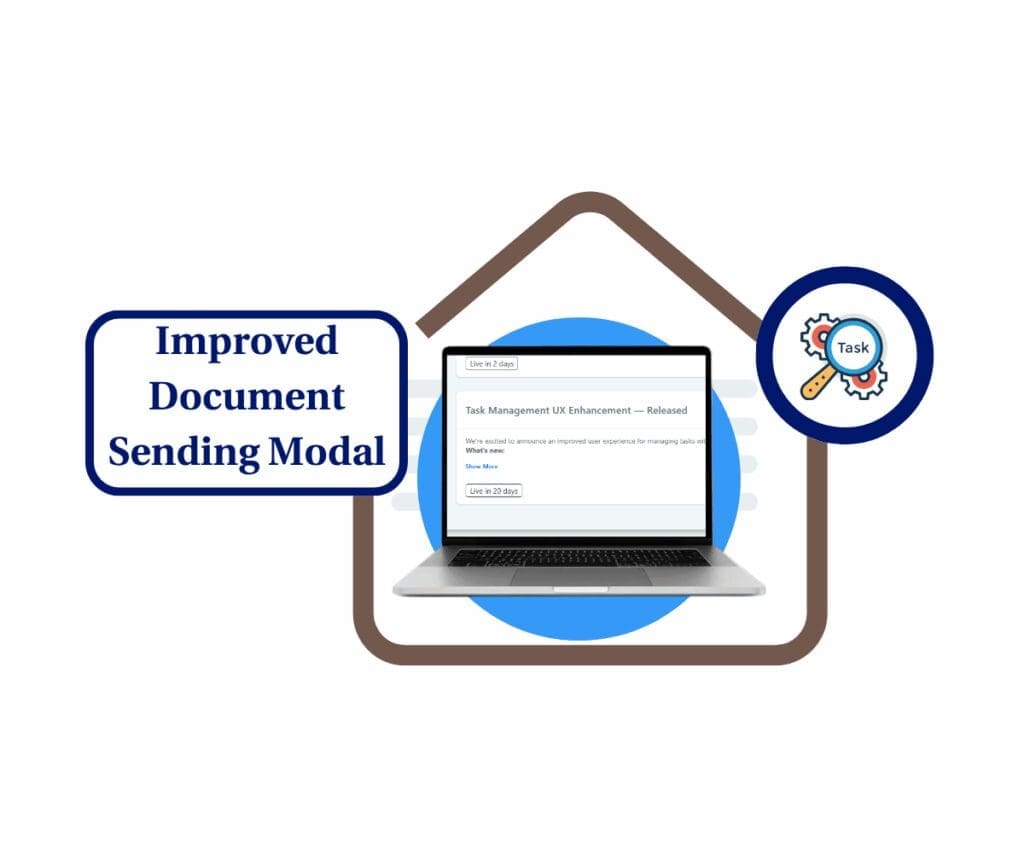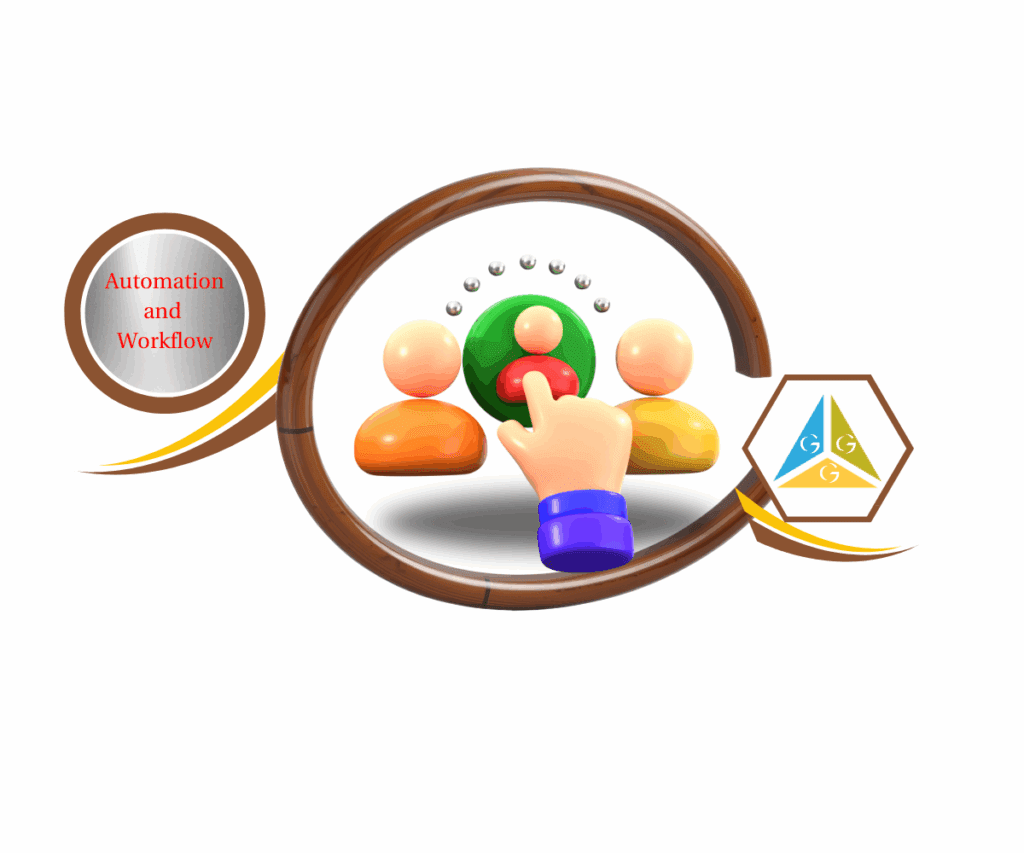- Create daily, weekly, or monthly webinars without repeating the same steps every time. Set it once and focus on showing up.
- Quick Summary – Recurring Webinars Overview
- What’s New in Recurring Webinar Scheduling in GHL
- Why This Matters for Consistency, Time Saving, and Professionalism
- Step-by-Step Setup in GoHighLevel
- Customize Your Webinars with Recurrence Types Explained
- Broadcast Page Behavior with Smart Scheduling in Action
- Best Practices for Recurring Webinar Use
- Results for GHL Users & Agencies
- Common Questions on Recurring Webinars
- Final Thoughts + Next Step CTA
Create daily, weekly, or monthly webinars without repeating the same steps every time. Set it once and focus on showing up.
Setting up recurring webinars in GoHighLevel is now simple. Instead of recreating the same webinar every week or month, users can now turn any session into a repeating event. This feature allows webinars to be scheduled on a daily, weekly, or monthly basis using flexible patterns that fit any routine.
This update is designed for anyone running live events. Whether it’s a weekly coaching call, monthly training, or daily product demo, recurring webinars let users stay consistent without the manual work.
The feature is easy to use and keeps everything organized. It also improves the attendee experience by showing only the next upcoming session on the broadcast page. This means fewer questions and a more professional look.

With GHL’s new recurring webinar settings, users can set their sessions once and let the system take over. Whether hosting daily, weekly, or monthly events, this feature helps save time, stay consistent, and keep the audience coming back.
Quick Summary – Recurring Webinars Overview
Purpose: Let users run webinars on a repeating schedule
Why It Matters: Cuts down setup time and keeps events on track
What You Get: Daily, weekly, monthly, and custom scheduling
Time to Complete: Around 5 minutes
Difficulty Level: Easy to set up
Key Outcome: Clear, repeatable webinar sessions that save time
What’s New in Recurring Webinar Scheduling in GHL
GoHighLevel now makes it easier to manage recurring webinars. Instead of creating a new event every time, users can now turn a single webinar into a series with just a few clicks. The update adds a new toggle right inside the webinar settings.
Once turned on, users can choose from several recurring options that match their schedule:
Automate marketing, manage leads, and grow faster with GoHighLevel.

- Daily: Repeat the webinar every few days.
- Weekly: Choose one or more days each week.
- Monthly: Pick a specific date or a pattern like “third Friday.”
- Custom: End the series after a number of sessions or by a set date.
- No Fixed Time: Use this for evergreen webinars that are always available.
This update also changes how the broadcast page works for attendees:
- Before the next session, they’ll see a countdown.
- Between sessions, they’ll see the date and time of what’s coming next.
- The page updates automatically so users don’t have to manage it manually.
With this setup, running recurring webinars becomes easier and more efficient. Everything stays in one place, and the system keeps it running in the background.
Why This Matters for Consistency, Time Saving, and Professionalism
This update makes running recurring webinars in GoHighLevel a lot easier. It solves a common problem for users who host live events often but don’t want to set them up from scratch every time.
Here’s what makes it useful:
- It saves time. One setup covers every session, whether it’s daily, weekly, or monthly.
- It keeps things consistent. A regular schedule helps the audience know what to expect.
- It keeps the broadcast page clean. Viewers always see the next upcoming session with no need for manual updates.
- It looks more professional. A steady, well-organized schedule builds trust and shows the business is prepared.
- It works with real schedules. Whether someone hosts training, Q&A calls, or recurring demos, they can now build that right into the webinar.
Recurring webinars are a smart way to stay organized while creating a better experience for attendees. This new feature keeps everything in one place and running smoothly behind the scenes.
Step-by-Step Setup in GoHighLevel
Recurring webinars in GoHighLevel are easy to set up. The process is built right into the webinar settings, so users don’t have to switch tabs or add extra tools.
Follow these steps to get started:
Step 01 – Access the Main Menu in GoHighLevel
- The main menu on the left side of your screen includes all the main areas you work in when using GoHighLevel (GHL).
1.1 Click on the Sites menu item to access the Webinars section.
- You’ll now be in the Sites section, where you can access the Webinars tab from the top menu.
1.2 Click the Webinars tab.
1.3 Click the + New Webinar button.
- This is located on the upper right side of the webinars library.
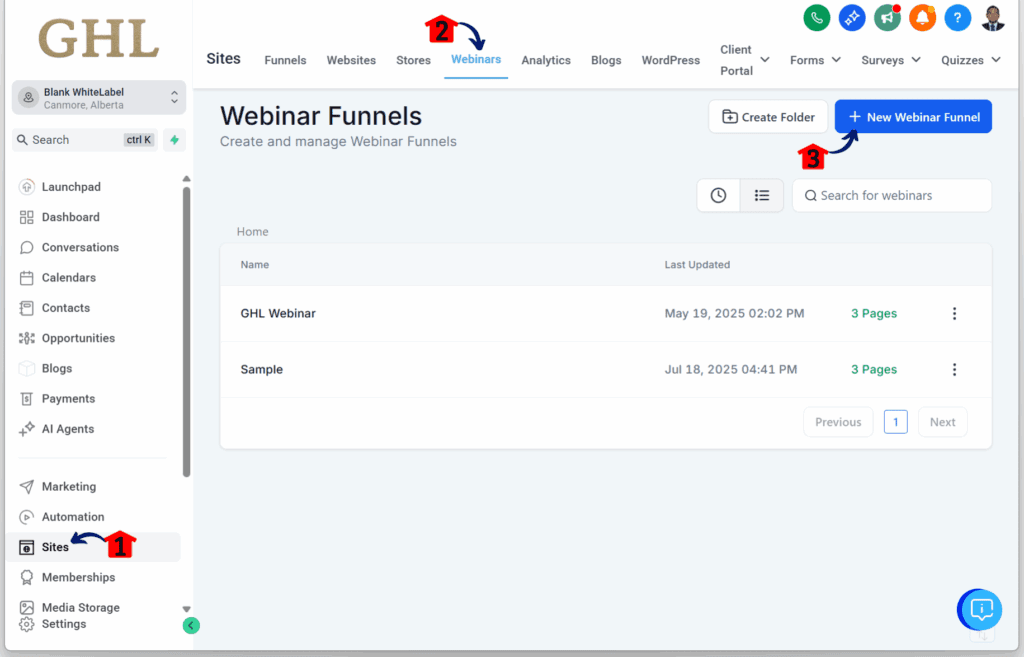
Step 02 – Create a New Webinar Funnel
- Once you click the + New Webinar button, the Create Webinar Funnel popup will appear.
2.1 Choose the Live Webinar option.
- This option will be enclosed in a blue box.
2.2 Click Continue.
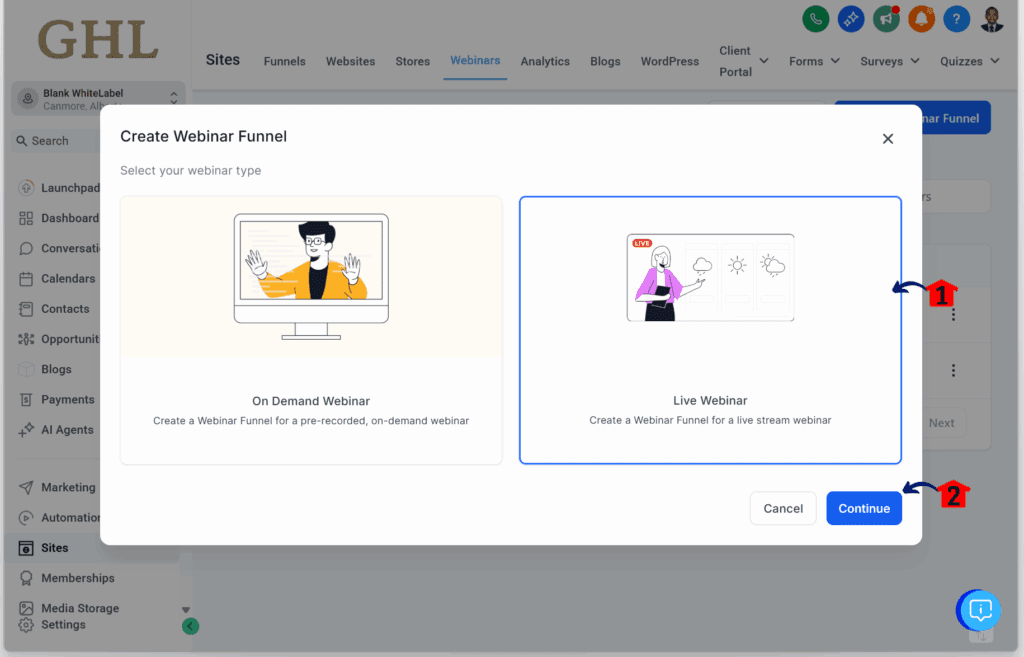
Step 03 – Configure the Live Webinar Settings
- You will now be directed to the Create Live Webinar Settings page.
3.1 Toggle on Enable Recurring Webinar Settings.
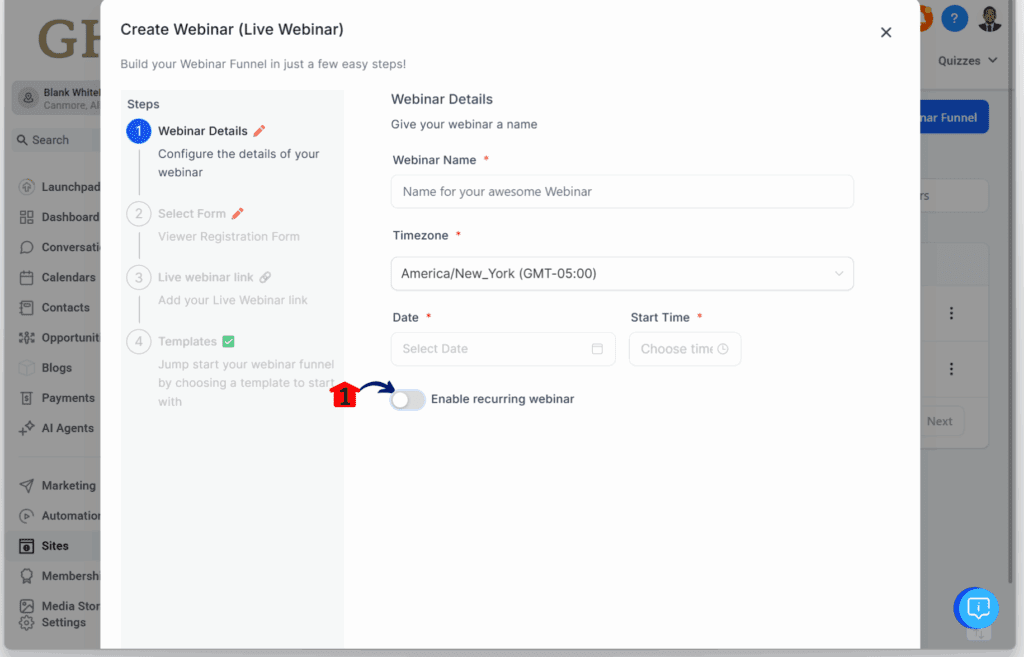
Step 04 – Set Up Recurrence Details
- The recurrence and end date settings will appear once you toggle on Enable Recurring Webinar Settings.
4.1 Set the Recurrence and the End Date of the webinar.
- Complete the remaining settings to finalize the update.
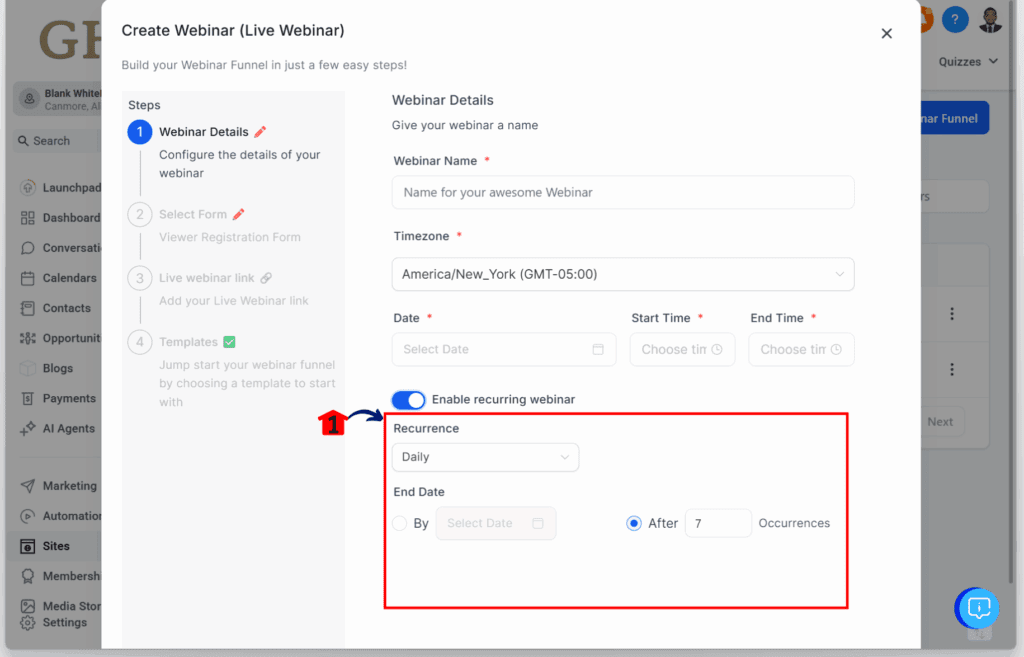
This is the simplest way to manage recurring webinars in GoHighLevel. It keeps everything in one place and helps users stay consistent without extra work.
Customize Your Webinars with Recurrence Types Explained
GoHighLevel gives users several ways to set up recurring webinars based on how often they run live sessions. The options are flexible, and the setup stays simple.
Here is a quick breakdown of what each schedule does:
- Daily: Choose to repeat the webinar every few days. This works well for short lessons, daily check-ins, or regular training.
- Weekly: Pick one or more days in the week. For example, every Monday or Monday and Thursday. It’s a good choice for weekly coaching calls or team updates.
- Monthly: Repeat the webinar on the same date each month or on a pattern like the third Tuesday. Monthly reviews, planning sessions, or check-ins often fit here.
- Custom: Set the number of times the webinar runs or pick an end date. This option works for short series or limited-time events.
- No Fixed Time: Keep the webinar available at all times. This is useful for evergreen content or when people need access on their own schedule.
All of these options support recurring webinars in GoHighLevel without needing extra tools or calendar apps. Once saved, the system handles the timing and updates the broadcast page so attendees always have the right info.
Broadcast Page Behavior with Smart Scheduling in Action
When a recurring webinar is active in GoHighLevel, the broadcast page takes care of the timing. Users do not need to edit anything between sessions. The page always shows what viewers need to see.
Here’s what happens:
- Before the webinar starts. The page shows a countdown that ticks down to the next live session. It lets attendees know they are in the right place and that the event is coming soon.
- After a session ends. The page switches to a simple message with the date and time of the next scheduled session. It keeps the experience clear without any extra updates from the user.
- The same page stays active. There is no need to create new pages or links. The broadcast page updates itself based on the schedule set in the recurring webinar settings.
This setup works well for busy teams and solo users alike. It removes guesswork, cuts down on manual work, and keeps everything looking consistent.
Recurring webinars in GoHighLevel feel more professional because the system does the heavy lifting in the background.
Best Practices for Recurring Webinar Use
Recurring webinars in GoHighLevel are easy to set up, but there are a few ways to get even more out of them. These simple tips help improve the experience for both hosts and attendees.
- Keep the title clear. Make the topic easy to understand at a glance. If the subject changes each session, include it in your reminder messages, not the main webinar name.
- Use the same broadcast link. Since the page updates on its own, there’s no need to send a new link every time. Just share it once and let the system do the rest.
- Send reminders through workflows. Use email or SMS reminders before each session. GoHighLevel workflows make this part simple and help improve turnout.
- Stick to a familiar layout. Keep the structure of your webinars consistent. It helps your audience know what to expect and keeps the event running smoothly.
- Review your performance. After a few sessions, check how many people joined and how long they stayed. Small changes based on this feedback can improve future sessions.
These small steps can help recurring webinars stay organized, clear, and more useful to the people attending.
Results for GHL Users & Agencies
With recurring webinars now built into GoHighLevel, users can run events on a regular schedule without extra setup. It’s a useful change for agencies, coaches, consultants, and any business that relies on live sessions.
Here’s what it means in practice:
- Saves time. Users only need to set it up once. After that, the platform handles the schedule.
- Improves attendance. A set routine makes it easier for people to plan ahead and keep showing up.
- Reduces confusion. The same link always works, and the broadcast page clearly shows the next session. That means fewer emails asking for details.
- Keeps things looking sharp. A smooth process helps the business appear more organized and dependable.
Recurring webinars in GoHighLevel are now easier to manage and more useful for long-term planning. They give users a better way to stay in touch with their audience while keeping their systems simple.
Common Questions on Recurring Webinars
Setting up recurring webinars in GoHighLevel is simple, but some questions still come up. Here are clear answers to help users get started with confidence.
These are the questions most users ask when setting up recurring webinars. The process is flexible and easy to adjust, even after it goes live.
Final Thoughts + Next Step CTA
GoHighLevel’s recurring webinars feature takes the extra work out of repeat events. It gives users a way to run live sessions on a regular schedule without having to rebuild the same thing each time.
The setup is easy, and the system handles the updates. The same broadcast link keeps working, and the page always shows the right session. That helps users stay on track and makes it easier for attendees to join without confusion.
For agencies, coaches, and teams that host weekly or monthly calls, this update is a solid improvement. It adds structure without taking away control.
If you already run webinars in GHL, try using the recurring option. It only takes a few minutes to set up and can save time every week.
Scale Your Business Today.
Streamline your workflow with GoHighLevel’s powerful tools.