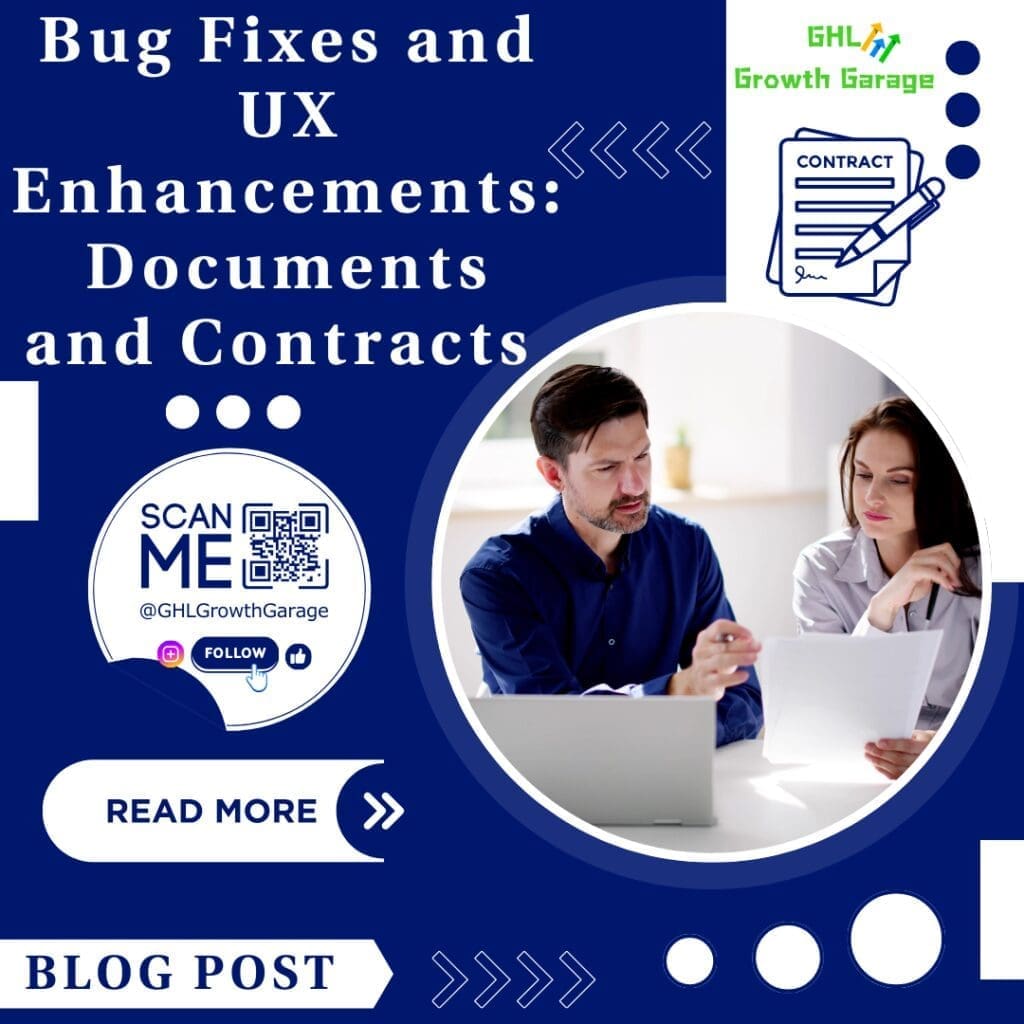- Send emails when your audience is most likely to engage with GHL's Smart Send tool
- Quick Summary – Email Timing Optimization Essentials
- What’s New With Smart Send in Email Timing Optimization
- Smarter Email Timing Optimization in GHL
- Engagement Boost Without Guesswork
- How To Use Smart Send in GHL
- Pro Tips to Get the Most From this Email Timing Optimization Update
- Understanding the Engagement Lift in GHL
- Email Timing Optimization in GHL: Common Questions Answered
- Why Agencies Should Use Smart Send Now
Send emails when your audience is most likely to engage with GHL’s Smart Send tool
Many email campaigns fail, not because the content is bad, but because they are sent at the wrong time. When messages arrive while people are busy or offline, they often get ignored or deleted before being read. This is where Email Timing Optimization makes a difference. It helps marketers send emails when their audience is most likely to open and engage. With the right timing, even a simple message can stand out and deliver better results.
When everyone stays connected and aligned, campaigns reach the audience when they’re most likely to engage.
GoHighLevel’s new Smart Send feature helps fix that. It uses real data from the last 60 days to figure out the best time to send emails for each campaign. No more guessing or hoping for the best.

This post explains how Smart Send works, where to find it in your GHL account, and how it improves email timing optimization for better results. If your agency or business depends on email, this is a simple upgrade that could make a real difference.
Quick Summary – Email Timing Optimization Essentials
Purpose: Suggests send times based on past email engagement
Why It Matters: Timing affects how many people open and click
What You Get: A timing recommendation for each campaign
Time to Complete: 5 to 10 minutes
Difficulty Level: Easy to use
Key Outcome: More engagement from better-timed emails
What’s New With Smart Send in Email Timing Optimization
GoHighLevel has added a new feature called Smart Send to the email campaign builder. It appears as a fifth option when scheduling your campaign. This update is built to help users improve email timing optimization based on actual engagement data.
Instead of picking a time and hoping it works, Smart Send looks at the last 60 days of opens, clicks, and replies. From there, it suggests the best time to send your email for maximum engagement.
Automate marketing, manage leads, and grow faster with GoHighLevel.

Here’s what Smart Send brings to the table:
- It’s built directly into the Send or Schedule screen
- It uses real engagement data from your GHL account
- It gives a timing suggestion tailored to each campaign
- It lets users override the suggestion if they prefer a set time
There’s no need to change your current process. Smart Send works inside the same workflow you already use. It simply adds a smarter way to schedule emails at the right time.This makes email timing optimization easier, especially for users who want better results without running lots of tests.
Smarter Email Timing Optimization in GHL
Before Smart Send, scheduling emails in GoHighLevel meant picking a time manually. Most users chose a time based on guesswork or what worked in the past. There was no easy way to know when people were most likely to open or click.
Smart Send changes that. It takes real data from your email campaigns and uses it to recommend a send time. The goal is simple: help you reach your audience when they’re more likely to engage.
Here’s how it’s different from the old way:
- You no longer have to guess the best send time
- Recommendations are based on 60 days of real engagement data
- Each campaign gets a personalized send time suggestion
- You can still override the timing and choose your own if needed
This is a small but smart upgrade for email timing optimization. It lets users make better decisions without adding more steps to their workflow. The option is there if you want it, and it fits right into the tools you already use in GHL.
Engagement Boost Without Guesswork
Even well-written emails can fall flat if they show up at the wrong time. Most people don’t sit around waiting for emails. If your message hits their inbox when they’re busy or offline, it might never get opened.
That’s why email timing optimization is important. It helps you send messages when people are more likely to see them and take action.
Smart Send in GoHighLevel makes this part easier. Instead of picking a time and hoping for the best, users get a recommended send time based on real engagement data. The system looks at what has worked in the past and applies it to each new campaign.
This brings a few key benefits:
- You save time by avoiding trial and error
- You rely on your audience’s behavior, not just best practices
- You reduce the chances of sending at the wrong time
For agencies and marketers, this means fewer missed opportunities. Smart Send gives every email a better shot by handling the timing based on data. It’s a simple way to improve results without changing how you already build and launch campaigns in GHL.
How To Use Smart Send in GHL
Smart Send is built into the same campaign flow GoHighLevel users already know. You don’t need to change your setup or learn anything new. If you’ve ever created an email campaign in GHL, you’re already most of the way there.
Here’s how to use it:
Step 01 – Access the Main Menu in GoHighLevel
- The main menu on the left side of your screen includes all the main areas you work in when using GoHighLevel (GHL).
1.1 Click on the Marketing menu item to access the Emails section.
- You’ll now be in the Marketing section, where you can access the Emails tab from the top menu.
1.2 Click the Emails tab.
1.3 Click the Campaigns sub-tab under the Email Marketing tab.
1.4 Choose an existing email campaign where you want to use the Smart Send feature.
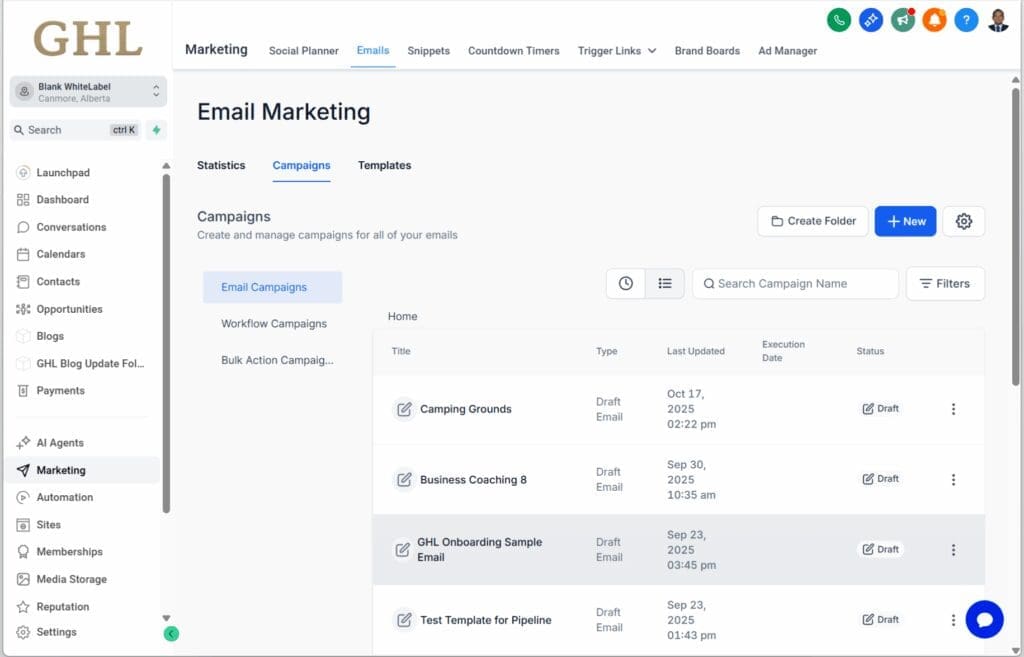
Step 02 – Open the Email Editor
- You should now be directed to the email editor.
2.1 Click the Send or Schedule button.
- This button is located in the upper-right corner of the email editor.
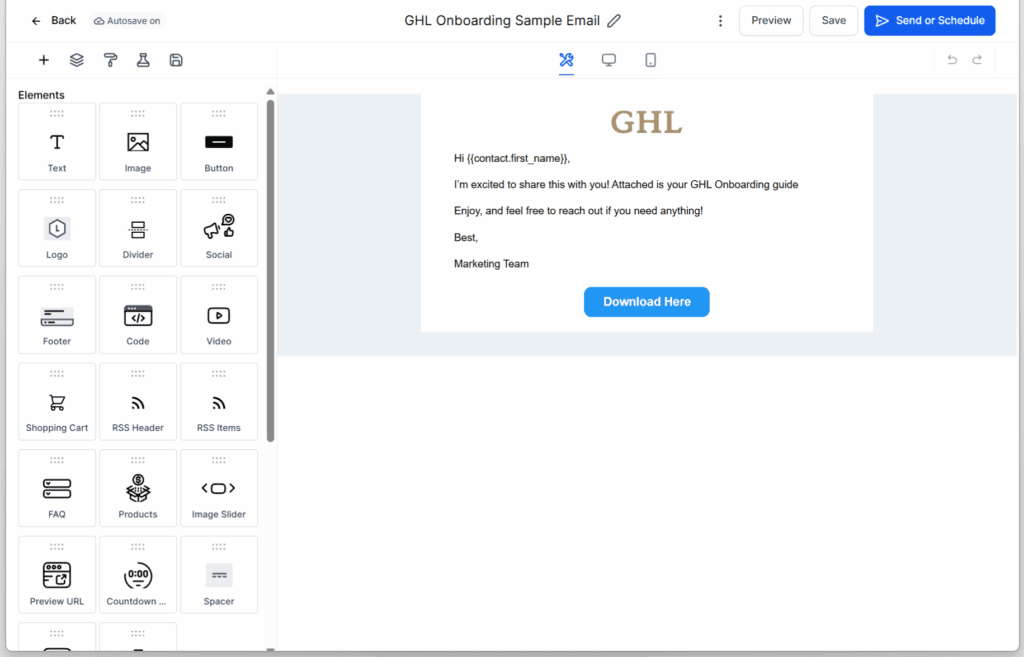
Step 03 – Access the Smart Send Settings
- You should now be directed to the Send or Schedule settings.
3.1 Click the Smart Send button.
- You must have sent at least 1,000 emails in the last 60 days to be eligible for this feature.
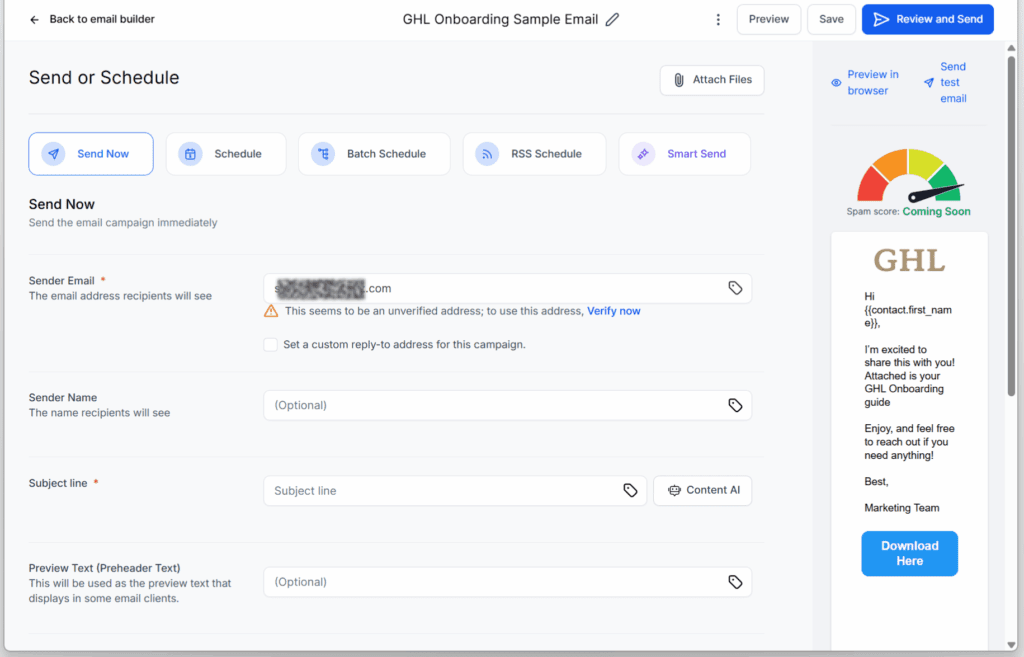
Step 04 – Get Smart Send Suggestions
- Scroll down and fill in all the required fields.
4.1 Click the Get Suggestion button in the Smart Send section.

Step 05 – Review and Send Your Email
- The Smart Send feature will analyze your data and suggest the best date and time to send your email.
5.1 Click I’ll choose a Date or Try a new suggestion.
5.2 Click Review or Send once you’re done with the configuration.
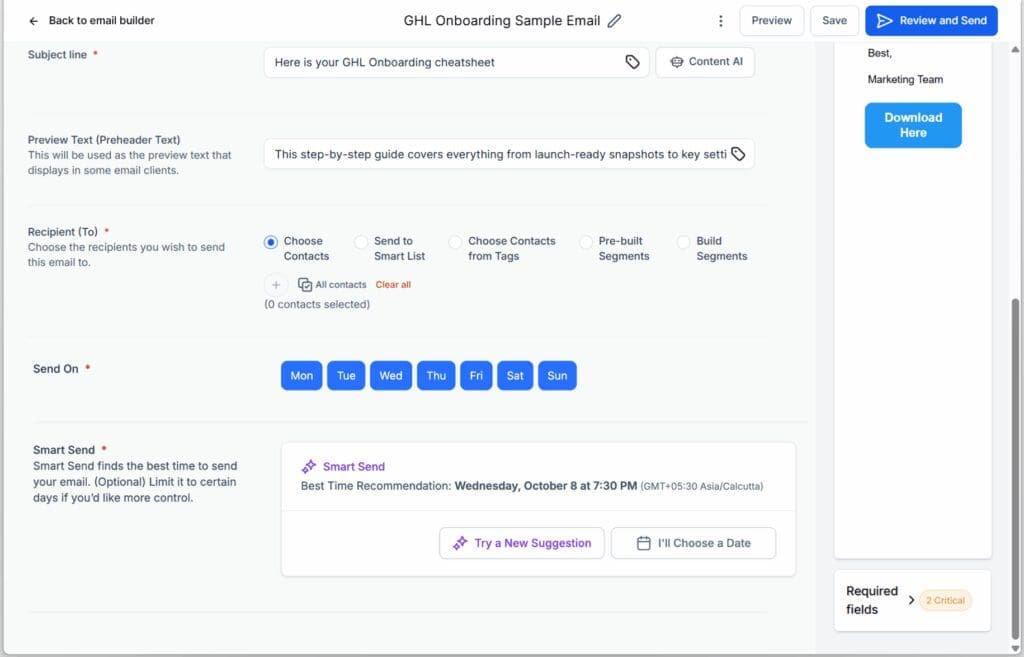
Smart Send makes email timing optimization easier without adding steps to your workflow. It helps users send emails when their audience is more likely to open and engage, using data that’s already in the system.
Pro Tips to Get the Most From this Email Timing Optimization Update
Smart Send works right out of the box, but a few small tweaks can help you see even better results. It’s not just about using the tool, it’s about using it with purpose.
Here are a few tips to help improve your email timing optimization:
- Clean up your list first. If your contact list is full of people who haven’t opened an email in months, Smart Send might use weak data. Remove or segment cold leads so your timing recommendation is based on real behavior.
- Use it with larger lists. The more data the system has to work with, the better the results. Smart Send is most useful when you’re emailing a solid group of engaged contacts.
- Test different campaign types. Try Smart Send with various emails, like newsletters, promotions, or reminders. See which ones benefit the most from optimized timing.
- Pair it with Smart Lists. Build segments based on user behavior, then apply Smart Send. This makes sure your timing matches not just past activity, but the right group of people.
- Compare results when in doubt. You can always run the same campaign twice, once with Smart Send, once with manual timing. It’s a simple way to measure the impact for your audience.
Smart Send makes email timing optimization easier, but your results still depend on smart strategy. With clean data, thoughtful segments, and a little testing, this tool becomes a reliable way to improve email performance in GHL.
Understanding the Engagement Lift in GHL
After using Smart Send, the next step is to check the results. GoHighLevel gives users updated analytics that help show whether the timing suggestion made a difference. It’s easy to read and tells you what you need to know.
Start by looking at the engagement lift. This shows how your campaign performed compared to the average in that contact’s location. If the number is up, it means Smart Send likely helped.
Here’s how to read the key data:
- Engagement Lift Percentage. This number compares your campaign’s results to a typical baseline. A higher lift means your email reached more people at a time that worked better.
- Open and Click Rates. Keep an eye on both. If these are higher than normal, your email timing was likely on point.
- Compare with Past Campaigns. Look at older campaigns that didn’t use Smart Send. If you see better numbers here, that’s a sign your timing has improved.
- Use the Data Long Term. The more campaigns you send, the more useful this data becomes. You’ll start to see patterns that can help guide future email timing decisions.
These updates are simple but valuable. They help users confirm that email timing optimization is doing what it’s supposed to do. When the data lines up with better results, that’s a win you can track.
Email Timing Optimization in GHL: Common Questions Answered
Smart Send gives users more control and insight without adding complexity. It’s one more way to improve email timing optimization while keeping things simple.
Why Agencies Should Use Smart Send Now
Agencies and marketers send a lot of emails. Getting the timing right can make a real difference, especially when every open and click counts. Smart Send helps improve email timing optimization without adding more work to your plate.
It fits right into the campaign builder you already use in GoHighLevel. There’s no need to learn a new system or adjust your process. Just turn it on, get a data-backed send time, and let the system do the rest.
The real value comes from saving time and reducing guesswork. Instead of trying to figure out the best time to send, Smart Send looks at what has already worked. This gives you a better shot at reaching people when they’re actually ready to engage.
For agencies managing multiple accounts, this tool can help keep things moving. You can make quicker decisions and feel more confident in your scheduling. It’s a small step that brings a steady improvement to your overall email strategy.
Smart Send is not a big change, but it’s a smart one. It helps you use data already in the system to get better results from the campaigns you’re already sending.
Scale Your Business Today.
Streamline your workflow with GoHighLevel’s powerful tools.