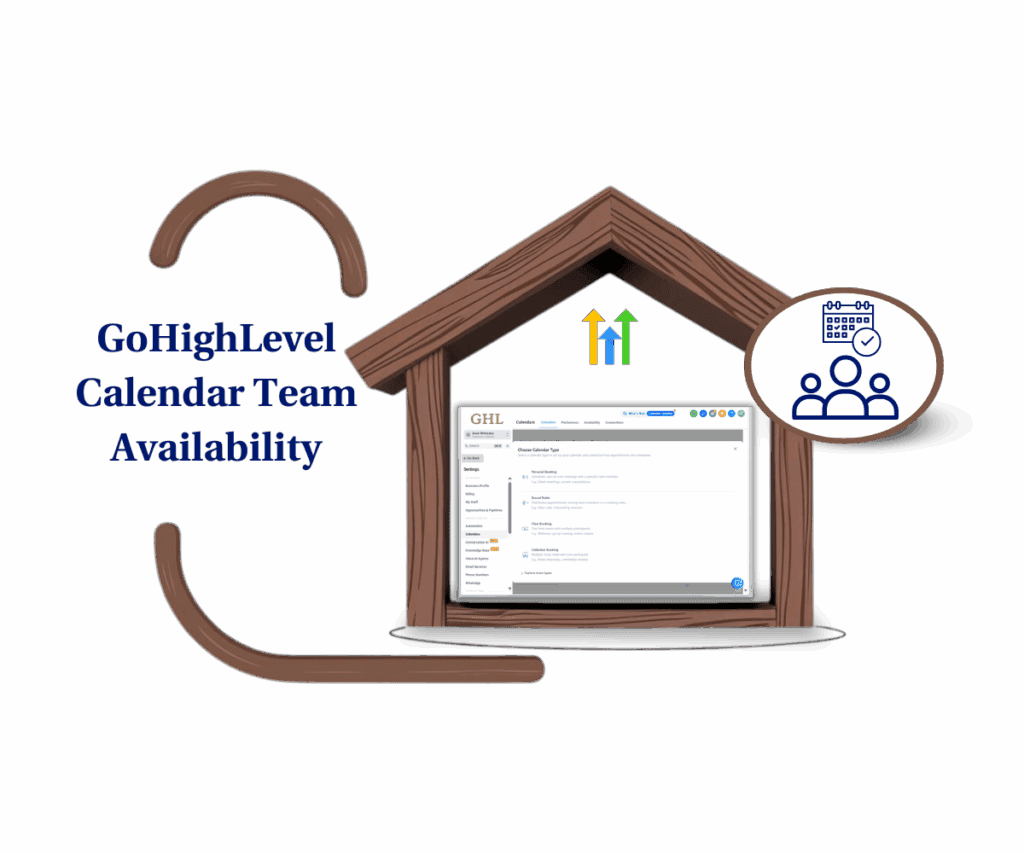Automate smarter with new company based workflows, CRM record actions, and relationship-based logic in GoHighLevel.
GoHighLevel just made a major leap toward real CRM automation and if you’re managing businesses, teams, or multi-contact accounts, this is the update you’ve been waiting for. With the rollout of company based workflows, you can now build automations around business relationships not just individual contacts.
Whether you’re assigning reps to companies, triggering account-wide updates, or linking related records together, GHL is giving you a new level of CRM control. This is especially powerful for agencies working in B2B, real estate, SaaS, or industries where one company ties to multiple people or processes. Company-based workflows unlock automation at the relationship level helping you connect contacts, objects, and companies for smarter, more scalable CRM processes.

Company workflows help you automate things on a relationship level. This makes it easier to connect contacts, objects, and companies for a smarter and more scalable CRM process.
Quick Summary – Company Based Workflows at a Glance
What’s the Point:
This is all about helping GHL users get the hang of company-based workflows and cool new automation features that help manage record relationships and CRM logic.
Why Should You Care:
These upgrades let you go beyond just automating contacts. Now you can create workflows that focus on companies, objects, and all those tricky relationships.
What You’ll Get:
New actions to discover companies and objects, easily link or unlink related records, and set up whole workflows that kick off from the company object.
How Long It Takes:
You can start using these new actions and workflows in less than 10 minutes with no extra setup needed.
How Tough It Is:
This is intermediate level so it’s perfect for folks who are already comfortable with workflows and CRM logic.
Big Takeaway:
You’ll be able to automate at the company level manage CRM relationships better and handle those complex B2B setups without breaking a sweat.
What’s New + How to Use These Updates
GHL just rolled out a bunch of new features to help companies automate things better. You can now search and link records, plus create workflows that kick off right from the company object.
1. Find Company & Find Object Record (New Workflow Actions)
Automate marketing, manage leads, and grow faster with GoHighLevel.

You can now use the Find Company or Find Object Record actions to locate related data inside a workflow.
This lets you search for a specific company, custom object, or linked record based on logic — before moving forward with an action. It’s great for workflows where the next step depends on a match, such as assigning a sales rep or updating a company field.
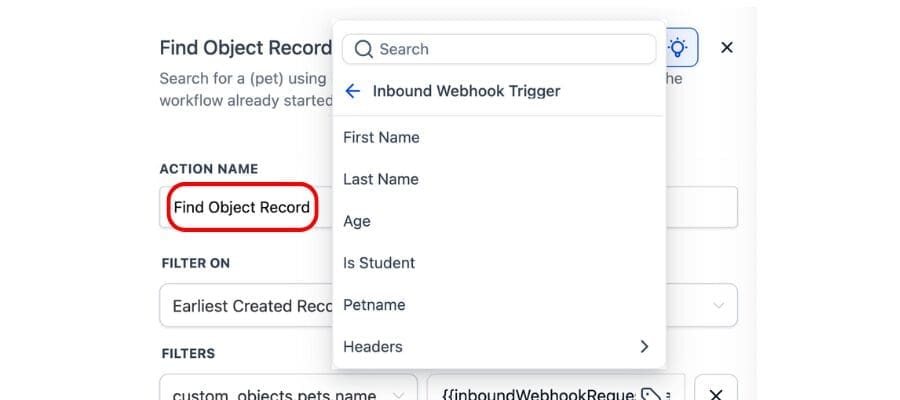
2. Add or Remove Associated Records (New Workflow Actions)
Now you can easily link or unlink contacts, objects, or companies in a workflow using the “Add Associated Record” or “Remove Associated Record” options.
This is a game changer for your automated CRM setup. You don’t have to manually connect leads to their parent companies anymore or deal with old links. Everything is dynamic and totally automated now.
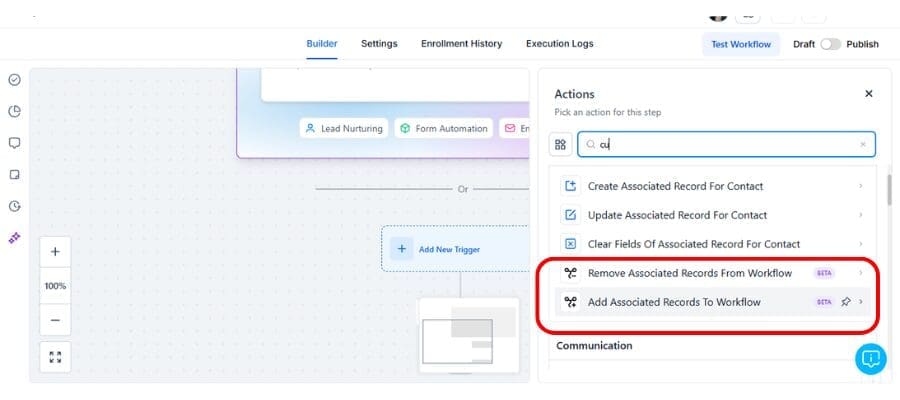
3. Introducing Company Based Workflows
Hey, guess what? You can now make workflows that focus on the company itself. Just like you can do with contact workflows, these let you kick off and automate stuff based on the company rather than just the people in it.
Here’s what you can do:
- Start flows when a company is created or updated
- Run actions for all contacts linked to a company
- Automate tasks across the whole account like handoffs or campaigns
This is the groundwork for relationship-based automation and it’s ready to go now!


Pro Tips & Real-World Uses
These workflow tools for businesses really help with CRM automation and smart agencies are already finding awesome ways to use them to their advantage.
Make client onboarding easier at the company level.
Instead of doing the same steps for each contact, you can now kick off a single workflow when you add or update a company and it will automatically include all the related contacts.
Connect records smoothly and easily.
With the “Add Associated Record” feature, your workflows can keep your CRM data tidy without needing to tag things manually. You can add a contact to a company when you’re grabbing leads or connect a custom object like a project or property whenever certain conditions pop up.
Handle B2B accounts like a pro.
You can assign account managers, send updates to the entire company, or keep an eye on how all the contacts linked to one organization are engaging— all from a company-based workflow. It’s a total game changer for B2B, SaaS, or franchise models.
Bonus Tip:
Use the “Find Company” action to match incoming leads to their company before triggering further steps. This adds logic, avoids duplication, and keeps data clean.
If you’ve ever wanted to treat companies like first-class objects in your automations — now you can.
FAQ
Wrap Up – A New Era for CRM Automation
When you use company-based workflows, you can finally include businesses and relationships as key parts of your automation. With features like connecting records on the fly and triggers for entire companies, GoHighLevel is really moving into the CRM world.
Give these new features a try today and rethink how you handle automation for all your clients!
Scale Your Business Today.
Streamline your workflow with GoHighLevel’s powerful tools.