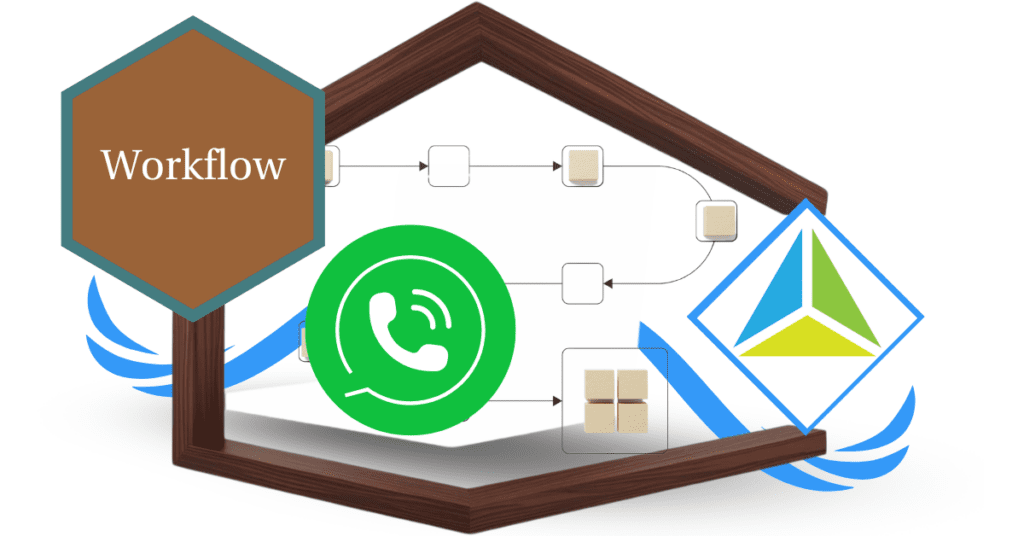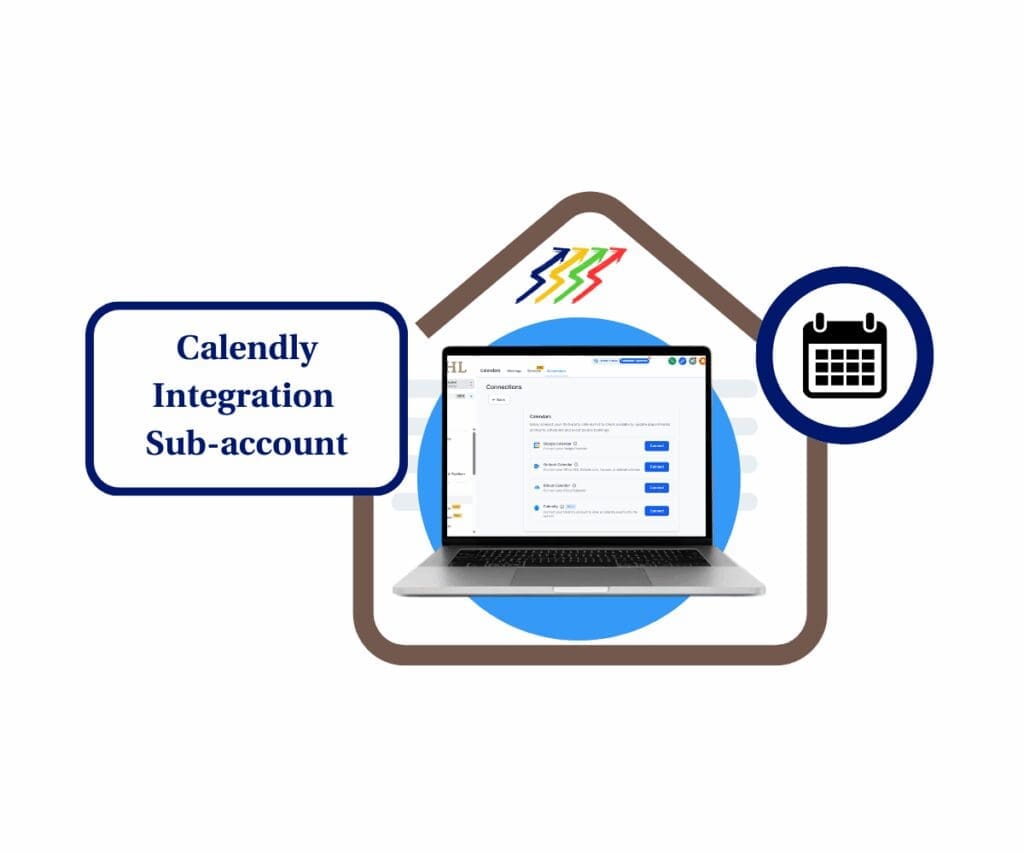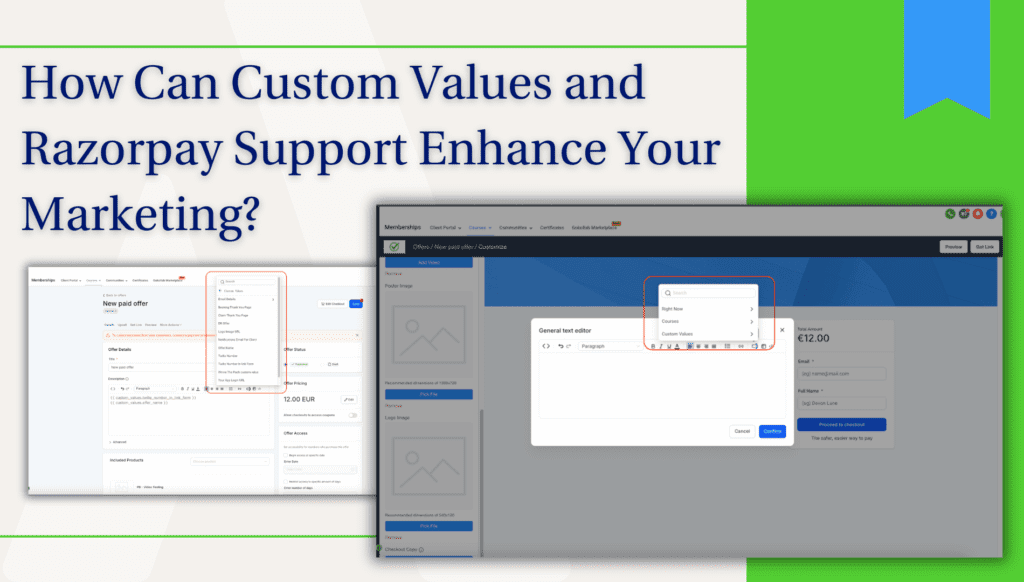Automate Your WhatsApp Communication with GHL Workflow Integration!
Managing WhatsApp messages manually can be time-consuming and inefficient. With GoHighLevel’s WhatsApp Workflow Integration, you can now:
✅ Automate WhatsApp responses for faster engagement.
✅ Set up smart workflows to manage replies, follow-ups, and opt-outs.
✅ Seamlessly integrate WhatsApp with other communication channels like SMS and email.
✅ Save time and enhance customer interactions with dynamic messaging.
Let’s explore how this GHL Workflow Integration can help businesses streamline WhatsApp communication and drive better customer engagement!
What’s New?
WhatsApp Integration for GHL Workflows
Automate marketing, manage leads, and grow faster with GoHighLevel.

The WhatsApp Workflow Integration allows businesses to:
🔹 Automate WhatsApp responses based on triggers.
🔹 Customize automated messages using templates or manual text.
🔹 Set up reply-based workflows to handle customer interactions smoothly.
🔹 Apply WhatsApp-specific filters for targeted automation.
🔹 Manage Do Not Disturb (DND) preferences to respect customer choices.
🔹 Use multiple WhatsApp numbers to optimize messaging campaigns.
With this update, businesses can now easily scale WhatsApp communication without manual intervention.
Why This Update Is Important?
WhatsApp is one of the most widely used communication channels, but manually responding to messages is inefficient. With GHL Workflow Integration, businesses can:
✅ Improve Response Time – Automate replies for instant engagement.
✅ Reduce Manual Workload – No more typing the same responses repeatedly.
✅ Enhance Customer Experience – Provide quick, consistent, and personalized replies.
✅ Increase Efficiency – Combine WhatsApp with other messaging channels for seamless automation.
✅ Maintain Compliance – Use DND settings to manage opt-outs effectively.
This update ensures that businesses can engage with customers on WhatsApp effortlessly while focusing on growth.
How to Implement WhatsApp Workflow Integration in Your Business
Step-by-Step Guide
1️⃣ Create an Automated WhatsApp Workflow
- Go to Automations > Workflows > Create Workflow.
- Select Start from Scratch for a new automation.

2️⃣ Set Up a Trigger
- Click Add New Trigger and search for Customer Replied.
- Apply the WhatsApp filter so the workflow applies only to WhatsApp responses.

3️⃣ Define an Automated WhatsApp Action
- Click the + (plus) button to add an action.
- Select WhatsApp as the action type.
- Choose between manual text or a pre-approved WhatsApp template.

4️⃣ Customize the WhatsApp Response
- If using manual text, personalize the message with dynamic variables like:
- Customer Name
- Email Address
- Company Name
- Click Save Trigger to finalize the setup.

5️⃣ Activate the WhatsApp Workflow
- Click Save Action > Publish > Save to enable your automation.
💡 Tip: Use WhatsApp templates for standardized messaging outside the 24-hour response window.


How to Select the Contact Number for WhatsApp Messages
- Only connected WhatsApp numbers will appear in the dropdown.
- Navigate to Workflows > Add Action and select WhatsApp.
- Choose the sending phone number from the list.



How to Configure “Wait for WhatsApp Contact Reply”
🔹 Use the “Wait” action to pause automation until the customer replies.
🔹 Set up conditions to trigger different responses based on customer replies.
🔹 Ensure natural, human-like interactions within automated conversations.







📌 Example:
If a customer replies “Yes,” trigger an appointment booking message.
If a customer replies “No,” trigger a follow-up message in 24 hours.
How to Set Up Do Not Disturb (DND) for WhatsApp
🔹 Customers can send “STOP” to opt out of WhatsApp messages.
🔹 Set DND preferences for WhatsApp only or apply it across all channels.
🔹 Automatically disable communication for customers who request it.
📌 Steps to Enable DND:
- Go to Automations > Workflows > Create Workflow.
- Set up Customer Replied as a trigger.
- Add a filter for messages containing “STOP.”
- Select Enable DND and choose WhatsApp as the channel.
- Click Save & Publish.





💡 Tip: You can apply DND settings across all communication channels for compliance.
Customization Tips for Maximum Efficiency
🔹 Use dynamic variables – Personalize WhatsApp messages for better engagement.
🔹 Combine WhatsApp with email and SMS – Create multi-channel workflows.
🔹 Apply smart filtering – Use customer actions to trigger relevant responses.
🔹 Test your workflows – Ensure messages are sent correctly before publishing.
🔹 Monitor response rates – Optimize automation based on customer interactions.
By following these best practices, businesses can maximize engagement while minimizing manual effort.
Benefits of This Feature
1️⃣ Faster & More Efficient Customer Communication
- Automates responses to eliminate delays in customer engagement.
- Instant messaging ensures better response times.
2️⃣ Reduced Workload for Teams
- No need for manual replies to every WhatsApp message.
- Teams can focus on high-priority interactions instead of repetitive tasks.
3️⃣ Enhanced Customer Experience
- Personalized, dynamic responses create better conversations.
- Seamless automation improves engagement and customer satisfaction.
4️⃣ Increased Lead Conversions
- Engage leads instantly and guide them through the sales funnel.
- Automated follow-ups prevent missed opportunities.
5️⃣ Multi-Channel Integration
- Use WhatsApp, SMS, and email together for better communication.
- Create fully automated marketing and support workflows.
Final Thoughts
The WhatsApp Workflow Integration in GoHighLevel is a game-changer for businesses looking to automate messaging and improve customer engagement.
With features like automated responses, smart workflows, WhatsApp number selection, and DND settings, this update allows businesses to communicate efficiently while saving time and effort.
This GHL Workflow Integration helps businesses:
✔ Automate WhatsApp messaging for instant engagement.
✔ Reduce manual workload with smart workflows.
✔ Enhance customer experience with dynamic responses.
✔ Increase efficiency and lead conversions through automation.
Ready to take your WhatsApp communication to the next level? Log in to GoHighLevel and start automating today!
💬 What feature would you love to see next in GoHighLevel? Drop a comment below and let’s talk!
Scale Your Business Today.
Streamline your workflow with GoHighLevel’s powerful tools.