- Explore the revamped search bar, filters, and app discovery tools inside GHL's automation builder
- Quick Summary – Workflow Builder Search
- WHAT’S NEW – A Faster, Smarter Workflow Builder Search Experience
- WHY THIS MATTERS – Save Time, Reduce Errors, Scale Smarter
- HOW TO USE – Step-by-Step: Navigating the New Workflow Search
- Step 01 – Access the Main Left Hand Menu in GoHighLevel
- PRO TIPS – Get More from Your Workflow Builder Search
- RESULTS YOU CAN EXPECT – Build 3x Faster, With More Confidence
- Faqs – Workflow Builder Search
- CONCLUSION – Why This Update Is a Game Changer
Explore the revamped search bar, filters, and app discovery tools inside GHL’s automation builder
If you’ve ever built a complex workflow in GoHighLevel, you know the pain: scroll, hunt, squint, repeat. Finding the right action or trigger in a long list was clunky — especially when your automation stack starts growing like wildfire. That ends now. The newly revamped workflow builder search just dropped, and it’s everything you’ve been hoping for. With faster results, intelligent filters, real-time app metadata, and a sleek new UI, this update transforms how you build automations in GHL.
Whether you’ve got 10 steps or 1,000, the search is finally built to scale with your brain (and your agency). Gone are the days of click-fatigue and “where the heck is that trigger again?” With this update, the Workflow Builder is now a power tool — not a puzzle. Let me know when you’re ready for the next section: What’s New – A Faster, Smarter Workflow Builder Search Experience.
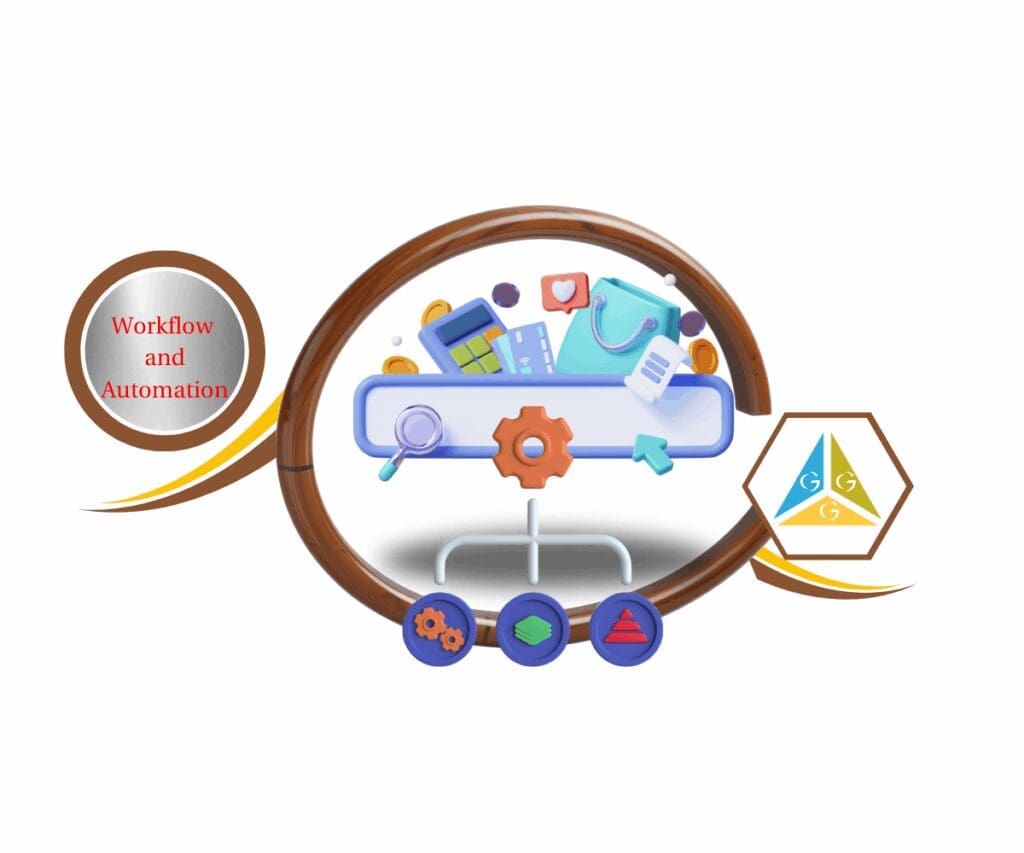
The new workflow builder search in GoHighLevel makes building automations faster, smarter, and easier to scale. With filters, pricing insights, and category tabs, it’s never been easier to find what you need.
Quick Summary – Workflow Builder Search
This update overhauls the Workflow Builder search inside GoHighLevel, making it dramatically faster and easier to find the right actions, triggers, and apps. A new unified search bar supports 1,000+ options, complete with category filters, pricing badges, and app metadata like ratings and install counts. With tabs for Tools, Apps, and Marketplace Discover, users can now navigate and configure workflows in less time with fewer mistakes. Setup is quick, visual, and scalable — built for agencies handling complex automations across multiple clients.
Purpose: Streamline how users find and use actions/triggers in workflows
Why It Matters: Cuts workflow build time, improves accuracy, and helps manage app costs
What You Get: Unified search, category filters, pricing insights, tabbed navigation
Time to Complete: Instant — enabled automatically in the workflow builder
Difficulty Level: Beginner to advanced users
Key Outcome: Build complex workflows faster, with smarter automation decisions
WHAT’S NEW – A Faster, Smarter Workflow Builder Search Experience
Here’s what just landed inside the GHL automations engine — and why it’s a massive win.
Unified Search Bar for Actions & Triggers
Say goodbye to tabbing through menus. There’s now a centralized, lightning-fast search bar right inside the workflow builder. You can instantly search across:
Automate marketing, manage leads, and grow faster with GoHighLevel.

- Built-in actions
- Marketplace integrations
- Workflow AI tools
- External AI models
Smarter Filtering by Category
Find exactly what you need without guessing where it lives. New filters let you zero in by:
- Contact
- Communication
- Workflow AI
- Custom Objects
- Internal Tools
- Eliza AI
New Modal + Inline Config Flow
Click “+” to add an action or trigger and a new popup appears — browse everything in one place. Pick your tool, and boom: inline configuration loads without breaking flow.
Redesigned Tabs: Tools, Apps & Discover
- Tools Tab shows all HighLevel-built logic: Wait steps, If/Else, Webhooks, AI Actions, and more.
- Apps Tab includes all your installed integrations like ClickUp, Google Ads, Airtable.
- Discover Tab is for exploring new apps — external Marketplace tools with pricing, badges, and more.
Rich Metadata in Search Results
Each action and app now displays:
- Pricing (Free, Paid, or Premium per execution)
- Ratings and install count
- “Native” or “Beta” badges
- Short description for clarity
App Discovery is Cleaner and Faster
Everything marketplace-related lives under the “Discover” tab now. It’s visually cleaner, easier to navigate, and helps you find the right tools faster — even if you haven’t installed them yet.
WHY THIS MATTERS – Save Time, Reduce Errors, Scale Smarter
Let’s be real: before this update, hunting for workflow actions felt like flipping through a phonebook in 2025.
Now? It’s frictionless.
This new workflow builder search isn’t just a UI upgrade — it’s a full-on productivity multiplier. Here’s why it matters for GHL users, especially agencies and automation-heavy teams:
1. It Speeds Up Workflow Creation (Big Time)
When you’re juggling multiple clients and building out complex automations, time matters. This search overhaul cuts down the time it takes to find, select, and configure the right tool — by a lot. No more “click and hope.” You get direct, filterable access to what you need.
2. You Make Better App Choices
Now you can see app ratings, pricing per use, and native/beta status before you commit. This transparency is huge — especially when you’re trying to avoid expensive mistakes or flaky integrations.
3. It’s Built to Scale
If you’ve ever tried managing workflows with dozens of third-party apps or AI steps, you know it gets chaotic fast. This update is designed for that complexity. It organizes your tools and triggers in a way that keeps you focused, not overwhelmed.
4. It’s Easier for Teams to Navigate
Whether you’re onboarding new team members or delegating workflow creation, the visual clarity and metadata-rich search makes GHL easier to learn and more intuitive for everyone.
This isn’t just convenience. It’s a strategic upgrade that makes your entire automation game faster, sharper, and way more scalable.
HOW TO USE – Step-by-Step: Navigating the New Workflow Search
Ready to put the new workflow builder search to work? Here’s your step-by-step guide to finding, configuring, and launching actions and triggers faster than ever.
Step 01 – Access the Main Left Hand Menu in GoHighLevel
The Main Menu on the Left side of your screen has all the main areas that you work in when using GHL
1.1 Click on the Automation Menu Item.
- Access the ‘Automation’ section of GoHighLevel
- You’ll now be in the ‘Automation’ section of GHL, where you can access the Workflow section from the top menu:
1.2 Click on the ‘Worflow’ menu link.
1.3 Create Workflow
- Try to create new workflow from scratch
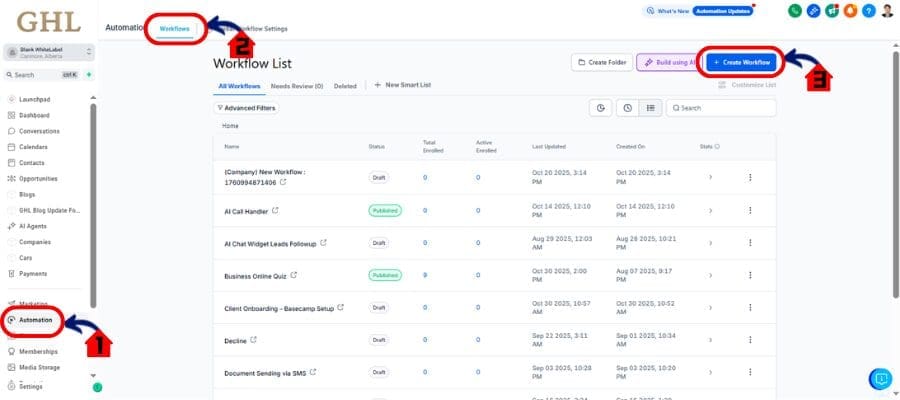
Step 02: New Search Bar
- Click the “+” button where you want to add an action or trigger. You’ll see the new popup modal appear with the revamped search interface.
2.1 Add Trigger or Action
2.2 Search Filter
- Use the new category filters (like “Contact,” “Workflow AI,” “Custom Objects,” etc.) to narrow your search instantly. No more endless scrolling.
2.3 Explore App Tab
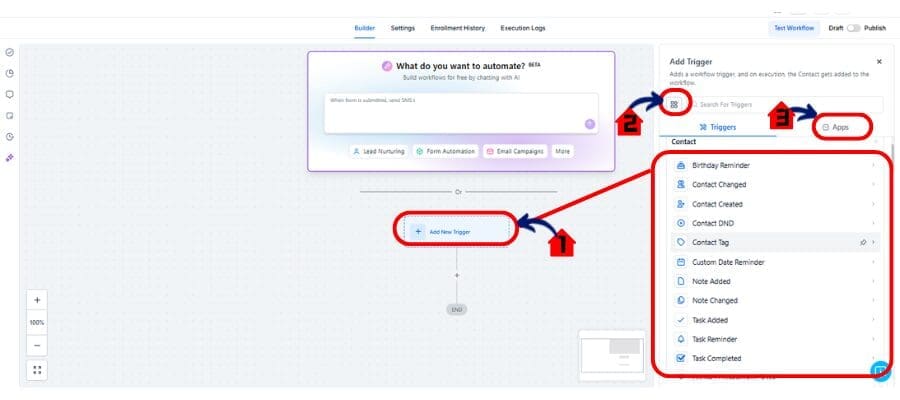
This new system isn’t just intuitive — it’s built for serious automation users.
PRO TIPS – Get More from Your Workflow Builder Search
The new system is smooth out of the box, but here’s how to squeeze every ounce of power from it like a true automation pro.
1. Use Pricing Chips to Spot Costly Actions
Not all actions are free — and GHL now shows you exactly what you’re dealing with. Look for:
- Free – no cost per use
- Paid – one-time or monthly pricing
- Premium ($/execution) – usage-based billing
If you’re building at scale or managing multiple clients, this intel helps you stay profitable.
2. Sort by Category, Not Just Keywords
Can’t remember the exact action name? Just use the filters:
- “Communication” for anything related to Email, SMS, Phone
- “AI” or “Workflow AI” for tools like AI Summaries or AI Content Writing
- “External AI Models” for GPT-style tools from the Marketplace
- “Custom Objects” or “Contact” for CRM-related logic
Category filters help when you know what you want to do, but not which app to use.
3. Watch for Badges Like “Native” and “Beta”
- Native = Built and supported directly by HighLevel
- Beta = Still being tested, may have bugs or limited functionality
This saves you from surprises and helps with client-facing stability.
4. Don’t Skip the App Descriptions
Each action now comes with a short description. It’s your cheat sheet — especially helpful for similar-sounding tools (looking at you, webhook variants and AI actions).
5. Train Your Team to Use the Apps vs Tools Tabs
Keep your workflow builder clean:
- Use the Tools tab for logic and native steps.
- Use the Apps tab only for integrations you’ve installed.
- Use Discover to try something new — just don’t install what you won’t use.
Efficient team = fewer errors, less confusion, faster delivery.
RESULTS YOU CAN EXPECT – Build 3x Faster, With More Confidence
This isn’t just a UX upgrade — it’s a full-on automation performance boost.
Here’s what you can expect after switching to the new workflow builder search inside GoHighLevel:
1. Build Time Drops Significantly
You’ll be able to find and insert actions in seconds instead of minutes. Multiply that by 20–50 steps per workflow, and you’re suddenly gaining hours each week — especially when building from scratch.
2. Fewer Mistakes, Less Rework
With metadata, ratings, and inline configuration, there’s less guessing. You’ll use the right action the first time, reducing the need to redo steps, hunt for issues, or troubleshoot with support.
3. Increased Automation Complexity Without Burnout
Whether you’re building onboarding flows, sales logic, or full client fulfillment automations, you can now scale confidently without your brain melting halfway through. The structure and filtering handles the mess — you just focus on strategy.
4. Smarter App Choices, Better Results
No more installing mystery apps that break stuff. You’ll know what’s trusted, what costs money, and what’s still in beta — so you make better calls for your business or clients.
5. Empowered Teams and Faster Delegation
If you manage a team, this update is a training goldmine. The clean interface, categories, and app summaries help junior team members get productive faster — meaning less hand-holding and more delegation.
The bottom line? You’ll get better workflows, built faster, with fewer headaches.
Faqs – Workflow Builder Search
CONCLUSION – Why This Update Is a Game Changer
The revamped workflow builder search isn’t just a cosmetic facelift — it’s a strategic, speed-boosting upgrade that solves real pain points for agencies and automation-heavy teams.
You now have a unified, filterable, and metadata-rich interface that turns the once-clunky action-hunting process into a streamlined experience. Whether you’re managing a dozen clients, building out SaaS automations, or training a new team member, this update helps you move faster and smarter — with zero guesswork.
It’s designed to scale with you.
From cost transparency to AI integration, from Marketplace clarity to inline logic building — this update sets a new standard for automation UX inside GoHighLevel.
If you haven’t explored the new search experience in your workflow builder yet, stop reading and go try it. It’s that good.
Scale Your Business Today.
Streamline your workflow with GoHighLevel’s powerful tools.



