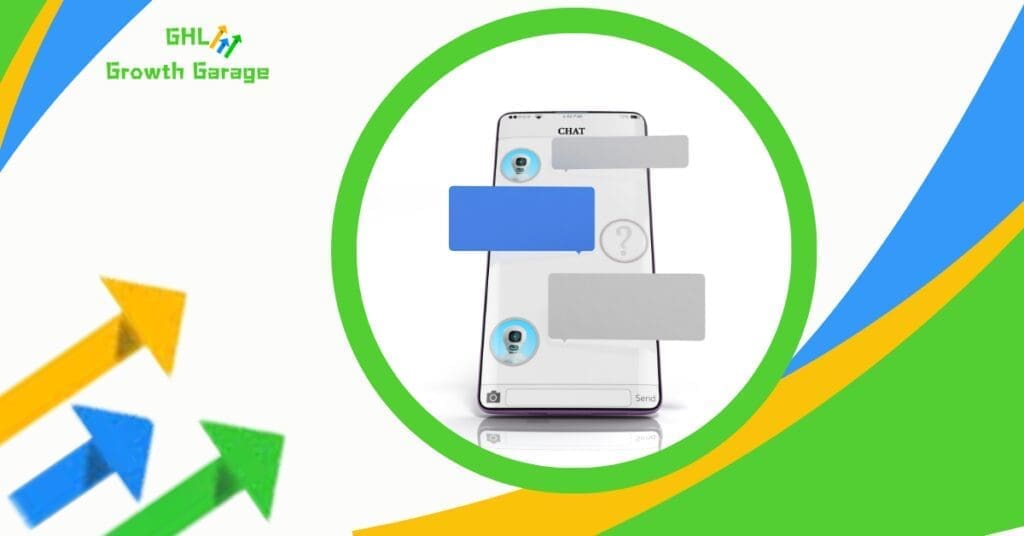- Ask AI Streamlines Email Campaigns
- Quick Summary – Email Campaign Automation
- What’s New – AI Handles Everything from Setup to Send
- What’s Changed – Comparing the Old vs New Flow
- Why This Matters – Big Wins for Agencies & SaaS Users
- How to Use Ask AI for Email Campaign Automation
- Pro Tips – Get Even More Out of Email Campaign Automation
- FAQs – Ask AI Email Campaign Automation
- What This Means – Scaling Outreach with Less Effort
- Results You Can Expect – Faster Launches, Better Consistency
- Conclusion – Try the New Campaign Flow Today
Ask AI Streamlines Email Campaigns
Let’s be real: building email campaigns was kind of a pain. Too many steps, too many tabs. But not anymore.
With GHL’s latest update, Ask AI now handles the entire email campaign automation flow, from domain setup to audience targeting and scheduling, in just minutes. No more hopping between settings, builders, and segment lists. Just open Ask AI and say: “Create an email campaign.”
This post will walk you through everything new, how it works, and why this upgrade is a big win for agencies, SaaS users, and high-volume email marketers.

Ask AI now automates your entire email campaign creation, including domain setup, on-brand content, subject line testing, and scheduling, all within one smooth flow. This email campaign automation upgrade helps GHL users launch faster and scale smarter.
Quick Summary – Email Campaign Automation
Purpose: This update lets you launch complete email campaigns using Ask AI, including domain setup, content creation, audience selection, A/B testing, and scheduling, all in one guided flow.
Why It Matters: It speeds up campaign creation, removes manual steps, reduces errors, and makes it easy for teams and clients to send high-quality emails without tech overwhelm.
What You Get: AI-generated subject lines and email copy, SmartList or tag-based audience targeting, domain verification prompts, built-in split testing, white-labeled links, and one-click scheduling.
Time To Complete: End-to-end setup takes under 5 minutes, from opening Ask AI to launching a fully configured email campaign.
Difficulty Level: Beginner-friendly. No technical setup or campaign-building experience required, just follow the prompts.
Key Outcome: Faster, smarter email campaign automation with consistent messaging, better engagement, and less time spent switching tools.
What’s New – AI Handles Everything from Setup to Send
With this update, Ask AI completely flips the script on how you build email campaign automation in GHL, no more bouncing between tools or screens. It’s all rolled into one smart, guided flow.
Here’s what’s included in the new email campaign automation flow:
Automate marketing, manage leads, and grow faster with GoHighLevel.

- Automatic Domain Setup: Ask AI checks if your email-sending domain is properly configured. If not, it walks you through fixing it, or lets you skip if you’re testing or sending internally.
- AI Email Creation: You’ll get fully written, on-brand email copy in seconds, complete with multiple subject line variations tailored to your tone and audience.
- Split testing is baked in: You’ll get a few subject line options right away, so you can test what actually gets people to click.
- Targeted Audience Selection: Choose your audience with SmartLists, tags, or prebuilt segments without leaving the flow.
- Scheduling Made Simple: Set your send time right inside the flow, no extra clicks or tools needed.
- White-Label Friendly: The email campaign automation link generated at the end automatically uses your agency’s custom domain, keeping everything branded and professional.
This update isn’t just a tweak, it’s a fully guided email marketing experience, built directly into Ask AI.
What’s Changed – Comparing the Old vs New Flow
Before this update, launching an email campaign automation in GoHighLevel meant juggling multiple steps across different parts of the platform. You had to:
- Manually verify your email domain (if you even remembered to check)
- Write your own subject lines and email body
- Switch tabs to find and apply SmartLists or tags
- Open a separate screen to schedule your send
- Build split tests manually, if at all
Let’s be honest, it was easy to miss steps, and even easier to push email campaign automation to “later.”
Forget juggling all the moving parts. Ask AI guides you from start to send without missing a step, like GPS for your email campaigns.
With Ask AI, email campaign automation creation is no longer a chore, it’s a seamless conversation.
Why This Matters – Big Wins for Agencies & SaaS Users
This isn’t just about convenience, it’s about giving your agency an edge.
Clients want results yesterday. Being able to fire off a polished, targeted email campaign in minutes (not hours) gives you a serious edge. Ask AI makes that happen, without messing up your tone or branding.
If you’re running a white-labeled SaaS, this update makes life easier for your clients. They don’t need to mess with templates, domains, or SmartLists anymore, they just give the AI a prompt, and it’s done. Easier for them, fewer headaches for you.
Here’s why it matters:
- Save time on every campaign (multiply that by every client)
- Deliver faster wins to impress and retain accounts
- Lower content creation friction with pre-written emails and subject lines
- Enhance your white-label offer with a streamlined, branded experience
In a competitive market, automation like this separates service providers from system sellers. If you’re offering GHL as a white-label solution, this update just made your product 10x easier to sell.
How to Use Ask AI for Email Campaign Automation
Creating and launching an email campaign automation just got ridiculously easy. With Ask AI, you can go from idea to send, complete with domain setup, subject line testing, and SmartList targeting, in one smooth flow. Here’s how to set it up in minutes.
Step 01 – Open Ask AI
1.1 Log into your GHL account.
1.2 On the left-hand menu, click Ask AI, or use the keyboard shortcut if it’s enabled.
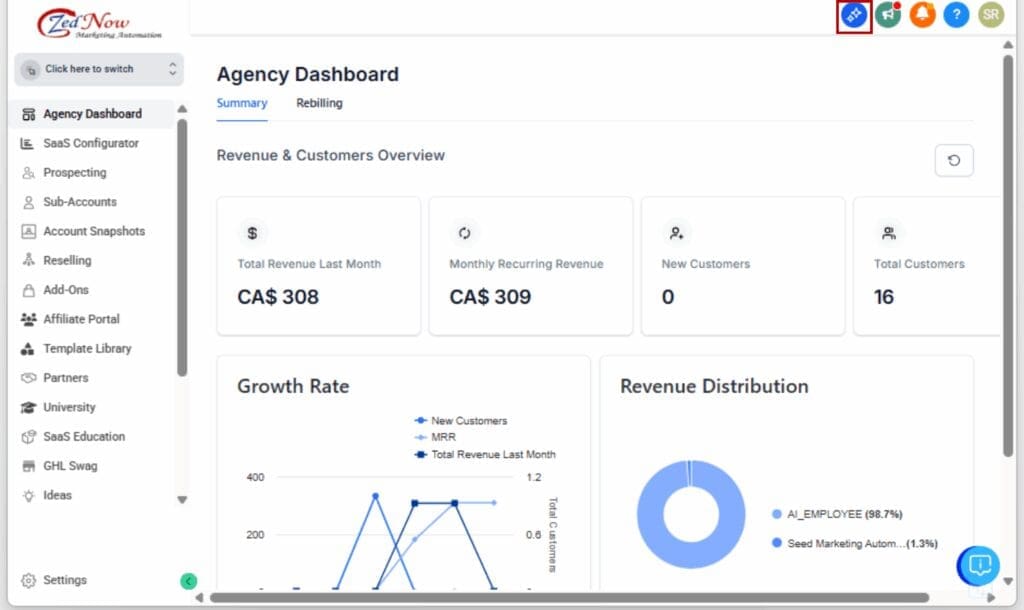
Step 02 – Trigger the Campaign Flow
2.1 In Ask AI, type or say: “Create an email campaign.”
2.2 The guided campaign builder will begin instantly.
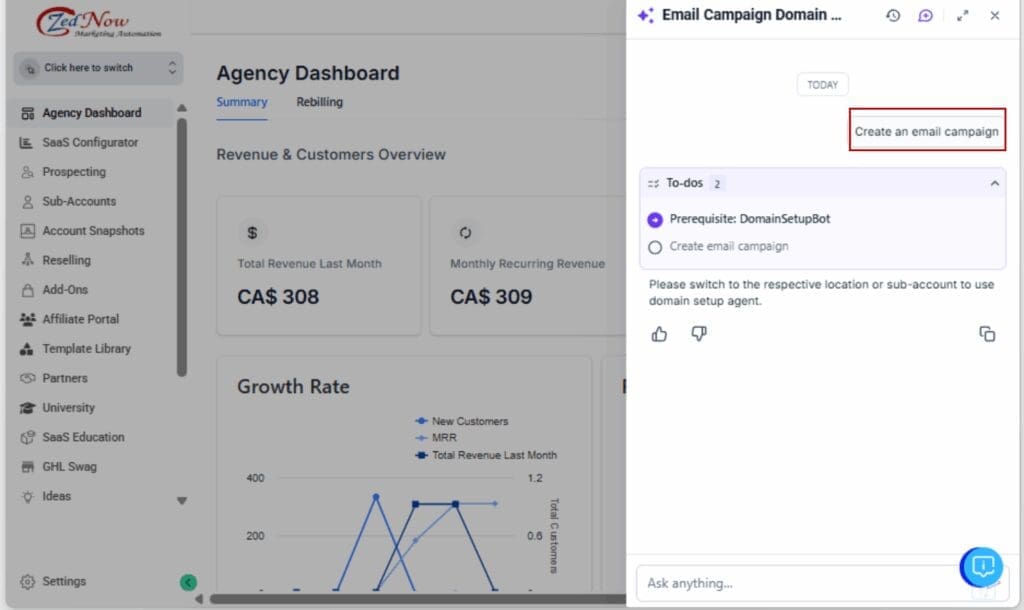
Step 03 – Verify Your Sending Domain
3.1 Ask AI checks if your email sending domain is verified.
3.2 If your domain isn’t ready, Ask AI will guide you through setting it up.
3.3 Just testing things out? You can skip it for now.
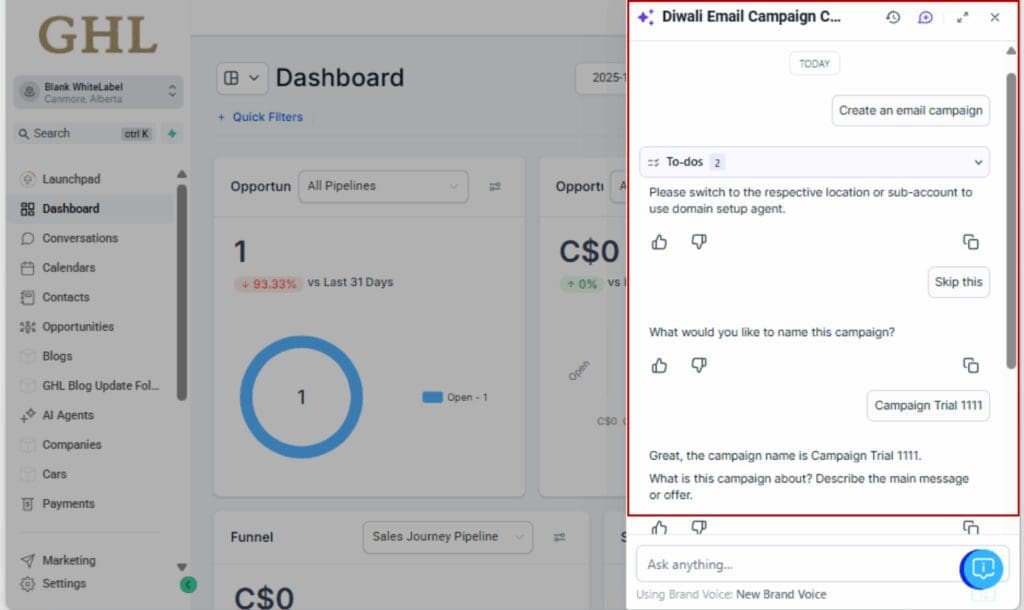
Step 04 – Generate Your Email Content with AI
4.1 Provide basic inputs: audience, purpose, tone, and style.
4.2 Ask AI will generate full email content and multiple subject lines.
4.3 Edit or approve the copy before moving on.
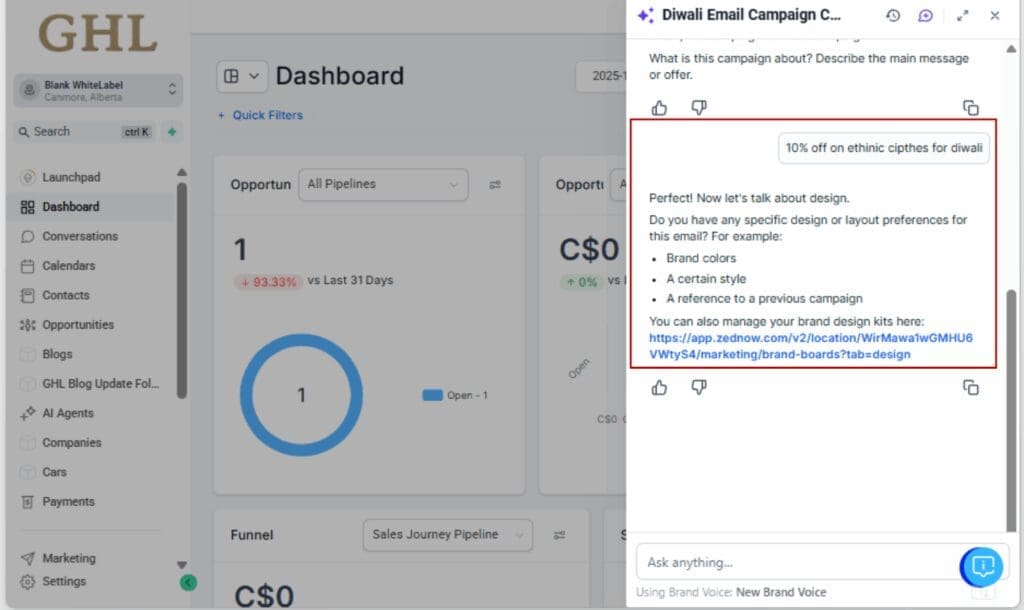
Step 05 – Choose Your Audience Segment
5.1 Select how you want to target your recipients:
- Prebuilt SmartList
- Tags
- Saved segments
5.2 You’ll do this directly within the flow, no extra screens.
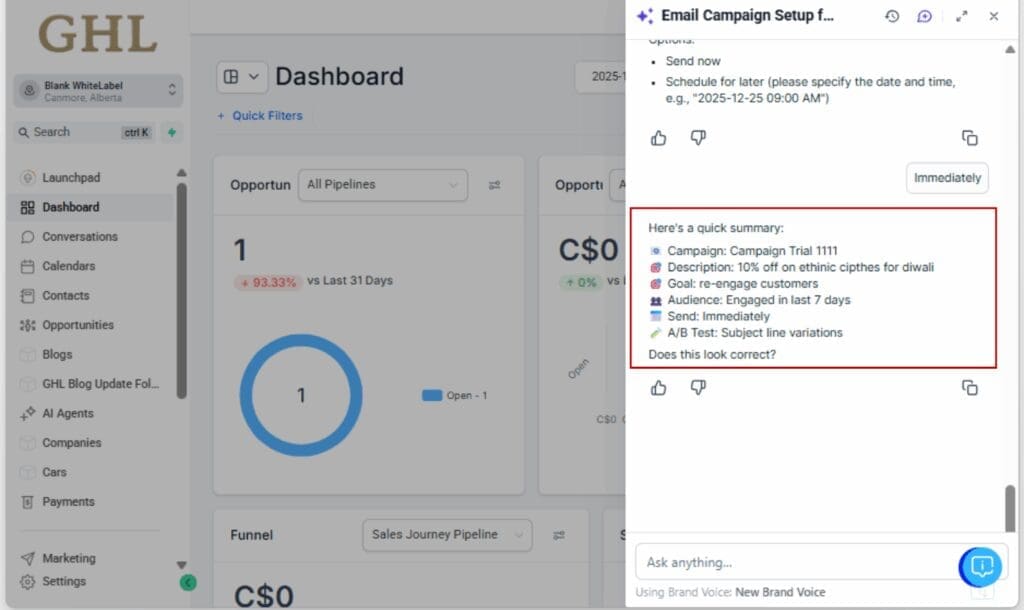
Step 06 – Set the Send Time
6.1 Choose when to send your campaign:
- Send now
- Schedule for later
- Set a custom date and time
6.2 Confirm your timezone and review scheduling settings.
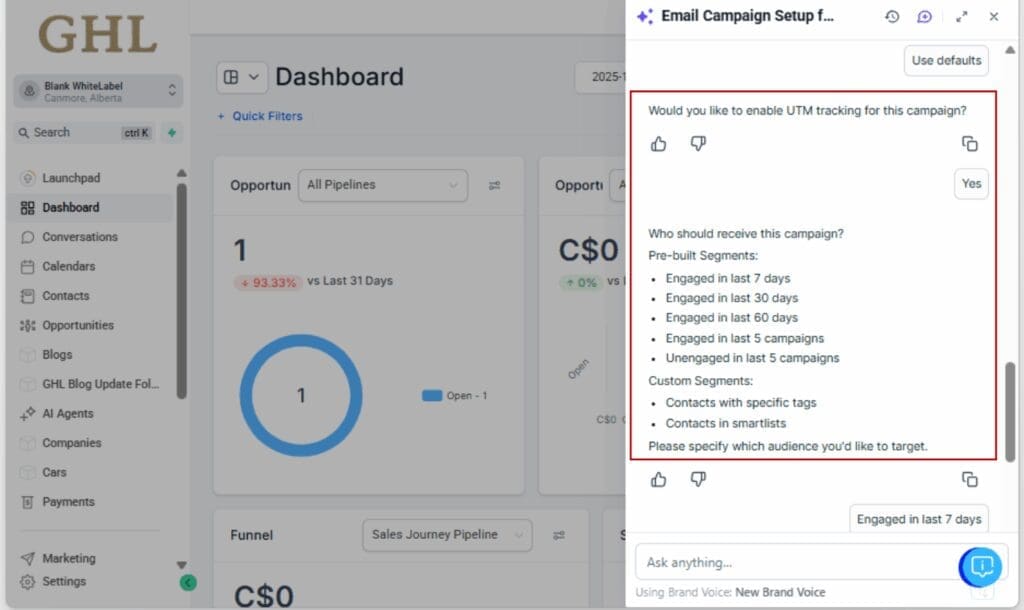
Step 07 – Launch the Campaign
7.1 Preview the email and subject line combinations.
7.2 Choose which A/B subject lines to include (optional).
7.3 Click Launch Campaign to go live.
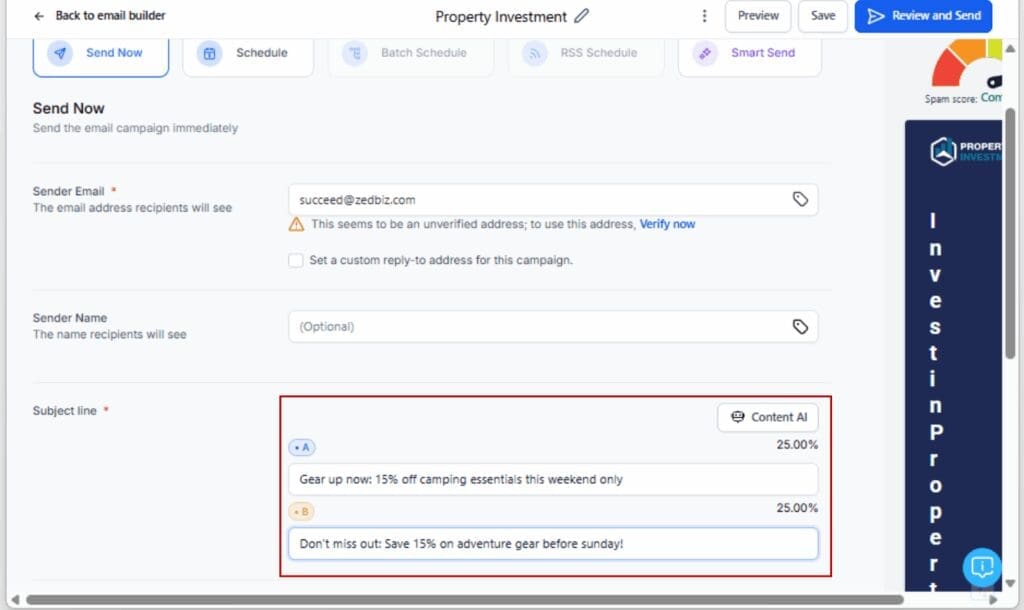
Bonus – Whitelabel Campaign Links
If your agency uses a custom domain, all email campaign automation tracking links and confirmation pages will automatically match your white-labeled brand, no extra setup required.
That’s it. You just created a fully automated, professional-grade email campaign using nothing but your voice or a short prompt.
Pro Tips – Get Even More Out of Email Campaign Automation
Once you’ve mastered the basics of using Ask AI to launch campaigns, it’s time to squeeze more value out of every send. These expert tips will help you turn a good email campaign automation into a great one, and save even more time while doing it.
Tip 01 – Use Prompt Engineering to Dial in Brand Voice
Don’t just say “write an email.” Be specific. Add context like industry, goal, tone, or audience.
Example: “Create an email campaign automation for a gym reopening. Keep it energetic and urgent, targeting past members.”
Tip 02 – Always Tweak Subject Lines for a Human Touch
AI will give you solid subject line ideas, but don’t stop there, tweaking them with your own voice or adding some punch can make a big difference in getting more opens.
Tip 03 – Save High-Performing Prompts for Future Campaigns
Once you find a prompt structure that delivers killer content, save it. Build a library of go-to prompts your team can reuse.
Tip 04 – Combine with Analytics for Smarter A/B Tests
Running A/B tests is only half the job, make sure you actually review the results. See what subject lines hit the mark, and apply what works next time.
Tip 05 – Leverage SmartList Filters for Hyper-Targeting
Get creative with your audience selection. Use filters like tags, behaviors, or last engagement dates to send the right message at the right time.
Tip 06 – Use Version History if You Need to Revert
If you tweak the content and want to undo it later, remember that GHL’s email builder supports version history. You can always roll back if needed.
This update gives you the power to go fast. These tips will help you go smart.
FAQs – Ask AI Email Campaign Automation
What This Means – Scaling Outreach with Less Effort
This isn’t just an email update. It’s a shift in how email campaign automation get built, approved, and sent inside GoHighLevel.
For agencies managing multiple client accounts, this new Ask AI flow slashes your workload without sacrificing results. You don’t need a copywriter, designer, or tech wizard for every email send, now, anyone on your team can launch polished campaigns in minutes.
For SaaS-mode agencies, this is a white-label win. Your users no longer need to know how to configure domains, write copy, or use SmartLists. They just talk to Ask AI and it builds the email campaign automation, under your brand.
Here’s the bottom line:
- AI is now your email assistant.
- Your team becomes more efficient overnight.
- Your clients (or their clients) see results faster.
This update brings you one step closer to a fully AI-powered marketing agency, and it’s available right now.
Results You Can Expect – Faster Launches, Better Consistency
This Ask AI update isn’t just about saving time, it’s about leveling up the quality and speed of your email marketing across the board.
Here’s what you’ll notice once you start using it:
1. Email Campaigns Go Out Faster
Something that used to eat up nearly an hour of your day now takes less than five minutes. It’s not just faster, it clears out all the back-and-forth decisions, too.
2. No More Forgotten Setup Steps
Ask AI walks you through domain checks, A/B testing, and audience selection. It’s like having a email campaign automation manager that doesn’t miss details or get distracted.
3. Consistent, On-Brand Messaging Every Time
AI-generated emails are based on your prompts and tone preferences. That means consistent messaging, even if different team members are running different accounts.
4. Higher Open Rates from Smarter Testing
Built-in subject line A/B testing means you’re no longer guessing what works. You get better data, better subject lines, and more engagement over time.
5. Easier Scaling Across Client Accounts
Launching a email campaign automation for one client or ten now takes the same amount of effort. This opens the door to scaling your services without needing more people.
This isn’t just a tool, it’s leverage. And it’s built to help you grow.
Conclusion – Try the New Campaign Flow Today
The days of clunky email campaign automation setup are over. With this new Ask AI feature, GHL just gave you a shortcut to send polished, personalized, and segmented campaigns, in less time than it takes to drink your coffee.
No more jumping between tools. The entire process, domain setup, copy, testing, and scheduling, is handled in one clean flow. Whether you’re an agency or a SaaS provider, it makes delivering results a whole lot smoother.
If you haven’t tried it yet, here’s your move:
Open Ask AI and type: “Create an email campaign.”
Hand it off to Ask AI and see just how much easier your day gets.
Ready to level up? Use those tips to sharpen your prompts, target smarter, and send emails that actually drive results.
Scale Your Business Today.
Streamline your workflow with GoHighLevel’s powerful tools.