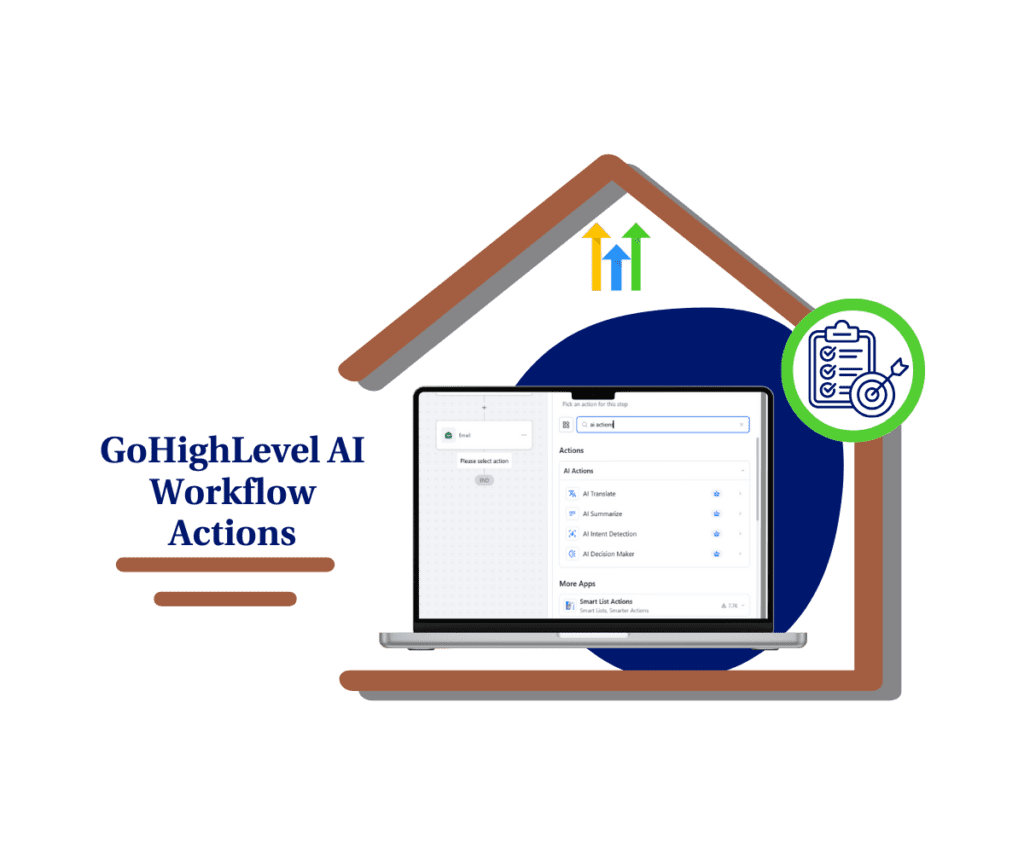- Introduction – AI Support Assistant Just Got Smarter
- Quick Summary – AI Support Assistant
- What’s New – AI Assistant Trained on GHL Docs
- What’s Changed – From Error to Action
- More Than Just Smarter Support
- How to Use the New GHL AI Support Assistant
- Pro Tips – Get the Most Out of Ask AI
- What This Means – Less Friction, More Flow
- FAQs about Ask AI for GHL Agencies
- Results You Can Expect – Real Impact
- Conclusion – Smart AI Support Starts Now
Introduction – AI Support Assistant Just Got Smarter
If you’re still relying on trial and error or long help docs to figure out GHL, you’re missing the biggest upgrade to hit the platform in months AI support assistant.
Ask AI, GoHighLevel’s built-in assistant, just got a serious intelligence boost. It’s now trained on the entire GHL Knowledge Base. That means real answers, from real documentation, delivered instantly inside your dashboard.
And here’s the kicker: it doesn’t just stop at “here’s what went wrong.” If Ask AI support assistant hits a wall while trying to complete a task, it now kicks into fallback mode, walking you through the manual steps instead of leaving you stuck.
For agency users, this update means faster support, smoother onboarding, and fewer support tickets. Sub-accounts will have to wait, this feature is currently agency-level only.

With GHL’s upgraded AI support assistant, agencies can now get instant, reliable help powered by real documentation, no more guessing or dead ends. Whether you’re setting up a new client or troubleshooting a snag, Ask AI has your back.
Quick Summary – AI Support Assistant
Purpose: The new AI support assistant in GHL helps agencies get instant, accurate answers based on official documentation.
Why It Matters: Agencies can onboard faster, solve problems quicker, and reduce support dependency with smarter in-app AI support assistant help.
What You Get: A real-time assistant trained on the GHL Knowledge Base, smart fallback instructions, and ongoing updates to stay current.
Time to Complete: Using Ask AI takes seconds, just type your question or wait for fallback mode to trigger during a failed task.
Difficulty Level: Beginner-friendly. No setup required. Available immediately for agency-level users inside the GHL dashboard.
Key Outcome: Your team spends less time stuck and more time building, launching, and delivering better client results with GHL.
What’s New – AI Assistant Trained on GHL Docs
The biggest change? Ask AI support assistant now taps into the official GoHighLevel Knowledge Base, the same documentation support teams rely on.
This means when you ask something like, “How do I create a workflow trigger for SMS opt-ins?” or “What does the Conversation AI setting do?”, you’re not getting a generic, chatbot-style answer. You’re getting answers rooted in actual platform documentation. Clear. Precise. Actionable.
Automate marketing, manage leads, and grow faster with GoHighLevel.

Even better, this new brain is regularly updated. As GHL’s docs evolve with new features and changes, so does Ask AI. You’re no longer stuck with outdated advice from some last-year AI model. What it knows mirrors the current platform.
So instead of wasting 15 minutes clicking through help docs, you can get the answer inside the platform, where you’re already working.
Ask AI support assistant is no longer just a clever add-on. It’s now your in-dashboard expert, trained directly on the source material.
What’s Changed – From Error to Action
Before this update, Ask AI had one major weakness: when it couldn’t complete a task, it gave up. You’d get a vague message or no useful direction, which usually meant jumping to support tickets, searching YouTube, or pinging your team for help.
That’s done.
Now, when Ask AI hits an error or can’t perform an automated action, it switches into Smart Fallback mode. Instead of leaving you stuck, it guides you through the manual steps to finish the job yourself.
Example: Say you’re setting up an email campaign and something fails, instead of an error message that makes you Google the solution, Ask AI tells you why it failed and what to do next. Step-by-step.
This change transforms Ask AI from a passive help tool into a proactive assistant. It doesn’t just tell you what went wrong, it helps you keep moving.
For agencies juggling clients, deadlines, and setups, that kind of continuity is a game changer.
More Than Just Smarter Support
This update isn’t just about giving Ask AI a brain upgrade, it’s about changing how your agency works.
Here’s the reality: every minute your team spends digging through docs, waiting on support, or trying to remember where that one setting lives… is time lost.
With the new Ask AI, you cut through all that.
- Training new team members? Let Ask AI handle the platform questions they’d normally ping you for.
- Launching a client fast? Use Ask AI to answer setup and workflow questions on the fly.
- Stuck mid-campaign? Let Ask AI give you guided fixes without opening a support ticket.
And since it’s pulling from live, accurate documentation, you’re not guessing. You’re moving. Confidently.
For agency owners, that means faster ramp-up for new staff. Fewer support tickets. And clients who feel like you’re operating on another level of efficiency.
That’s not just smarter support, that’s competitive advantage.
How to Use the New GHL AI Support Assistant
You know that moment when you’re stuck mid-task, clicking around for answers, and support is nowhere in sight? Say goodbye to that. The upgraded Ask AI support assistant now gives you instant help, right from your dashboard, using actual GoHighLevel documentation. Here’s exactly how to use it:
Step 01 – Launch Ask AI from Your Dashboard
1.1 From your GHL agency account, look for the Ask AI icon in the top or side navigation.
1.2 Click the icon to open the chat interface.
1.3 Type any platform-related question you’d usually search in the Help Docs.
Example: “How do I connect a Mailgun domain?” or “Where do I set calendar availability?”
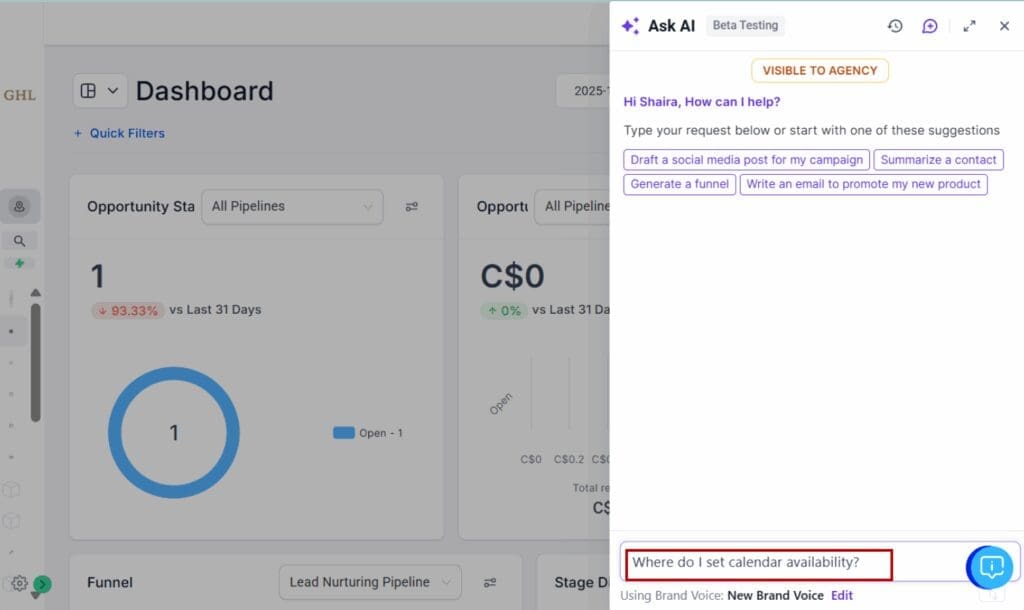

Step 02 – Use Smart Prompts for Better Responses
2.1 Be specific, Ask AI now understands setup guides, not just definitions.
2.2 Try prompts like:
- “How do I add a user to a sub-account?”
- “Why is my workflow email not sending?”
2.3 You’ll get a response pulled straight from the most recent GHL Knowledge Base.
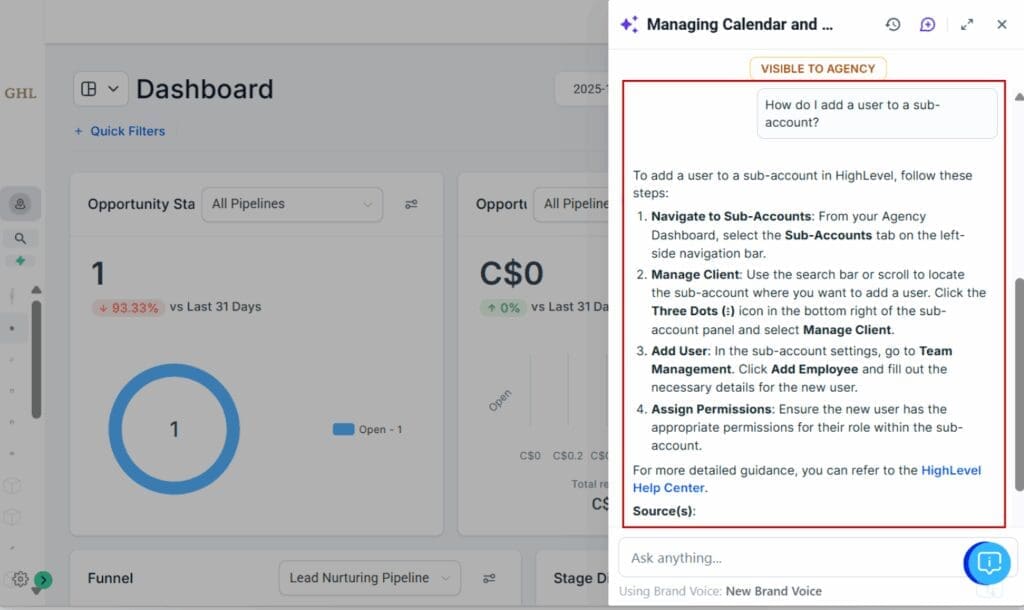
Step 03 – Trigger Fallback Mode Automatically
3.1 If Ask AI can’t finish a task, like setting up an email, it doesn’t just stop.
3.2 It switches gears and walks you through what to do manually.
3.3 You’ll see clear steps right there in your dashboard, no extra tabs or jumping around.
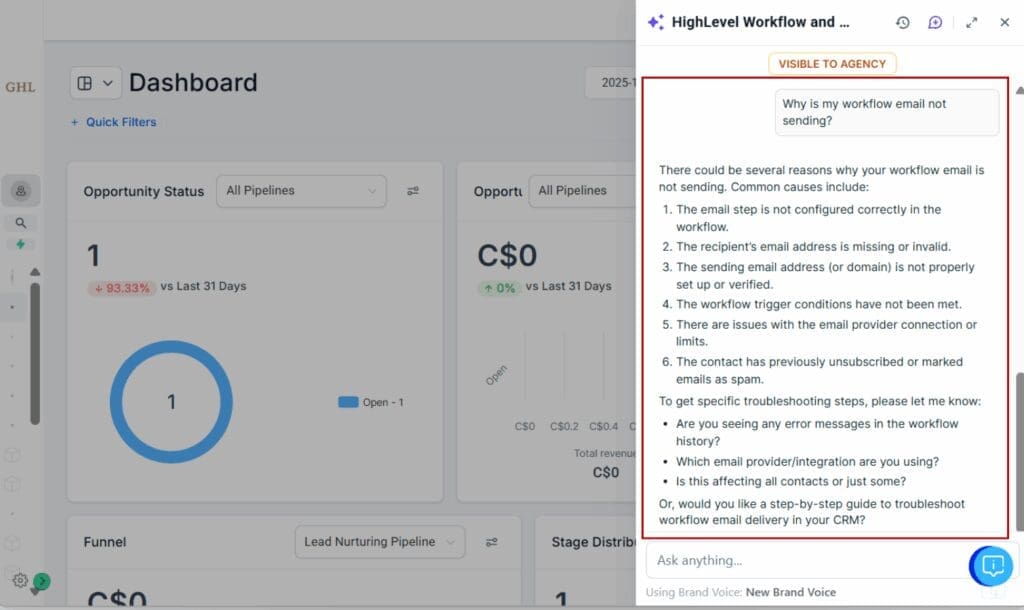
Step 04 – Know the Limits
4.1 This feature is available only to agency-level users.
4.2 Sub-accounts won’t see or access this functionality, so it’s a premium tool for your internal team.
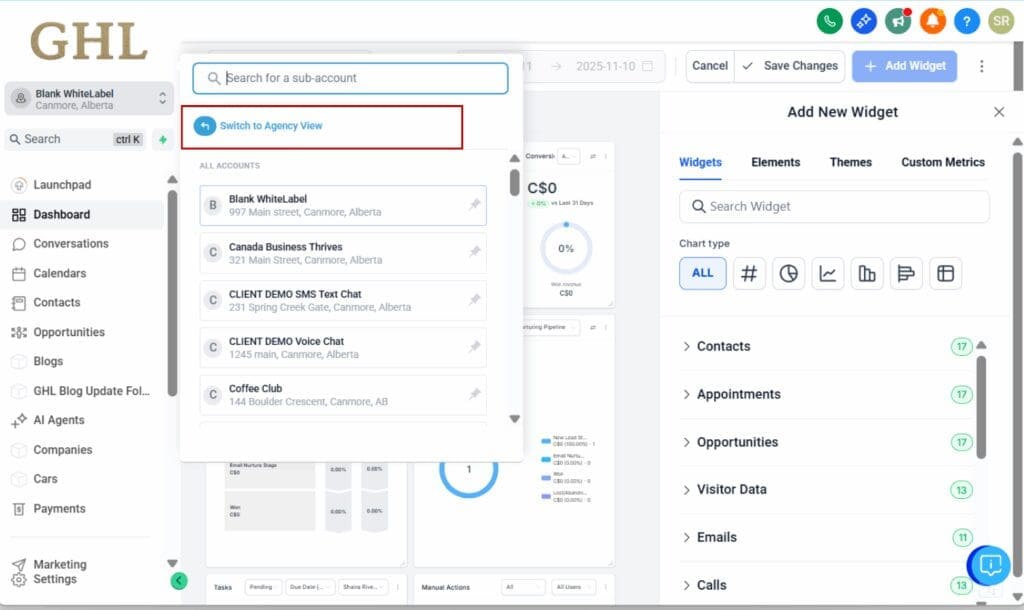
Step 05 – Train Your Team to Use It
5.1 Encourage staff to use Ask AI during onboarding, SOP creation, or task troubleshooting.
5.2 Save time by reducing basic platform-related questions directed at admins or managers.

That’s it. The new AI support assistant isn’t just helpful, it’s a knowledge-based, in-dashboard expert your agency can rely on 24/7.
Pro Tips – Get the Most Out of Ask AI
To really unlock the power of GHL’s upgraded AI support assistant, don’t just treat it like a search box, treat it like your new internal tech assistant. Here’s how to squeeze every ounce of value from it:
Use task-focused questions
Skip the vague “what is…” queries. Instead, ask things like:
- “How do I duplicate a pipeline?”
- “What triggers a contact status update in workflows?”
This keeps answers clear, relevant, and immediately actionable.
Speak GHL’s language
The AI support assistant is trained on GHL docs, so use platform terms like:
- Sub-account
- Workflow triggers
- Snapshot import
- Custom value
These keywords guide Ask AI toward better responses.
Use it during onboarding
Don’t answer the same questions over and over. Point your team to Ask AI when they need help setting up triggers, integrations, or emails. It’ll free you up for high-value strategy instead.
Stack with SOPs
Ask AI can help you build internal training documents faster. Use its answers to draft SOPs, checklists, or Loom scripts, all in plain language.
Keep your expectations smart
Don’t just think of Ask AI as a fancy search tool. It’s more like a team member who knows the ins and outs of GHL. Here’s how to really make it work for you:
Bonus: Use it to spot broken processes
If your team keeps asking the same question to Ask AI, that’s a clue. Build a better workflow, SOP, or training asset around that friction point.
What This Means – Less Friction, More Flow
This change isn’t just smarter AI, it’s a time-saver that helps your agency stay in flow and stop losing hours to small tech hiccups.
Let’s break it down.
1. Support downtime drops to near zero
No more pausing to search forums, ask Facebook groups, or ping your rep. Ask AI support assistant gives your team immediate answers, keeping momentum high.
2. Onboarding becomes self-serve (and scalable)
New hires can learn the platform without draining your time. Ask AI support assistant answers the basics, so you don’t have to.
3. Internal knowledge gaps get filled automatically
Can’t remember which tab controls user permissions? Ask AI knows. It plugs the holes without you needing to memorize the whole system.
4. Faster problem-solving means more time for growth
The less time you spend chasing down setup answers, the more time you have to build campaigns, serve clients, and grow revenue.
5. You look more pro to your clients
You’re not fumbling around, waiting on support. You’re answering questions and solving problems in real-time, even if you’re learning as you go.
The takeaway? Ask AI support assistant isn’t just smarter, it makes you and your agency sharper, faster, and more capable across the board.
FAQs about Ask AI for GHL Agencies
Results You Can Expect – Real Impact
Once you start using the upgraded Ask AI support assistant, you’ll notice the impact almost immediately. This isn’t a minor UI tweak, it’s a performance booster for your entire team.
1. Faster answers = faster execution
Whether you’re setting up workflows, connecting domains, or launching a new offer, you won’t waste time searching for how-tos. Ask AI support assistant gets you moving fast.
2. Lower support load
Your team won’t need to ask the same setup questions again and again. Ask AI handles the basics, so you can focus on strategic work.
3. Fewer mistakes
Because answers come straight from the official docs, you’re less likely to skip steps or use outdated methods. That means cleaner setups, smoother campaigns, and better client results.
4. Faster training when someone joins your team
New to GHL? You’ve now got a 24/7 built-in tutor. No more handholding or creating endless Loom videos.
5. Smarter troubleshooting = less downtime
Hit a snag? The new fallback feature gives you a fix path instantly. That means fewer dead ends and more done-in-one sessions.
6. Agency-level edge
This isn’t available to sub-accounts. You’ve got an exclusive edge. Use it to move quicker, deliver better, and scale smarter.
Conclusion – Smart AI Support Starts Now
The new GHL AI support assistant isn’t just a feature upgrade, it’s a whole new way to run your agency smarter and leaner.
Instead of searching, waiting, or guessing, your team can now get platform-specific answers instantly. Whether you’re building, onboarding, or troubleshooting, Ask AI steps in as your always-on expert, trained on GHL’s latest knowledge base and built for agency use.
This update gives you:
- Faster answers right where you need them
- Smart fallback steps when automation fails
- Fewer support tickets and headaches
- A training tool built into your dashboard
- And a strategic edge over every sub-account
Jump into your dashboard and give Ask AI a try. Whether it’s setting something up or fixing a snag, you’ll get the hang of it fast, and it only gets more useful the more you lean on it.
Because when your agency moves fast, clients notice. And now, thanks to Ask AI support assistant, speed just became your new superpower.
Scale Your Business Today.
Streamline your workflow with GoHighLevel’s powerful tools.