- Introduction – Page Builder Undo Got Way Smarter and Faster
- Quick Summary – Page Builder Undo Essentials
- What’s New – Smarter, Smoother Undo/Redo in GHL
- What’s Changed – From Frustrating to Fluid Editing
- Why It Matters – Confidence and Control for Busy Teams
- How to Use the New Page Builder Undo or Redo
- Pro Tips – Speed Up Your Page Building Workflow
- FAQs – Got Questions About GHL Undo/Redo?
- Why This Update Changes the Game for Builders
- Final Thoughts – Smarter Editing = Faster Delivery
Introduction – Page Builder Undo Got Way Smarter and Faster
If you’ve ever lost your place mid-edit or had to redo an entire section after one bad click, this one’s for you. GoHighLevel just rolled out a major upgrade to the Page Builder’s undo/redo system, and it changes everything.
Now, every single change you make in the builder, on main pages, popups, and even global styles, is tracked with precision. And the best part? It’s blazing fast and light on system resources.
Working alone or with a full team? Either way, this update helps you avoid redoing work and gives you more control over every edit. For agencies building in GHL, that’s a big win.
This isn’t just an upgrade, it’s a real improvement in how the builder thinks. Here’s what’s changed and why you’ll rely on it every time you build.

Now, every tweak you make in the GHL builder gets tracked, even those tricky popup or global style changes. That means fewer surprises and a faster way to get things done right.
Quick Summary – Page Builder Undo Essentials
Purpose: This update overhauls the undo/redo system in GoHighLevel’s page builder undo, making it smarter, faster, and more reliable for web design workflows.
Why It Matters: You can now confidently edit pages, popups, and global styles knowing every change is accurately tracked and reversible.
What You Get: Automatic popup focus, grouped text undos, full-scope change tracking, and optimized performance inside the page builder undo.
Time to Complete: Instantly usable, no setup required. Just start editing like normal and use keyboard shortcuts to undo/redo.
Difficulty Level: Beginner-friendly. Works out of the box with zero learning curve.
Key Outcome: Faster, cleaner editing experience with fewer mistakes and more confidence, ideal for agencies, teams, and white-label users.
What’s New – Smarter, Smoother Undo/Redo in GHL
GoHighLevel’s latest update makes undoing changes more intuitive and powerful across the entire page builder undo. Instead of tracking only surface-level edits, GHL now captures every adjustment, whether you’re working on a landing page, a popup, or even in the global design settings.
Here’s what’s fresh:
Automate marketing, manage leads, and grow faster with GoHighLevel.

- Full-Scope Change Tracking – Every action is now recorded, including changes to typography, tracking scripts, and popup elements.
- Popup Auto-Opening – When you undo or redo a popup-related edit, GHL automatically opens that popup so you can see exactly what changed in real time.
- Grouped Edits for Text – Typing out a headline? Instead of undoing every single keystroke, GHL intelligently groups your typing into logical actions. It’s cleaner and less annoying to work with.
- Lean Snapshot Logic – Under the hood, the page builder undo uses improved memory handling. You get faster undo/redo performance, especially on big pages with multiple sections or custom scripts.
It’s not just a UI fix, it’s a deep upgrade to how the page builder undo remembers and replays your work. This creates a faster, more reliable experience that scales with your creativity.
What’s Changed – From Frustrating to Fluid Editing
Before this update, undoing a change in the page builder undo could feel… clunky. Sometimes it skipped steps. Other times it didn’t track changes in popups or global settings at all. And if you were editing text? Hitting “undo” after a few keystrokes could send you straight back to square one.
That’s all changed.
Now, the page builder undo offers a fluid, predictable experience that feels like using a modern design tool, because that’s what it is.
- Text Editing Is Cleaner – GHL now groups multiple keystrokes into a single undo step. That means you can write a full sentence, then undo it in one go, not 15.
- System Resource Optimization – The snapshot engine got an overhaul. It captures edits using significantly less memory, which results in faster load times and fewer browser slowdowns.
- Popup Handling Is Seamless – Previously, changes to popups were hit-or-miss with undo. Now, GHL opens the affected popup automatically when you undo or redo something inside it.
- Global Setting Edits Are Logged – Changes to typography or tracking scripts? They now show up in your history and can be rolled back just like page content.
This might seem like a small shift on the surface, but in practice, it completely transforms how fast, and confidently, you can build inside GHL.
Why It Matters – Confidence and Control for Busy Teams
When you’re building for clients, especially at scale, efficiency isn’t optional. It’s essential. The upgraded undo/redo system in GoHighLevel isn’t just a quality-of-life update. It’s a workflow accelerator for every agency user.
Here’s why it matters:
- You’re Always Covered – Accidentally deleted a section? Changed a global font by mistake? Now you can reverse it immediately without second-guessing yourself or redoing the whole layout.
- Gone are the days of “who changed this section?” Full edit tracking means your whole team can jump in and out without breaking anything, or losing work.
- Edits Are Safer and Smarter – Popups, code snippets, and style tweaks are often where things break. Now that these are included in the undo stack, you can test changes live without fear.
- Speed = Money – Let’s be real: every minute wasted chasing a mistake costs your agency. This update helps you move quicker, clean up errors fast, and ship polished work faster.
This kind of detail-tracking is what separates “good enough” tools from pro-level platforms. GHL is making it clear, they’re building for serious creators.
How to Use the New Page Builder Undo or Redo
We’ve all been there, editing a page, hit undo, and suddenly something random disappears. With GHL’s latest update, that chaos is gone. It tracks every change so you know exactly what’s happening.
Step 01 – Open the Page Builder
1.1 From your GHL account, navigate to Sites > Funnels or Websites.
1.2 Choose the page or funnel you want to edit and click “Edit Page.”
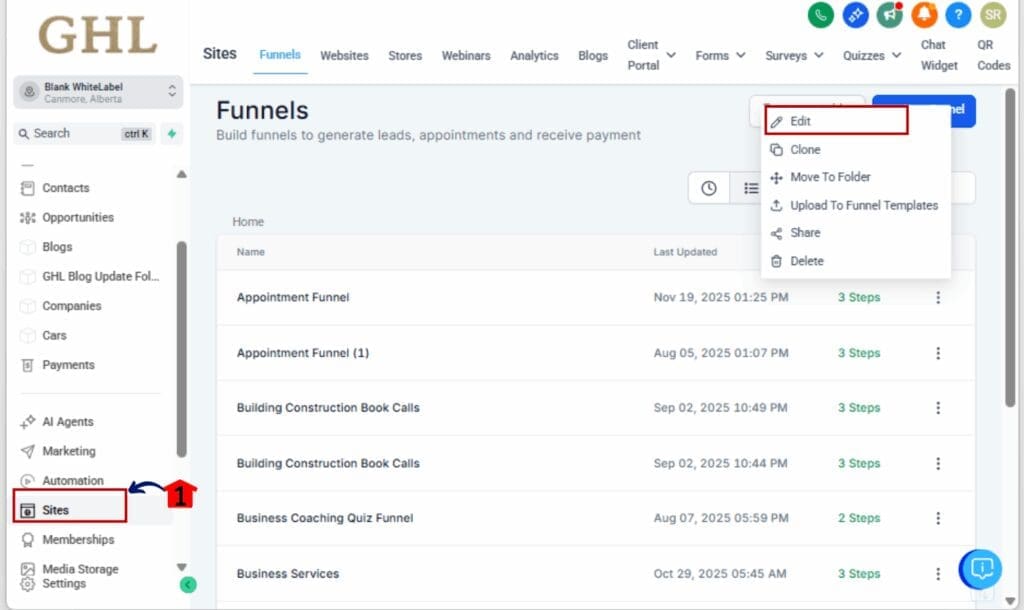
Step 02 – Make Your Changes
2.1 Add or adjust sections, popups, text blocks, or tracking scripts.
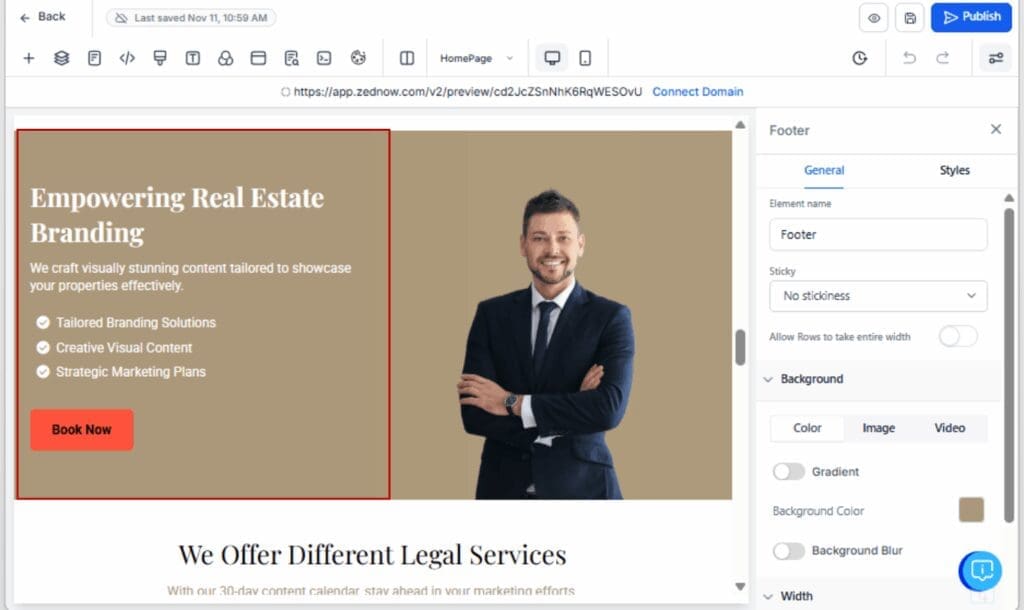
2.2 Your changes are now tracked automatically in the new undo stack.
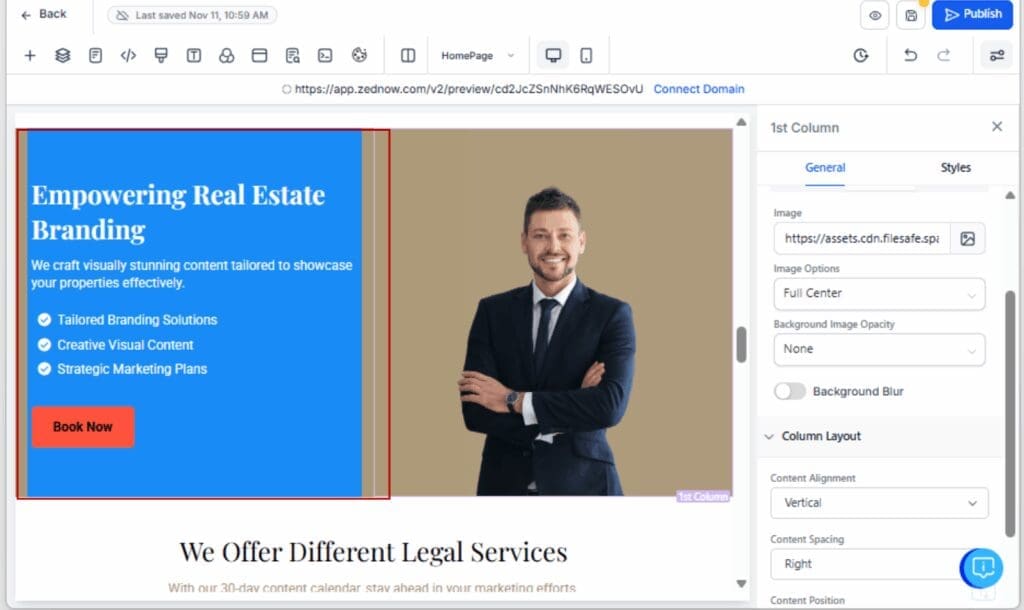
Step 03 – See Popup Changes in Real-Time
3.1 If the change you undo/redo involves a popup, GHL will auto-open that popup.
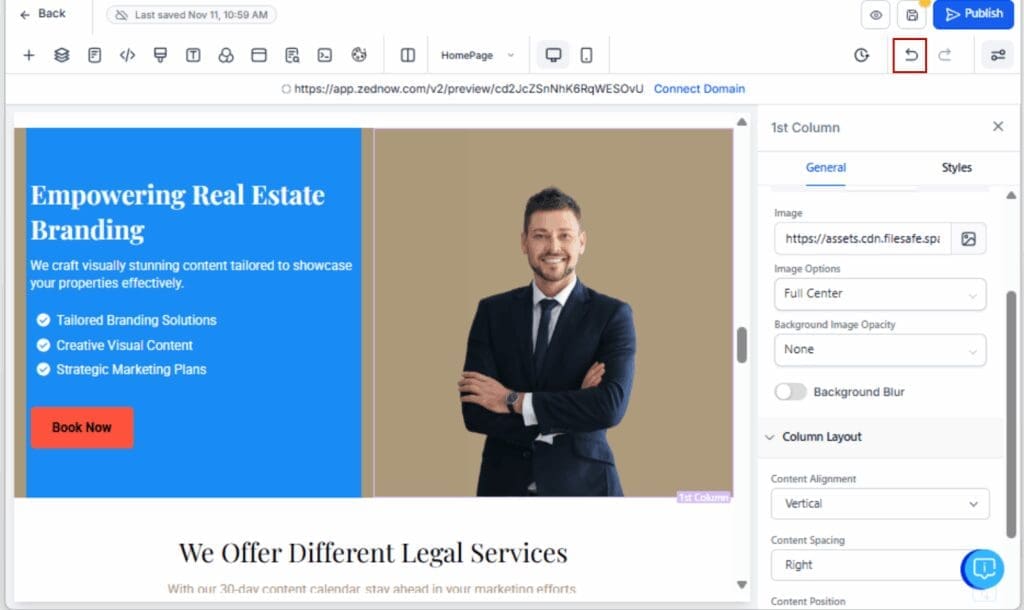
3.2 You’ll see the exact edit reverse or re-apply instantly in context.

Step 04 – Track Global Edits Too
4.1 If you change typography, scripts, or settings in the page builder undo global section, those edits are also tracked.
4.2 Use undo to revert without having to manually re-enter settings.
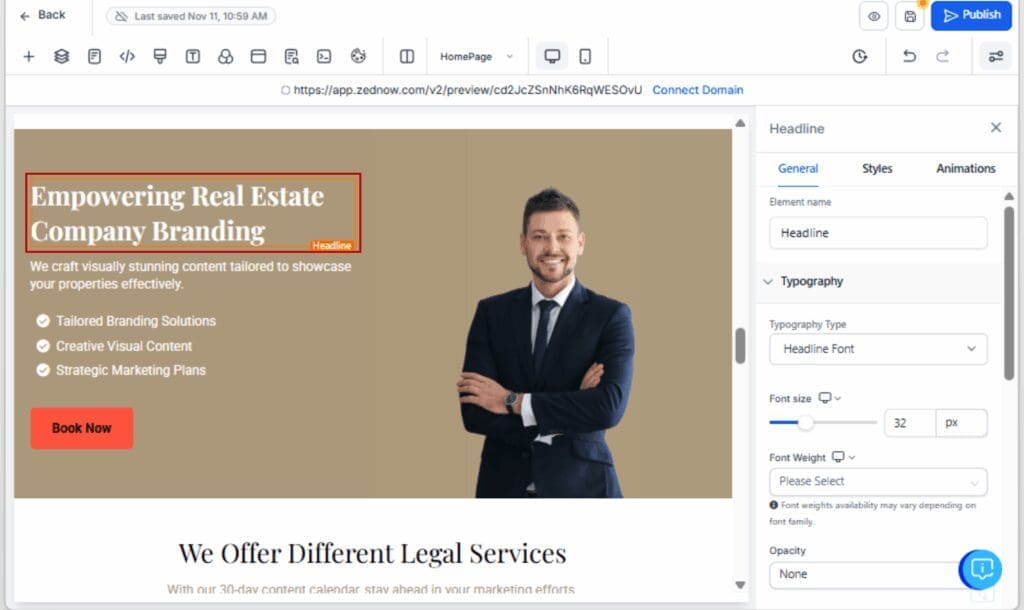
Step 05 – Combine with Version History for Big Changes
5.1 Undo/redo works best for fast, recent changes.
5.2 For major revisions or backups, click the clock icon to access Version History and restore full page builder undo snapshots.

That’s it. You’re now working with a smarter, cleaner undo/redo system that actually tracks everything. Build confidently, and fix mistakes instantly.
Pro Tips – Speed Up Your Page Building Workflow
Looking to speed things up and make fewer mistakes while building? These quick tips will help you get the most out of GHL’s new undo/redo setup.
Use Section Saves Before Major Changes
Save your key sections (like hero blocks, CTAs, or pricing tables) before big edits. That way, if you undo too far or need to reuse the layout elsewhere, you’ve got a backup ready.
Group Your Work Intentionally
Because GHL now groups text edits, take advantage of that. Write full headlines or paragraphs before hitting undo, no more backspacing letter by letter.
Undo During Live Client Reviews
If you’re building or editing live during a Zoom call, undo is your secret weapon. Quickly revert client “what if we tried…” ideas without breaking the layout or losing time.
Refresh for Peak Performance
For long editing sessions, give the page builder undo a refresh now and then. It clears memory use and keeps the undo stack sharp and responsive.
Mix Undo with Version History
Undo is great for micro-edits. But for major page builder undo structure overhauls? Use Version History before and after to create safe checkpoints.
On their own, these might feel small, but when you’re building at scale or working on-the-fly for clients, they make a big difference.
FAQs – Got Questions About GHL Undo/Redo?
Why This Update Changes the Game for Builders
At first glance, this might feel like a small improvement, but once you’re inside the page builder undo, the difference is massive, especially for busy agencies.
Agencies: You can now move through edits faster, recover from mistakes without a hitch, and stay on schedule without rebuilds.
Teams: Everyone’s on the same page builder undo. Undo and redo work cleanly across users, keeping changes visible and the process frustration-free.
Clients: Doing live builds? Giving clients backend access? This helps keep the process tight and the final product cleaner.
White-label use: You’re no longer behind the curve. This puts your setup on par with top-tier website tools.
It’s more than a feature, it’s a productivity upgrade that helps you build faster, fix mistakes faster, and get better results without the usual drag.
Final Thoughts – Smarter Editing = Faster Delivery
It’s not the kind of update that screams for attention, but behind the scenes, it seriously levels up how you build in GHL.
You’re now working with a page builder undo that understands how real editing works. It tracks everything, groups changes intelligently, and gives you total control without slowing you down.
No more lag. No more “I can’t undo that.” No more stress when testing new designs.
It’s the type of improvement that takes a good tool and makes it truly powerful, giving your agency more control, speed, and cleaner results.
So go ahead: experiment, iterate, and move faster than ever. GoHighLevel’s got your back.
Scale Your Business Today.
Streamline your workflow with GoHighLevel’s powerful tools.



